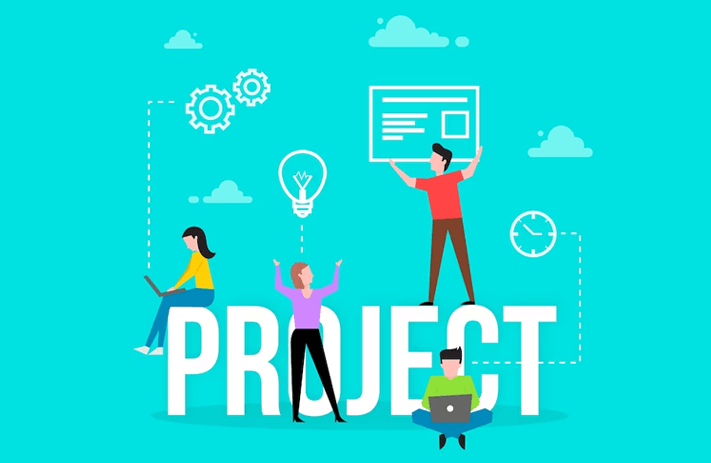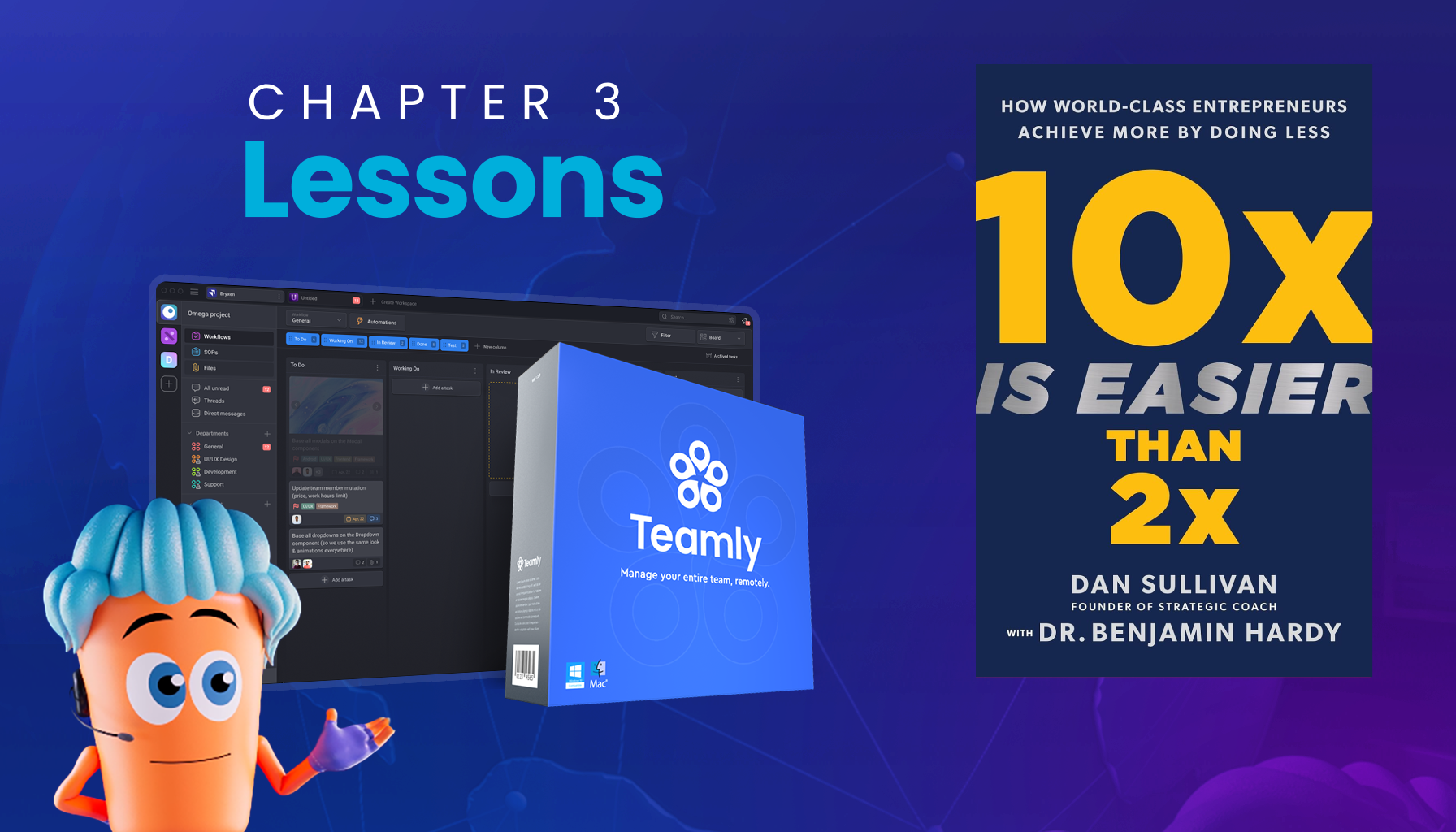Click the button to start reading
The 2023 Guide to Planning Tools for Project Management
The complexity of modern projects requires more than just a to-do list. Without the right tools, project management can become a maze with no clear path to success.
The confusion grows, tasks overlap, deadlines are missed, and the entire project can stall. The need for clarity and control becomes critical.
Project planning tools are the map to guide you through the maze. They offer a clear, organized way to manage tasks, timelines, and team collaboration.
In this article, we’ll take a close look at several leading project planning tools, highlighting what they do, why you should consider them, their standout features, and how they’re priced.

What You Need in A Project Planning Tool
Choosing a project planning tool that encompasses the features outlined below will not only streamline your project management process but also make collaboration, efficiency, and success more abundant in your projects,
Here’s a detailed list of essential features that a robust project planning tool should offer:
- Task Management:
- Ability to create, assign, and track tasks.
- Set priorities, deadlines, and dependencies between tasks.
- Provide notifications and reminders for upcoming due dates.
- Collaboration and Communication:
- Facilitate real-time communication between team members.
- Share documents, files, and feedback within the platform.
- Integration with popular communication tools like Slack or Microsoft Teams.
- Resource Allocation and Scheduling:
- Plan and allocate resources such as team members, equipment, and budget.
- Visualize project timelines with Gantt charts or other scheduling tools.
- Identify potential bottlenecks and conflicts in resource allocation.
- Budgeting and Financial Management:
- Track project expenses and compare them against the budget.
- Provide insights into cost overruns and areas for cost-saving.
- Generate financial reports for stakeholders.
- Risk Management and Compliance:
- Identify and assess potential risks to the project.
- Implement strategies to mitigate risks and monitor them throughout the project lifecycle.
- Ensure compliance with industry regulations and standards.
- Integration with Other Tools:
- Seamless integration with other tools used within the organization, such as CRM, ERP, or accounting software.
- Provide APIs for custom integrations if needed.
- User-Friendly Interface:
- Intuitive design that’s easy to navigate for all team members, regardless of technical expertise.
- Customizable dashboards to provide a quick overview of project status.
- Reporting and Analytics:
- Generate detailed reports on project progress, performance, and other key metrics.
- Offer analytics tools to derive insights and make data-driven decisions.
- Scalability and Customization:
- Ability to scale as your project or organization grows.
- Customizable features to fit the specific needs and workflows of your project.
- Security and Reliability:
- Robust security measures to protect sensitive project information.
- Reliable uptime and customer support to ensure uninterrupted access.
From managing a small team project or a large-scale enterprise initiative, these features are the building blocks of a tool that can truly make a difference.
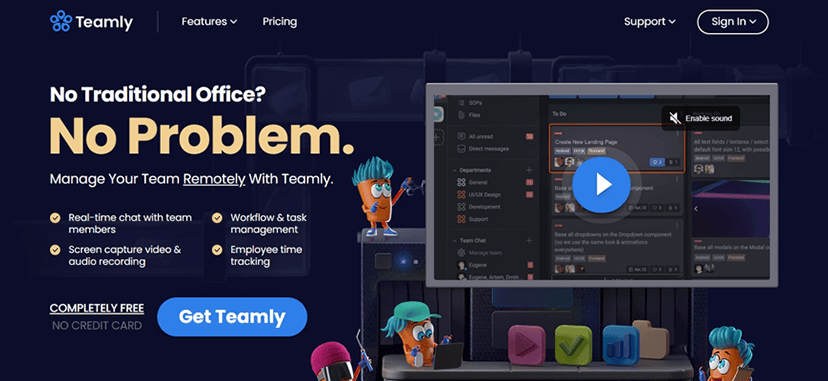
Teamly – Leading the Way for Remote Teams
Teamly is a remote project management software that offers a smart all-in-one solution for remote team management.
Why Choose Teamly
Teamly is designed to manage your team remotely with zero learning curves. It replaces traditional tools like Slack, Loom, Trello, and Hubstaff, offering a comprehensive solution for remote team management.
With features like real-time chat, workflow and task management, screen capture video, and employee time tracking, Teamly ensures efficiency without frustration.
Best of all, Teamly is completely free for smaller users, making it accessible to the teams who need it.
Key Features of Teamly
Here are the features that make Teamly the best option for remote and virtual teams:
Real-Time Chat
Improve collaboration and fuel productivity with instant chat. Teamly’s real-time chat feature allows team members to be in constant contact for remote brainstorming sessions, problem-solving, group decisions, and general team building.
Workflow & Task Management
Teamly’s workflow and task management feature helps you effortlessly stay on top of tasks, projects, and timelines. You can create custom workflows, assign tasks, set due dates, and request approvals. The intuitive views like Board, Timeline, or Task views help you monitor progress in real-time.
Screen Capture Recording
With Teamly’s screen capture recording, you can explain projects, problems, and assignments better with video. A 1-minute video can replace 1.8 million words, making it the best way to provide clear instructions.
Employee Time Tracking & Monitoring
Teamly offers accurate time tracking with a built-in timer and employee monitoring. You can track time spent on client work for accurate invoicing, capture optional activity screenshots to see what apps workers have open, and keep an eye on employees even from a distance.
Payroll
Calculate payroll quickly and easily with Teamly. You can calculate what you owe by day, week, month, or a custom date range, aligning with your existing payment schedule.
Pricing Information
Teamly offers two main pricing tiers that cater to different needs and budgets.
Free Tier
The Free Tier is available at $0/month and includes 2.5 GB of storage, 1,000 active chat messages, one project, five public departments, a maximum of 2 minutes per audio message, one workflow, 200 uses per month for automations, and a maximum of 5 minutes per screen capture video.
Workflow management in the free tier includes features like Kanban-style workflows, task creation, file uploading, priorities, due dates, activity history, 20 SOP Templates, and custom SOP doc creation.
Real-Time Team Chat includes text and audio chat messaging, direct and group messaging, and message history.
Screen Capture Recording includes screen capture video, screenshots, screenshot markups, internal team sharing, external sharing, and video & screenshot commenting.
Employee Time Tracking includes tracking employee time, monitoring employee work, setting hourly rates, and payroll reporting.
The Free Tier is compatible with both PC and Mac.
Starter Tier
The Starter Tier is priced at $47/month when billed monthly and includes 5 GB of storage, unlimited active chat messages, five projects, ten public or private departments, a maximum of 10 minutes per audio message, five workflows, 1,000 uses per month for automations, and a maximum of 10 minutes per screen capture video.
The Starter Tier is also compatible with both PC and Mac.
Teamly’s pricing structure ensures that teams of all sizes can find a plan that fits their needs and budget. With a generous free tier and feature-rich paid plans, Teamly provides a comprehensive solution for remote project management.
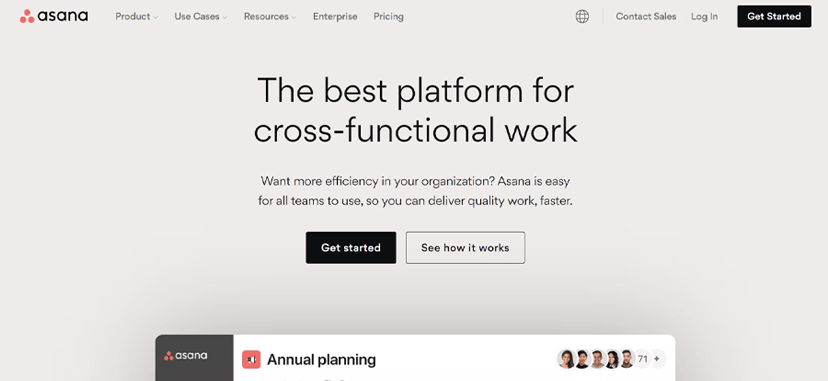
Asana
Asana is a project management tool that facilitates task coordination, goal setting, and efficient team collaboration.
Why Choose Asana?
Asana is a platform that caters to various team needs from those running a small startup who need help with daily tasks to enterprises running complex operations.Asana’s interface and integrations make it a popular choice among teams.
Its adaptability to different workflows and the ability to connect with other tools make it a versatile option for project management.
Key Features of Asana
Here are Asana’s feature for project planning:
Task Management
Asana’s task management allows for flexibility and control. You can create unlimited tasks and assign them to team members with specific deadlines. The option to view tasks in list or board formats allows you to visualize your workflow the way you prefer.
Timeline Planning
With Asana’s Timeline feature, you can visualize your project’s timeline and make adjustments as needed, ensuring that everyone stays on track. The Workflow Builder allows you to automate processes, ensuring smooth transitions between tasks.
Integration & Automation
Asana offers over 100 integrations, allowing you to connect with your favorite apps and tools seamlessly. Automation rules can be set to reduce repetitive manual work, and integrated time tracking apps enable you to monitor the time spent on tasks accurately.
Reporting & Dashboards
Asana’s reporting features provide insights into your project’s progress. With unlimited dashboards, you can get a real-time view of how things are moving.
Pricing Information
Asana offers a free basic plan alongside paid plans with higher limits and additional features.
Basic Plan
The Basic Plan is free forever and is designed for individuals or teams just getting started with project management. It includes features like unlimited tasks, projects, messages, and activity logs.
File storage is available up to 100MB per file, and collaboration with up to 15 teammates is supported. The plan also offers various views for projects, including list, board, and calendar views, and integrates with iOS and Android mobile apps.
Time tracking with integrations and 100+ free integrations with popular apps make this plan a robust option for small teams.
Premium Plan
The Premium Plan is available per user, per month, and is billed monthly at $13.49.
It builds on the Basic plan by adding features like Timeline, Workflow Builder, unlimited dashboards, and reporting across unlimited projects. Advanced search, custom fields, unlimited free guests, forms, rules, start dates, and times are also included.
Task templates, milestones, an admin console, and private teams & projects provide additional control and customization. This plan is suitable for teams that need to create project plans with confidence.
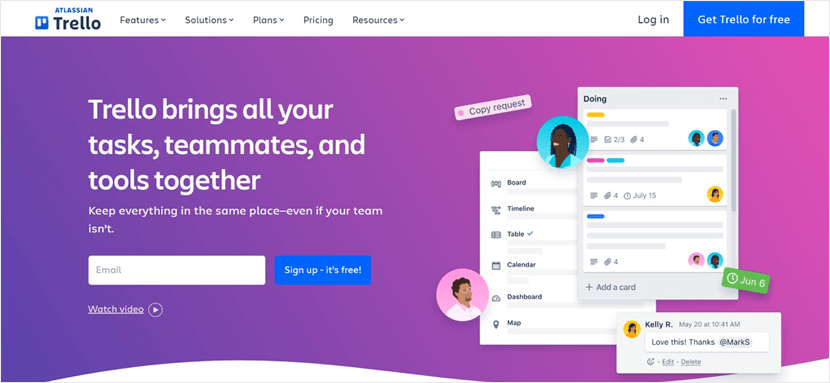
Trello
Trello is a visual collaboration tool that enables teams to organize projects, tasks, and deadlines on a shared board.
Why Choose Trello
Trello’s visual boards, lists, and cards enable teams to organize projects in a flexible and rewarding way. It’s not just a tool for project management – it can be customized for various workflows, processes, and used for personal organization. Its simplicity is what makes Trello standout, but it can lack the features needed for bigger teams. Suitable for individuals, entrepreneurs, and small businesses.
Key Features of Trello
Trello is one of the more streamlined project planning tools on this list and below is what it has to offer:
Unlimited Boards
Trello allows users to create as many boards as needed. Each board represents a project, and within each board, you can create lists to organize tasks and ideas. This structure helps in managing multiple projects simultaneously without confusion.
Checklists
Within each card, you can create detailed checklists to break down tasks into smaller, manageable parts. You can assign members and due dates to individual tasks, ensuring accountability and timely completion.
Custom Fields
Within each card, you can create detailed checklists to break down tasks into smaller, manageable parts. You can assign members and due dates to individual tasks, ensuring accountability and timely completion.
Custom Fields
Trello’s custom fields enable you to add additional information to cards. Whether it’s priority levels, cost estimates, or any other specific data, custom fields allow you to tailor cards to your project’s needs.
Integration with 200+ Apps
Trello can integrate with over 200 apps and tools like Slack, Google Drive, Salesforce, etc. These integrations enhance functionality and ensure that all necessary tools are accessible within Trello.
Pricing Information
Trello’s pricing is designed to cater to different needs:
Free Tier
Trello’s free tier offers essential features like unlimited activity logs, 2-factor authentication, and mobile apps. It allows up to 10 boards per workspace, making it suitable for small teams or personal use.
Standard Tier
The Standard tier, priced at $6/month/user, unlocks unlimited boards, advanced checklists, custom fields, and unlimited power-ups. It also includes features like advanced checklists that break down projects into byte-sized tasks, allowing granular control over assignments and due dates.
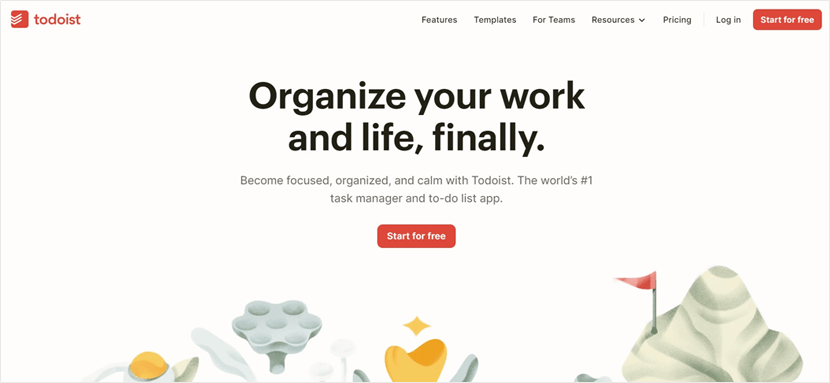
Todoist
Todoist is a task manager and to-do list app designed to help you organize your work and life.
Why Choose Todoist
Todoist is a widely recognized task management tool that offers a blend of simplicity and functionality. It caters to both individual users and teams, providing a platform to organize, prioritize, and track tasks. With features like natural language recognition, automatic sorting, and integration of work and personal tasks, Todoist aims to enhance focus and efficiency. Todoist is a good choice for personal organization or collaborative projects.
Key Features of Todoist
Todoist is another tool without all the bells and whistles of more comprehensive project management tools, but if you’re needs are more straightforward, here’s what it offers:
Quick Add
Quick Add lets you capture and organize tasks in seconds, providing a seamless way to input tasks without any hassle.
Recurring Due Dates
This feature helps you remember deadlines and build habits by setting up recurring due dates for tasks.
Sections & Subtasks
Ensure that your projects stay neatly organized with sections and subtasks, allowing you to break down complex tasks into manageable parts.
Delegate Tasks
Free up your mental space by delegating tasks to other people, making collaboration easy and efficient.
Comments & File Uploads
Give rich context to your tasks with comments and file uploads, including voice notes, enhancing communication within your team.
Productivity Visualizations
Stay on track to achieve your goals with productivity visualizations by week and month, providing insights into your performance.
Pricing Information
Todoist offers various pricing plans to suit both personal and team needs:
- Beginner Plan (Personal Workspace): Free of charge, this plan includes 5 active projects, 5 guests, 5 MB file uploads, 3 filter views, and 1-week activity history.
- Pro Plan (Personal Workspace): Priced at $4 per month (billed yearly), this plan offers 300 active projects, 25 guests, 100 MB file uploads, unlimited filter views, and unlimited activity history.
- Starter Plan (Team Workspace): Free of charge, this team workspace plan includes 5 active projects, unlimited admins and guests, 5 MB file uploads, and 1-week activity history.
- Business Plan (Team Workspace): Priced at $6 per member/month (billed yearly), this plan offers 500 active projects, unlimited admins, members and guests, 100 MB file uploads, unlimited activity history, task reminders, auto backups, and admin and member roles.
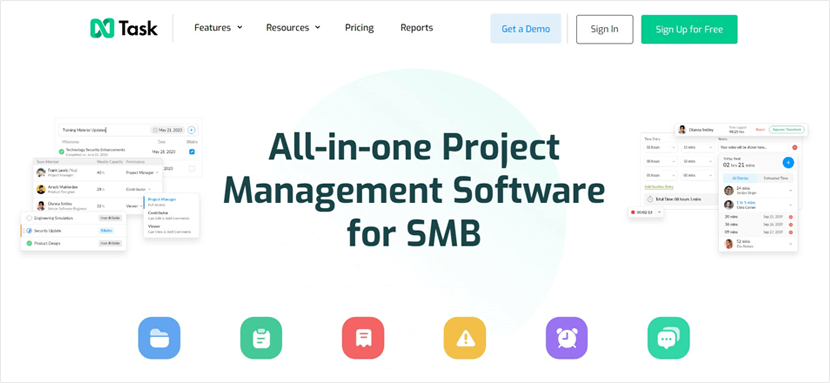
nTask
nTask is a project planning platform that helps teams to streamline task management, collaboration, and productivity.
Why Choose nTask
nTask provides an all-in-one solution for project management, offering features like task management, Kanban boards, Gantt charts, team collaboration, time tracking, meeting management, and more. It’s designed to cater to various industries, including enterprises, designers, marketers, NGOs, students, and freelancers.
Key Features of nTask
Here are the features you can expect with nTask:
Time Tracking & Timesheets
nTask’s time tracking feature enables accurate tracking of time spent on tasks, while timesheets facilitate reporting and invoicing.
Meeting Management
The meeting management feature ensures effective scheduling and organization of meetings, with options for setting agendas and follow-up actions.
Issue Tracking Software
nTask’s issue tracking software helps in identifying, tracking, and resolving issues that may arise during the project lifecycle.
Risk Management
Risk management tools in nTask allow for the identification and mitigation of potential risks, ensuring project success.
Custom Fields
Custom fields provide flexibility in managing project information, allowing users to tailor the platform to their specific needs.
Pricing Information
A 7-day free trial is available for those who want to explore the premium features before committing to a subscription.
Basic Plan
nTask offers a Basic Free Plan that includes essential project management features. It’s suitable for individuals or small teams looking to manage tasks and collaborate effectively.
Premium Plan
The Premium Plan starts at $3 per user per month and includes advanced features like Gantt charts, time tracking, priority support, and more. This plan is designed for growing teams that need more comprehensive project management capabilities.
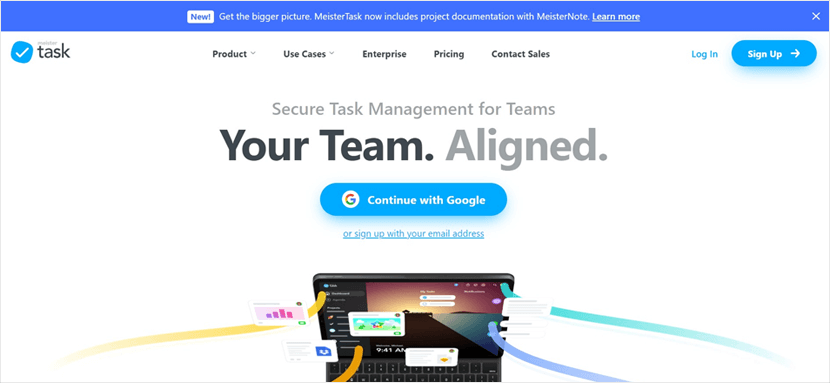
MeisterTask
MeisterTask is a project planning tool that offers a customizable environment to manage tasks.
Why Choose MeisterTask
MeisterTask is a task management tool that offers a customizable environment for your project needs. It features Kanban-style project boards, centralized communication hubs, and a personal task management system called Agenda. These functionalities aim to provide a clear overview of tasks and enable efficient tracking from start to finish.
Key Features of MeisterTask
Below we’ve listed the core features you can expect from MeisterTask:
Dashboard
MeisterTask’s dashboard provides an at-a-glance overview of notifications, projects, and upcoming tasks. It’s a customizable interface that prepares you for a productive day of task management.
Project Boards
Using Kanban-style project boards, you can track team progress visually and manage tasks effectively. You’ll know instantly where tasks are in the workflow, their due dates, and who’s responsible for them.
Communication Hubs
Tasks in MeisterTask act as central communication hubs for all related files, links, and discussions. Instead of losing the thread in email chains, you can keep vital information where work gets done.
Personal Task Management
The Agenda feature is a personal, private board where you can pin and manage tasks from any project. You can create unlimited sections, pin unlimited tasks, and organize them as you like.
Pricing Information
MeisterTask offers a variety of pricing plans to suit different needs, ranging from individual users to large enterprises.
Basic Plan
The Basic plan is free and includes core task management features for single users. It allows up to 3 projects, unlimited project members, customizable project boards, limited integration possibilities, file attachments up to 20 MB per file, mobile apps, email support, and multiple team members.
Pro Plan
The Pro plan is priced at $14.49 per month and is designed for simple, collaborative task management for teams. It includes all the features of the Basic plan, plus unlimited projects, recurring tasks, project groups, automations, multiple checklists, an agenda, WIP limits, beautiful custom backgrounds, file attachments up to 200 MB per file, searchable task archive, statistics and reports, admin account, and unlimited integrations.
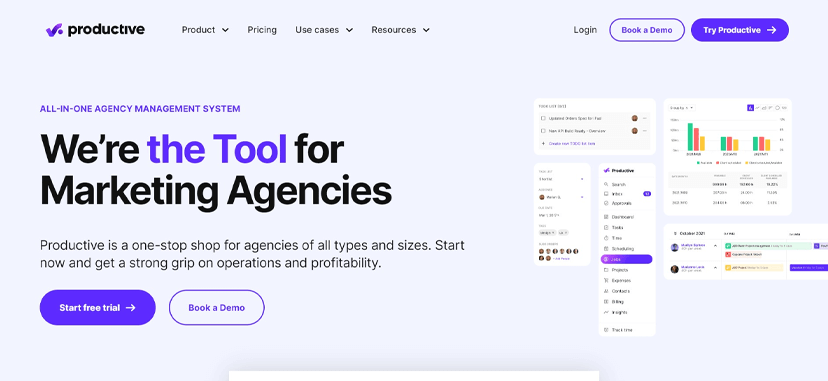
Productive
Productive is a project management tool designed to streamline agency workflows with features like budgeting, resource planning, and reporting.
Why Choose Productive
Productive presents itself as software tailored for agencies, offering a suite of features that cater to the unique challenges faced by agencies, be it software development, marketing, or design. With a focus on profitability and efficiency, Productive provides a platform that integrates various aspects of agency operations, from project management to billing.
Key Features of Productive
If you are running or building an agency, here are some of the features to look out for with Productive:
Budgeting
Productive offers budgeting features that allows agencies to have full control over their budgets. Users can set up different budget types, track expenses, and monitor profitability in real-time. This ensures that projects remain within the allocated budget, leading to better financial management.
Resource Planning
Agencies can get a clear view of their current resources and plan for future needs. This feature helps in allocating the right resources to the right projects, ensuring timely delivery and optimal utilization of resources.
Reporting
Productive includes 50+ prebuilt agency reports. Whether it’s about tracking profitability, understanding resource allocation, or monitoring project progress, these reports provide valuable insights. Additionally, agencies can customize reports to suit their specific needs.
Billing
The billing feature in Productive reduces the task of invoicing. With automated billing based on tracked hours and expenses, agencies can ensure accurate and timely billing.
Document Collaboration
Productive also offers document collaboration tools. Teams can create documents, share them with teammates, and collaborate in real-time, ensuring that everyone is on the same page.
Pricing Information
Productive offers a 14-day free trial for users to explore its features.
Essential Plan
The Essential plan is priced at $11 per user per month when billed monthly and $9 per user per month when billed annually. This plan is designed for agencies looking for end-to-end management solutions. It includes features like budgeting, project and task management, time tracking, expense management, reporting, and more.
For larger companies with more than 50 users, Productive offers a volume discount, making it a cost-effective solution for both small and large agencies.
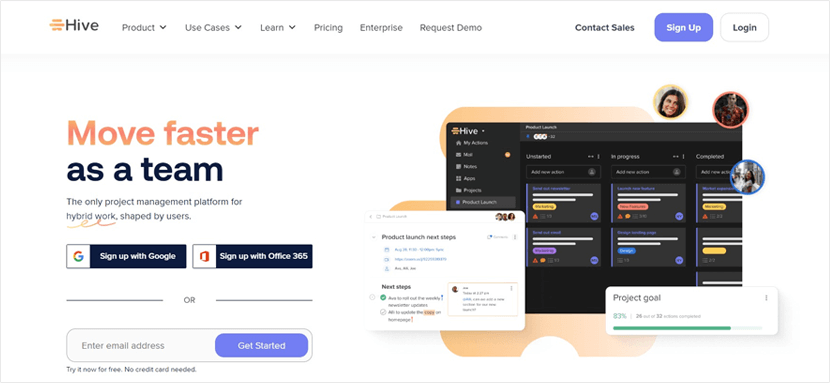
Hive
Hive is a project planning tool and collaboration platform that streamlines team workflow.
Why Choose Hive
With Hive, you get a platform that offers various views like Gantt, Kanban, calendar, and table views, allowing you to manage projects the way you prefer. Whether you’re a small team or a large enterprise, Hive’s scalability ensures that it can adapt to your needs. The free tier offers a taste of Hive’s capabilities, while the paid plans unlock more advanced features.
Key Features of Hive
Below we break down some of the features that users can find with Hive:
Collaboration and Views
Hive’s collaboration features allow for unlimited tasks and collaborative notes. The various views, including Gantt, Kanban, calendar, and table views, provide flexibility in how you manage and visualize projects.
Integrations and Communication
Hive can manage emails directly within the platform and communicate with team members through native chat messaging. The Teams plan further enhances this with integrations for Zoom and Slack, creating a seamless communication experience.
Customization and Tracking
Hive’s Teams plan offers seven flexible add-ons, shareable forms, time tracking, and in-app calendar. These features enable customization and provide insights into how time is spent on tasks.
Pricing Information
Hive offers a free tier and a Teams plan priced at $12 per user per month.
Free Tier
The free tier is suitable for light project management for small teams. It includes 200MB storage, up to 10 users, unlimited tasks, unlimited collaborative notes, various views, email in Hive, and native chat messaging.
Teams Plan
At $12 per user per month, the Teams plan is for those running multiple projects and collaborating with colleagues. It includes unlimited storage, unlimited workspace members, seven flexible add-ons, shareable forms, time tracking, in-app calendar, cloud storage integrations, and integrations with Zoom and Slack.
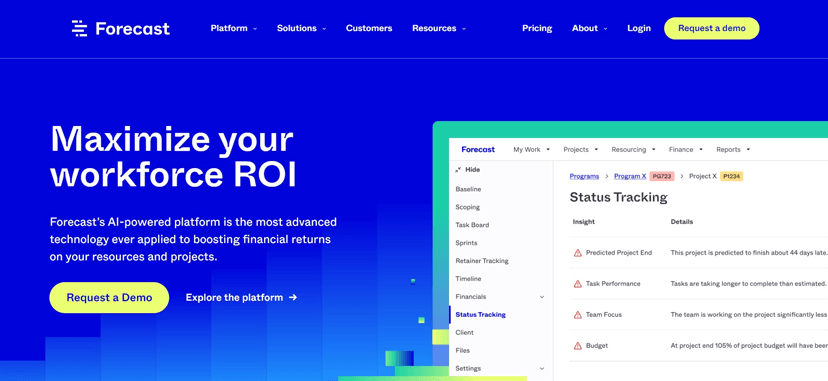
Forecast
Forecast is a resource management tool that uses AI to streamline projects, resources, and financials.
Why Choose Forecast
Forecast uses AI-driven insights, which aims to provide proactive recommendations, risk warnings, and real-time financial control. It’s suitable for agencies, consulting firms, and software development teams looking for a streamlined tool to manage all aspects of their projects.
Key Features of Forecast
Here are the features you can expect from Forecast:
Financial Management
Forecast’s financial management tools enable you to track costs and profits, compare your baseline to actuals, and pull real-time reports. This ensures that you have a clear understanding of your financial performance.
Artificial Intelligence
Forecast leverages advanced AI technology to provide intelligent recommendations. This proactive approach helps you make informed decisions and stay ahead of potential issues.
Risk Warnings
Understand the true status of your projects with Forecast’s risk warnings. It proactively flags issues, allowing you to take preventative action and stay on track.
Financial Control
Cut costs and maximize profits with real-time insights into financial performance. Forecast’s financial control feature helps you keep a close eye on your financial health.
Pricing Information
Forecast doesn’t offer a free plan. It’s Lite plan needs a minimum of 20 seats, so Forecast may not be suitable for smaller teams:
Lite Plan
Priced at $29 per seat/month (Annual Plan), this plan is designed to manage your projects and resources. It includes features like resource management, project management, project financials, time and materials budgets, project status and progress tracking, time tracking, and self-serve data migration. A minimum of 20 seats is required.
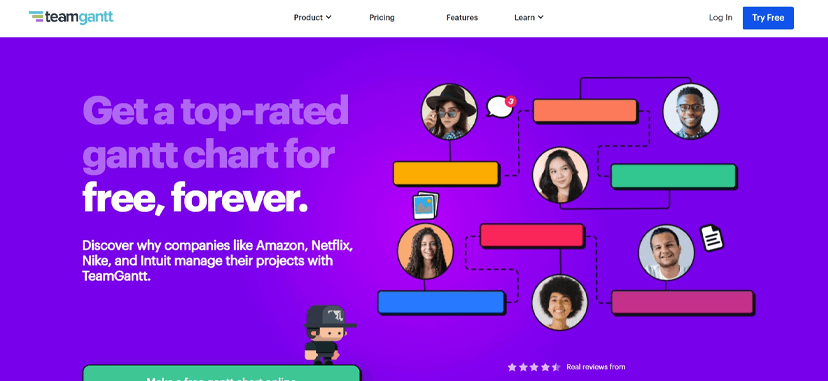
TeamGantt
TeamGantt is a web-based Gantt chart application designed to simplify project scheduling and management.
Why Choose TeamGantt
TeamGantt offers a user-friendly platform that allows managers and collaborators to create, schedule, and update tasks effortlessly. With features like Gantt chart view, calendar view, and list view, it provides an overview of the project’s progress.
Key Features of TeamGantt
If you’re looking for software to help with Gantt charts, here’s what you can expect:
Gantt Features
TeamGantt includes Gantt chart view, boards, calendar, list, and integrations. These tools provide a visual representation of the project timeline, making it easier to track progress and make necessary adjustments.
Collaborative Tools
Collaborators can comment on tasks, share files, update task progress, and be assigned to tasks. Mobile access ensures that team members can stay connected and contribute from anywhere.
Priority Support and Security
TeamGantt offers priority support to ensure that any issues are addressed promptly. Security features like SSO (coming soon) and uptime SLA guarantee a secure and reliable platform.
Workloads and Time Tracking
Managers can track workloads and hourly estimates, allowing for better resource allocation and time management. Baselines and portfolio management further enhance the ability to plan and execute projects efficiently.
Pricing Information
TeamGantt offers a free plan for 1 manager (plus 2 collaborators), 1 project, and 60 tasks, making it a great option for students and small projects.
Lite Plan
The Lite plan is priced at $24/mo. per manager. It includes 5 projects per manager, 150 tasks per project, and 5 collaborators per manager. The Lite plan offers core Gantt features, boards, calendar, list, integrations, and priority support. You can try Lite free for 30 days.
Try Teamly for Your Remote Project Planning Needs
While all the tools discussed have their merits, Teamly stands out with its all-in-one solution for remote team management. If you’re looking for a versatile and user-friendly tool that combines chat, task management, screen capture, time tracking, and payroll, Teamly might be the perfect fit for your team.
Try Teamly for free today and take the first step towards streamlined project management.