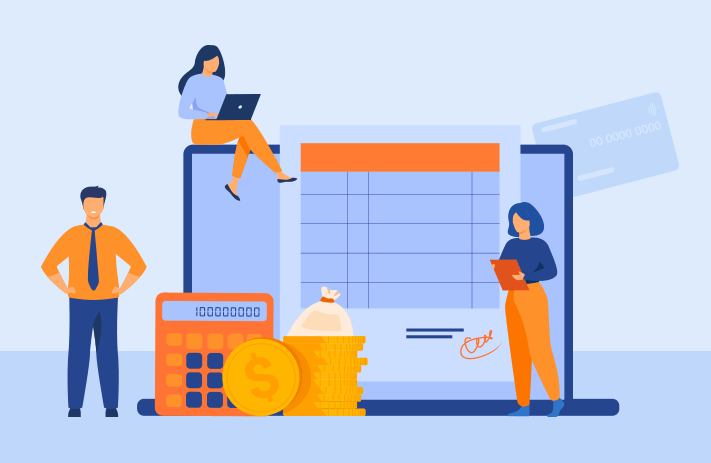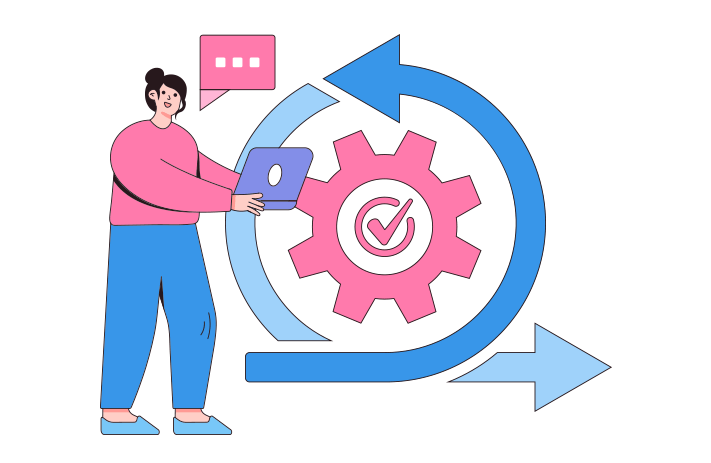Click the button to start reading
8 Steps to Go Paperless in the Workplace Today
The allure of creating a paperless environment in the workplace is too hard to resist. Relying on paper is outdated and has a negative impact on operations as well as contributing to deforestation and global warming. Companies need to adapt to digital to stay competitive and agile.
Its effects can be felt throughout the business with departments like HR, operations, and transport benefiting the most from a paperless model. Too many man-hours are wasted sifting through documents that are easily lost or mismanaged.
Making the change to paperless is a smart business decision and as a conscientious leader, you’ll want to switch things up sooner rather than later. Don’t let yourself lose out to your competition because you’re lagging behind. Digital is the only way forward.
So then, how does an organization implement paperless process management? In this article, we’ll give you the best methods for creating a paperless environment in the workplace.
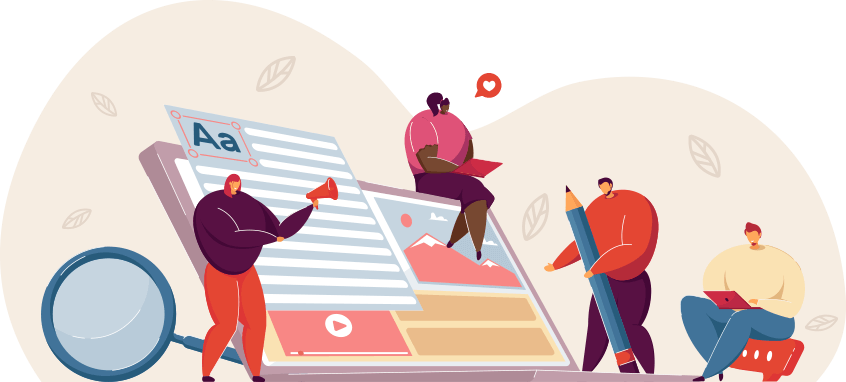
What Are the Benefits of Paperless Process Management?
Switching to paperless process management means that documents can be accessed digitally. It makes things easier to access, update, and errors can be noticed and remedied quicker. There is also more opportunity to automate certain things to increase efficiency and reduce human errors.
For example, when you onboard a new employee there are a lot of forms that will need to be filled out. If you have an HR team they will need these to be collected and filed accordingly. In a new paperless world, all documents can be stored online and easily accessed with just a few clicks.
Automation is one of the biggest benefits of a paperless environment. Record-keeping used to be time-consuming but digital tools can slash time investment significantly.
Going paperless has historically been referred to as the ‘office of the future.’ However, this was back in the 1960s and now the future is here. Some executives are slow to adapt to a paperless office because having something tangible to hold is too great a desire.
The boom in printer and scanner technology during the 1990s and 2000s delayed the adaptation to paperless as reproducing documents became too easy. However, not being digital is going to make businesses slow to take advantage of new technologies like Customer Relationship Management software.
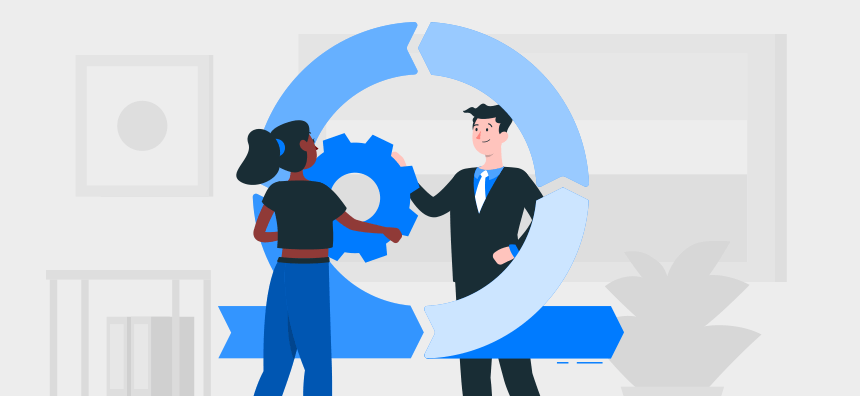
Start with Creating Business Process Management
This may be something you already have in place which will make the transition to paperless a lot easier. Business process management (BPM) is the method in which you manage business affairs.
Every department will follow certain processes which are important to ensure continuity. In order to monitor and maintain these, leaders should develop business process management. Any repeatable task from employee onboarding to picking and packing an order should be categorized and stored.
It’s crucial that these processes are optimized to ensure things run smoothly and every employee is using the same playbook. Processes can then be updated, fine-tuned, and accessed by any employee who needs them.
Even if you don’t go paperless, creating and logging BPM’s for your company can decrease human error. Just having a standardized process that everyone can follow can decrease accidents, complacency, and missed inputs by up to eighty percent compared to companies without them.
If your goal is to go paperless then this will be the first step. Without BPM’s it’s going to be incredibly difficult to figure out how paperless will come into play. You need to identify where paper enters the process before figuring out how to make it paperless.
To help create digital BPM’s you should consider using the Teamly software to help manage your workflow. It’s a cloud-based project management tool that connects your entire team remotely.

Pick Someone to Oversee the Project
This is an important project so you should install a project manager who can monitor the progress. Pick someone who is knowledgeable in digital software and is capable of coordinating between departments. You may want to consider doing a trial run with a single department such as HR before rolling it out to the whole company.
Whenever radical changes are being implemented there are likely to be detractors or people who are apprehensive about changing their working style. A project manager can help to teach people how to make the most of a paperless environment. They can also provide training resources and can field any questions from employees.
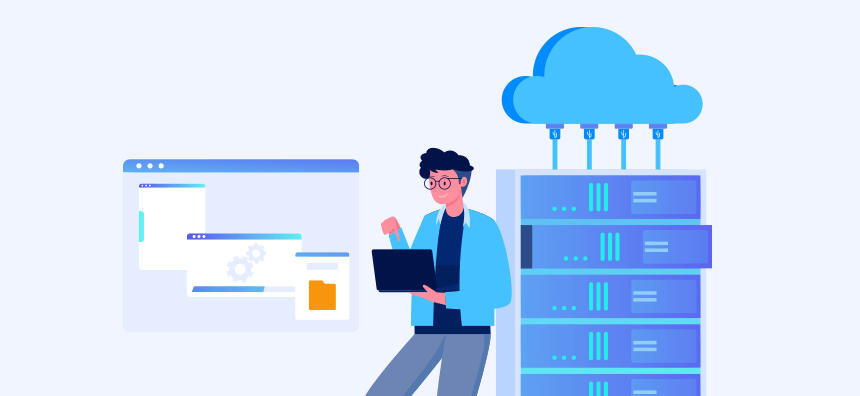
Invest in Cloud Storage
If you’re going to go paperless you need somewhere to store your documents and to do that you’ll need to invest in cloud storage. Thankfully there are plenty of companies that can provide you with this and it’s not that expensive. Reputable companies such as Apple, Amazon, Google, and Microsoft all offer simple cloud storage solutions which can integrate with your software.
By using a cloud storage solution you can create an entire library of files and documents that can be accessed across the business. Employees working remotely will be able to access the same files which creates a more flexible workplace.
Integrate with Your Tech Stack
A tech stack is the collection of apps and software that you use throughout your business. If your tech can’t communicate with the cloud storage solution then it’s going to slow down everything you want to do. Thanks to modern technology this shouldn’t be too difficult to implement.
Many apps are designed to talk to one another and an application programming interface (API) means your IT team can customize to the business needs. Your computer hardware, database systems, and web-based applications can run in sync which makes processes more fluid.
In simple terms, API is the middleman that connects two pieces of software or hardware together. One piece of software can request data from another and receive it seamlessly. When transitioning to a paperless environment in the workplace, it’s a good idea to find solutions that can revolutionize how you work and speed processes up.
Take a conscious approach to choose your tech stack to ensure that your business is fully optimized. It future proofs your business and if you decide to introduce new applications to your company, utilizing API can get things up and running quickly.

Start Digitizing Company Documents
Once you have a service for the documents to be stored in you’ll need to start digitizing your company paper resources. The easiest way to do this would be through scanning or taking pictures with a high-quality camera. It’s going to be time-consuming especially if you have thousands of documents that need to be filed.
After scanning everything onto the computer your team will need to make sure they’re labeling things correctly. To make it easier to locate and access documents, develop a filing system that is comprehensive and easy to understand. Create folders for each department and subfolders for different areas.
This is a great opportunity to create and store templates for future use. Remove the burden of creating documents from scratch each time. For example, when a new employee is being onboarded. Templates will speed up processes as they can be accessed and edited when team members need them.
Plan Your New Processes
If you already have a detailed BPM then you’ll be able to start creating your new paperless process methods. Otherwise, this is the time to get the details sorted by speaking with the teams to develop a report. This will be another time-consuming part of going paperless but the payoff is huge as you’ll develop standardized processes for everything.
Depending on which software you use to manage your processes, they may include services to help you implement your BPM into the app. It will help them if these processes are already documented on paper to refer to and ensure you’re set up exactly as you need to be.
Once everything is decided and set up it will be time to roll out employee training. This can be led by the project manager and their team. Start with the most crucial members of staff and the departments that will benefit the most.
Be aware that there will be a learning curve when going digital for new processes, team members will need the time to transition.
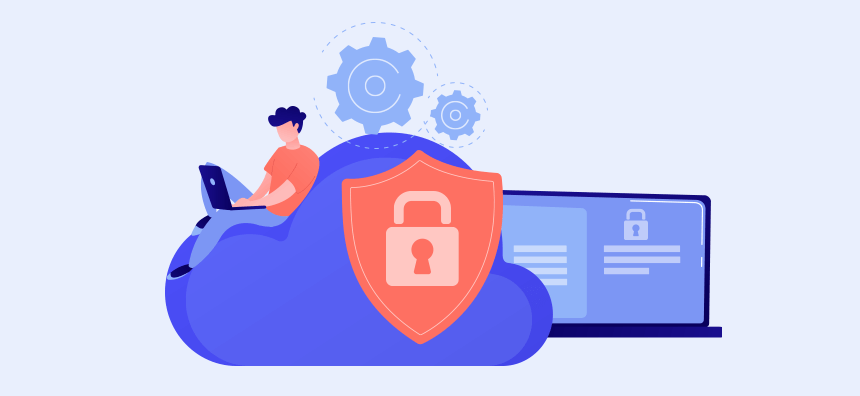
Create Security Permissions for Staff
After everything is set up and ready to be used, part of the rollout to the staff should include setting permissions. Sensitive documents will need to be protected so that they can’t be viewed by everyone. Things like HR documents are sensitive and a breach of confidentiality can lead to lawsuits.
Setting permissions is how you control who has access to what. Most apps you will use will have detailed security settings which will make granting or restricting access easy. Security against hackers is also an important thing to consider.
Sometimes hackers will attempt to break into your data to steal it or hold companies to ransom. Follow the guidance from the companies in your tech stack to make sure your settings are optimized to protect the business.
Review and Reshape Processes
The job isn’t over once everything is set up and everyone is trained on how to operate in a paperless environment. Modern technology moves at a fast pace and businesses need to keep up to stay relevant. This includes switching to new technologies, updating your computer hardware, or adding more paperless processes to your operation.
Once the foundation is set for your business’s new paperless environment in the workplace, create a process for reviewing everything once a year. This will help you to identify any incompetences or flaws in the design. If anything isn’t working as well as it should, look for new paperless solutions instead of reverting back to paper.
Going paperless is the start of future-proofing your business. As technology continues to improve there will be more opportunities to automate in ways that were not possible with hard copies. Automation can help keep you competitive in your industry and keep you ahead of the competition.
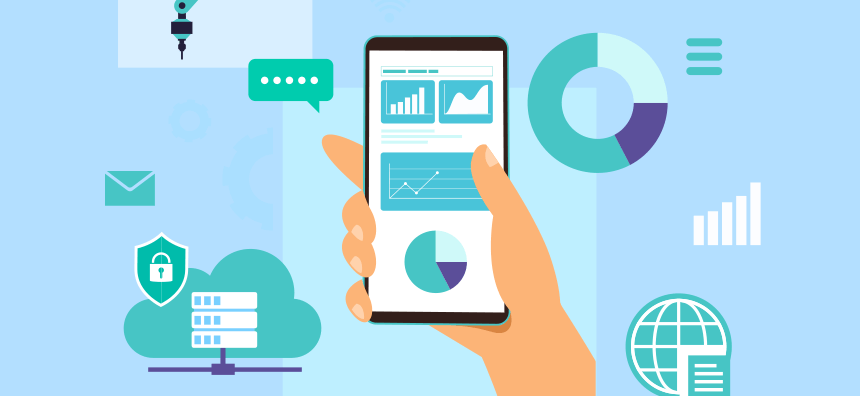
What Paperless Processes Can Be Automated?
In the interest of making the most out of your new paperless process let’s go through the things that can now be automated. Implement these to save money, time, and resources and get your business set up for even more success.
Tackle the pesky high volume and repetitive tasks such as:
- Data entry
- Sales orders
- Invoicing
- Reconciliation for the accounting department
- Data queries
- Payroll
- Onboarding new employees
- Exit management
- Report generation
- Purchase order requests
- Customer support
- Social media management
It’s worth noting that automation can’t fix bad processes. Start with the processes that already work well and are optimized. When creating an automated process the goal should be to increase staff efficiency, reduce compliance risks, and eliminate human error.
Conclusion
That’s all there is to know about going paperless at work. It may take some time to get everything sorted but it’s well worth the investment. Stay ahead of your competition by getting the jump on going paperless.
Sometimes people are apprehensive about change but it’s worth communicating the upsides. After switching to digital files your business will benefit from more flexibility. Staff sickness won’t be as much of a roadblock and people can access files remotely. Overall everyone should benefit from the new paperless process management.