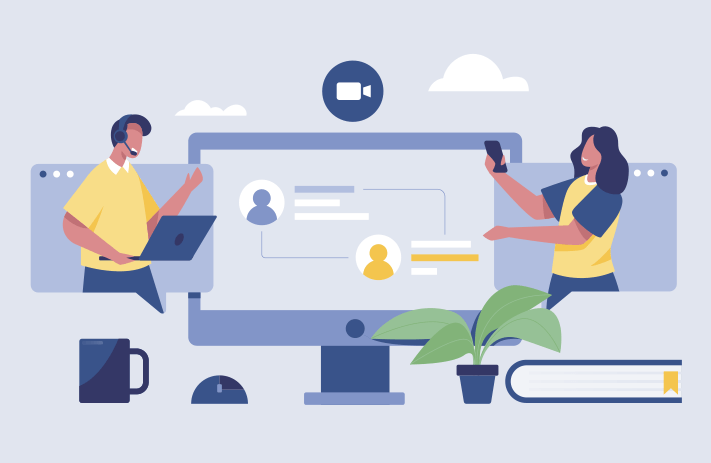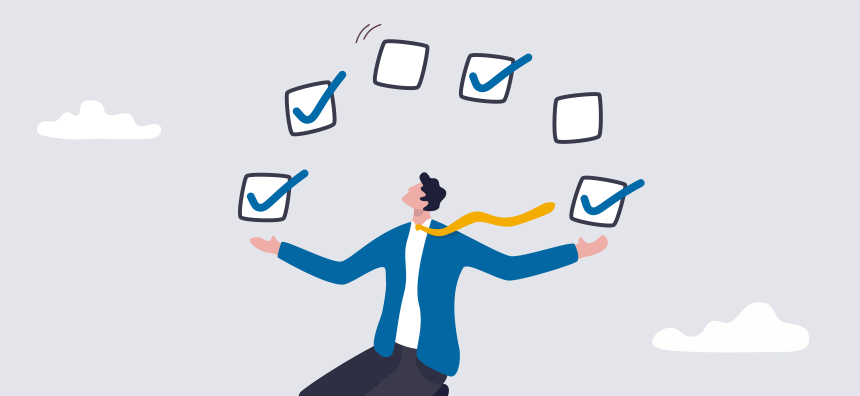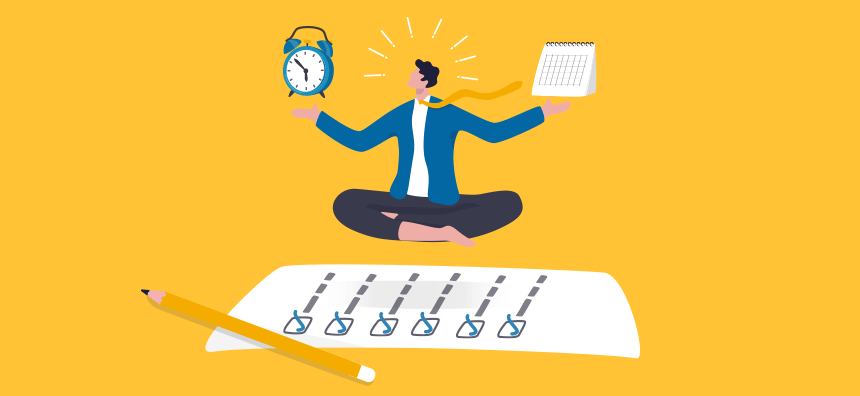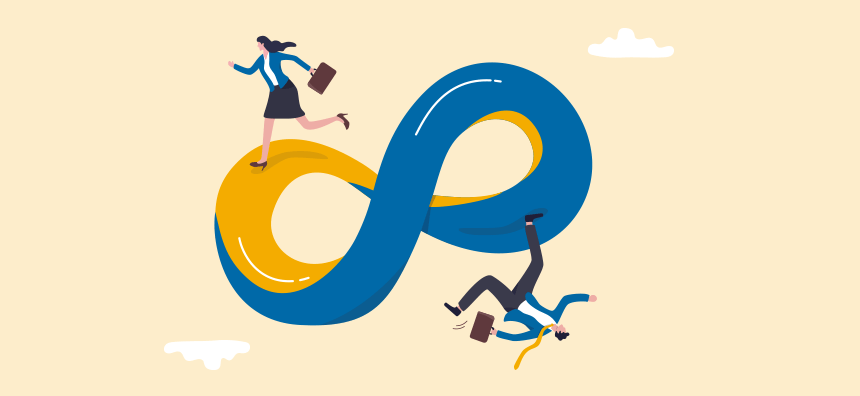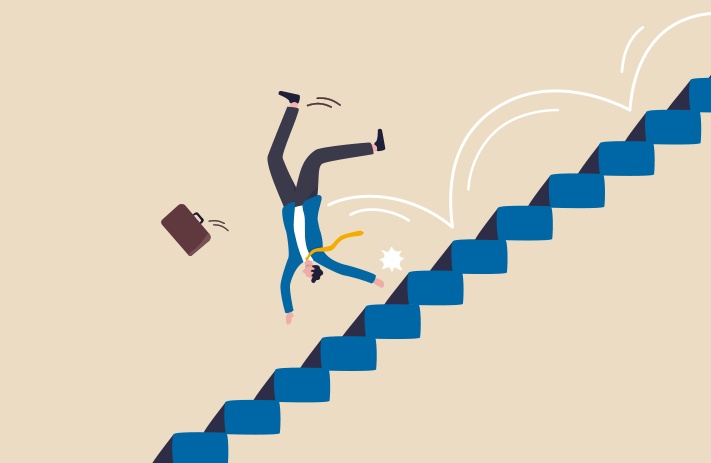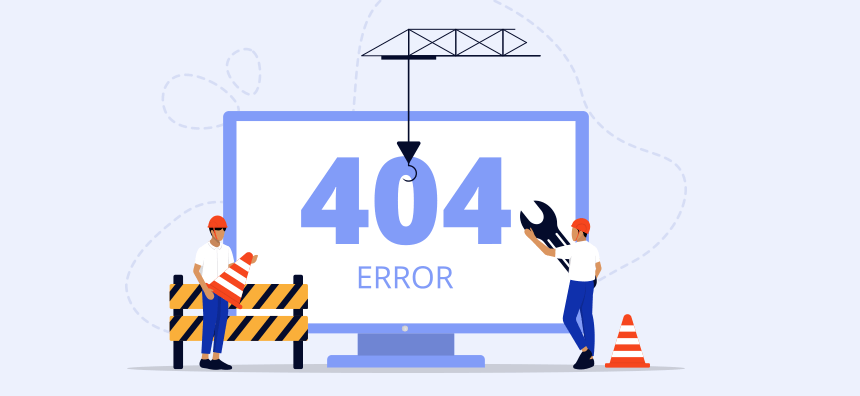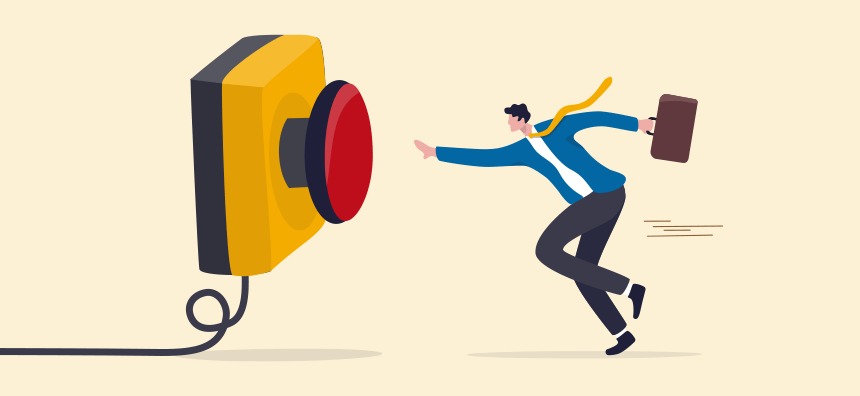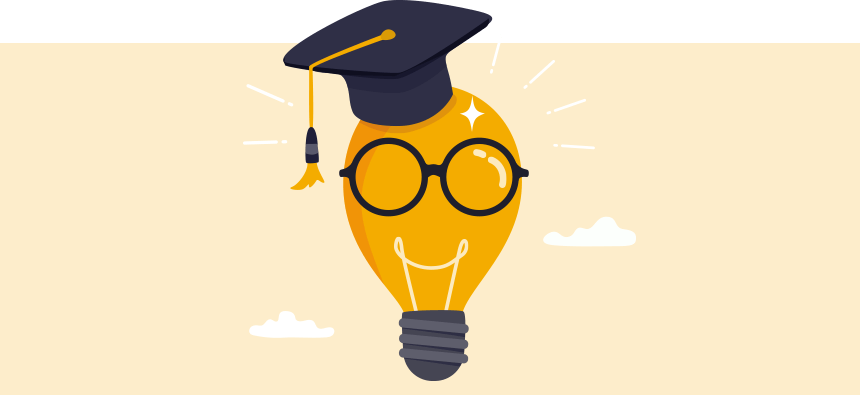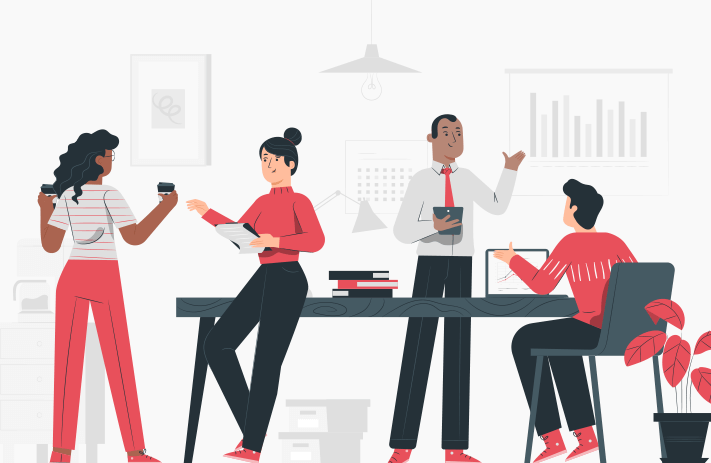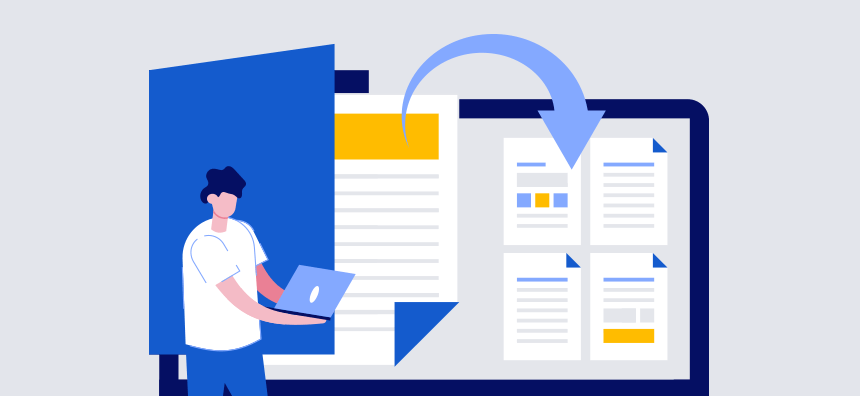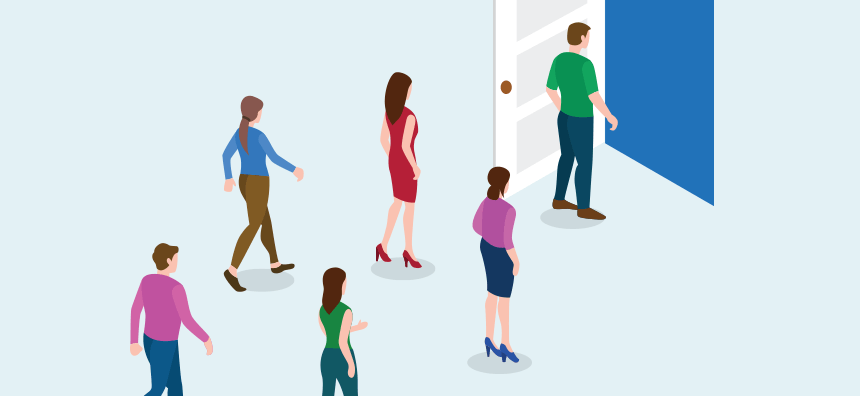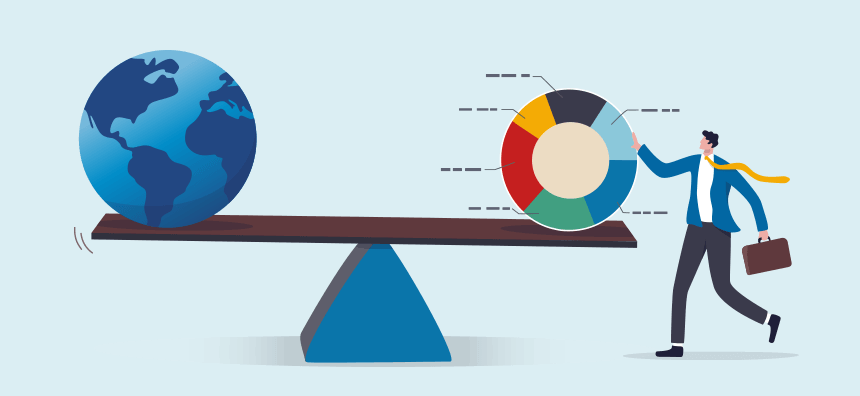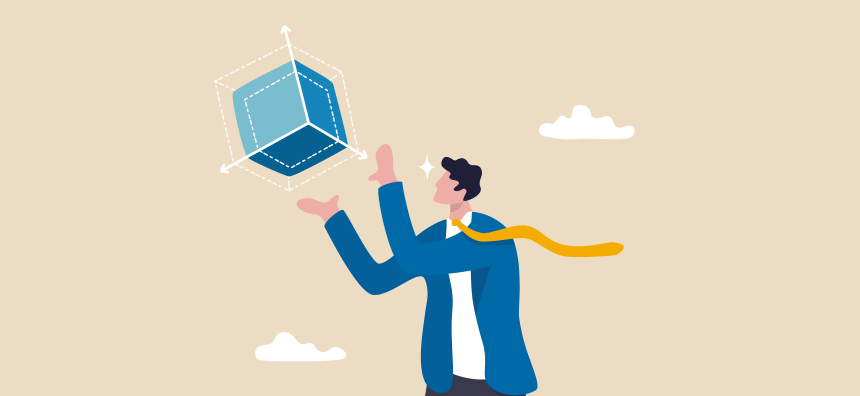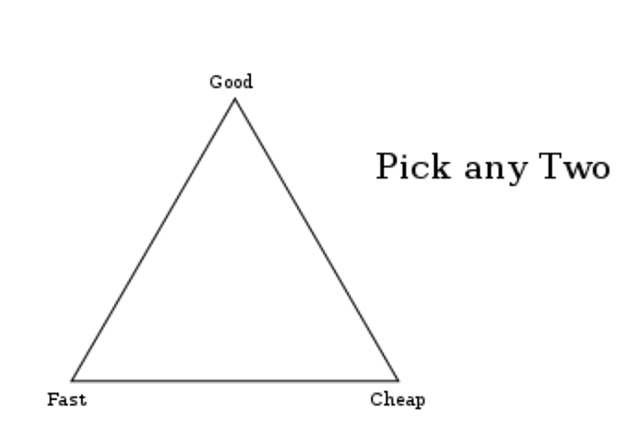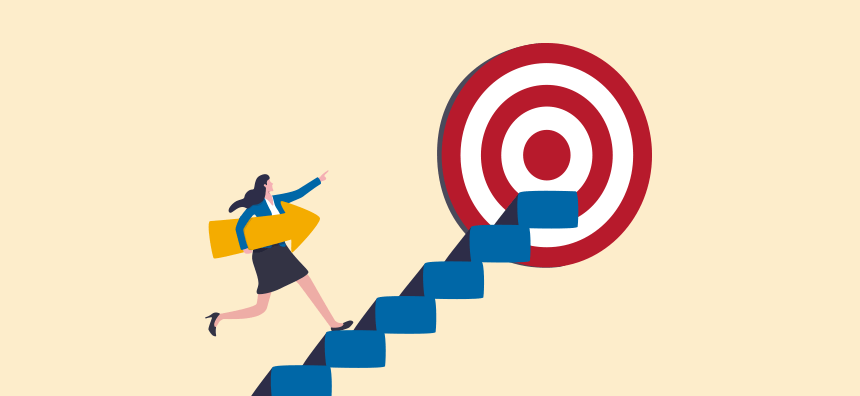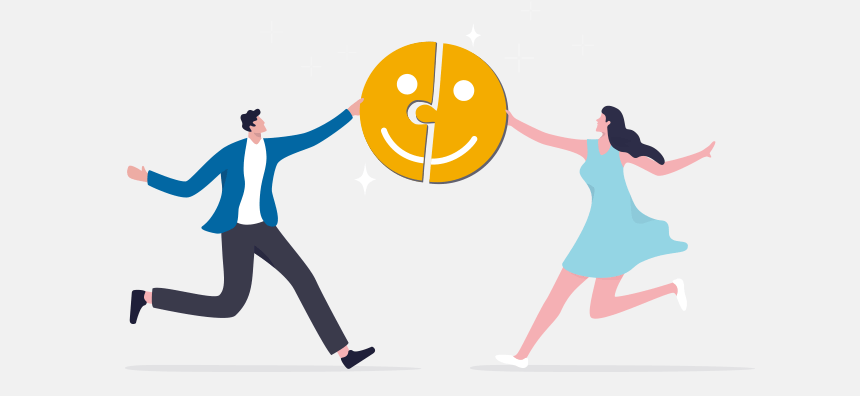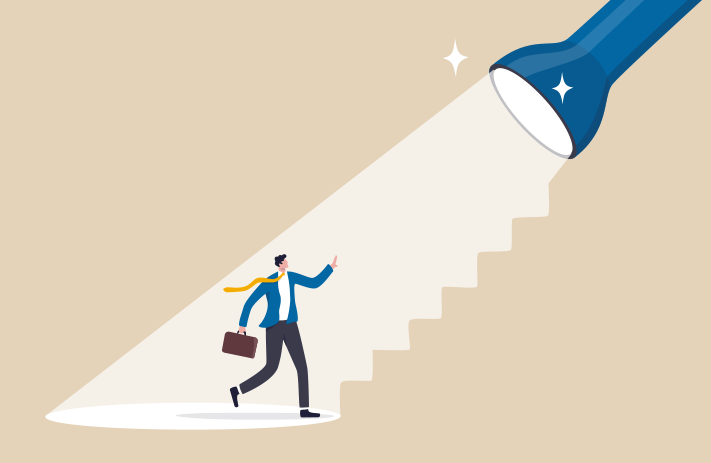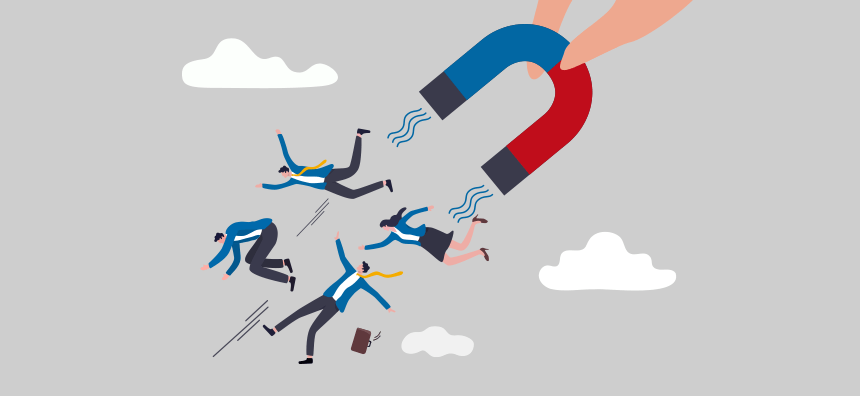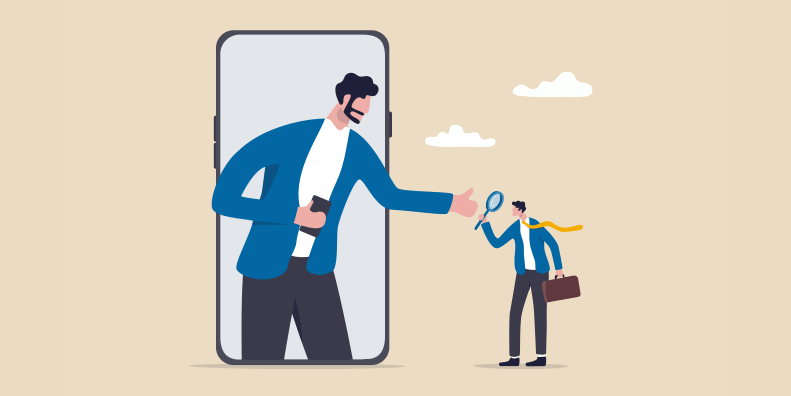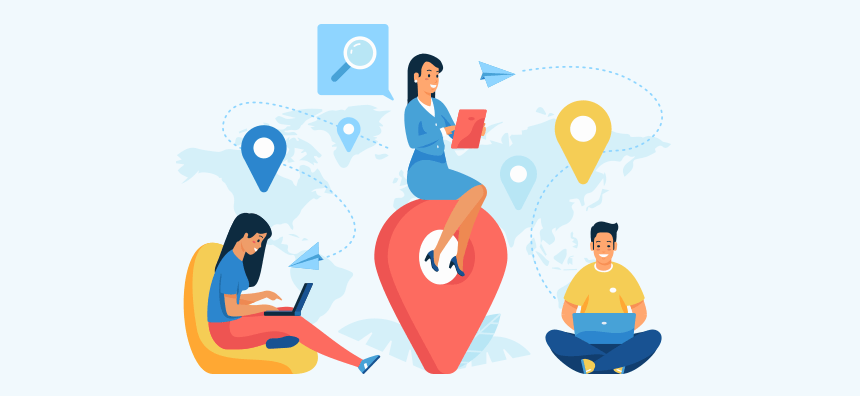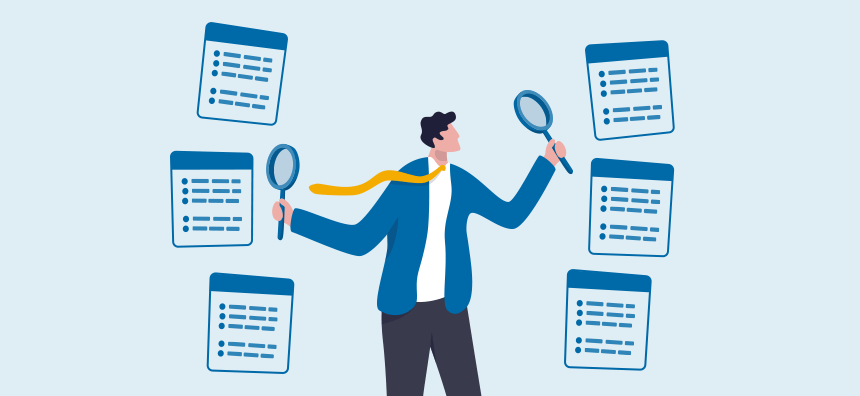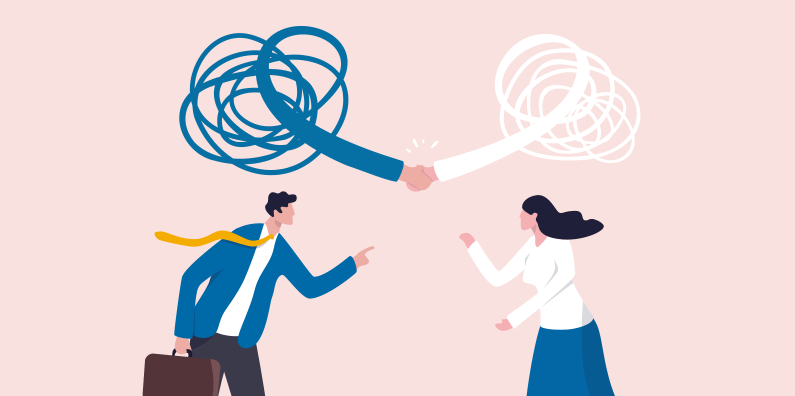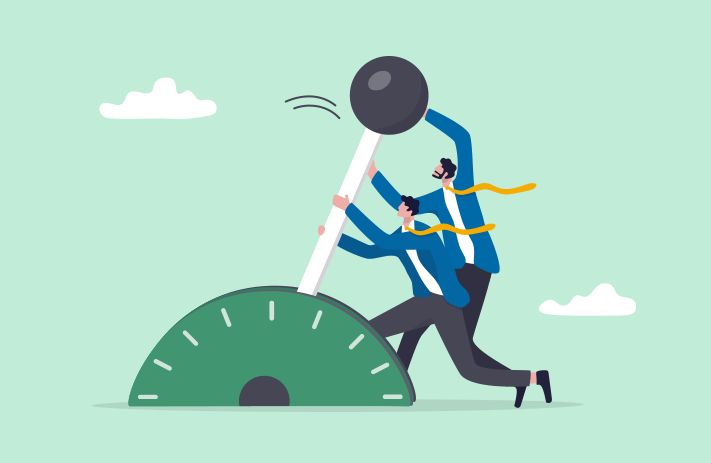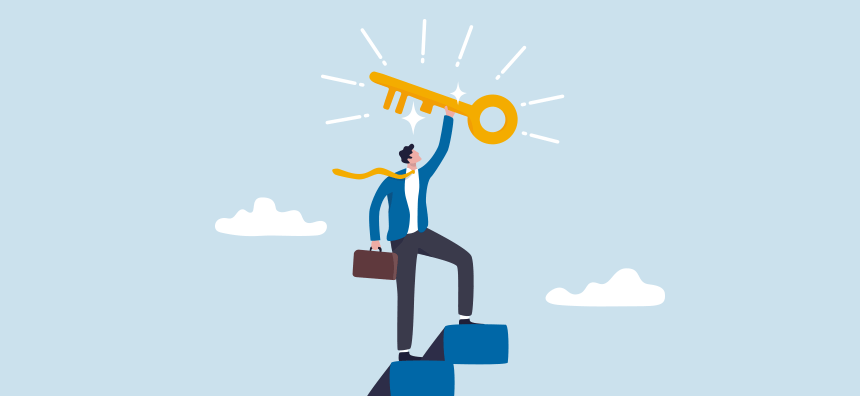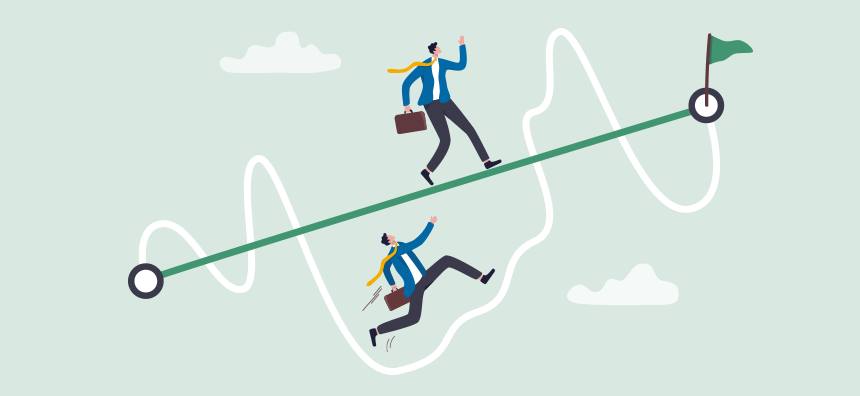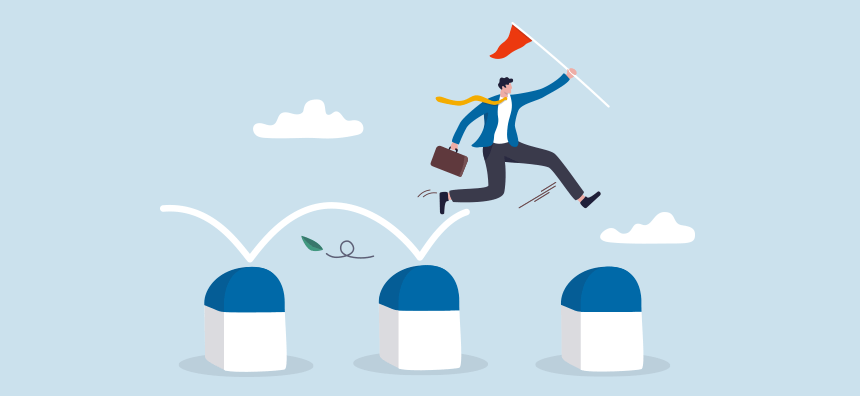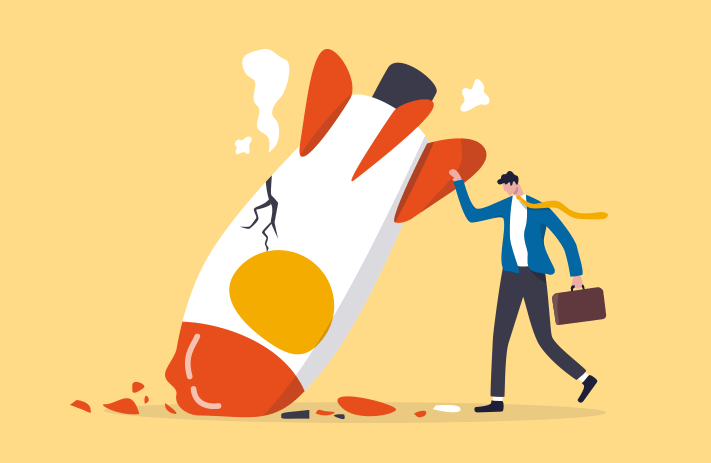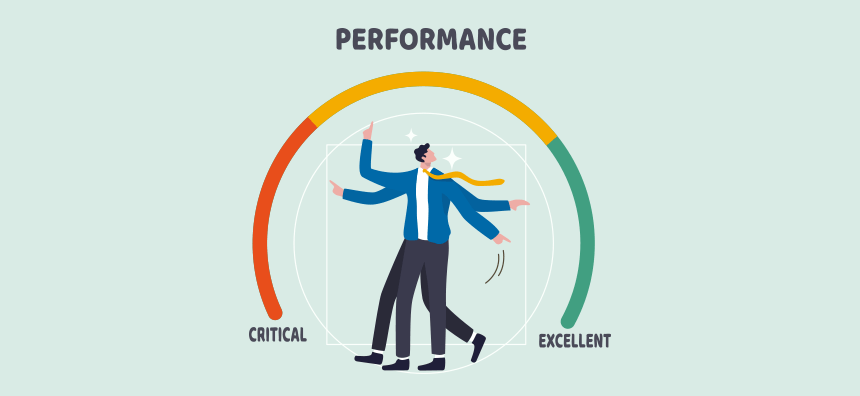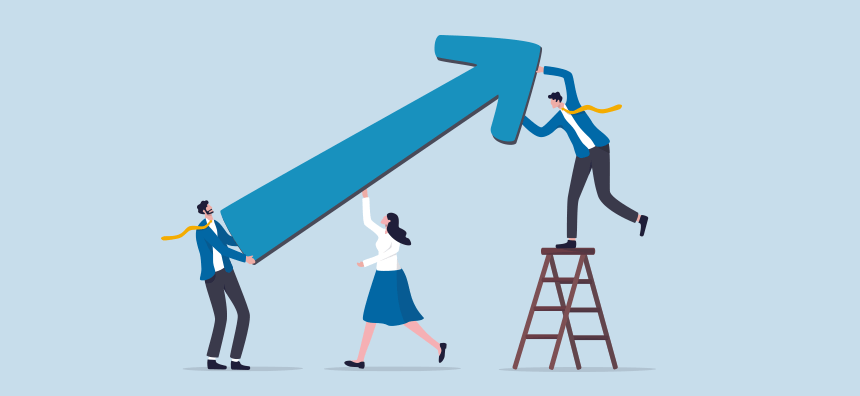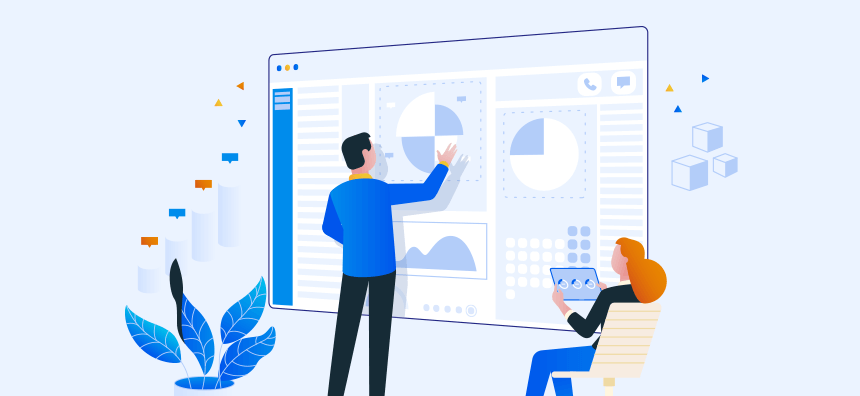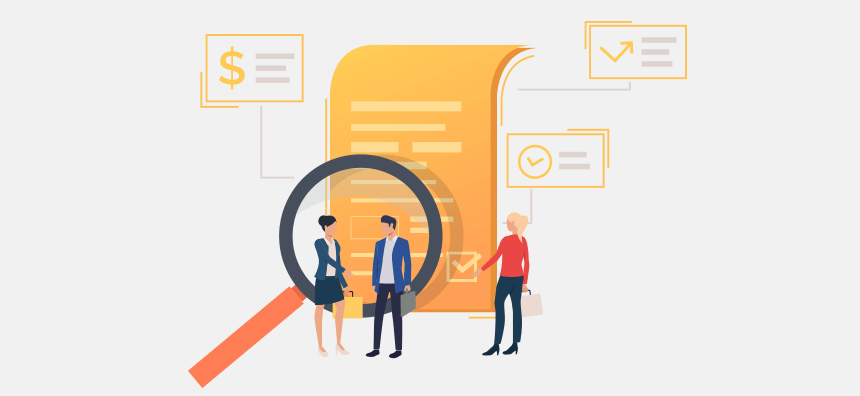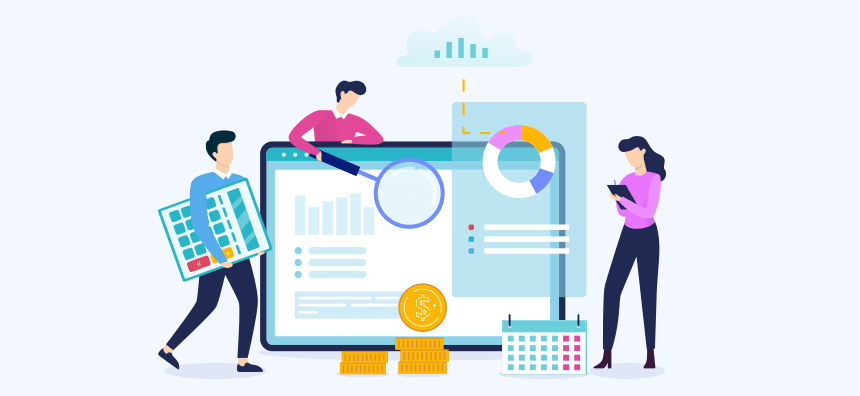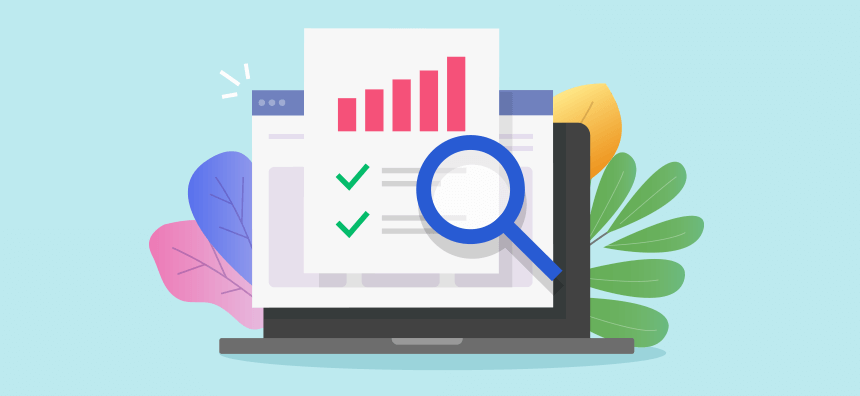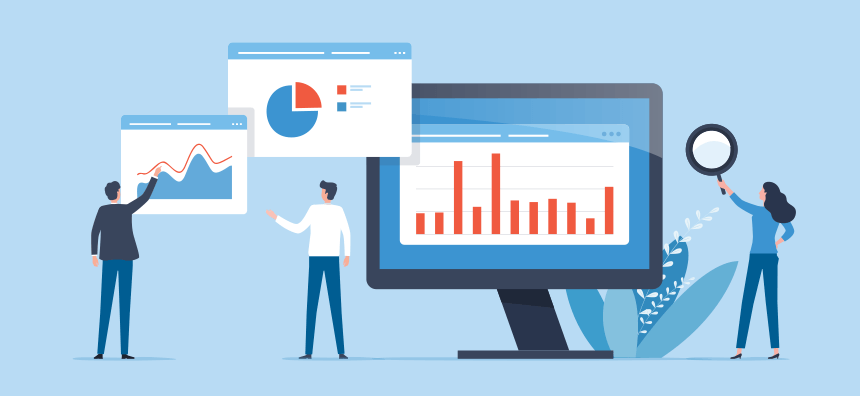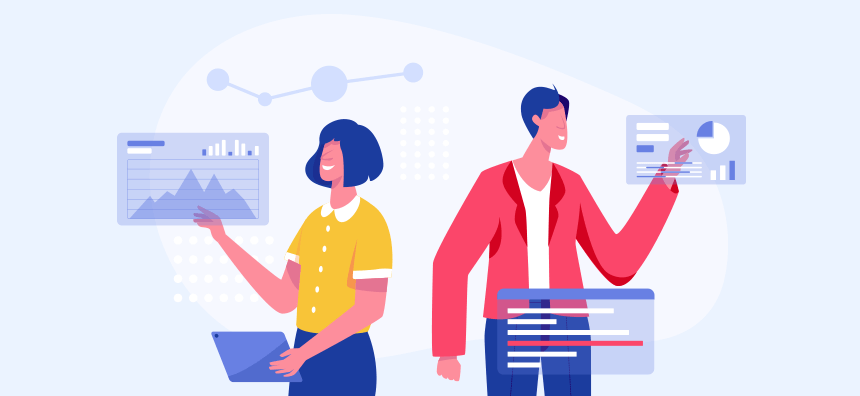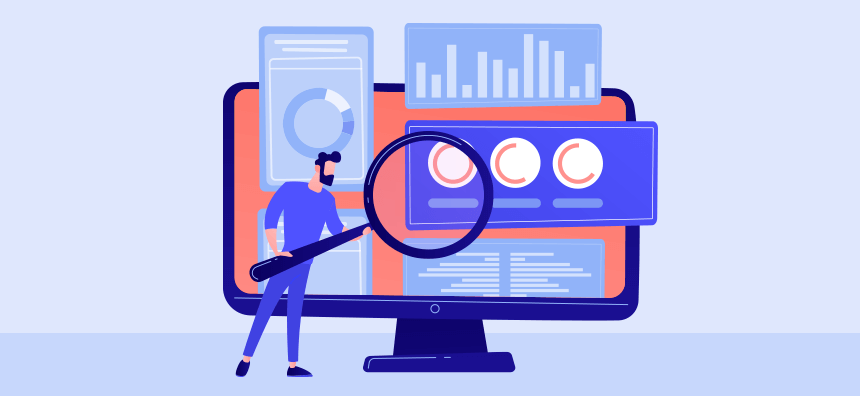A sharp increase in remote working means managers will need to transition into new ways of running things. Your responsibilities will largely stay the same but how you go about your duties differs when your employees aren’t in the same office.
Although you can’t pop your head out of your office door to touch base, instant messaging, video conferencing, and email have made it easy to stay in contact with staff.
Working from home has seen an increase due to changing trends, a worldwide pandemic, and flexibility requests from employees. Some offices may be considering remote working as a long-term solution. It saves on office overheads and can attract top-tier talent to your open positions.
Managers who are leading virtual teams need to develop a strategy based on the same fundamentals you’d expect in the office. Communication is key to making this work. Let go of the reins a little and trust your employees to maintain best practices even when you’re not physically together.
Swap the three-piece suit for your comfies, shuffle out of bed, get a piping hot cup of joe, do a big stretch, and get ready to be the superstar manager of a fully remote team. This is all you need to know about leading remote and virtual teams.
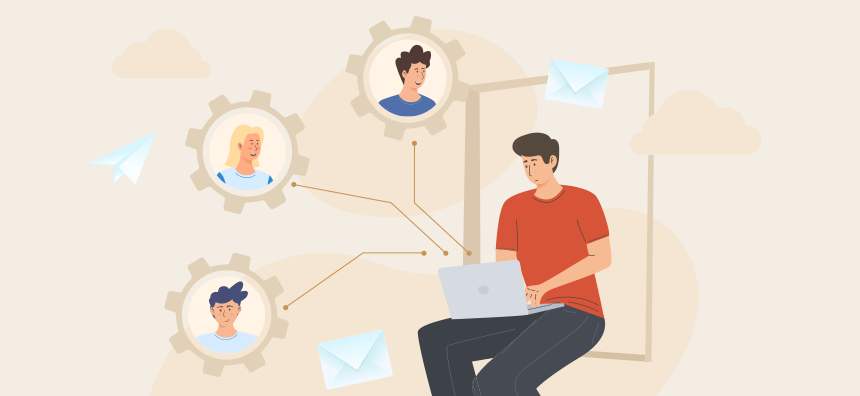
The Benefits of Leading a Team Remotely
If you’re on the fence about whether you should transition your team to remote working, let’s take a look at some of the benefits. Not only can the business see a boost to productivity, but remote staff enjoy better work/life balance and more money.
Keep all of these benefits in mind while deciding if remote working is the right choice for your business. As well as advantages, certain unique challenges arise with virtual teams which we’ll get into later. Weigh up the pros and cons to make an informed decision, you need to balance what’s right for the business and what’s right for your people.
Remote working is here to stay and being agile enough to allow it in your company is great for futureproofing. If your industry is trending towards remote opportunities, you need to stay ahead of the curve to beat out your competition. The transition can be phased so it’s not disrupting your current processes.
Here are just some of the benefits of leading a team remotely:
- Increased employee retention. Remote working is one of the most sought-after benefits in the modern workplace. People value their time and if they can shave off their commute to work, it can be a very attractive perk. Employees are more likely to stay with you for longer if you can offer them flexibility.
- Save on overheads. You’ll need to decide whether keeping an office is necessary or if you can downsize. There are savings to be made on overheads on everything from office space to energy bills.
- Wider talent pool. Office-based jobs are restricted to those within a commutable distance and select people willing to relocate. Virtual teams can be recruited from anywhere in the world, including areas with a low cost of living. You’ll have access to a much wider talent pool with many qualified candidates.
- Wellness and work/life balance. Striking a good work/life balance is crucial for many of today’s working population. Remote working helps people to create a life that suits them as it removes things like their commute and time away from loved ones (including pets!)
- More productivity. Some employees thrive on remote working, they don’t take the opportunity for granted. Productivity among staff is increased as people become more autonomous in their work.
- Employees retain more of their money. Remote working shouldn’t be an excuse not to give your employees a pay rise, but it’s worth understanding this benefit for your staff. People save money on their commute, lunch, and other office shenanigans. The savings made can free up a lot more of your staff’s cash which will make them happy.
- Better for the environment. You, your business, and the staff aren’t the only ones who will benefit. Remote working is better for the environment. People’s carbon footprints are reduced as there are fewer Co2 emissions. Do your part for mother earthnand go virtual!
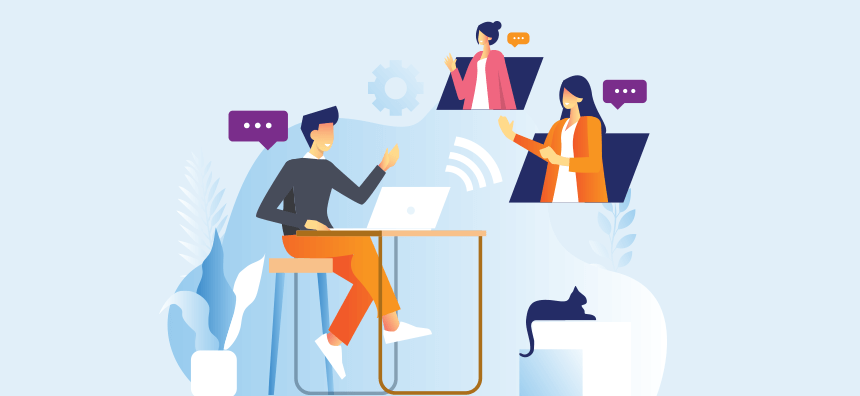
Build A World-Class Remote Environment
Deciding to go virtual is one thing, actually building your new processes is an entirely different beast and one you must slay. Getting set up remotely, the right way, is going to make the biggest difference in the team’s success. The idea of virtual teams might sound appealing to most of your staff, but everyone needs to be committed to making it work.
Business owners who don’t see good results won’t hesitate to reverse the decision and ask everyone to come back to the office. Not good for people who have already put a down payment on a property in a cheaper state. When it comes to leading virtual teams, how you build your environment is key and this is exactly how you do that:
Make it Personal
Personal communication is harder to nurture online, particularly if you have a team of people you have never met. Encouraging your team to get to know each other improves productivity and understanding. It makes for a nicer work atmosphere, even if people are technically on their own.
In the office, there are plenty of opportunities to have a side conversation and get to know your teammates. At the water fountain, in the break room, or sharing videos of their cats at their desks. These important bonding activities can’t exist virtually so as a manager you should try and factor in some social space.
Host a quiz and assign teams to work together. Implement co-working video calls and ask staff to sit on a video together while they work. This gives them the chance to chit chat but also decreases distraction. Factor in coffee breaks that people can take together, 15 minutes where people can unwind from work.

Pick the Right Tech Stack
Technology is going to be at the heart of your virtual team. Picking the right software can make all the difference. Tech helps with recruitment, training, onboarding, work assignments, communication, and monitoring your team. Whatever you need, there’s something available to make your life easier.
Teamly is the project management tool you need to make managing your team simple and house everything in one easy-to-access place. Take the pain out of remote teams by using Teamly as your management partner and lead your team to success.
When picking your tech stack here are the things you should include:
- Management tools
- Communication tools
- Cloud hosting
- Video conferencing
- Digital workspace
- Password manager
- Collaboration tools
As well as software, you should consider the hardware needs of your staff. Since your employees are no longer in a centralized space they may need your assistance to access high-quality equipment. Allow employees to make reasonable hardware requests for things like additional monitors, replacement keyboards, new computers, printers, scanners, and other miscellaneous hardware.

Share Trust and Dependency
You can’t lead a successful virtual team if you don’t trust your people. It will be hard for you to manage a team that you think is going to drink alcohol on shift, ignore their duties, and take advantage of the situation. If that sounds like your staff, why are they still working for you? It’s much more likely you have competent people on your team who will not let you down.
There may be a few bad players out there who will take advantage but they are the exception and not the rule. Your staff will appreciate the opportunity and demonstrate this by working harder with increased productivity levels. Micro-management isn’t going to work because you aren’t there to monitor things 24/7.
Let your team decide the best way to work and focus on the results instead of how they got there. If the end product meets your expectations then it’s a job well done. Remote working thrives on a culture of trust and dependency and that starts with the manager.
Trial Everything
Before committing to remote working, do a trial with one department or a small portion of the team. Look out for any inefficiencies in communication and monitor productivity levels. There may be some disruption as people adjust but overall you should see improvements to things like employee morale, productivity, and communication.
All being well and the reports look positive you can invite more of your staff to start working remotely. A phased transition helps to ease your business into the virtual workspace. Put together some questionnaires and ask your people how they feel before, during, and after the trial phase. Ask questions on their mood, how they feel about work, what they enjoy about working remotely, and what they dislike.
This information can help you decide if any changes are needed to your strategy or if a company-wide rollout is ready. Make sure that your staff understands the trial is just that, a trial to see if this is feasible in the future. Don’t give any guarantees that remote working will soon be a reality.
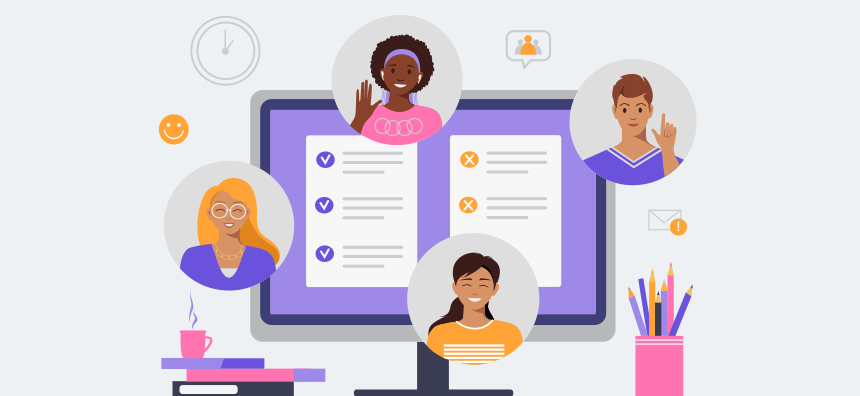
How to Successfully Lead a Virtual Team
You have your tech stack ready and your team prepared for a brand new way of working. Now you just need to make it a success so your business can reap the benefits that come with leading a team remotely. Virtual teams have a level of freedom that office-based teams are often missing.
Without the watchful eye of their superiors, employees might be able to treat themselves to an extra cup of tea or eat their lunch at their desks. These freedoms rarely negatively impact productivity, in fact, working from home or remotely is believed to boost productivity and decrease the chance of burnout.
Lead your team with trust and take them to continued success. Here are the key ingredients to running a successful remote team.
1. Communication
Communication needs to be a big focus when you’re working remotely because many interactions lose subtle signs. Written words can be easily misinterpreted and can cause issues within your team. Non-verbal communication like eye contact and body language are lost.
In order to make up for this, you and your team need to learn to over-communicate, be as clear as possible, and abide by the best practices – which we’ll discuss in point 4. As a manager, when you’re trying to discuss roles and responsibilities, assign work, or talk about goals, you should stress the most important points and check for people’s understanding.
Use video conferencing software to see your employees face to face and discuss the fine points of any assignments. Follow up with details in an email and check with them over instant messenger that everything is understood. It sounds like overkill but if things are left open to interpretation, you may not get the results you want.
Keep people in the loop with any decisions by making good use of emails and instant messaging. Tag people liberally when something involves them and don’t be afraid to send an email marked as important.
2. Training
A lot of the software you will use remotely will be the same as when the team was based in the office. However, chances are you’ve needed to include new products in your tech stack to take full advantage of leading virtual teams. Training your people on these new pieces of kit will take some time and should be handled before the full transition where possible.
There may also be new processes that need to be taught to your people. You should create comprehensive training material including a knowledge base that shows a step-by-step of each common repeatable process. Not only is this great as a refresher for your staff, but it’s invaluable for new employees who need extra guidance when learning the ropes.
Videos are your best friend, record your screen and a voiceover explaining how the software should be used. The more resources you can provide the better prepared your people will be, particularly when they won’t be able to simply stick their head in your door and ask you a question.
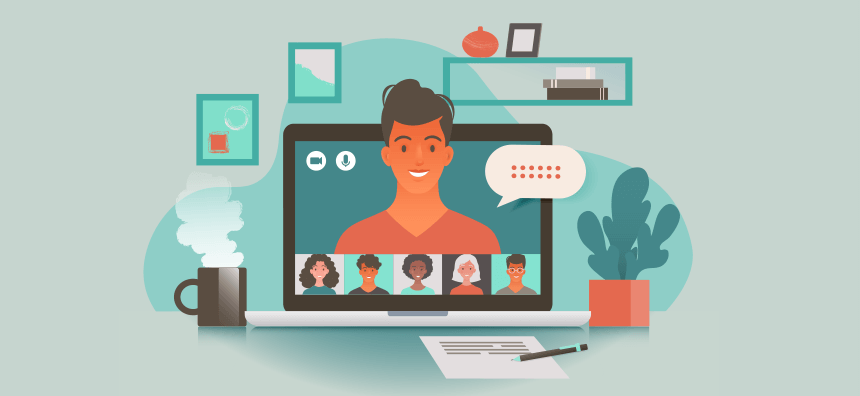
3. Meetings
Meetings will play a key role in virtual teams as they’re a great way to touch base with everyone. You likely had plenty of meetings at the office anyway, but remote teams can benefit from having more regularly scheduled. Use your best judgment as to what’s best for your people, but listed below are some types of meetings that are great for remote workers.
- Daily standup. This short meeting typically occurs at the start of the day and involves the entire team. Standups are named that way because they are usually conducted standing up to give a sense of urgency. These meetings should last no more than 15 minutes and be used simply to check in with your people and discuss the day’s agenda.
- Kickoff meetings. Kickoffs should happen when your team is undertaking a new project. They’re used to align your people with the stakeholders, anticipate roadblocks, and define the deliverables. Your staff will have the chance to put forward questions and iron out any misunderstandings. It’s unrealistic to try and navigate this through team chat channels and direct messaging.
- One-on-one meetings. These serve several purposes, firstly one-on-one meetings can be used for performance reviews, individual training, and feedback sessions. As well, one-to-one meetings should be used to check in with your people personally. Ask them how they are coping with remote working and if they are experiencing any issues.
- Impromptu meetings. Sometimes it’s just easier to hop on a video and hash things out. In the office, too many meetings can be stressful and build a culture of micromanagement. However, without a physical presence hosting impromptu meetings to discuss things is the quickest and easiest way to reach a resolution.
4. Best Practices
It’s a good idea to create best practices for how you want people to conduct themselves while working remotely. If everyone is on the same page about communication and team processes, there will be little room for misunderstandings. Here are some best practices your virtual team should follow.
- Requests/complaints. Set up a process for people who need to come to you with requests or complaints. This can be managed through your emails or other software, but shouldn’t come through informal direct messaging.
- Team channel behavior. The channel your team uses for communication should be conducted in a professional manner relative to your team. It doesn’t need to be devoid of personality but should be considerate of every team member. Using gifs and emojis might be second nature to some staff but could be alienating for others.
- Language. People need to be careful of the language they use in the team channel and private messages. A lot of nuances are lost with written communication and messages can be easily misinterpreted. Create a list of suggestions about communicating online.
- Email automation. Automation is your best friend and can make even the busiest of email accounts seem like a breeze. Set up rules so that incoming emails are categorized for easy access and prioritization.
- Knowledge base. The first port of call for answers should be the knowledge base, make sure your staff knows how to use it. This helps people self-serve instead of relying on you for answers. It’s not always possible to get an immediate answer from someone else when working remotely which can derail the day’s progress.
- Co-working calls. It’s a good idea to set your employees up on co-working calls. This helps them to stay in touch with each other and helps people with their focus and productivity.

The Challenges of Leading a Remote Team
The lack of physical presence in the office means you can’t easily observe your staff at work. You can’t identify when someone is struggling and may need additional support. If your staff don’t come forward with their difficulties the problem could become chronic and start to affect productivity.
Meeting with your staff regularly with one-to-ones is the best way to give people a safe space to talk. Ask your employees if there is anything they need help with or any issues they are facing with their role. As long as people feel like they can speak freely, you can usually get to the root of the problem quickly.
Communication will be a focal point for all remote teams, particularly during the early stages of working from home. The office dynamic is gone, small hallway conversations that lead to big decisions can’t happen anymore. Your team can’t bond over the weekend’s football as easily.
Explain to your team how communication changes when they work remotely and ask for everyone’s assistance to keep things clear, concise, and adhere to the common language. Your people will adjust to this new way of communication but some people might find it harder than others.
Managing the team’s workload becomes less transparent since you can’t cast a watchful eye over performance in the same way. Remote working can be advantageous for slackers who will use the opportunity to avoid working. There can be negative effects for workaholics who are taking on too much work and are risking significant burnout.
In order to properly manage workloads, you should make use of Teamly which is a project management tool. It has everything you need to assign work to your staff, monitor the progress, and make suggestions when necessary. Using a tool like this makes things more transparent and if anyone is underperforming it will become clear.
Some people do not like working from home and they find the idea of doing it repulsive. While many people will be happy with the arrangement, some might not like the idea of working in isolation and infiltrating their home with work. If you can offer people the opportunity to stay in the office, that can easily resolve the problem.
However, if you are going fully virtual and shutting the office doors permanently, you’ll need to take extra care to transition these staff members. Help them to make working from home more social by inviting them to do coworking calls and video chats. Ultimately, the decision may mean you lose some staff if they can’t adjust and your offices are gone.
Conclusion
No matter the reasoning behind going virtual, it’s a brand new challenge for teams that haven’t had this privilege before. The idea is likely to be exciting for most of the staff, although there is every chance some people may not want to. It’s for your business executives to decide whether they want to go fully remote or maintain an office presence.
Regardless, without a central physical location for your team, things are going to be run a little differently. You’ll need to reassess your current tech stack and decide if you should bring in any new software. There are many tools out there designed specifically for virtual teams and they’ve been fine-tuned to help you succeed.
As long as you lead your team with communication at the core you should have no trouble leading a team remotely. Make sure that the knowledge base and training resources are up to date.
Remote teams need your trust and a level of autonomy to do their work productively. Provide them with everything they need to self-serve answers and remember to check in with them to keep that personal touch.