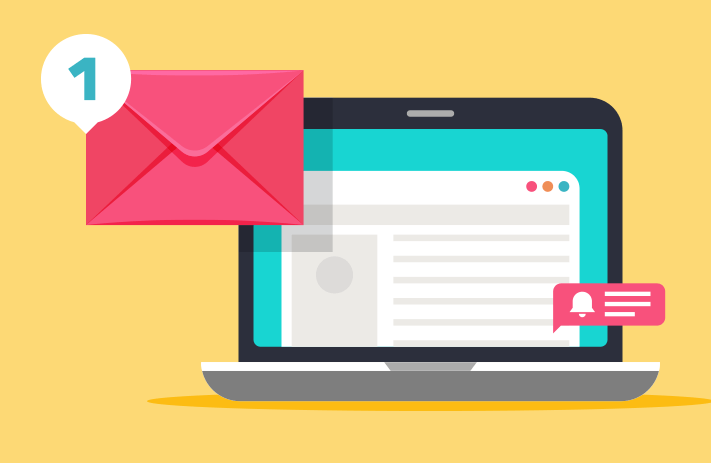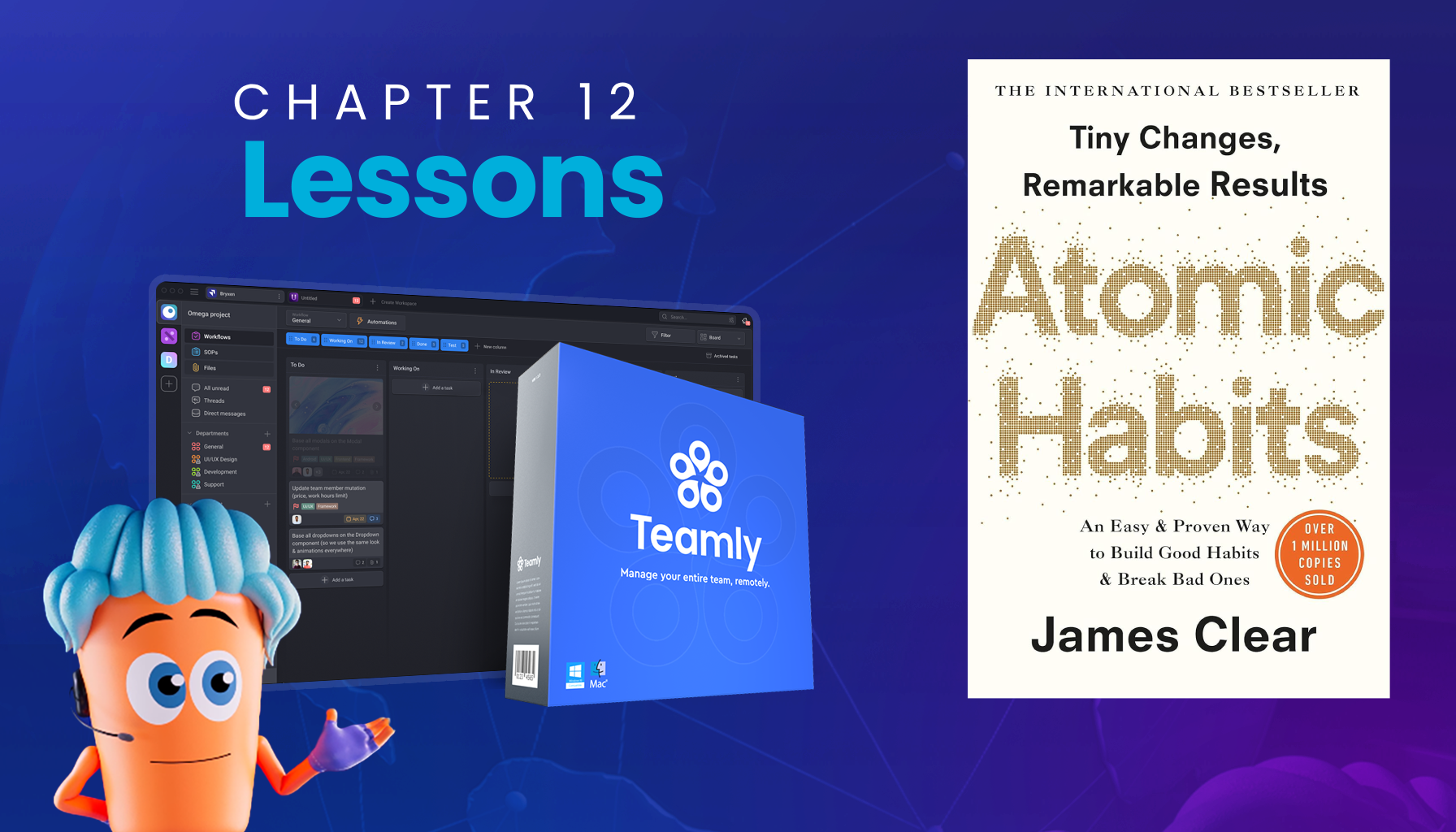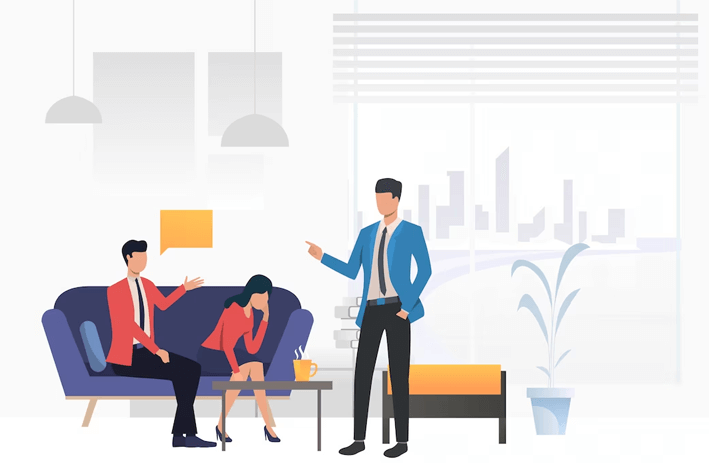Click the button to start reading
10 Tips To Achieve Inbox Zero
On any given day, there are over 300 BILLION emails sent.
Some days, you feel like half of them are sitting (unopened) in your inbox…
Emails became a popular method of professional communication in 1996 and, within a year, about 10 million people had email accounts. By 2001, just about every business was making use of email as a means of communication. It has only been about 20 years since email became an office place staple but it’s become so ingrained in our everyday life that an overflowing inbox is a reality for the vast majority of us.
Most people will openly confess that their email inbox is a source of stress. This realization isn’t surprising considering what those emails really represent – demands for your time and attention. When you wake up to 100 new and unopened emails, your mind races to all of the possible asks of you. Some emails may simply request your approval on a project, some will be proposals for new and time intensive projects, some will serve to remind you that you once subscribed to product updates to save 10% on an item that is now collecting dust in the back of a closet somewhere.
Did you really save 10% or did you lose 10% of your available headspace with the frequency of newsletters and promotions that show up in your inbox every week?
The Washington Post has an interesting calculator that will show you roughly how many hours you spend checking your email in your lifetime and the results may be surprising… and slightly distressing. In this calculator, they factor in the fact that it takes an average of 23 minutes and 15 seconds to get back on task for each time you pull yourself away from work to check your email. Those 23 minutes are even more significant when you realize that you only need to check your email 3 times to waste more than an hour of potentially productive time (Fast Company)! Harvard Business Review concluded that professionals spend more than a quarter of their day just checking emails.
No wonder you can’t seem to get any real work done!
Finding an inbox management system that works for you will ensure that your valuable hours go to valuable activities. There’s a way that you can spend less time in your inbox and get more done and that is through a concept called inbox zero.
Though the name would imply an empty inbox, the philosophy is more about time management than the emails themselves. Merlin Mann, the founder and writer of 43 Folders, developed the concept and explains that “zero” actually refers to someone’s ability to detach from the inbox and take your brain out of it. When you are able to detach from your inbox, you are free to focus on your actual to do list.
Combining Mann’s philosophy with modern day practices of a number of time management and email gurus, here are 10 tips that will help you clear your email and free your mind.

Unsubscribe
One of the best ways to declutter is to ensure that the items showing up in your inbox are actually things that you would like to or need to see. Many companies are really good at convincing you to exchange your email address for a free resource in order to enter you into their sales funnel. This isn’t inherently bad, many companies are considerate of your inbox and offer great value. It’s up to you to decide if you actually need these regular updates or you can simply visit their website or socials when you feel so inclined. Most countries have strict anti-spam laws meaning that you have to agree to receive correspondence from organizations and be added to their mailing lists. At some point, you gave permission so you can’t fault them for sending you emails but you can decide at any time that their content isn’t offering you value anymore.
If you have made the decision to unsubscribe, do it right away. Click that email and go to the very bottom, all emails are required to have an option to unsubscribe to comply with anti-spam regulations and laws. There are even programs like UnRoll.Me that can help you mass unsubscribe from the undoubtedly long list of useless emails you never bother to read anyway.

Set Specific Times to Check Your Email
Remember the statistic that it takes just over 23 minutes to get back into your productive zone after each email checking interruption? By setting strict times to check emails, you can mitigate the cost of switching between tasks and keep focused on important work.
If you are one of the people who checks their inbox 15 times a day, it would be very difficult and not exactly feasible to go down to only once a day. Instead, try blocking out 30 minutes each in the morning, afternoon, and end of day. That is still designating an hour and thirty minutes to email but it will start to create a more consistent email checking habit. When you know that you have set aside 12:30pm to check emails, it is easy to give yourself permission to keep working because you know that you will get to your inbox shortly. Try using the Pomodoro technique as a way to keep you focused during this time.
Once you are comfortable with regular checking, step back and reflect on a time that you feel works best for emails. Maybe you like starting your day with emails because it helps to give you direction and set priorities, or maybe mornings are better for creative work so an afternoon check is better. Some people like to leave emails at the end of day when they feel less inclined to do productive work and they add email tasks to their to-do list for the next morning. There is no right or wrong answer, the key is simply consistency.
When you find a magic time or two for visiting your inbox, be sure to communicate this with co-workers or staff. It’s helpful to add a note in your email signature as to the time you will be reviewing your inbox and the turnaround time that people may expect a response. This is an exercise in boundary setting and it may be uncomfortable at first but the results will speak for themselves in no time when you are able to complete more important tasks. The bonus? It gives the people around you permission to set their own boundaries… and keep them!
Close Your Email Program When Not in Use
There is a certain temptation that comes with seeing that tab on your screen, especially when that tab has a little red dot alerting you that there is a new email just waiting for your attention. With one click, your inbox is front and center and the distraction timer has started. By closing the program when not in use, it becomes out of sight and out of mind to give you the time that you need to focus on the task at hand.
Some people are visual and like to keep multiple tabs open. While this isn’t ideal, setting up multiple browser screens with like work tabs and minimizing them to be opened at your set time is also a way to reduce distraction and keep yourself organized without closing things that may be hard for you to find later. For example, say you have three separate email inboxes for different clients. Open up your browser, set up a tab for each email, and then minimize that browser until it’s time to review your inbox. You can also make use of bookmark functions to easily open anything you may need.

Turn Off Notifications
Using the same logic as closing email programs when not in use, disabling notifications can help you avoid the twitch that comes when your device dings. The fear of missing out (FOMO) is strong and it is hard to resist the urge to check things as they come in.
But what if it is important?!
While it’s certainly possible that an email will contain information about something extremely important, it is not as likely as you may think. If we look back at the email signature recommendation, you can mitigate FOMO by offering some kind of emergency contact. This contact could be another staff member or, if you feel comfortable, instructions to pick up a phone and call you if something simply cannot wait until the time that you would normally check your email.
The threat of having to make an actual phone call if they feel the need to disrupt you may just be enough to encourage someone to wait.
A simple message saying that your email is checked daily from 1:00pm – 2:00pm and responses are given within one or two business days not only helps you but may actually be welcomed by the sender. This tells them that they can focus on something else and not wait around for an answer.
There are also programs like Inbox Pause that help you control when emails show up in your inbox. This is a great way to allow yourself to deal with what is in front of you and then open the flood gates when you are prepared to receive more.
Take the App Off Your Phone
Our phones are pocket computers, a fantastic and useful tool but also a great source of distraction. It’s easy to unlock our phones with the intention of checking our emails but instead end up sucked into cute cat videos or the latest TikTok dance trend. By reserving your desktop or laptop as the place to check your emails, it’s much easier to wait until your set time to check your email.
An important part of breaking a bad habit is to remove the temptation to engage in the activity you wish to change. There may be situations that require you to check your email on the phone, like maybe you are on a business trip and have a long train ride. No worries! You can download an app in less than a minute, do what you need to do, and delete it when you’re done.
Befriend the Archive Button
Given the effectiveness of the search function available on all email platforms, creating folders to organize your emails is an unnecessary and time consuming venture. Archiving emails is a great way to remove a processed or completed email from your inbox but not delete it. Even if an email is opened, its presence in your inbox suggests that there is still an action associated with it.
By removing emails that have no additional tasks associated with them, you are quite literally removing distractions and are better able to focus on more pressing tasks.
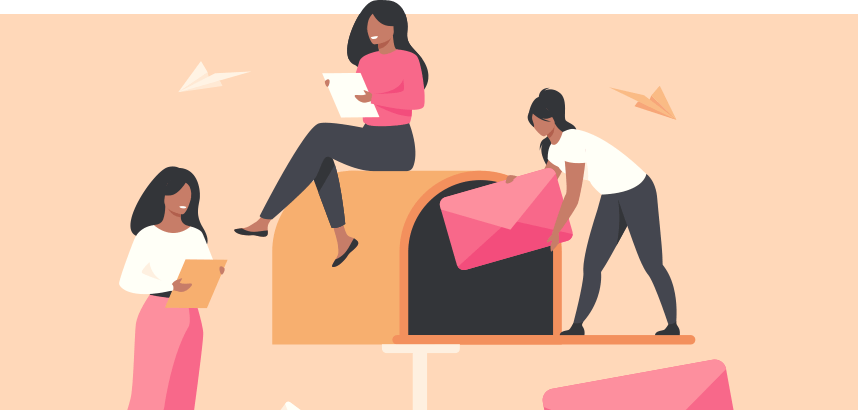
The 2 Minute Rule
Productivity guru David Allen has given us a number of ways to get things done, one of which is the 2 minute rule. The concept is simple, if something will take you 2 minutes or less to complete, just do it! In the time it would take you to add this item to your to do list, pass over it 20 times in favour of more pressing or interesting tasks, you could have it done already.
Of course, this rule does require you to have a realistic idea of how long it actually takes you to complete a certain task. It is a slippery slope from this will only take a minute to 2 hours and a completed powerpoint presentation later. These types of tasks usually include those that simply require your approval, forwarding an email to a more appropriate person, or responding to a relevant satisfaction survey.
Only Handle It Once (OHIO)
Alongside the 2 minute rule is the OHIO principle. This principle applies to a number of places in your life but is especially relevant to email processing. The concept is exactly as it sounds, when you open an email, you only touch it once. Following the click, you’re left with several possible actions:
- Delete – self explanatory. You can also archive if you want to keep emails but there is no action needed.
- Delegate – pass it off to a more appropriate person or a staff member to deal with.
- Do – respond if you’re the appropriate person and complete the action.
- Defer – add this to your to do list as a specific task. Using your email as a to-do list is a slippery slope to a full and chaotic inbox.
Once an email is handled (or processed), you can go ahead and archive or delete.
Don’t Be Part of the Problem
Do you really need to send that email? Do you have to be that person? As much as you stress about an overflowing inbox, be conscious of how you are showing up in the inbox of others. One way that you can be more considerate of someone else’s virtual space is to resist the urge to send multiple emails and instead send one well crafted one.
Lead by example and be clear on the intention of the email. Using bold, italic or colour in your email for action items is a great way to draw attention to the most important parts of your email. Setting expectations for a response is another way to be considerate of someone’s time, resist the urge to use “ASAP” and instead set a reasonable time and date.
Not every bit of correspondence needs to happen through email, make use of chat programs like Slack or Hangouts for quick notes so that you aren’t part of the overflowing inbox problem.
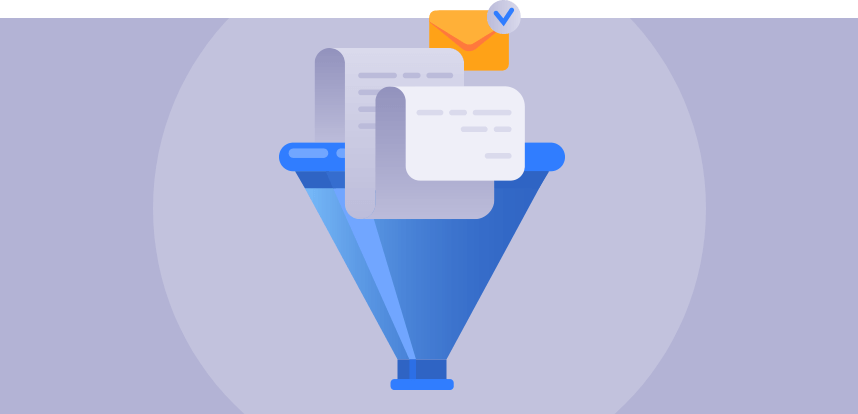
Set Up Automatic Mail Filters
This will vary depending on your business email provider but most of them offer some kind of automatic filtering system that will help keep your inbox nice and tidy. You can more efficiently process your emails when you batch them by topic or even client, keeping your brain and focus in a certain zone.
Email providers like Gmail allow you to dictate rules that will automatically filter your emails. You can specify what kind of emails should show up at the top of your lists or even set priority contacts whose emails you will see first. Making use of labels, tags, and other filtering options will keep your inbox tidy and help you focus on what’s important.
Your inbox can be a chaotic and overwhelming place, but it doesn’t have to be! Start by implementing even one of these tips and it will slowly get more manageable until you find a system that works for you.