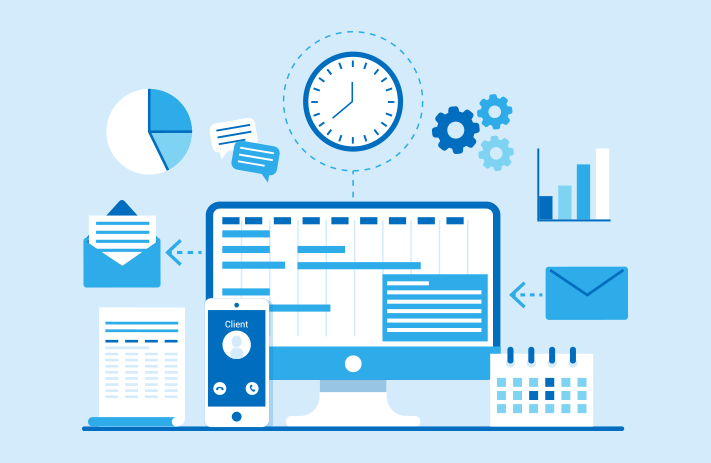Click the button to start reading
The Ultimate Roundup of Free Project Management Software for 2023
Are you, in search of free project management software for the year 2023? With projects becoming more complex and diverse the demand for user tools to manage them has never been greater.
Using the right project management tools allows teams to plan, execute and monitor projects with ease. These platforms are crucial in ensuring that deadlines are met and objectives are accomplished. They help manage aspects of a project while facilitating communication among team members.
However, what if you’re on a budget or just starting out and cannot afford premium project management solutions?
But, what if you’re on a tight budget or just starting and can’t afford to invest in a premium project management solution?
These cost effective options provide features to their paid counterparts making them ideal, for startups, small businesses or teams who wish to test the waters before committing to a paid plan.
This article will present 20 of the project management tools that can help your business thrive online and make the most of your tech stack without spending any money.

How Project Management and Tools Help Different Industries
Project management plays a pivotal role in ensuring the successful completion of projects, regardless of the industry. With a wide range of tools available, it’s essential to understand their capabilities and select the one that best aligns with your industry’s unique requirements.
Effective project management can help organizations streamline workflows, enhance communication and collaboration, reduce risks, make informed decisions, and improve customer satisfaction. By delivering projects on time and within budget, project management fosters long-term relationships and contributes to overall success.
Different industries have unique project management needs, and various types of tools cater to these specific requirements. Some popular industries and their corresponding project management tool types include:
- Software development: Agile project management tools with robust features like issue tracking, customizable workflows, and integration with development tools are commonly used in this industry. These tools often include Kanban-style boards that offer a visual and flexible approach to managing software development projects.
- Marketing and creative agencies: Versatile tools with easy-to-use interfaces, customizable templates, and extensive collaboration features are popular choices for marketing and creative teams. Centralized hubs for project communication, file sharing, and task management are ideal for managing client projects in creative agencies.
- Construction and engineering: Comprehensive suites of tools designed specifically for construction and engineering projects, including document management, scheduling, and budget tracking, are commonly used in these industries. Spreadsheet-like interfaces are also popular for managing projects that require extensive data input and analysis.
- Event planning: Customizable boards and templates that make it easy to manage event planning tasks, track progress, and collaborate with team members are popular choices for event planning professionals. Tools that blend spreadsheet and database functionality are perfect for managing event logistics and tracking various event-related information.
- Non-profit organizations: Flexible tools with free tiers and limited budgets are often an excellent option for non-profit organizations looking to manage projects. These tools should allow for easy management of projects, tracking volunteer efforts, and reporting on project outcomes.
While selecting a project management tool, it’s essential to consider your industry’s specific needs and evaluate the available options accordingly. By doing so, you can ensure that your chosen tool supports your team and drives the successful completion of your projects.
The 20 Best Free Project Management Software
We’ve compiled a list of the best project management tools available today that are completely free to use. Many tools offer a free plan that can cater to individuals or smaller teams who are in the early stages of developing their product.
Let’s take a quick look at 20 project management tools we’ve selected before we dive into our review of each:
- Teamly
- Airtable
- Nifty
- Todoist
- Wrike
- Teamwork
- Notion
- Trello
- Confluence
- Asana
- Hive
- nTask
- ActiveCollab
- GoodDay
- Monday.com
- Indy
- SmartSheet
- Jira
- Coda
- Podio
Before we dive into each of them, let’s first discuss what kind of features you should look for in a project management tool.
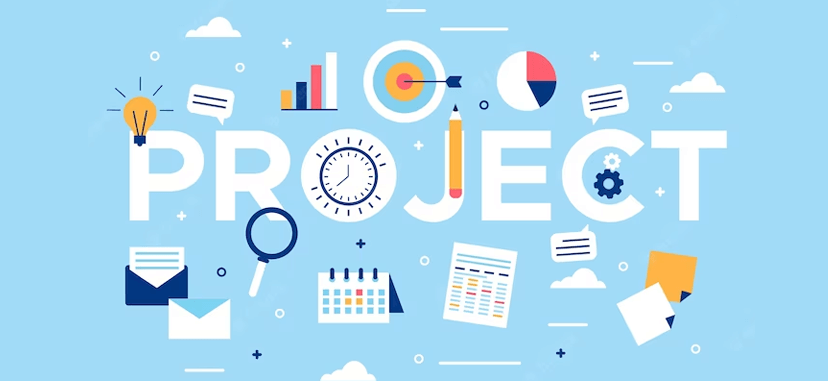
Key Features to Look for in Free Project Management Softwares
When searching for the perfect free project management software, it’s essential to consider the core features that will help you manage your projects effectively.
Here’s a more comprehensive rundown of some of the most crucial features to look for when evaluating your options:
Task Management
Effective task management is the backbone of any project management software. The best free tools will offer an intuitive and easy-to-use interface for creating, assigning, and organizing tasks.
Key task management features include:
- Task lists: Organize tasks into lists to create a clear structure for your project.
- Subtasks: Break down complex tasks into smaller, more manageable pieces.
- Task dependencies: Establish relationships between tasks to ensure they are completed in the correct order.
- Prioritization: Assign priority levels to tasks to help your team focus on what’s most important.
- Labels and tags: Categorize tasks using custom labels and tags for quick filtering and sorting.
- Custom fields: Add additional information to tasks using custom fields tailored to your project’s needs.
Collaboration and Communication
- File sharing: Easily share files and documents with team members, ensuring everyone has access to the latest information.
- Real-time editing: Collaborate on documents in real-time to avoid version control issues.
- Threaded comments: Keep project-related discussions organized with threaded comments on tasks and files.
- Centralized communication channels: Use chat or discussion boards to keep all project-related conversations in one place.
Time Tracking and Scheduling
Keeping your project on schedule is crucial for success. Free project management tools with built-in time tracking and scheduling features can help you stay on top of deadlines and avoid bottlenecks.
Important time tracking and scheduling features to consider are:
- Calendar views: Visualize project timelines and deadlines in a calendar format.
- Gantt charts: Track project progress and dependencies with an easy-to-read visual representation.
- Kanban boards: Organize tasks by status or priority in a visual, drag-and-drop interface.
- Time tracking: Monitor team productivity and estimate time required for future tasks or projects.
Reporting and Analytics
Data-driven insights can help you make more informed decisions and optimize your project management processes. The best free project management software will offer reporting and analytics features that enable you to track your project’s performance, identify trends, and uncover potential issues before they become critical.
Key reporting and analytics features include:
- Customizable dashboards: Create personalized dashboards to display the most relevant project metrics.
- Detailed reports: Generate in-depth reports on various project metrics, such as task completion, time spent, and team productivity.
- Trend analysis: Identify patterns and trends in your project data to inform future strategies.
Integration with Other Tools
Chances are, your team already relies on a variety of tools and apps to get work done. A good free project management tool should integrate seamlessly with these existing solutions, allowing you to streamline your workflows and reduce the need for manual data entry.
Look for integrations with:
- File storage services: Sync your project files with popular cloud storage providers like Google Drive or Dropbox.
- Email clients: Connect your project management tool with your email client to easily send updates and notifications.
- Team communication platforms: Integrate with tools like Slack or Microsoft Teams to keep your team in the loop on project progress.
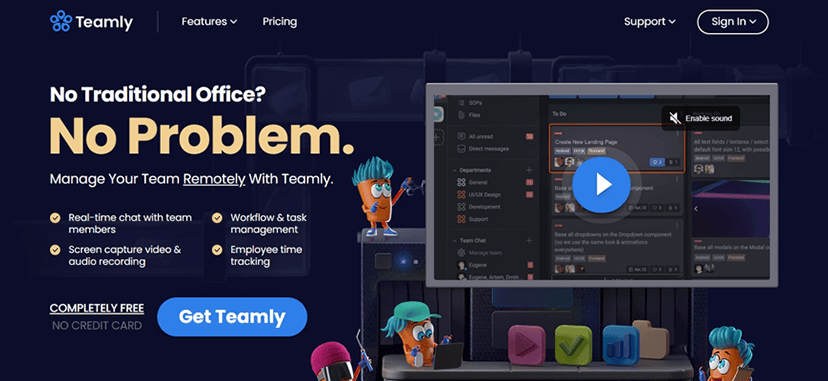
Teamly – Best for Remote Teams
Teamly is a comprehensive project management tool designed to facilitate remote team collaboration and productivity.
Why Choose Teamly
Choosing Teamly as your project management tool can revolutionize the way your remote team works. The platform is designed with a deep understanding of the dynamics and challenges of remote work. It provides a suite of tools that facilitate seamless communication, efficient task management, and effective collaboration.
Teamly’s real-time chat feature ensures that team members can communicate instantly, eliminating the delays that can often hamper remote work. The workflow and task management feature allows for the organization and tracking of tasks, ensuring that everyone knows what they need to do and when.
The screen capture video and audio recording feature is a game-changer for explaining complex tasks or providing feedback. It eliminates the misunderstandings that can arise from written instructions.
And importantly, the employee time tracking and monitoring feature provides valuable insights into how team members are spending their time, enabling managers to identify bottlenecks, improve processes, and enhance productivity.
Key Features of Teamly
Teamly offers a set of features designed to streamline remote work:
- Real-time chat: This feature facilitates instant communication between team members, ensuring that everyone is on the same page and can respond quickly to developments.
- Workflow and task management: This feature allows for the efficient organization and tracking of tasks. It ensures that everyone knows what they need to do, when they need to do it, and what tasks are dependent on others.
- Screen capture video and audio recording: This feature allows team members to record their screens and voices, making it easier to explain complex tasks or provide detailed feedback. This can significantly reduce misunderstandings and improve the quality of work.
- Employee time tracking and monitoring: This feature provides insights into how team members are spending their time. It can help identify bottlenecks, improve processes, and enhance overall productivity.
Free Tier Details
Teamly offers a generous free tier that includes a wide range of features:
- Unlimited users: You can have as many team members as you need without incurring additional costs.
- 2.5 GB of storage: This allows for the storage of files and documents related to your projects.
- 1,000 active chat messages: This ensures that your team can communicate effectively.
- 1 project: You can manage one project at a time.
- 5 departments (all public): You can organize your team into five different departments.
- 2 minutes max per audio message: Each audio message can be up to two minutes long.
- 1 workflow: You can create one workflow to manage your tasks.
- 200 uses/month for automations: Automations can be used 200 times per month to streamline processes.
- 5 minutes max per screen capture video: Each screen capture video can be up to five minutes long.
- Additional features included in the free tier are Kanban-style workflows, task creation, file uploading, setting priorities, setting due dates, viewing activity history, and many more.
The free tier is compatible with both PC and Mac and is always free, making it a great option for small teams or startups.
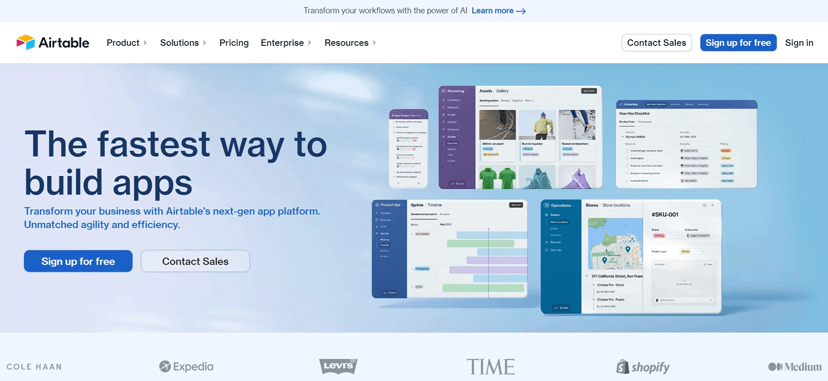
Airtable
Airtable offers a high degree of efficiency with its intuitive interface and AI-powered functionalities.
Why Choose Airtable
Airtable is a platform that allows you to create custom workflows, automate tasks, and integrate with your favorite tools. It’s designed to be simple to build and intuitive to use, enabling those closest to the real-world details of your business to customize or create apps that accelerate how work gets done.
With its native AI components, dynamic AI functionality is at your fingertips in minutes. Airtable’s relational database allows you to organize, connect, and share critical business information while staying up-to-date and in sync with other systems of record.
Key Features of Airtable
- Interface Designer: Turn your base into a working product with a drag-and-drop experience.
- Views: Explore different ways to view data with grid, calendar, form, kanban, and gallery views.
- Sync: Sync data across teams and tables.
- Reporting: Visualize impact right in Airtable.
- Integrations: Bring your favorite tools into Airtable.
- Enterprise Overview: See how Airtable scales for large and complex organizations.
- AI Components: Transform workflows with the power of AI.
Free Tier Details
Airtable’s free tier comes packed with a variety of features that can cater to small teams or those just starting out.
Here’s what you get with the free tier:
- Unlimited Bases: You can create as many bases as you need to manage different projects or aspects of your business.
- Up to 5 Creators or Editors: You can have up to five users who can create and edit records in your bases.
- Unlimited Commenter & Read-Only Users: You can add an unlimited number of users who can comment on records or view them without making changes.
- 1 Extension Per Base: You can add one extension to each base to enhance its functionality.
- 1 Sync Integration: You can sync data from one base to another.
- 1,200 Records Per Base: Each base can hold up to 1,200 records, allowing you to manage a substantial amount of data.
- 2GB of Attachments Per Base: You can store up to 2GB of attachments in each base, making it easy to keep all relevant files and documents in one place.
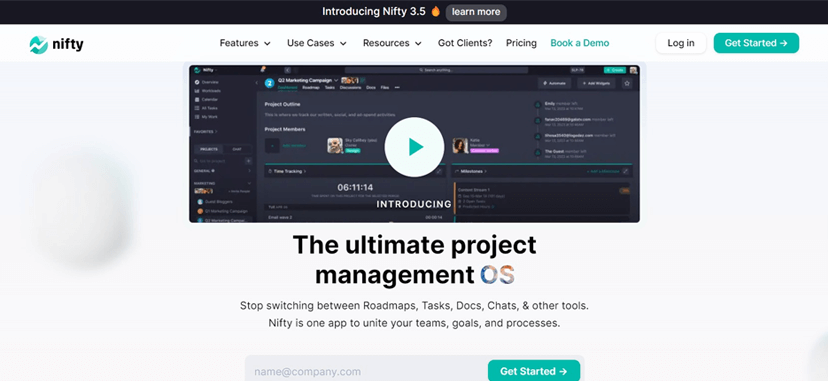
Nifty
Nifty is a project management tool that helps teams plan, track, and manage their work with ease.
Why Choose Nifty?
Nifty is designed to streamline your project management process. It offers a centralized workspace that brings together all aspects of a project, from task assignment and progress tracking to communication and document sharing.
With Nifty, you can keep your team aligned, foster transparency, and ensure everyone is on the same page, thereby enhancing productivity and efficiency.
Key Features of Nifty
- Task Management: Assign tasks, set deadlines, and track progress in real-time.
- Milestone Tracking: Break down projects into manageable milestones and track their completion.
- Team Collaboration: Facilitate team communication with built-in chat and discussion features.
- Document Sharing: Share and manage project-related documents and files in one place.
- Time Tracking: Keep track of the time spent on tasks for better project management and billing.
- Reporting: Generate detailed reports to gain insights into project performance and team productivity.
Free Tier Details
Nifty offers a free tier that is best suited for getting started. This includes:
- Unlimited members
- 100 MB storage space
- 2 active projects
- Core features like tasks, milestones, discussions, docs, files, team chat, portfolios, recurring tasks, task dependencies, and milestone dependencies
- Two-factor authentication
- Access to the self-serve help center
Please note that the free tier does not include advanced features like time tracking & reporting, custom fields, budget tracking, workflow automations, file proofing, cross-project overviews, team workloads, custom roles & permissions, and native forms. For these features, you might want to consider their paid plans.
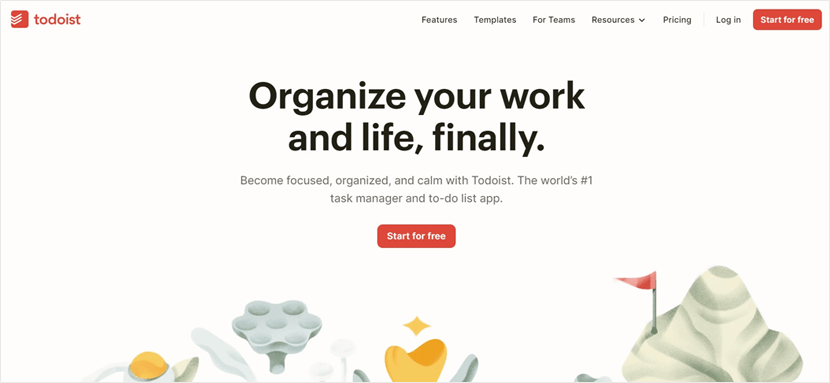
Todoist
Todoist is a to-do list app designed to help you organize your work and life, providing a clear and calm productivity experience.
Why Choose Todoist
Todoist is trusted by over 30 million people worldwide to manage their tasks and to-dos. It offers a unique blend of simplicity and advanced features, making it an excellent choice for both personal and professional use.
With Todoist, you can clear your mind by quickly adding tasks and to-dos, focus on what’s important with automatically sorted tasks, and manage all your tasks in one place with workspaces. Todoist’s natural language recognition makes it easy to add tasks, and its various views help you prioritize your work.
Key Features of Todoist
- Task Management: Quickly add tasks and to-dos using natural language recognition.
- Views: Your tasks are automatically sorted into Today, Upcoming, and custom Filter views.
- Workspaces: Manage all your tasks in one place with separate workspaces for personal, work, and team tasks.
- Collaboration: Share tasks and projects with others, assign tasks, and collaborate in real-time.
- Integrations: Connect Todoist with tools like IFTTT, Alexa, Google Calendar, and more.
- Mobile Apps: Stay organized on the go with apps for iOS and Android.
Free Tier Details
Todoist offers two free tiers to cater to different user needs:
Beginner Plan:
- A personal workspace
- Up to 5 active projects
- Up to 5 guests per project
- 5 MB file uploads
- 3 filter views
- 1 week of activity history
Starter Plan:
- A team workspace
- Up to 5 active projects
- Unlimited admins and guests
- 5 MB file uploads
- 1 week of activity history
These free tiers provide a solid foundation for managing your tasks and projects. If you need more features or capacity, Todoist offers premium plans starting at $4 per month.
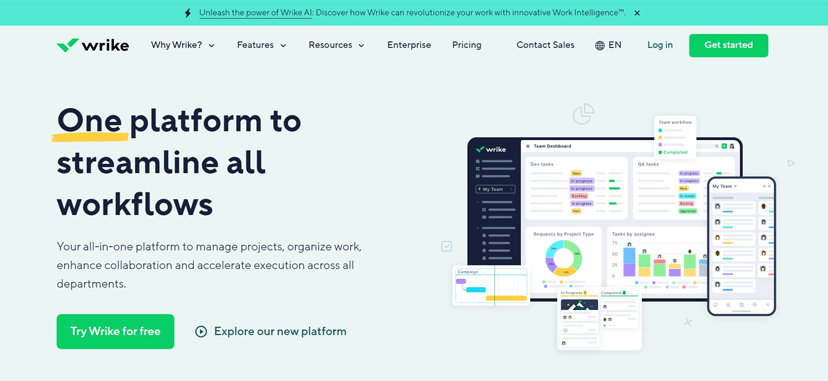
Wrike
Wrike is a project management tool that helps teams collaborate effectively and streamline their work processes.
Why Choose Wrike
Wrike is a project management solution that offers a wide range of features to help teams plan, track, and deliver their work. It’s designed to support various types of teams, including marketing, professional services, project management offices, and creative & design teams.
With its robust set of integrations, Wrike can easily fit into your existing tech stack, enhancing your team’s productivity and efficiency.
Key Features of Wrike
- Project Management: Implement Agile methodologies, keep a close eye on deadlines, and ensure successful project delivery.
- Workflow Management: Customize statuses to suit your team’s needs and automate workflows for increased efficiency
- Task Management: Streamline the management of incoming tasks and reduce the burden of repetitive work.
- Resource Management: Keep track of your team’s workload and reassign tasks as needed to prevent burnout.
- Integration with Popular Apps: Seamlessly integrate with over 400 popular applications, including Slack, Salesforce, Microsoft Teams, and Adobe Creative Cloud, for a unified work experience.
Free Tier Details
Wrike’s free tier is designed to provide a comprehensive project management solution for teams of all sizes.
Here’s what you get with the free tier:
- Unlimited Users: There’s no limit to the number of users you can have in your team.
- Multi-Language Support: Wrike supports multiple languages, making it a great choice for international teams.
- Desktop and Mobile Apps: Wrike offers applications for Windows, Mac, iOS, and Android, allowing you to manage your projects on any device.
- 2 GB Storage Space: You get 2 GB of storage space for your account, enough to store essential project files and documents.
- Task and Subtask Management: Manage your tasks and subtasks effectively with Wrike’s intuitive interface.
- Email Integration & Notifications: Stay updated with email notifications and integrate your tasks with your email.
- Open RESTful API: Customize your experience with Wrike’s open RESTful API.
- Collaborators: Invite collaborators to work on your projects.
- Enterprise-Grade Security: Wrike provides enterprise-grade security to keep your data safe.
- Authentication via G Suite: Easily authenticate your account using G Suite.
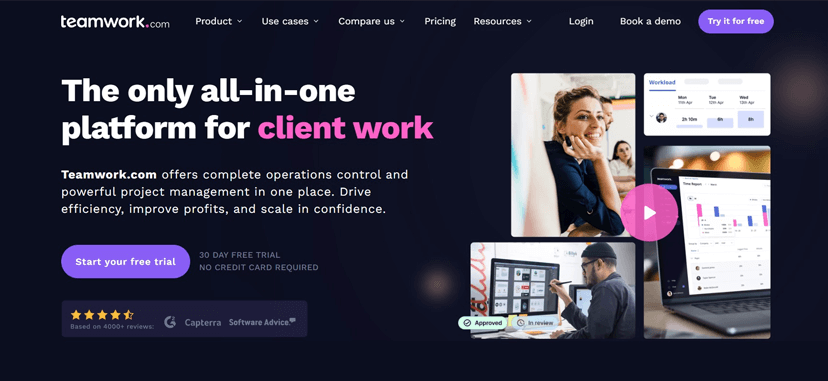
Teamwork
Teamwork is a project management software that helps teams improve collaboration, visibility, accountability, and ultimately results.
Why Choose Teamwork
Teamwork is a comprehensive project management tool that offers a wide range of features to help teams collaborate effectively, manage tasks, track time, and deliver projects on time.
It’s designed to cater to the needs of different teams, whether they are small businesses or large enterprises, making it a flexible solution for managing work.
Key Features of Teamwork
- Task Management: Create tasks, assign them to team members, set priorities, and track progress.
- Time Tracking: Keep track of the time spent on tasks and projects.
- Collaboration Tools: Use message boards, notes, and file uploads to enhance team communication.
- Gantt Charts: Visualize your project timeline and dependencies between tasks.
- Reporting: Generate detailed reports to gain insights into project performance.
- Integrations: Connect with popular tools like Slack, Google Workspace, and Microsoft Teams.
Free Tier Details
The Free Forever plan of Teamwork offers a solid foundation for small teams or startups to manage their projects effectively.
Here’s what you can expect:
- User Limit: The free plan allows up to 5 users, making it perfect for small teams or startups.
- Project Limit: You can manage up to 5 active projects at a time, which is a good starting point for new businesses.
- Storage: The plan comes with 100MB of storage, enough to store essential documents and files.
- Integration: Teamwork can be integrated with popular tools like Slack, Zapier, MS Teams, and more, enhancing its functionality and making it easier to work with the tools your team is already familiar with.
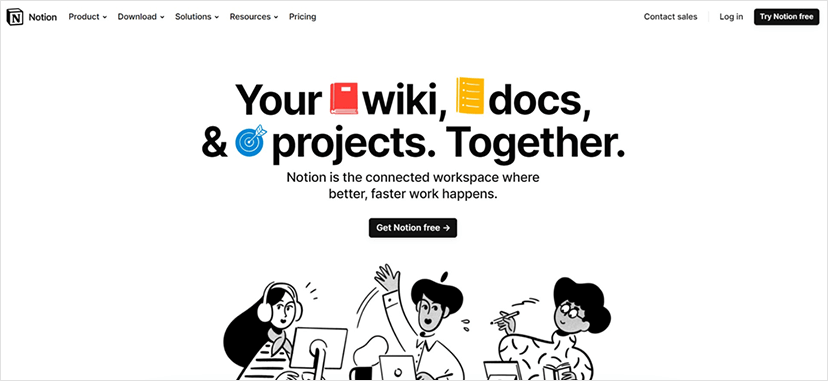
Notion
Notion is an all-in-one workspace where you can write, plan, collaborate, and get organized in one place.
Why Choose Notion
Notion stands out for its versatility and ease of use. It’s a great tool for teams that need a central hub for their work, but it’s also robust enough for personal use.
With Notion, you can create a customized workspace that fits your needs. Its clean, intuitive interface makes it easy to manage tasks, write and organize notes, and more.
Key Features of Notion
- All-in-one workspace: Notion combines notes, tasks, wikis, and databases into one platform, reducing the need for multiple tools.
- Customizable: You can tailor your workspace to your needs with a variety of templates and customization options.
- Collaborative: Notion allows for real-time collaboration, making it easy to work with your team, share ideas, and keep everyone on the same page.
- Integrations: Notion integrates with a variety of other tools, including Google Calendar, Google Drive, Evernote, Trello, and more, allowing you to streamline your workflow.
Free Tier Details
Notion’s free plan offers a generous range of features, making it a great choice for individuals or small teams just getting started.
Here’s what you get with the free tier:
- Unlimited pages and blocks: Create as much content as you need.
- Collaborate with up to 10 guests: Share your workspace with others and work together in real time.
- Upload up to 5MB of files: Attach files to your pages for easy access and organization.
- Access to a version history of up to 7 days: Easily track changes and revert back if needed.
For more advanced features, such as unlimited file uploads, priority support, and access to the API, Notion offers affordable premium plans. But for many users, the free tier will be more than sufficient.
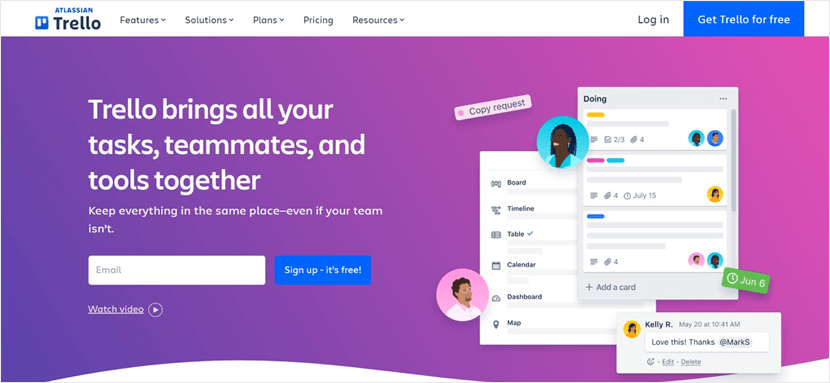
Trello
Trello is a project management tool that offers a visual way to organize your work and tasks.
Why Choose Trello
Trello is a tool that can be used by any team, regardless of the project or workflow. It’s designed to keep tasks organized and work moving forward. Whether you’re launching a new product, managing workflows, or keeping your remote team connected, Trello can help keep things organized.
It’s as simple as signing up, creating a board, and getting started.
Key Features of Trello
- Boards: Trello boards keep tasks organized and work moving forward. You can see everything from “things to do” to “aww yeah, we did it!” at a glance.
- Lists: The different stages of a task. Start as simple as To Do, Doing, or Done—or build a workflow custom fit to your team’s needs. There’s no wrong way to Trello.
- Cards: Cards represent tasks and ideas and hold all the information to get the job done. As you make progress, move cards across lists to show their status.
- Automation: Automate tasks and workflows with Butler automation.
- Power-Ups: Integrate with more than 200+ apps and tools your team depends on like Slack, Google Drive, Salesforce, and more directly into your Trello boards.
- Templates: Give your team a blueprint for success with easy-to-use templates from industry leaders and the Trello community.
Free Tier Details
Trello’s free plan is designed for individuals or small teams looking to keep work organized. It includes:
- Unlimited cards
- Up to 10 boards per Workspace
- Automation with up to 50 command runs per month
- Assignee and due dates
- iOS and Android mobile apps
- Desktop app
- Unlimited activity logs
- Trello templates
- 2-factor authentication
- Mobile device management
- Unlimited power-ups
For more advanced features, Trello offers Standard, Premium, and Enterprise plans.
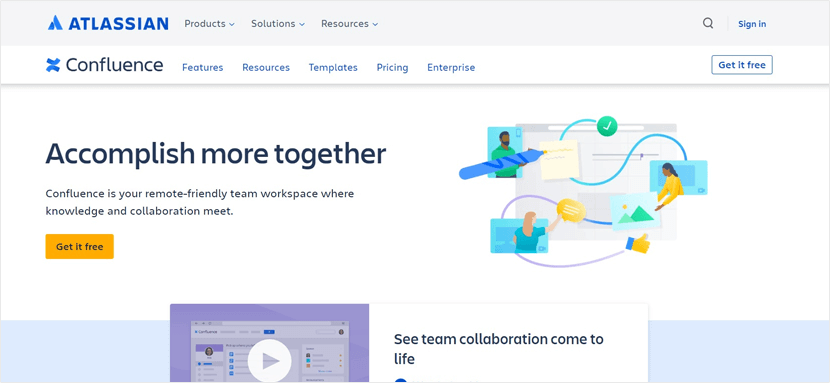
Confluence
Confluence is a collaborative workspace that helps teams create, share, and collaborate on projects all in one place.
Why Choose Confluence
Confluence is a powerful tool that allows teams to create, share, and collaborate on documents in one place. It’s designed to make team collaboration more efficient and productive.
With Confluence, you can create project plans, meeting notes, product requirements, and more. It’s a great tool for teams that want to work together more effectively and keep everything organized in one place.
Key Features of Confluence
- Collaborative workspace: Create, share, and collaborate on documents in one place.
- Page versioning: Keep track of who made changes to your document and what changes were made.
- Structured page tree organization: Organize your work in a way that makes sense for your team.
- Macros: Enhance your pages with macros to embed files, create dynamic lists, and more.
- Template library: Use pre-made templates or create your own to make page creation faster and easier.
Free Tier Details
Confluence offers a free tier that includes:
- Up to 10 users
- Unlimited spaces and pages
- Access to features like macros, structured page tree organization, and a template library
- Whiteboards
- Template library
- 2GB file storage
- Community support
Please note that some features, such as space and page permissions, page insights, and external collaboration, are not available in the free tier. For access to these and other advanced features, you may need to consider their Standard, Premium, or Enterprise plans.
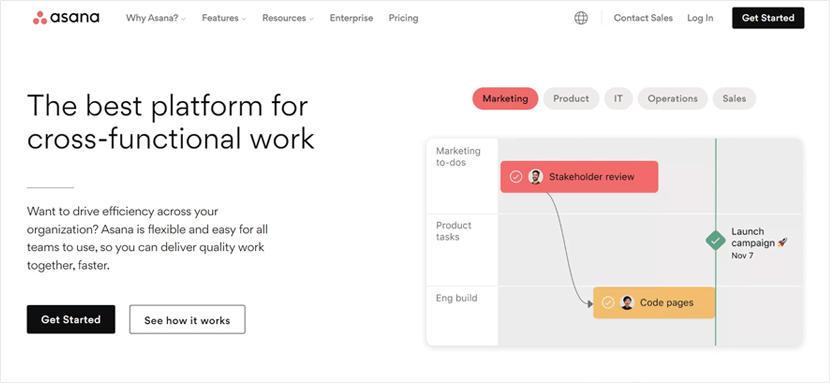
Asana
Asana is a project management tool that helps teams orchestrate their work, from daily tasks to strategic initiatives.
Why Choose Asana
Asana stands out as a project management tool due to its blend of simplicity, power, and flexibility. Its user-friendly interface is designed for quick onboarding, making it easy for teams to hit the ground running.
Despite its simplicity, Asana doesn’t compromise on functionality. It’s packed with robust features that cater to a range of project management needs, from basic task tracking to complex project planning.
Key Features of Asana
- Task Management: Assign tasks, set deadlines, and track progress.
- Project Visualization: Utilize list, board, and calendar views to visualize your project.
- Timeline: Create a Gantt chart to map out your project timeline.
- Workflow Builder: Automate routine tasks and processes.
- Integrations: Connect with over 100+ apps for a more streamlined workflow.
- Mobile Apps: Manage your projects on the go with iOS and Android apps.
Free Tier Details
Asana’s free tier, known as the Basic plan, is suitable for individuals or teams just getting started with project management. It includes:
- Unlimited tasks, projects, and messages
- Collaboration with up to 15 teammates
- List, board, and calendar view projects
- Assignee and due dates
- Project Overview and Project Brief
- Time tracking with integrations
- 100+ free integrations with your favorite apps
- Unlimited file storage (100MB per file)
This free tier provides a solid foundation for simple task and project management. As your team grows and your needs become more complex, Asana offers paid plans with additional features.
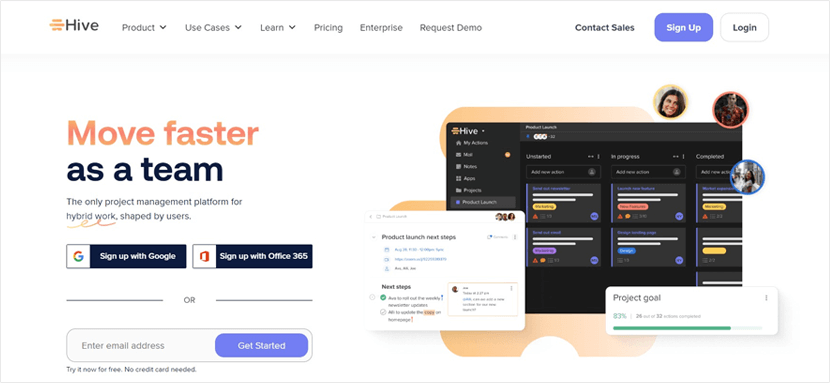
Hive
Hive is a flexible project management tool that empowers teams to work better together.
Why Choose Hive?
Hive is a tool that is designed to adapt to your team’s workflow. It offers a centralized platform where teams can track projects, manage resources, and collaborate effectively.
With Hive, you can streamline your processes, reduce manual work, and focus on what matters most – delivering quality work on time.
Key Features of Hive
- Project and task management: Assign and allocate work to teammates with a few clicks. You can even set work to recur on a custom daily, weekly, or monthly basis.
- Multiple assignees: More than one responsible party? Add multiple assignees to any task.
- Dependencies: Link tasks together that rely on each other and track their joint progress.
- Collaboration: Hive provides a platform for seamless communication and collaboration among team members.
- Time tracking: Keep track of how much time is spent on each task for better project management and resource allocation.
- Analytics: Gain insights into your team’s performance and project progress with powerful analytics.
- Integrations: Hive integrates with popular tools like Slack, Zoom, and many others to provide a unified work experience.
Free Tier Details
Hive offers a free tier that is best suited for light project management for small teams.
The free tier includes:
- Up to 10 users
- 200MB storage
- Unlimited tasks and notes
- Gantt, Kanban, calendar & table views
- Email in Hive
- Desktop, iOS, and Android apps
- Native chat messaging
- Custom emojis
For more advanced features and larger teams, Hive offers a paid “Teams” tier at $12 per user per month.
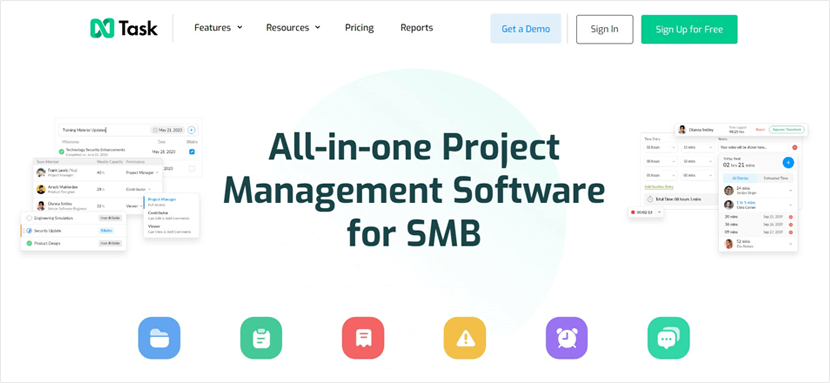
nTask
nTask is a project management tool that helps teams plan, track, and manage all their work in one place.
Why Choose nTask
nTask is designed to streamline your team’s workflow by providing a platform that integrates task management, meeting scheduling, issue tracking, and more. It’s an all-in-one solution that eliminates the need for multiple tools, making project management more efficient and effective.
Key Features of nTask
- Task Management: Create, assign, and track tasks with ease.
- Meeting Management: Schedule and manage team meetings directly within the platform.
- Issue Tracking: Identify and track issues, ensuring they’re resolved efficiently.
- Time Tracking: Keep track of the time spent on tasks for better productivity analysis.
- Gantt Charts: Visualize your project timeline and progress.
- Kanban Boards: Organize tasks in a flexible and visual way.
- Risk Management: Identify and manage potential risks to your project.
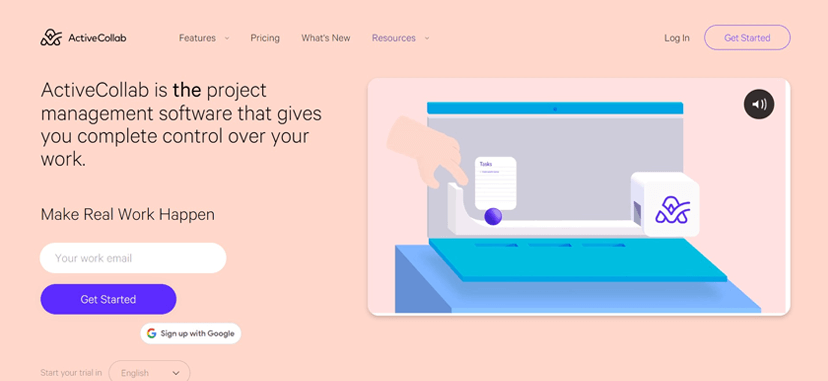
ActivCollab
ActivCollab is free project management software that offers a platform for collaboration, time tracking, and invoicing, all in one place.
Why Choose ActivCollab
ActivCollab is a great choice for teams and businesses that need to manage their workflow in a single place. It offers a wide range of features that facilitate work management, team collaboration, time management, resource management, client management, and business profitability. It also provides multiple task views, making it ideal for Kanban boards and Gantt charts.
Key Features of ActivCollab
- Work Management: Automate your process, organize the team, and gain complete control over deadlines.
- Team Collaboration: Ensure smooth collaboration with all team members, in real-time or asynchronously.
- Time Management: Manage your billable time like a pro.
- Resource Management: Balance the workload to prevent team members from being idle or burning out.
- Client Management: Include your customers from the start and maintain the relationship with them more easily.
- Business Profitability: Keep the costs under control, never breach the budget, and increase your profitability.
- Apps & Integrations: Integrate your existing apps into your ActiveCollab account quickly.
- Multiple Task Views: Manage your projects in Column, List, or Timeline views.
Free Tier Details
ActiveCollab offers a free tier that includes:
- Capacity for up to 3 team members
- 1 GB of storage space
- Unlimited access to projects, tasks, discussions, and notes
- Task management features such as assignee designation, start and due dates
- Capability to import projects from other applications
- List and Kanban views for project management
- Personal Timesheet for time tracking
- Stopwatch time tracker for projects
- Activity log for tracking changes and updates
- Access through mobile and desktop applications
This free tier is a great way to start organizing your work without any charge.
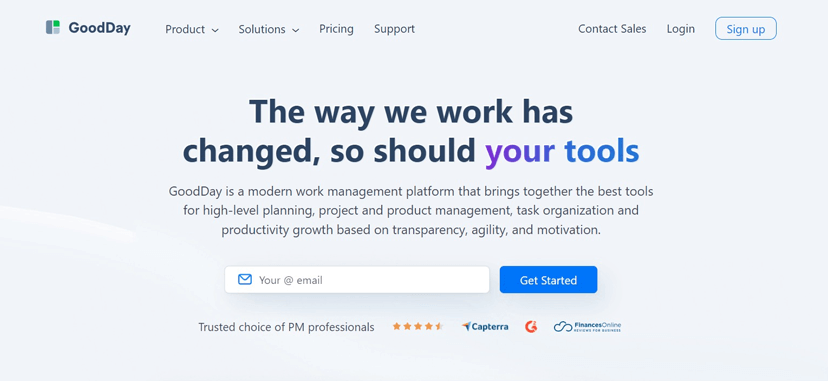
GoodDay
GoodDay is a work management platform that offers a suite of tools to help teams plan, execute, and track their work.
Why Choose GoodDay
GoodDay is a versatile tool that can be used by teams of all sizes. It offers a range of features that make it easy to manage tasks, projects, and teams. With its intuitive interface and robust functionality, GoodDay can help you streamline your project management processes and improve productivity.
Key Features of GoodDay
- Unlimited projects, tasks, and events
- Customizable workflows and views
- Integrated productivity suite with meetings, files, reminders, chats, and more
- Mobile and desktop apps for on-the-go access
- Native integrations and APIs to connect to tools you are already using
- Advanced analytics for in-depth insights
- Custom fields and views for personalized work management
- Time tracking and Gantt views for detailed project planning and tracking
Free Tier Details
GoodDay offers a free tier for teams of up to 15 users. This includes:
- Unlimited projects and tasks
- 1 GB of storage
- Unlimited project hierarchy
- Basic analytics
- Integrations with other tools
- Activity stream
- Access to over 100 templates
- Custom views
- Basic support
- Mobile and desktop apps
This makes GoodDay a great option for small teams or startups looking for a free project management software to get started with.
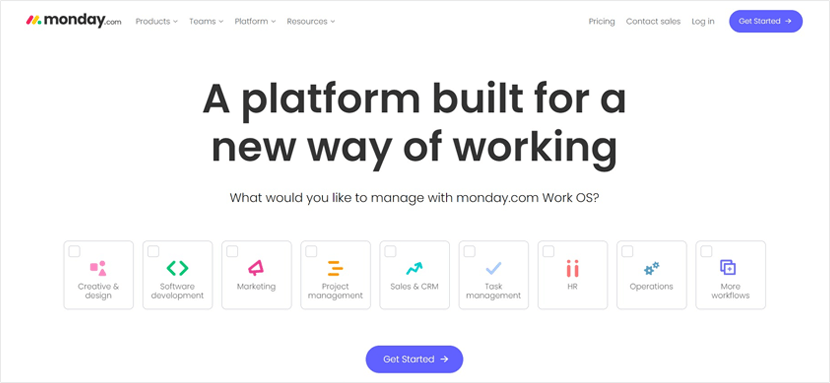
monday.com
A project management platform that helps teams plan, execute, and track projects in one visual, collaborative space.
Why Choose monday.com
monday.com is a platform that offers a variety of features to help teams manage their work. It’s highly customizable, allowing you to tailor workflows to your team’s specific needs.
With its intuitive interface, monday.com makes it easy to see the big picture at a glance, while also providing the tools to dive into the details when needed.
Key Features of monday.com
- Visual Project Tracking: monday.com offers a visual and intuitive interface that makes it easy to track the progress of projects.
- Customizable Workflows: You can tailor the platform to your team’s specific needs, creating custom workflows that align with your processes.
- Collaboration Tools: monday.com includes features for real-time communication, document sharing, and feedback, making it easy for teams to collaborate.
- Integrations: monday.com integrates with a variety of other tools, including email, cloud storage services, and more, allowing you to bring all your work into one place.
- Automations: You can automate routine tasks, saving time and reducing the risk of errors.
Free Tier Details
monday.com offers a free tier that includes:
- Up to 2 seats
- Up to 3 boards for organizing your work and data
- Unlimited docs for real-time collaboration
- Access to over 200+ templates for various industries
- 8 different column types for customizing your boards
- Access to monday.com via iOS and Android apps
Please note that the free tier is best suited for individuals looking to keep track of their work. For more comprehensive features and larger teams, monday.com offers several paid plans.
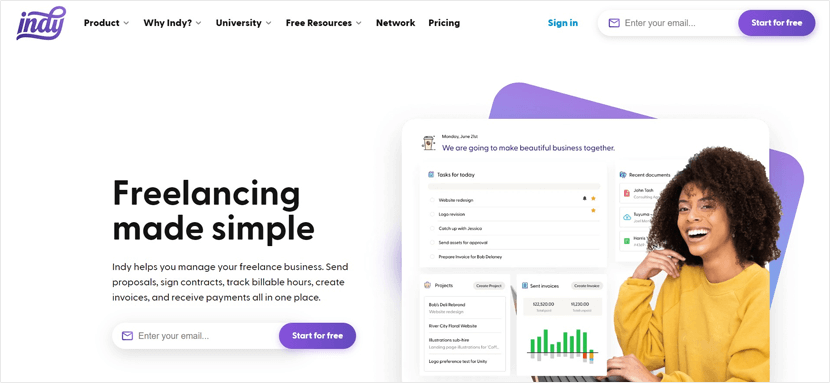
Indy
Indy helps freelancers to send proposals, sign contracts, track billable hours, create invoices, and receive payments all in one place.
Why Choose Indy
Indy is free project management software designed for freelancers, providing a range of features to help manage various aspects of a freelance business. Its capabilities span from creating and sending proposals, signing contracts, to tracking time and generating invoices.
The aim of Indy is to consolidate these functions into one platform, potentially reducing the need for multiple subscriptions. The tool’s design focuses on efficiency, aiming to minimize time spent on administrative tasks and maximize focus on the core work.
Key Features of Indy
- Proposals: Secure clients and begin projects faster with engaging, easy-to-create proposals and estimates.
- Contracts: A simple editor to create, sign, and send contracts to your clients in minutes.
- Invoices: Easily generate and send invoices—get paid faster than ever.
- Tasks: Keep track of all your project work with simple task management.
- Time Tracker: Record, report, and get paid for your time—all at the same time.
- Files: Store, track revisions, and get feedback and approval on your work files.
- Forms: Grow your leads, gather project information, request testimonials, and more.
- Chats: Communicate in real time and on your time.
- Calendar: Schedule meetings and keep tabs on your work with day, week, and month views.
Free Tier Details
Indy’s free tier offers a range of features to support your freelance business:
- Unlimited use of basic tools: tasks, time tracker, files, forms, chats, and calendar.
- 3 free proposals, contracts, and invoices per month.
- 10 GB of file storage with a maximum of 500 MB per file.
- Free forever with no credit card required.
For those who need more advanced features, Indy offers a Pro Bundle for $9/month (paid yearly) that includes unlimited access to all tools and 1 TB of total storage with no size limit per file.
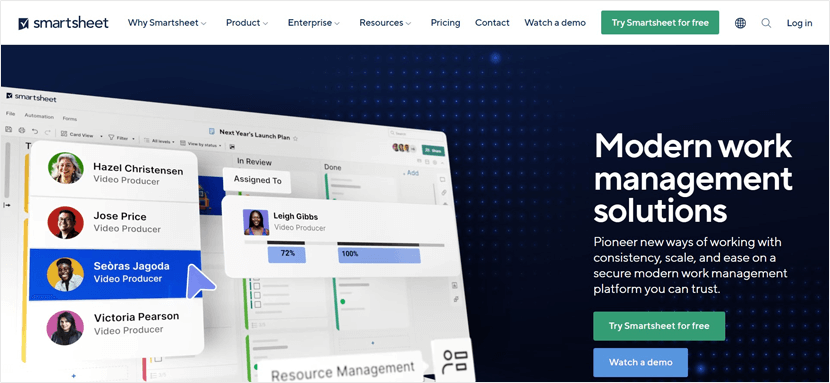
SmartSheet
SmartSheet is a platform that enables teams to oversee projects, streamline processes, and swiftly construct solutions on a large scale.
Why Choose SmartSheet
SmartSheet is a tool that offers a set of capabilities to manage projects, automate workflows, and build solutions quickly. It’s designed to align global teams, build and scale business-driven solutions, and enable IT to manage risk and maintain compliance.
It’s a great choice for teams looking to streamline their project management processes and collaborate more effectively.
Key Features of SmartSheet
- Dynamic workspace for managing projects and workflows
- Capabilities for team collaboration and workflow automation
- Content management features to organize, manage, and review content production
- Portfolio management at scale for project consistency and visibility
- Secure request management to streamline requests and process ticketing
- Integration capabilities to share information across platforms
- Streamlined business apps for easy navigation
- Governance and administration features for global controls and settings
- Intelligent workflows to automate business processes across systems
- Resource management to find the best project team and forecast resourcing needs
Free Tier Details
SmartSheet offers a free tier for people just getting started with task and project management. The free tier includes:
- Up to 2 editors
- 2 sheets
- Gantt, Grid, Card, Calendar views
- Dashboards and reports
- 500 MB attachment storage
Alongside its free tier, SmartSheet offers pro, business, and enterprise tiers for those that need higher limits and additional features.
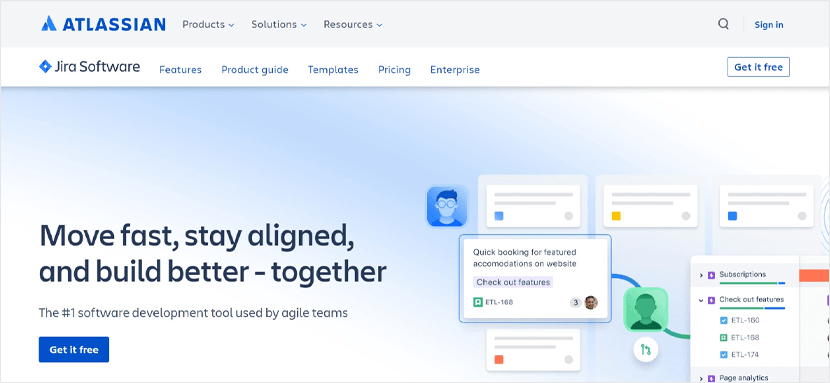
Jira
Jira is a project management tool designed to help teams plan, track, and release software.
Why Choose Jira
Jira is a popular choice for project management, particularly in the software development industry. It offers a robust set of features that support Agile methodologies like Scrum and Kanban.
With Jira, teams can create user stories, plan sprints, distribute tasks across the team, prioritize work, and track team activity. It also integrates well with other tools, making it a flexible solution for teams of all sizes.
Key Features of Jira
- Agile methodology support (Scrum and Kanban)
- Customizable workflows
- Advanced reporting
- User story mapping
- Sprint planning tools
- Seamless integration with other Atlassian products and third-party tools
- Robust API for custom integrations
Free Tier Details
Jira offers a free tier that includes:
- Up to 10 users
- 2 GB file storage
- Basic features such as customizable workflows, backlog, and project boards
- Access to community support
For teams that need more advanced features or have more than 10 users, Jira offers paid plans starting at $7.75 per user per month.
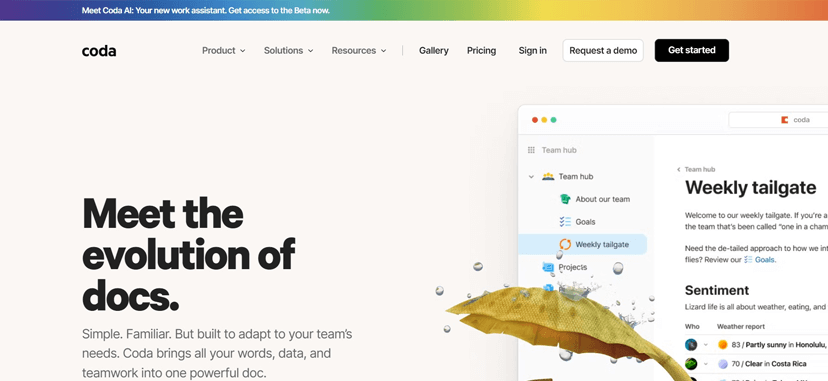
Coda
Coda is free project management software that brings together all your words, data, and teamwork into one powerful doc.
Why Choose Coda
Coda is a comprehensive solution that replaces the need for multiple apps. It’s designed to be familiar like a doc, yet engaging like an app, allowing your team to quickly jump in and collaborate effectively.
As your team grows or plans change, Coda’s building blocks allow your doc to evolve seamlessly. It also offers connected data, meaning tables talk to each other and edits show up everywhere, keeping your data fresh and up-to-date.
Key Features of Coda
- Powerful building blocks to create custom tools
- Connected data for real-time updates
- Compatibility with thousands of apps
- Ability to replace multiple apps, reducing tool sprawl
- Pre-baked templates for quick start
Free Tier Details
Coda’s free tier offers a comprehensive set of features for teams looking to create collaborative documents.
Here’s what you can expect:
- The ability to create collaborative docs that bring your team’s work together.
- Access to connected tables, charts, Kanban boards, and forms that help you visualize and organize your data.
- Powerful formulas and automations that streamline your work processes.
- The ability to pull in data from third-party tools and services via Packs, ensuring your documents are always up-to-date with the latest information.
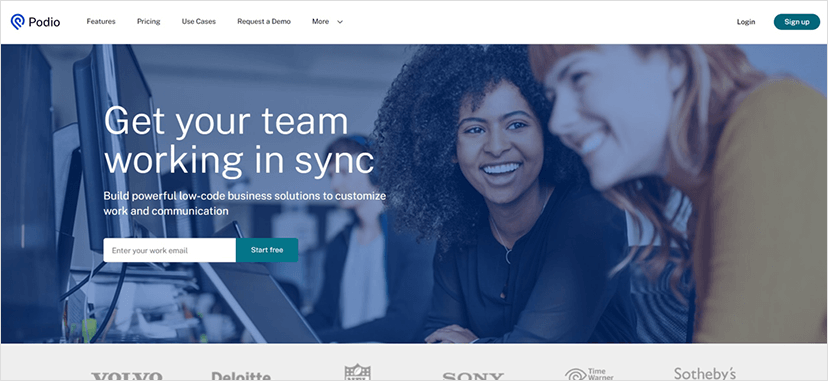
Podio
Podio is a project management solution that allows you to streamline your work processes and collaborate with your team more effectively.
Why Choose Podio
Podio stands out for its high level of customization, allowing you to tailor your workspace to fit your team’s unique needs. It’s an all-in-one workspace where you can manage projects, share files, and communicate with your team, all in one place.
With Podio, you can create custom apps to structure your work, automate workflows to save time, and integrate with your favorite tools to enhance productivity.
Key Features of Podio
- Customizable workspaces and apps
- Task management and assignment
- File sharing and collaboration
- Workflow automation
- Integration with popular tools like Google Drive, Dropbox, and Evernote
- Mobile apps for iOS and Android
Free Tier Details
Podio offers a free tier for up to five employees. This includes:
- Task management
- Apps and workspaces
For more advanced features like automated workflows, user management, and unlimited items, you can upgrade to their Plus or Premium plans.
Give Your Remote Team the Tools They Need
Whether it’s real-time chat for instant communication, workflow and task management for efficient organization, screen capture video and audio recording for clear instructions, or employee time tracking and monitoring for productivity insights, Teamly has got you covered.
And the best part?
You can start with Teamly’s generous free tier, which offers a wide range of features including unlimited users, 2.5 GB of storage, 1,000 active chat messages, management of one project, and much more. This makes Teamly not just a powerful tool, but also a cost-effective solution for small teams or startups.
You can start with Teamly’s generous free tier, which offers a wide range of features including unlimited users, 2.5 GB of storage, 1,000 active chat messages, management of one project, and much more. This makes Teamly not just a powerful tool, but also a cost-effective solution for small teams or startups.
So why wait? Take the first step towards revolutionizing your remote team’s productivity. Try Teamly for free today and experience the difference it can make in your project management journey.