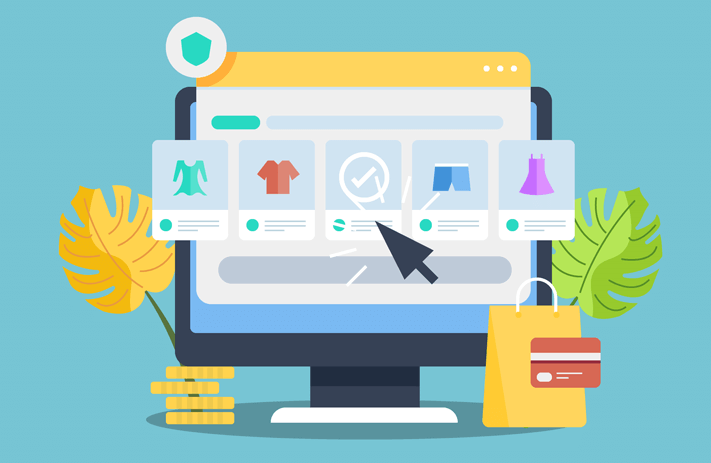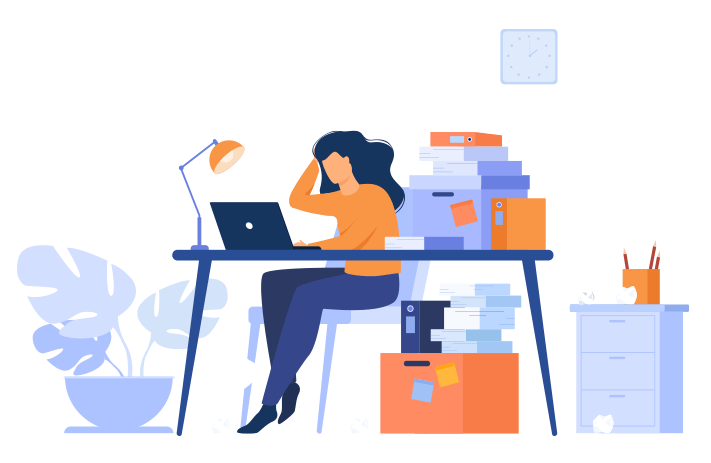Click the button to start reading
How You Can Use Ecommerce Automation to Put Repetitive Tasks on Autopilot
In the early days of running your ecommerce business, your manual processes might go just fine! You keep track of orders as they arrive. Package and ship them. Notify customers when their orders are on the way. Respond to inquiries. Keep track of all that inventory. Yet as soon as demand picks up, most ecommerce businesses notice these small, repetitive processes occupy most of their time. And they’re the things that will hold an ecommerce business back from ever truly scaling. That’s where ecommerce automation comes in.
Ecommerce automation – put simply – is the use of software to execute tasks or processes without manual work. Rather than manually sending repetitive emails or ordering new products before inventory levels dwindle, ecommerce automation software enables you to handle all these things on autopilot. Sounds nice, right?
Today, we’re explaining ecommerce automation and all that goes into it. We’re starting with what ecommerce automation is and digging into the benefits. Then providing some practical examples of ecommerce automations to introduce into your business, and recommending a few of our favorite ecommerce automation softwares. Let’s get to it.

eCommerce Automation, Explained
Ecommerce (or electronic commerce) is about selling products and services online. Ecommerce automation refers to using software that executes all the tasks or processes within an ecommerce business without manual work. Some of the tasks that might benefit from automation are…
- Your workflows – how a customer moves through the sales process, how an order is fulfilled, etc.
- Fulfillment – shipment, returns, and other details relating to an order being received by the customer.
- Inventory levels – low stock, out of stock, reorder notifications
- Employee notifications – notifications for employees when something needs to be actioned
- Fraud detection – monitoring unusual transactions or traffic volume to automatically detect fraud in your shop
- Monitoring competitor prices – price tracking to help you stay competitive
- Marketing automations – welcome emails, customer loyalty programs, birthday or anniversary promotions, product recommendations.
- Etc.
The point to take away from this list? Nearly any manual or repetitive task in your ecommerce business can be automated. Automation is about identifying where it’s unnecessary for personalization or human involvement, so you can pass the task onto a software that can handle it for you. The benefits? More efficiency. Saved time. Saved money. We’ll get more into that below.
As for how ecommerce automation actually works, most softwares work with the following logic:
Trigger > Condition > Action
The trigger is the occurrence that begins the automation. A condition is the criteria that must be met for the automation to occur. And the action is what happens when the trigger and condition are met.
Here’s an example…
- Trigger. A customer spends $200 in your shop
- Condition. If the purchase is greater than $100…
- Action. Then the customer receives a 10% off code via email for their next purchase.
Rather than manually tracking the trigger and condition, automation kicks off the action without any effort on your part. As you can imagine, this can have huge implications for all stakeholders, from your team (customer service, marketing, accounting) to the customer on the receiving end.
Benefits of ecommerce automation
We’ve written before about the benefits of business process automation, and the benefits of ecommerce automation are largely the same. The only difference? The tasks you choose to automate will be more tailored to an ecommerce business. Let’s explore the value of ecommerce automation for your business.
- Scalability. The biggest reason for workflow automation and coordination in ecommerce is to help your business scale. Even though each task might only take a few minutes on its own, they’ll add up. You and your team are freed up for high-value work by automating many of your manual or routine tasks. You can spend less time on the details and operations and focus more on the bigger vision. As your ecommerce business grows and tasks become more routine, automations allow you to expand your operations without investing additional time and energy.
- Reduces Human Error. Another benefit of ecommerce automation is that it cuts back on human error – typos, decimal point errors, and all the other things that can happen are reduced with automation! Of course, automations carry their own risks – automations that fail to send, field merges that don’t populate, etc. But this is a worthwhile risk for all the other benefits.
- Cost savings. An ecommerce automation software might require an upfront investment, but it usually results in cost savings. That’s because it frees up your employees for higher-value work and reduces shrinkage, amongst other things.
- Streamlined and standardized processes. Growing teams are always in flux. The more new team members are onboarded, the more variance in the quality and content of their work. With ecommerce automation for standard processes, you’ll be better able to standardize and quality control the output.
- Transparency and compliance. With centralized ecommerce automation software, the information stays where oversight and tracking can occur. This can support things like compliance or data privacy.
- Customer and employee satisfaction. And a final and important reason! Ecommerce automation can improve both customer and employee satisfaction. Customers benefit from consistent, on-brand communication, while employees are freed from dull or repetitive tasks.
How to choose what to automate
Almost any manual or repetitive process can be a candidate automation. With that in mind, some tasks take higher priority than others. You’ll want to introduce automations gradually, so when choosing where to start, ask yourself…
- Which tasks have simple triggers? e.g., Customer fills out a form
- Which tasks take 2+ people to complete? e.g., A task that often delays fulfillment because it must be passed off between departments before completion.
- Which tasks require multiple platforms and require task switching? e.g., After a customer completes a purchase on your web shop, their order information has to be copied into another tool or software
- Which tasks deliver the greatest value to my business? e.g., Most of your customers use a discount code at checkout. Consider an automation that maximizes this.
- Which tasks have the biggest impact on employee or customer satisfaction? e.g., If there’s a tool or duty that your employees dread and that occupies a large part of their day.
If you’re still not sure where to start, take a look at our article on where we explore how to automate business processes, step-by-step.
Examples of Ecommerce Automations
Let’s get more specific about what ecommerce automations you could use for your business. Below are some examples.
Automated workflows
You can think of workflows as administrative and operational work. For example…
- Adding customer data from one software to the next
- Tagging a customer when they make a purchase
- A notification to your team when inventory on a particular product is running low
- Updates to the website when a product is running low
- etc.
Tasks that would have been manual or time-consuming, requiring constant monitoring and oversight, can be powerful ways to make things more efficient with automation.
Automate Email Notifications
Automations can be used to handle all kinds of customer emails. Some common examples would be…
- Abandoned Cart – Have you ever left something in your shopping cart and gotten a follow-up email from the shop asking if you meant to leave it? This is one of the most proven ways to close a sale, yet so few businesses use it. By setting up abandoned cart reminders, you can check in with the customer or share discount codes that might nudge them to complete their purchase.
- Autoresponders – a thank you email that goes through to confirm the customer’s purchase. After your initial email, you might add them into an email sequence that follows up with a feedback survey, exclusive discounts for past customers, etc. The idea here is to nurture the relationship without the additional work. More on marketing automations for ecommerce below.
- Back in Stock Notification – another mega-powerful way to retain customers with an ecommerce store is with back-in-stock or waitlist signups. When a popular product is out of stock or coming soon, let people sign up for automatic notification when it’s possible to buy again. These are customers most likely to understand the urgency of the offer, and it’s a great way to capture their email until the product is ready to ship again.
- etc.
Automate Fraud Filter
A fraud filter can help you sort out fraudulent transactions from legitimate ones, whether unusual traffic or an abnormally large purchase.
Automatic fraud filters allow you to set parameters around a normal purchase and then block, flag, or submit orders outside of that range for review.
Automate your marketing
One of the most powerful uses of automation is marketing automation for ecommerce. Marketing emails are another powerful way to nurture a relationship with a potential or past client. Some examples of ecommerce marketing automations beyond a monthly newsletter are…
- Birthday or anniversary emails
- Recommended products based off of their browsing history
- New product notifications
- Retargeting on social media
- etc.
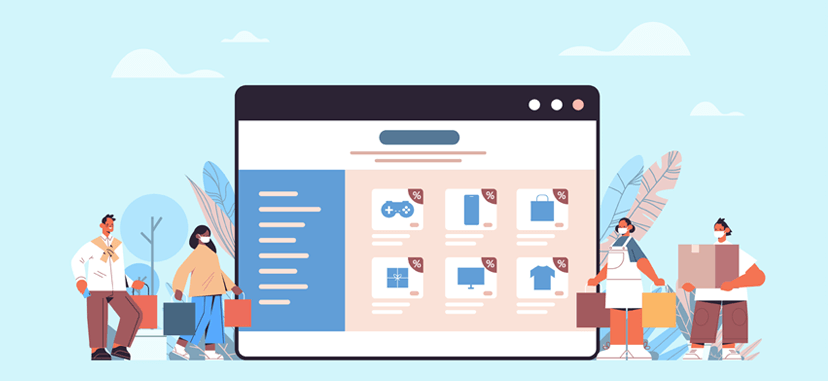
The Best ecommerce Automation Software
Now for the good part. You’ve decided you’re ready to add some automation to your ecommerce business, but where do you start? After identifying the areas that could benefit most from automation, you’ll want to choose the best ecommerce automation software for your project. While there are plenty of options, here are some of the softwares you might consider.
Shopify, WooCommerce, or Other eCommerce Tools
Before investing in new software for ecommerce automation, look into the tool you’re already using. Shopify, WooCommerce, and many other ecommerce platforms come with built-in automations like customer emails, inventory tracking, etc., that you can customize to your business.
Take some time to experiment and see what is possible. Hire an expert if needed! And if you can’t achieve what you need within your ecommerce tool, know that there are plenty of other automation and marketing tools that you might use as an extension or add-on.
Zapier
Easy-to-use and compatible with 5,000+ web apps, Zapier is one of the most versatile automation tools available. Your imagination is truly the limit with this tool. You can create “zaps” that automate actions between seemingly-incompatible softwares in just a few clicks.
Users like that it’s easy to configure and possible to integrate with so many different softwares. Cons are that more complex workflows can be hard to configure, and it’s easy to miss when an integration stops working. There’s a free option and inexpensive monthly plans so you can easily test Zapier out for your business without too much setup.
Mailchimp
Mailchimp is another popular email marketing and automation tool. It’s user friendly so that businesses of any size can set up automations based on customer tags or actions. Since Mailchimp specializes in email, you can expect easy-to-use, expert designed templates.
Users like how easy it is to set up and use, but are less satisfied with a complicated pricing structure based on both what features you want and audience size. That said, there’s free and low-cost options making it a great tool for small businesses.
Hubspot
Hubspot is a more robust CRM that has tools for nurturing leads and customer relationships. There are few softwares that allow more robust tracking and reporting throughout a customer lifecycle.
When it comes to ecommerce automations, Hubspot is quite sophisticated. You can configure almost anything and track actions and engagements. On the down side, Hubspot can be a very expensive option (especially when it’s used for marketing) and the setup is quite intricate if you don’t know your way around the tool.
Ready to automate parts of your ecommerce business?
If it’s not compelling enough that commerce automation reduces human error, saves money, streamlines processes, transforms compliance, and impacts employee and customer satisfaction, maybe this will do it.
Ecommerce automation is an essential step for scaling your ecommerce business.
While the options of what you can automate are virtually endless, you’ll want to start with the processes that are the most time-consuming, highest-impact, or otherwise have the potential to transform the way you work.
Start small, build it up over time, and just see where ecommerce automation can take you.