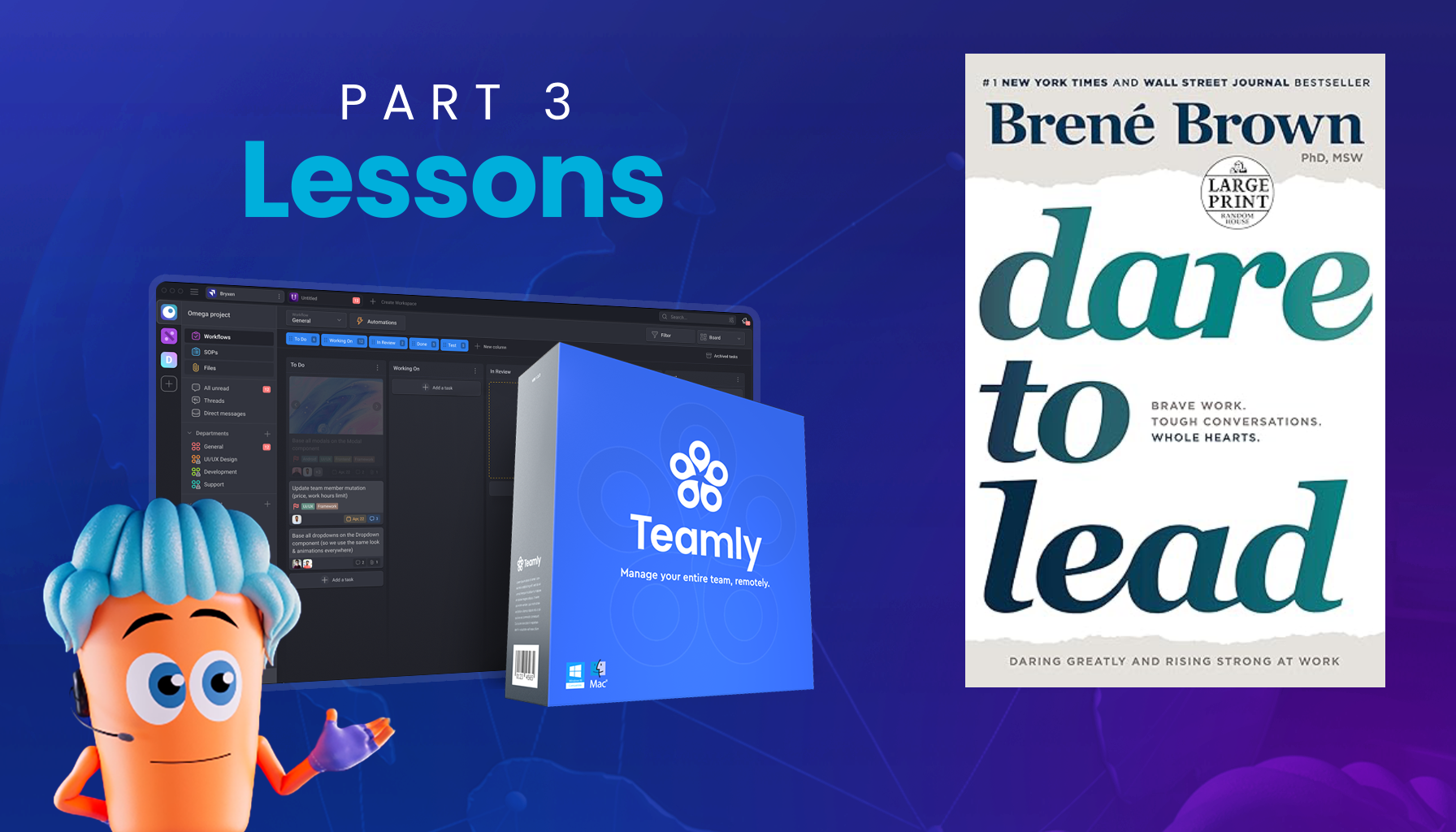Click the button to start reading
Common Mistakes to Avoid When Creating Online Tutorials (And How to Fix Them)
If you’ve been itching to share your expertise with the world by creating online tutorials, you’re about to embark on an exciting journey.
There’s something special about helping people reach that lightbulb moment—when a once-confusing concept finally clicks.
But as you refine your teaching craft, it’s crucial to avoid common pitfalls that can leave your audience discouraged or even frustrated. Let’s pinpoint these challenges and uncover solutions that help you produce a polished, engaging learning experience every time.

1. Poor Pacing: Overwhelming Your Audience or Leaving Them Unfulfilled
Pacing can make or break your tutorial. When you rush through steps, you risk leaving learners confused and frustrated.
On the other hand, dragging out segments leads to boredom and disengagement. Striking the right balance keeps your tutorial moving smoothly. You want your audience to feel challenged—yet never swamped by the pace.
Why This Happens
It’s easy to be so familiar with your subject that you underestimate how long it takes for newcomers to grasp each step. Alternatively, the fear of boring people can make you speed through content that actually needs more detail. Both scenarios work against your tutorial’s flow.
How to Fix It
- Chunk Your Content: Break large topics into smaller, digestible segments. Each mini-segment should address a core concept or sub-skill, allowing learners to catch their breath before moving on.
- Use Timers or Notes: Whether you’re recording videos or writing long-form guides, periodically check how long each section is taking. If your explanations drag, tighten them. If you’re flying through, consider inserting a short recap to help people catch up.
- Watch Real Learners: Test-drive your content on friends, colleagues, or your online community. Time how long it takes them to move from one step to the next. Their real-world feedback offers invaluable pacing insights.
Pacing well is a bit of an art. But remember, consistent improvement comes from observing how real users interact with your material. Fine-tuning your tutorial’s flow is one of the simplest ways to keep learners hooked.

2. Lack of Clarity: When Your Audience Feels Lost
Clarity is what prevents “huh?” and “wait, what?” moments. Lack of clarity causes your audience to stall, reread or rewind, and can ultimately drive them away. The content that feels self-explanatory in your own head might be murky to someone just diving in.
Why This Happens
When you’re passionate about a topic, it’s natural to breeze over foundational details. After all, you already understand those bits. The curse of knowledge is real—you may forget that what’s simple to you is often completely new to your audience.
How to Fix It
- Define Key Terms: Provide a quick glossary or side notes explaining specialized jargon. Even a brief mention of each term ensures people never feel left behind.
- Use Visual Aids: Diagrams, screenshots, or brief video demos can be powerful. Sometimes a simple image is all it takes to make an abstract concept concrete.
- Recap and Link Concepts: At natural breakpoints, restate the main points. Then connect them to future lessons, so your audience knows how it all fits together.
If you sense you might still be skipping important details, ask a friend unfamiliar with the topic to follow along. Take note of where they pause or ask questions. Those roadblocks highlight precisely where you can add clarity.
![]()
3. Bad Audio: When Your Audience Literally Can’t Hear You
Audio quality in a video tutorial is like the readability of text in a written guide—it’s non-negotiable. Cracking microphones, muffled sound, or distracting background noise can turn a promising lesson into a massive headache. Even the best content loses its impact if people find it painful to listen.
Why This Happens
Creators often focus so heavily on the content that audio takes a backseat. Maybe you’re relying on your laptop’s built-in microphone, or recording in an echo-prone room. Even pro-level equipment can backfire if not used properly.
How to Fix It
- Invest in a Decent Microphone: You don’t have to spend a fortune, but a quality USB microphone dramatically improves clarity.
- Record in a Quiet Space: Find a location with minimal echo and background noise. If you hear traffic, neighbors, or the hum of an HVAC system, consider using noise-reduction techniques or adjusting your setup.
- Test and Adjust Levels: Do a quick test recording before you dive into your main session. Check for clarity, volume, and any unexpected pops or background hiss.
Good audio helps learners trust your expertise. They’ll be able to focus on your instructions, not your recording flaws. A small amount of preparation goes a long way here—your audience’s ears will thank you.

4. Weak Calls to Action: Missing the Chance to Guide Your Audience Further
Creating a wonderful tutorial is one thing—helping people take action is another. If you finish your tutorial with a shrug or a half-hearted statement, you lose an opportunity to guide people toward practice, further learning, or deeper engagement. Weak or nonexistent calls to action (CTAs) leave your audience in limbo.
Why This Happens
Sometimes you’re so eager to wrap things up that you forget to prompt the audience. Or you may feel pushy reminding viewers to check out additional resources. But in reality, calls to action aren’t just sales tactics—they also anchor new skills and help build confidence.
How to Fix It
- End Each Lesson with an Action Point: Even if it’s just “Try this exercise” or “Share your project in the forum,” prompting people to do something cements learning.
- Offer Extras: Direct learners to bonus material, a related blog post, or specialized communities that can help them master the topic.
- Invite Discussion: Encourage comments, questions, or feedback. Engagement fosters a sense of community around your tutorials.
Think of calls to action as a way to keep learners moving forward. A strong CTA showcases your confidence in your material and helps your audience get the most out of their newly-acquired skills.
5. Overlooking Production Details That Matter
It’s easy to get hyper-focused on the content itself while ignoring all the small production details that contribute to the overall learner experience. Title cards, editing transitions, or an organized course layout might seem minor, but they significantly impact a tutorial’s perceived quality and user-friendliness.
Why This Happens
Many creators spend hours ironing out the lesson content, then view production quality as an afterthought. It might feel secondary, but these elements form a cohesive package that frames your instruction in a professional light.
How to Fix It
- Plan Consistent Branding: A simple, consistent look across all video segments or written sections helps people instantly recognize your material.
- Use Editing Tools Wisely: Clean transitions between segments, subtle background music, and well-placed text overlays can raise the perceived production value.
- Test Your Flow: Click through your lesson (or watch your video) as if you’re a learner. Does it feel coherent, or are there awkward jumps? Make notes and revise accordingly.
Even small tweaks can eliminate distractions and make your tutorial feel polished. When learners notice your smooth approach, it signals you care about quality from start to finish.
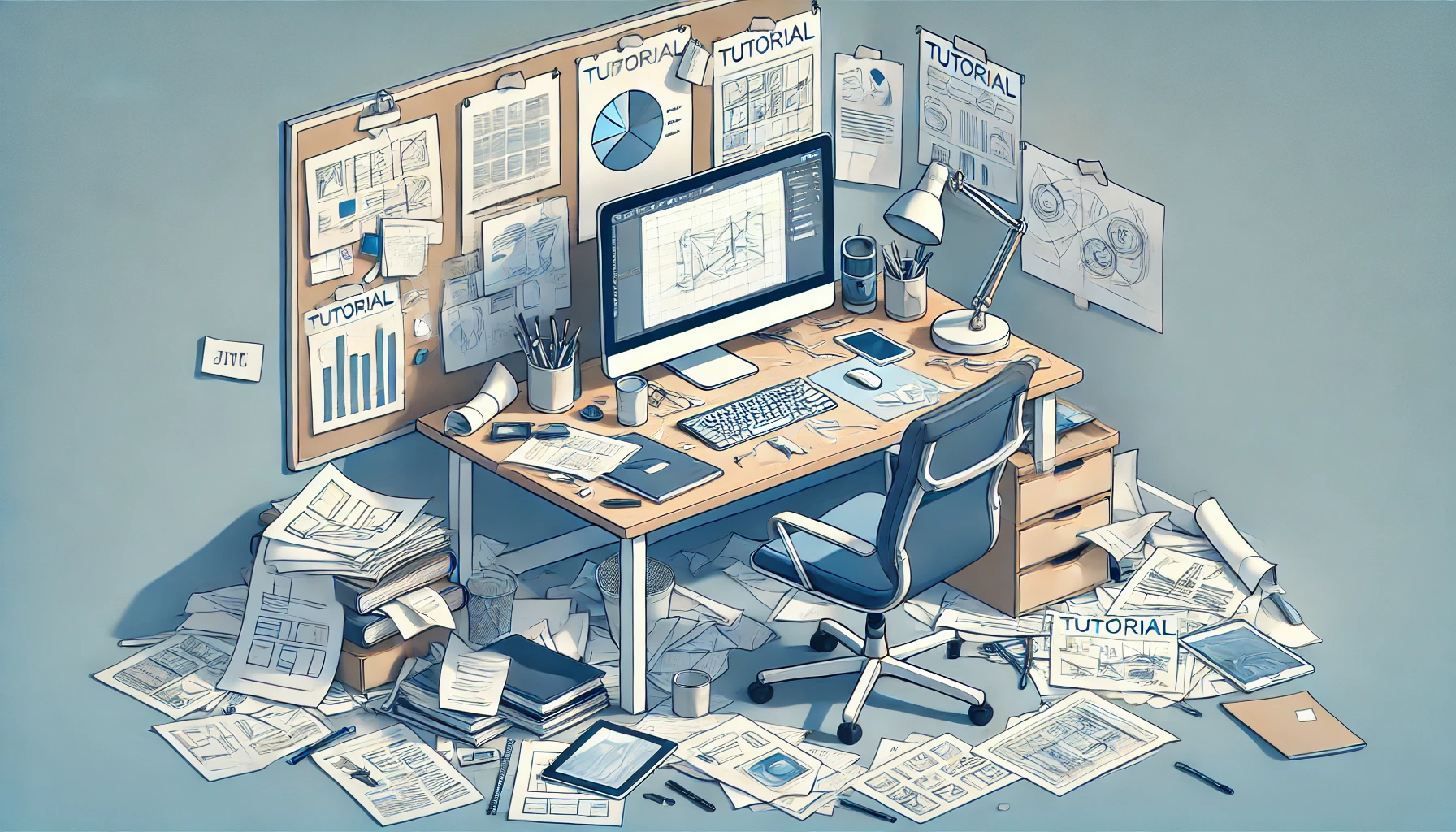
6. Undervaluing Feedback Loops
There’s a natural tendency to want to publish your tutorials and move on. But without feedback loops, you miss out on golden opportunities to refine your content. People are often eager to share what they found confusing or what they loved—if you make it easy for them to do so.
Why This Matters
When you offer your audience clear ways to share their thoughts, you not only improve your lessons but also build trust and a collaborative spirit. Learners feel invested in shaping your content, and you gain powerful insights to perfect your tutorials.
How to Encourage Feedback
- Provide Surveys or Forms: Include a link to a short survey or a feedback form at the end of each lesson. Keep it simple but focused on actionable points.
- Foster Community Discussions: If you’re using a platform like Discord, Slack, or forums, make sure there’s a space for learners to comment or post their work.
- Respond Thoughtfully: Show you’re listening by addressing questions quickly and updating tutorials when valid points arise. This responsiveness builds loyalty.
7. Ignoring the Power of Planning and Workflow Tools
One major oversight is the assumption that you can manage every aspect of tutorial creation in your head or on a few sticky notes. The reality is that a cohesive, well-structured series of tutorials requires careful planning—and often the right software.
Why This Matters
Proper planning ensures you cover necessary ground without repeating yourself or leaving crucial gaps.
A tool like Teamly can help by streamlining your project and keeping each tutorial milestone organized. When you integrate a workflow solution, your tutorial production becomes smoother, more efficient, and far less overwhelming.
Tips for Better Organization
- Create a Content Roadmap: Outline the big-picture objectives and break them into smaller, sequential modules.
- Set Clear Deadlines: Assign tasks with realistic timelines. This habit helps you maintain consistency, especially if you release tutorials on a set schedule.
- Review Progress Regularly: Check off completed steps, note any content gaps, and make sure each lesson builds logically on the previous one.
Wrapping It All Up
Online tutorials open a world of opportunity for both you and your audience. You get to share your passion, and learners gain access to new knowledge, skills, and confidence.
But to truly stand out, ensure you avoid pitfalls that undermine your hard work. Keep your pacing balanced, maintain clarity, invest in good audio, master calls to action, and pay attention to production details.
By actively seeking feedback and leveraging useful workflow tools like Teamly, you’ll create an environment where learners happily follow you, lesson after lesson.
Above all, remember that each tutorial is a chance to grow both your teaching skills and your audience’s capabilities.
Embrace these common stumbling blocks as signposts directing you toward stronger, more impactful content. Here’s to your journey—may it be full of enlightening moments, happy learners, and tutorials that bring out the best in everyone who experiences them.