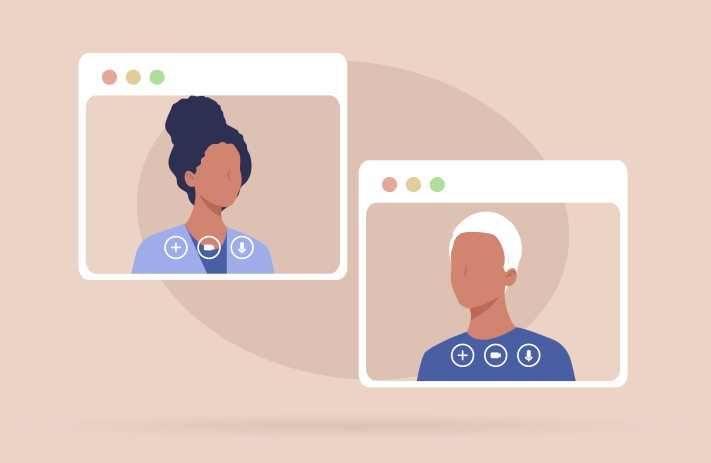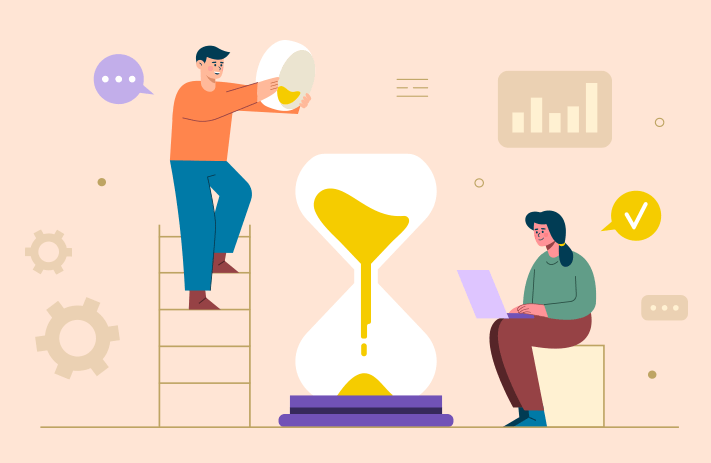Click the button to start reading
The Best Accounting Project Management Software in 2024: Your Ultimate Guide
Get ready to revolutionize your accounting firm in 2024 with our ultimate guide to the best accounting project management software! Imagine transforming your daily grind into a streamlined, high-octane experience. That’s exactly what we’re offering – a virtual treasure map leading you to the hidden gems of accounting software.
In this no-nonsense guide, we’ll start by exploring what accounting project management software is and why it has such game-changing potential for your firm’s productivity.
Next, we’ll guide you through the key factors essential for evaluating your business needs and spotlight the must-have features that can truly elevate your accounting management game. Plus, we’ll reveal our handpicked selection of 10 top-tier accounting project management tools, each a superstar in its own right.
So, buckle up and get ready for a deep dive into the world of accounting project management software, where we’ll help you find the perfect fit for your firm’s unique needs. Let’s get started!

Understanding Accounting Project Management Software
Before we dig deep, let’s first unpack what accounting project management software really is.
Picture this: a centralized hub that streamlines all your projects. It’s a tool that helps you manage deadlines, track billable time, oversee client portfolios, and keep all your accounting tasks in check.
In simple terms, it’s your go-to platform for organizing every aspect of accounting project management, making sure nothing slips through the cracks.
Why Use Accounting Project Management Software?
Accounting project management software is more than just a tool; it’s the key to unlocking a new realm of efficiency and collaboration. Let’s explore the five big benefits this software brings to the table.
1. Turbocharge Your Project Management: Accounting project management software isn’t just about keeping projects on track; it’s about propelling them forward! Imagine seamlessly juggling multiple tasks, from inception to invoicing, all within a singular, user-friendly platform. It’s like having a command center at your fingertips, ensuring every project runs like a well-oiled machine.
2. Improve Team Collaboration: Break down the walls of traditional office boundaries. Whether your team is across the hall or across the globe, accounting project management software bridges the gap. Share updates, swap files, and exchange feedback instantly. This software turns your team into a collaborative powerhouse, sparking connections and synergy, no matter where everyone is located.
3. Precision in Time Management: Say goodbye to rough time estimates. Some accounting project management tools offer precise time tracking features, capturing every minute of work with accuracy. This not only ensures precise billing, but also boosts accountability and transparency across your team. What’s more, this precision is a testament to your firm’s professionalism and reliability.
4. Strengthen Client Relationships: In the fast-paced world of accounting, earning and maintaining client trust isn’t just important, it’s your key to success. With the sleek organization and seamless communication capabilities of accounting project management software, staying in sync with your clients’ needs becomes a breeze. This isn’t just about meeting expectations; it’s about consistently delivering experiences that leave your clients thoroughly impressed. The real payoff? Clients who are not just content but genuinely delighted!
5. Insights for Strategic Growth: With the advanced reporting features of accounting project management software, you can gain a comprehensive understanding of your financial health, identify key areas for growth, and confidently make strategic decisions. It’s like having a crystal ball, offering a clear and informed view of your firm’s potential future trajectory, all enabled by the powerful capabilities of your accounting project management tool.
As you can see, using accounting project management software isn’t just a choice. It’s a strategic move towards operational excellence – fueling greater clarity, more control, and steady growth.
By equipping your organization with this powerful ally, you can transform your day-to-day operations into a streamlined, efficient powerhouse. But before making an investment in accounting project management software, you’ll first want to take an in-depth look at the needs of your business.

Identifying The Ideal Accounting Project Management Software For Your Business Needs
Picking the right accounting project management software is super important, no matter if you’re a startup or a big player. But here’s the catch: it’s not just about what you need today. You’ve also got to think ahead, predicting what your business will need as it grows.
In this section, we’re going to walk you through it all. We’ll talk about the essential features that make great software, how the size of your business and the industry you’re in can sway your decision, and the importance of thinking about the future of your business when making your choice.
What’s our aim? We want to help you find software that not only ticks all the boxes for your current needs but is also ready to evolve with your business. By thinking ahead, you can avoid the hassle of switching software too often, which means saving both time and money down the line.
So, let’s jump in and explore the key software features you should be looking out for in your ideal solution.

7 Essential Features to Consider in Accounting Project Management Software
When you’re sifting through your options for accounting project management software, here are a few standout features you’ll want to keep your eyes peeled for:
- Customizable Workflows: Your business is one-of-a-kind, and you need software that can keep up with your unique way of doing things. Choose a customizable solution that can mold to your specific business processes. The goal here is to find software that adapts to your business, not the other way around.
- User-Friendly Interface: You want something that’s a breeze to use, especially for teams that aren’t super techy. An intuitive interface means everyone can jump in faster, cutting down on training time and costs.
- Real-Time Collaboration Tools: Choose software that enables your team to collaborate in real time, share updates, and communicate seamlessly on projects. This feature is vital for maintaining team synergy and ensuring everyone is on the same page.
- Scalability: Your chosen software should be able to grow with your business, handling increasing workloads and user numbers without breaking a sweat.
- Security and Compliance: Given that you’re dealing with sensitive financial data, top-notch security isn’t just nice to have – it’s essential. Plus, the software should be on point with any financial regulations and standards in your industry.
- Financial Reporting and Analytics: You’ll want powerful tools that give you the lowdown on your financial health, helping you make smart decisions.
- Time Tracking: Whether it’s for billing, figuring out where your team’s time is going, or just trying to be more productive, this feature is a game-changer.
The takeaway? If you find software that ticks these boxes, you’re on your way to making your accounting tasks a whole lot smoother and your team more productive. But hold up before you whip out that business credit card – to find your perfect software fit, you’ll also want to think about your company’s size and industry.
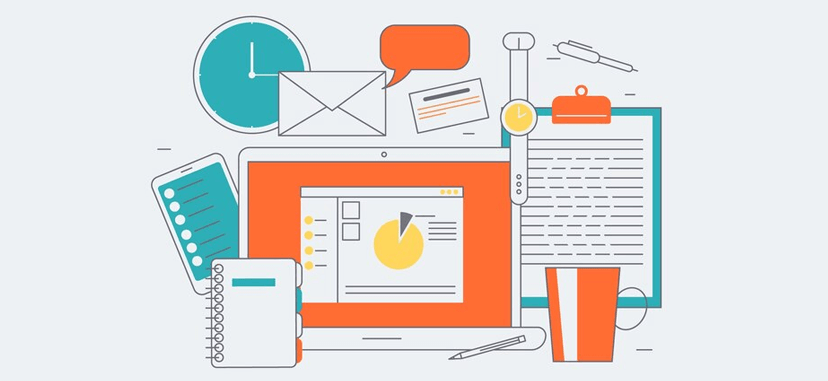
Tailoring Accounting Project Management Software to Your Company Size and Industry
Choosing accounting project management software is not a one-size-fits-all deal. It’s about finding that perfect match that just gets what your company needs.
For example, if you’re running a small business or launching a startup, you’re likely hunting for software that’s as straightforward as your morning coffee and easy on the wallet. You need the essentials – a tool that gets the job done without the fancy frills that are more suited for the big players.
Now, if you’re steering a larger ship or a business that’s picking up speed, your wishlist is going to look a bit different. You need software with some extra muscle – think detailed reporting, the capacity for a whole crew to work together seamlessly, and the flexibility to mesh with various business processes. This is about painting a full picture of your business’ health and steering it in the right direction.
And here’s something else you don’t want to overlook – the industry you’re in plays a huge role. Every sector has its own special blend of accounting requirements. For instance, if you’re in the construction biz, you’ll want software that’s ace at tracking project costs and budgets. If you’re in retail, keeping tabs on your inventory is probably your top priority. Understanding these industry-specific needs is crucial – it goes beyond just picking any good software; it’s about selecting the one that aligns perfectly with your unique business needs.

The Importance of Future-Proofing
Choosing software that’s future-proof isn’t just a nice-to-have; it’s pretty much essential for your business strategy. It’s about looking beyond the here and now, thinking about where your business is headed in the next few years. The digital world and business landscapes are always on the move, so the software you pick needs to be flexible enough to keep up with these changes.
When we talk about future-proofing, we’re talking about picking software that grows as your business grows. Whether you’re ramping up your customer base, adding new services, or expanding your team, your software should be able to handle these changes without missing a beat. This could mean needing more storage, better user access options, or more advanced analytics tools.
Also, as technology keeps advancing, your software shouldn’t be stuck in the past. It needs to be on board with the latest tech trends and ready to adapt to new ways of doing business. This might involve updates to keep up with new accounting rules, being able to work with the latest tools, or even using AI for better analytics and predictions.
In short, when you’re picking your accounting project management software, it’s crucial to think about both what you need right now and what you’ll need down the road. The right software should not only fit your current operations but also be a reliable partner for your business’ future, ready to tackle new challenges and seize new opportunities.
The Best Project Management Software for Accounting Firms in 2024
In this section, we’ll look at the cream of the crop in accounting project management software solutions. As we examine the best tools on the market, we’ll delve into the features, pricing, pros, and cons of each solution, so you make the right choice for your firm’s specific requirements.
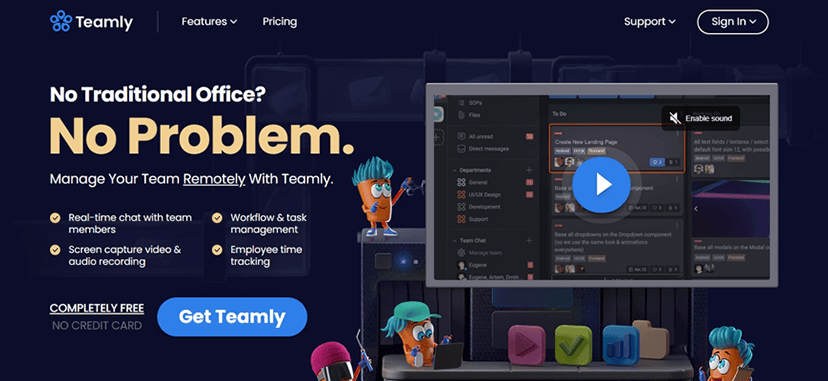
1. Teamly
Teamly is a versatile and affordable project management tool that’s ideal for small to mid-sized accounting firms and solopreneurs. For a surprisingly budget-friendly price, Teamly bundles all must-have functionalities into a one-stop solution, so users can enjoy real-time chat, workflow and task management, screen cam recording, financial reporting, time tracking, and payroll – without having to juggle multiple, pricey software subscriptions.
Even better, Teamly’s customizable Kanban-style workflows and task creation features are a breeze to use, making it simple for accounting teams to handle everything from the initial stages of tax preparation to the intricacies of audit processes. With the ability to assign tasks, set priorities, and establish deadlines, Teamly helps users keep every project on track.
Another standout feature of Teamly is its exceptional customer support. Not only does Teamly offer the standard email support, but it also provides a live chat option – a feature notably rare in this industry. Remarkably, this level of support extends even to free plan users, demonstrating Teamly’s commitment to accessible, high-quality service for all.
This combination of advanced features and unparalleled support makes Teamly a highly attractive, budget-friendly solution in the accounting project management space.
Teamly G2 Rating: 4.8/5
Teamly Pricing:
- Free Always Plan: $0/month, unlimited users
- Starter Plan: $37/month billed annually, unlimited users
- Business Plan: Starts at $67/month billed annually, unlimited users
Teamly Pros:
- Versatile, all-in-one solution that includes chat, workflow and task management, screen cam recording, financial reporting, time tracking, and payroll
- Intuitive and user-friendly for quick team onboarding
- Create unlimited customized workflows with Kanban boards, giving access to as many internal or external users as you like.
- Mobile app availability for both Apple and Android devices, so accountants can manage tasks and collaborate while on the move
- 100+ customizable Standard Operating Procedures (SOPs), Kanban board templates, and checklists makes it easy for accounting teams to establish best practices
- Excellent live chat customer support, available to all users.
- Budget-friendly with a free plan for unlimited users, as well as scalable paid options.
Teamly Cons:
- Limited integrations (as of yet)
- Currently lacks the ability to schedule chat messages for future delivery
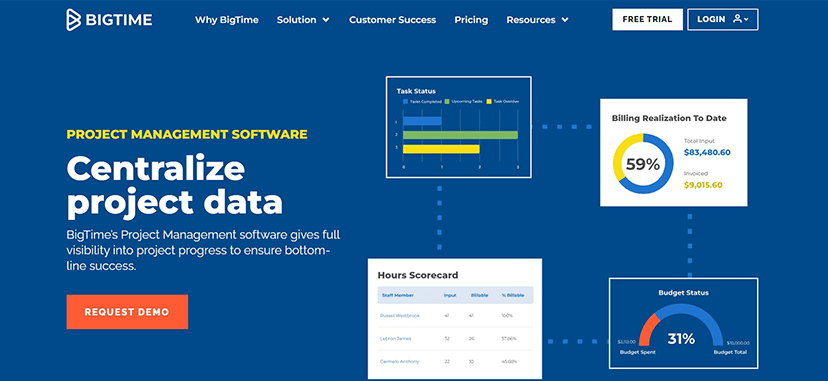
2. BigTime
BigTime really stands out as a go-to software for accounting pros. It’s packed with everything needed to manage client work and internal projects with a flair for efficiency. At its core, BigTime excels at precise time tracking and billing. As a result, accountants can keep a sharp eye on billable hours, making sure every minute counts, especially in firms where time literally translates to money.
But BigTime isn’t just about watching the clock; it’s also a whiz at project management. Its PM features include detailed task and workflow management, budgeting, and reporting capabilities, all designed to keep projects on track and within budget. These tools are a boon for accountants, letting them create tailor-made financial reports that offer deep insights. This not only helps in making smart decisions but also in keeping clients in the loop and the firm’s finances healthy.
BigTime G2 Rating: 4.5/5
BigTime Pricing:
- Essentials Plan: $20/user per month
- Advanced Plan: $35/user per month
- Premier Plan: $45/user per month
- Projector Plan: From $60/user per month
BigTime Pros:
- Efficient time tracking for billing accuracy
- Customizable invoicing for client specifics
- Real-time budget monitoring and reporting
- Automated workflow for repetitive tasks
- Detailed project profitability analysis
- Robust expense tracking and management
BigTime Cons:
“Downsides are the communication tools. We’ve tried multiple times to set up automatic email notifications to staff and managers about timesheet and expense report approvals, but the information is almost always wrong and we’ve never been able to dial in the correct logic for recipients and approvers.”
“Customizing your own report is not straightforward, and we usually end up reaching out to customer service for assistance.”
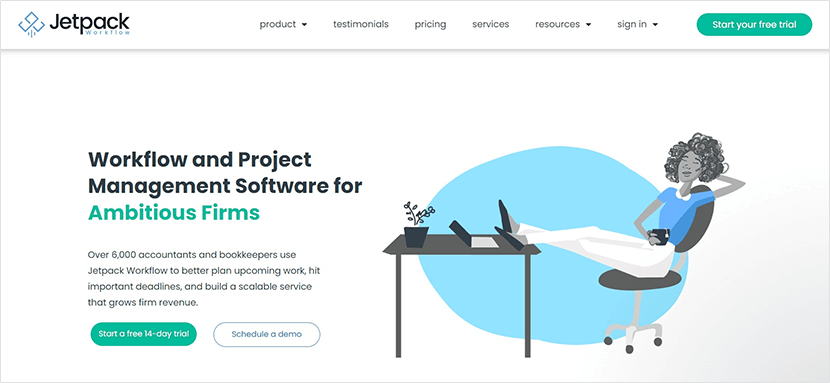
3. Jetpack Workflow
Jetpack Workflow is specifically designed for accounting firms, with a focus on streamlining repetitive tasks and client management. Its intuitive interface helps users manage deadlines and workflows, ensuring that every detail is tracked and accounted for. Additionally, Jetpack Workflow helps to improve productivity by reducing time spent on administrative tasks, allowing accountants to focus more on client service and strategic financial planning.
The platform also offers robust features such as automated deadline
reminders, comprehensive client databases, and document storage, making it an efficient solution for managing the complexities of accounting work. With its integration capabilities, Jetpack Workflow connects seamlessly with other accounting software, creating a unified and efficient workflow for accounting professionals.
Jetpack Workflow G2 Rating: 4.1/5
Jetpack Workflow Pricing:
- Organize Plan: $45/user per month, billed annually
- Scale Plan: $45/user per month, billed annually
Jetpack Workflow Pros
- Tailored specifically for accounting firms
- Streamlines repetitive tasks and client management
- Automated deadline reminders to improve efficiency
- Comprehensive client databases and document storage
- Intuitive interface for easy workflow management
- Integrates with popular accounting software
Jetpack Workflow Cons:
“This product is limited to a specific wheelhouse. We quickly outgrew the product and needed more features. We sought more of a CRM that could help us manage emails as a team, and we needed a mobile app to work on the go.”
“I switched to a different software that included many more features such as a client portal, automations, document storage, and website included. I felt it was a better use of time and money having all of the features in one app.”
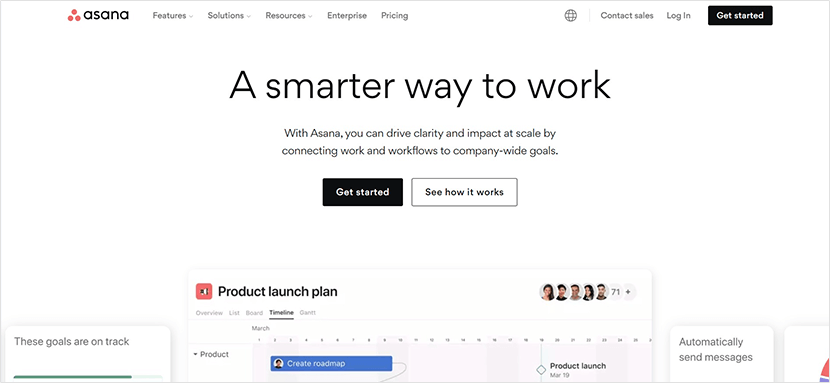
4. Asana
Asana is a versatile project management tool that offers a comprehensive suite of features beneficial to those in accounting. Its streamlined interface allows accounting teams to precisely manage complex projects, breaking them down into manageable tasks. This is crucial for handling multiple clients, adhering to financial deadlines, and maintaining regulatory compliance.
The platform’s strength lies in fostering team collaboration while ensuring individual accountability. Accountants can easily track critical deadlines and budget constraints in a user-friendly environment. Asana’s integration with popular accounting software streamlines workflows, making it a comprehensive and efficient choice for financial project management.
Asana G2 Rating: 4.3/5
Asana Pricing:
- Personal Plan: $0/user per month, up to 10 users
- Starter Plan: $10.99/user per month, billed annually – up to 500 users
- Advanced Plan: $24.99/user per month, billed annually – up to 500 users
- Enterprise Plan: Contact sales
- Enterprise+ Plan: Contact sales
Asana Pros:
- Multiple project views including Kanban, calendar, and Gantt
- Customizable fields can be tailored to specific accounting needs
- Integrates with leading accounting software
- Fosters collaboration with discussion threads and real-time updates
- Workflow automations save time and reduce errors
- Custom dashboards and detailed reporting
Asana Cons:
“… [Asana’s] interface could be less cluttered with options, as this aspect often poses difficulties for my team members. Indeed, my collaborators have difficulty finding and using some of the platform’s specific functionalities.”
“The sync between Asana and other tools could be better. While it seems to sync well with things like Slack, the sync with Google Calendar is mediocre at best.”
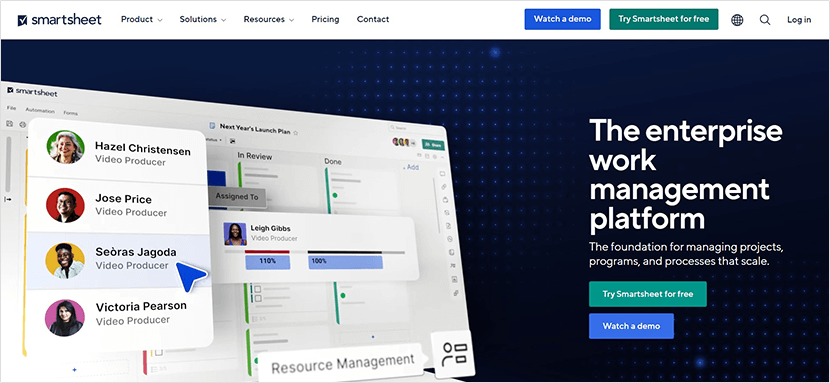
5. Smartsheet
Smartsheet offers a sophisticated platform for accounting teams, helping them manage their financial projects with greater efficiency. Its powerful spreadsheet-like interface combines the familiarity of traditional spreadsheets with advanced project management tools. This combination is ideal for accountants who require precision and flexibility in handling complex financial data and project timelines.
The platform excels in providing real-time collaboration and visibility, crucial for teams dealing with intricate accounting tasks. Smartsheet’s advanced features allow for detailed tracking of project progress, budgeting, and compliance, ensuring that every financial detail is accounted for and aligned with project objectives.
Smartsheet G2 Rating: 4.4/5
Smartsheet Pricing:
- Free Plan: $0/user per month, one user max, up to two editors
- Pro Plan: $7/user per month, billed annually, 10 users max, unlimited editors
- Business Plan: $25/user per month, billed annually, 3 users min, unlimited editors
- Enterprise Plan: Contact sales
Smartsheet Pros:
- Familiar spreadsheet-based interface for accountants
- Offers chat, file sharing, and live editing
- Advanced reporting for financial analysis and decision-making
- Allocation and tracking of resources and expenses
- Customizable views including Gantt, grid, and calendar
- Automated workflows streamline repetitive task
Smartsheet Cons:
“There are some limitations to customization capabilities for automated notifications, formula limitations (smartsheet is not a 1:1 mirror of excel capabilities), extremely limited capability to display charts and graphs, non user friendly pivot tables, and sheet capacity limitations that can be frustrating when working with large datasets.”
“Smartsheet could be more user friendly and easier to navigate quickly. I also wish it was better able to auto-save projects in real time.”
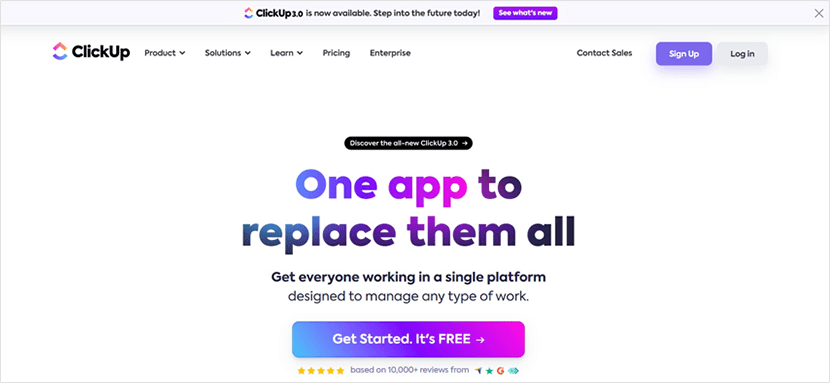
6. ClickUp
ClickUp is rapidly becoming a favorite in the accounting world for its dynamic and flexible project management capabilities. It stands out for its ability to adapt to the diverse needs of accounting professionals, offering customizable views and task management features that cater to various project types and sizes. This adaptability is crucial for accountants who juggle multiple clients, financial reports, and strict deadlines.
The platform’s intuitive design simplifies complex project tracking and ensures efficient workflow management. ClickUp’s comprehensive suite of tools aids in organizing, prioritizing, and executing accounting tasks, making it a vital asset for meeting the meticulous demands of financial management.
ClickUp G2 Rating: 4.7/5
ClickUp Pricing:
- Free Forever Plan: $0/user per month, unlimited users
- Unlimited Plan: $7/user per month, billed annually
- Business Plan: $12/user per month, billed annually
- Enterprise Plan: Contact sales
ClickUp Pros:
- Customizable accounting workflows and templates
- Integrated time tracking for billing and productivity analysis
- Goal tracking for financial objectives
- Integrations with leading accounting software and other work tools
- Mind Maps for financial planning visualization
- Advanced reporting for tracking project progress and financial health
ClickUp Cons:
“The biggest inconvenience I’ve noticed is that ClickUp sometimes operates slower than we might expect. Especially when reloading large projects or navigating between different views, the tool may experience some delays. This can be frustrating, particularly in situations when we are pressed for time. However, this is usually a problem only when dealing with a large amount of data.”
“The data is hit or miss. Tasks report the incorrect status, values in fields randomly are missing from time to time, users sometimes disappear, lists are not in alphabetical order (meanwhile the support and dev contacts at ClickUp maintain that they are – even in the face of screenshots wherein they are not).”
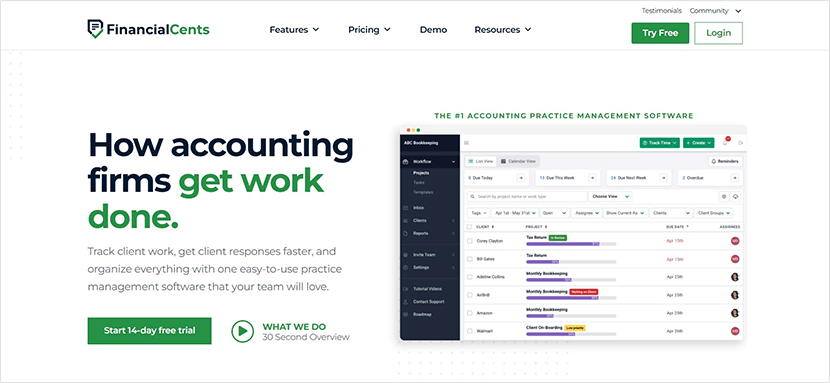
7. Financial Cents
Financial Cents really shines when it comes to managing the intricate details of accounting projects. Tailored for accounting professionals, this platform effortlessly handles complex tasks, automates the mundane, and brings a new level of organization to client management. It’s all about precision here, a non-negotiable in the world of accounting, and Financial Cents delivers on this front with its focus on workflow efficiency and accuracy.
Navigating the software is a breeze, too. It’s designed with the end-user in mind, ensuring that even the most complex accounting projects feel manageable. Plus, its collaboration tools and deadline tracking are top-notch, keeping teams in sync and projects on track. For accounting firms looking to up their project management game, Financial Cents is a go-to choice, blending ease of use with powerful, professional-grade features.
Financial Cents G2 Rating: 4.7/5
Financial Cents Pricing:
- Team Plan: $39/user per month, billed annually
- Scale Plan: $59/user per month, billed annually
Financial Cents Pros:
- Designed specifically for accounting firms
- Streamlined client management system
- Customizable workflows for accounting tasks
- Real-time project progress updates
- Integrated time tracking for accurate billing
- User-friendly interface simplifies navigation
Financial Cents Cons:
“Financial Cents has poor customer support. The only option is online chat support which regularly takes 30 minutes or more to get a response. Often the responses aren’t helpful …”
“They are still the new kids on the block, so still releasing a ton of updates. I just hope they don’t go too far and end up convoluting the software.”
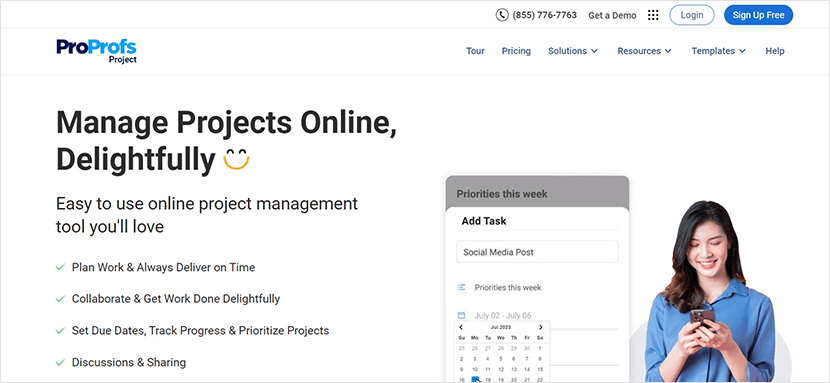
8. ProProfs Project
ProProfs Project is a standout in the accounting sector for its adept project management capabilities. Specifically designed for accountants, it excels in organizing and tracking multiple projects, taking those complicated timelines and breaking them down into something you can actually handle. Plus, its interface is so straightforward, you spend less time setting up and more time getting stuff done.
What really sets ProProfs Project apart is how it makes working together so much easier. For accounting, where every number has to be just right, being able to coordinate with your team smoothly is key. The software has time tracking and robust reporting, making it a breeze to keep an eye on billable hours and whip up those detailed financial reports. It’s this mix of being easy to use, precise, and great for teamwork that makes ProProfs Project a go-to for accountants who want a project management tool that’s both efficient and effective.
ProProfs Project G2 Rating: 4.4/5
ProProfs Project Pricing:
- Annual Plan: $39.97/month, unlimited users, billed annually
ProProfs Project Pros:
- Facilitates effective team collaboration
- Accurate integrated time tracking
- Comprehensive financial reporting features
- Customizable workflow options
- Real-time progress updates
- Efficient resource management tools
ProProfs Project Cons:
“The tool doesn’t offer automation features. Having these features would really enable me to offload quite a few of my tasks so that I can give dedicated attention to more important tasks.”
“Limited integration: I wish the tool had more integration options.”
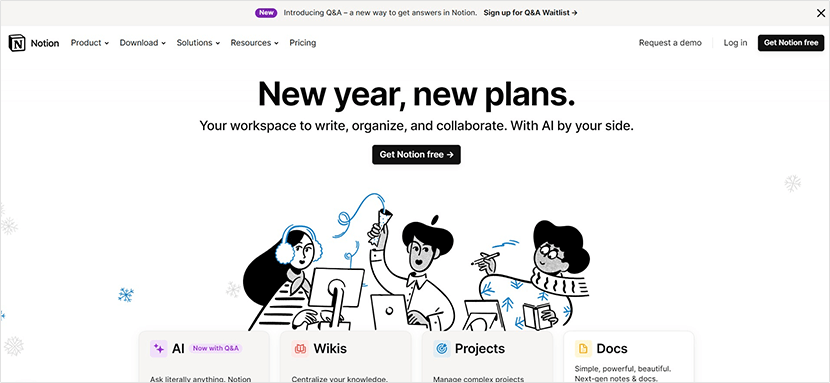
9. Notion
Notion is really making waves in the accounting sector, and it’s easy to see why. It’s this all-in-one platform that blends note-taking, data organization, and project management – a combo that hits just the right note for accountants. Whether it’s about keeping financial spreadsheets in order or jotting down important client notes, Notion pulls it all together in one neat, accessible place. For accountants drowning in details, this is a game-changer.
Then there’s the collaboration aspect – Notion is a real team player. It allows accounting teams to work together smoothly, updating things on the go and keeping everyone in the loop. The platform is not just about bringing people together; it’s about making workflows easier with customizable templates. These templates are tailor-made for accounting tasks, adding that extra layer of efficiency.
Notion G2 Rating: 4.7/5
Notion Pricing:
- Free Plan: $0/month for individuals
- Plus Plan: $8/user per month
- Business Plan: $15/user per month
- Enterprise Plan: Contact sales
Notion Pros:
- Integrates notes and data management
- Facilitates clear project tracking
- Supports comprehensive document storage
- Enhances team collaboration in real-time
- Customizable templates for accounting workflows
- Streamlines client management processes
Notion Cons:
“What I liked least about Notion can be its steep learning curve for new users. The very flexibility that makes it powerful can also be overwhelming at first, and it may take time to fully leverage its capabilities.”
“Random freezes: When changing between Notion and other apps on my laptop, it would freeze and show a blank screen for a couple of seconds to a minute.”
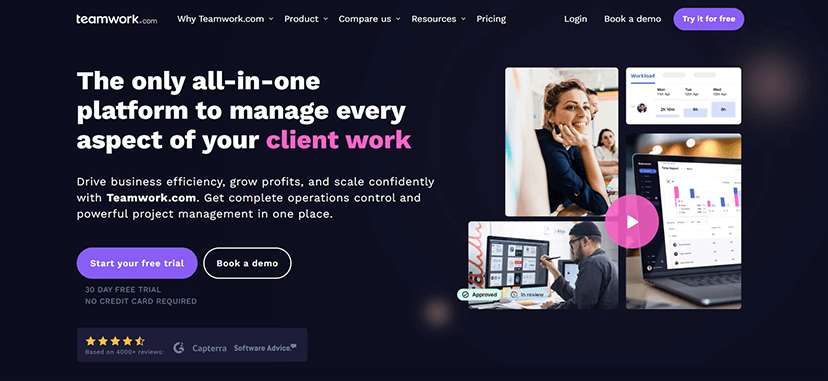
10. Teamwork
Teamwork is making quite a splash in the accounting world, thanks to its solid project management skills. It’s really good at meeting the diverse demands of accounting projects. We’re talking about a full suite of features here – from assigning tasks to tracking time and handling invoices. Its interface is super user-friendly, and you can customize the project boards to your heart’s content, which is a big plus for accountants who need to be spot-on with financial records and client projects.
In the accounting realm, what makes Teamwork stand out is how it weaves together the must-have project management elements with the nitty-gritty of accounting tasks. It’s all about making financial task management smoother, ensuring you’re on point with tracking and managing project details. Plus, its emphasis on teamwork and clear communication really amps up team coordination and overall productivity.
Teamwork G2 Rating: 4.4/5
Teamwork Pricing:
- Free Plan: $0/month, up to 5 users
- Starter Plan: $5.99 user/month, billed annually, 3 user minimum
- Deliver Plan: $9.99 user/month, billed annually, 3 user minimum
- Grow Plan: $19.99 user/month, billed annually, 5 user minimum
Teamwork Pros:
- Manage billing and invoicing seamlessly within projects
- Monitor billable hours and project profitability with time tracking
- Adapt customizable project boards to your accounting processes
- Assign and track tasks for deadline management
- Boost client engagement with a dedicated client portal
- Facilitate team communication with robust collaboration tools
Teamwork Cons:
“I am still not a big fan of the mobile application. It needs major improvements. Onboarding was a bit of a hassle in the beginning. It took me some time to figure out the best way to onboard my team. It would’ve been nice to suggest a series of emails that can help the team get onboarded. I had to create my own series of emails to onboard the team.”
“Like many project management software interfaces, the client options could use some work.”
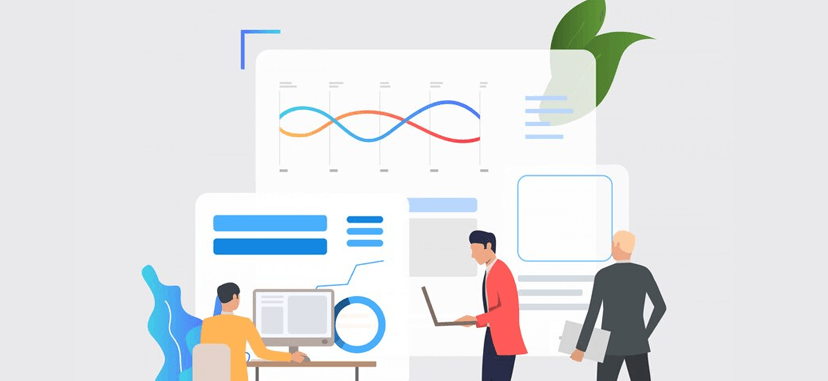
Wrapping Up Your Quest for The Ideal Accounting Project Management Software
So, there you have it – our deep dive into the world of accounting project management software. We’ve journeyed through what makes these tools a game-changer, from turbocharging your project management to sharpening your team’s collaboration skills. It’s clear that the right software doesn’t just keep your projects ticking; it transforms how your team interacts, tracks time, and connects with clients.
And where does Teamly fit into all this? Well, think of Teamly as that savvy tool in your arsenal that’s ready to take on whatever your accounting firm throws at it. It’s not just about handling your day-to-day tasks; it’s about revving up your firm’s efficiency and helping you stay ahead of the game.
What really sets Teamly apart is how it brings everything you need into one place. We’re talking real-time chat, time tracking, financial reporting, screen cam recordings, payroll – the works. Plus, with customizable workflows and over 100 custom SOPs, checklists, and templates, Teamly makes it as easy as can be for teams to get things done.
Best part? Teamly is free forever, regardless of your team size. That’s right – whether you’re flying solo or part of a bustling firm, Teamly’s got you covered without costing a dime.
So why not give Teamly a try? With all the essential functions to support both in-person and remote collaboration, it’s tailor-made for accounting teams that are serious about stepping up their game. Dive in and see how Teamly can reshape the way your firm operates – because when it comes to managing your accounting projects, why settle for less?