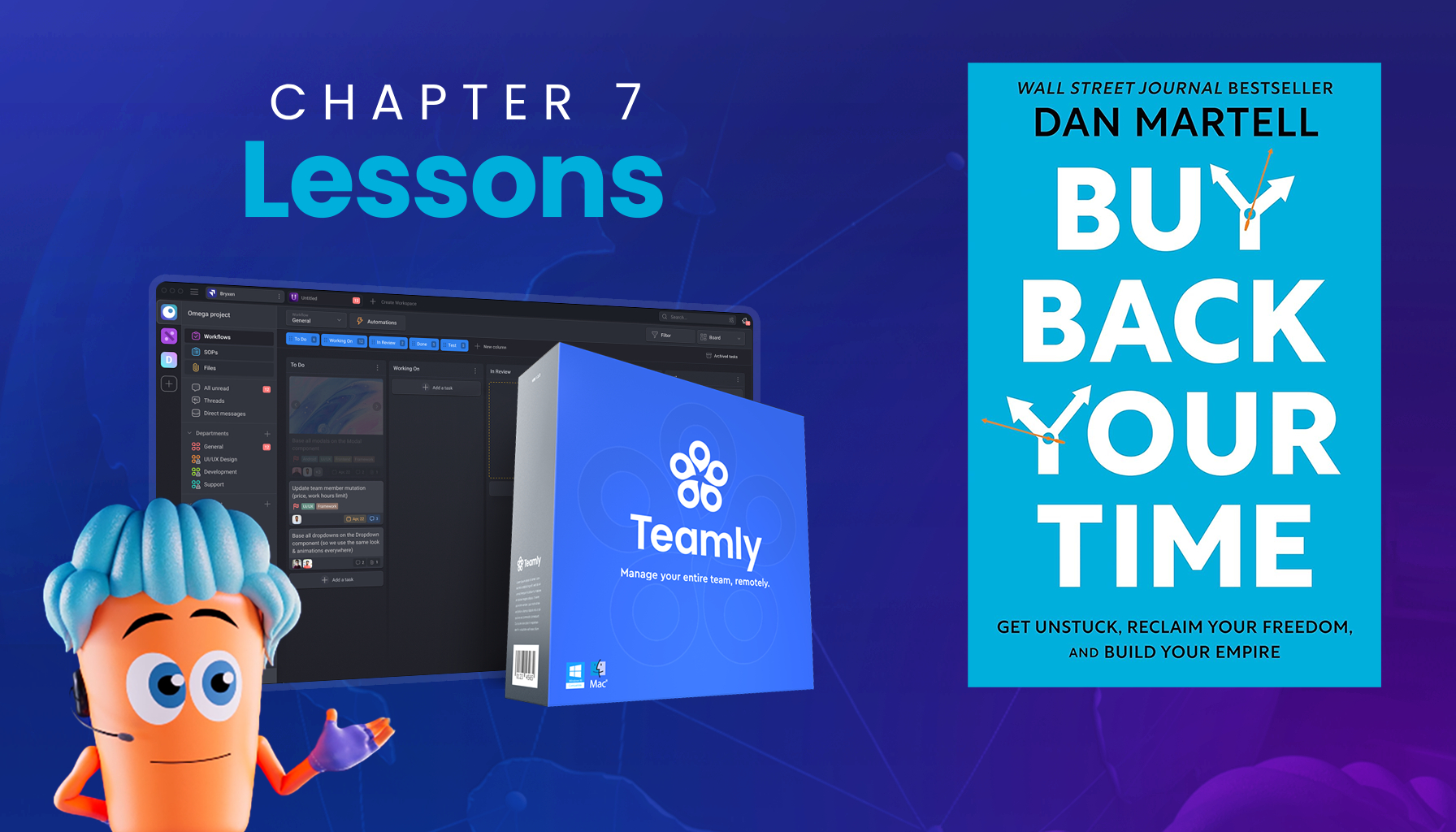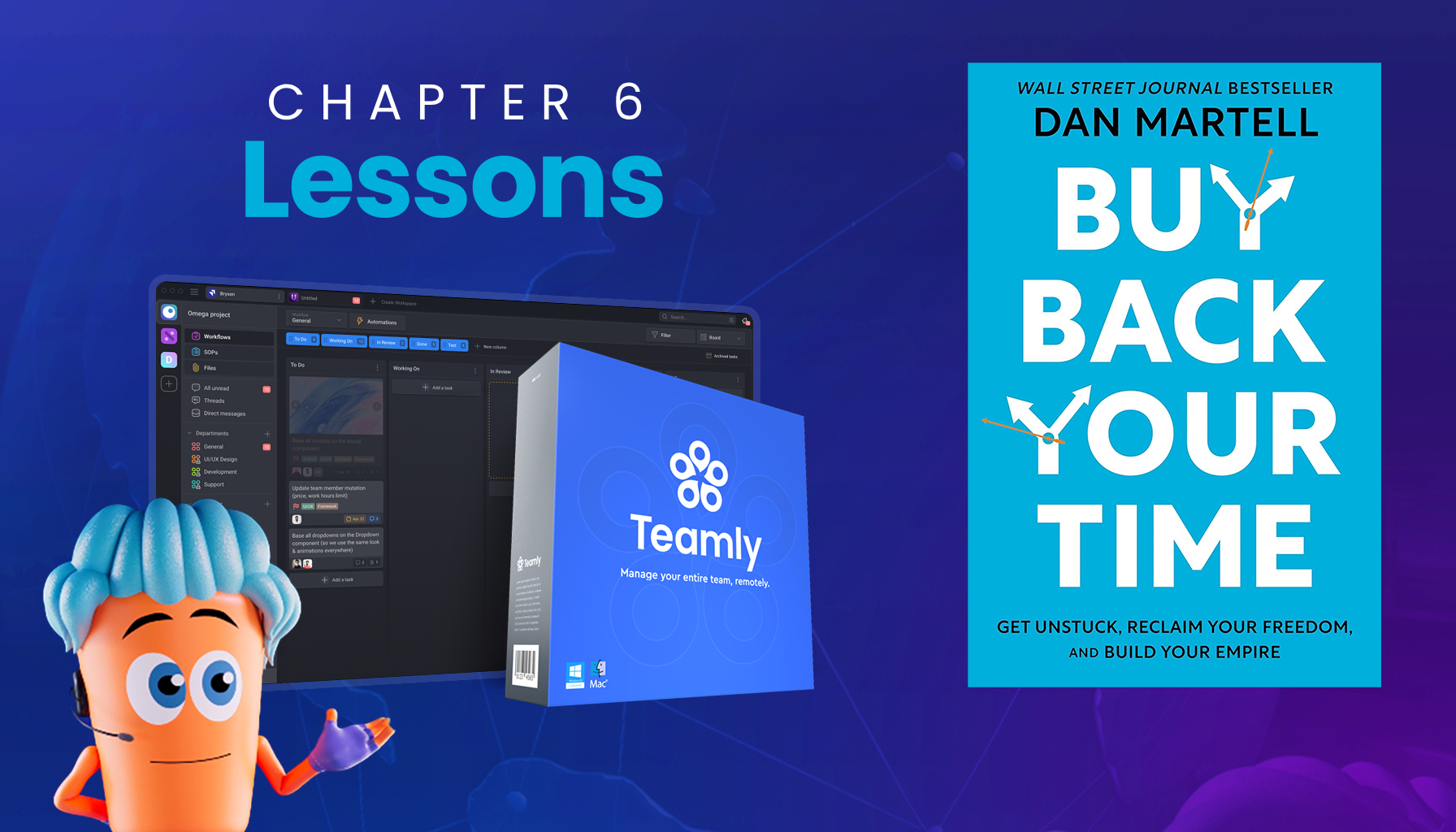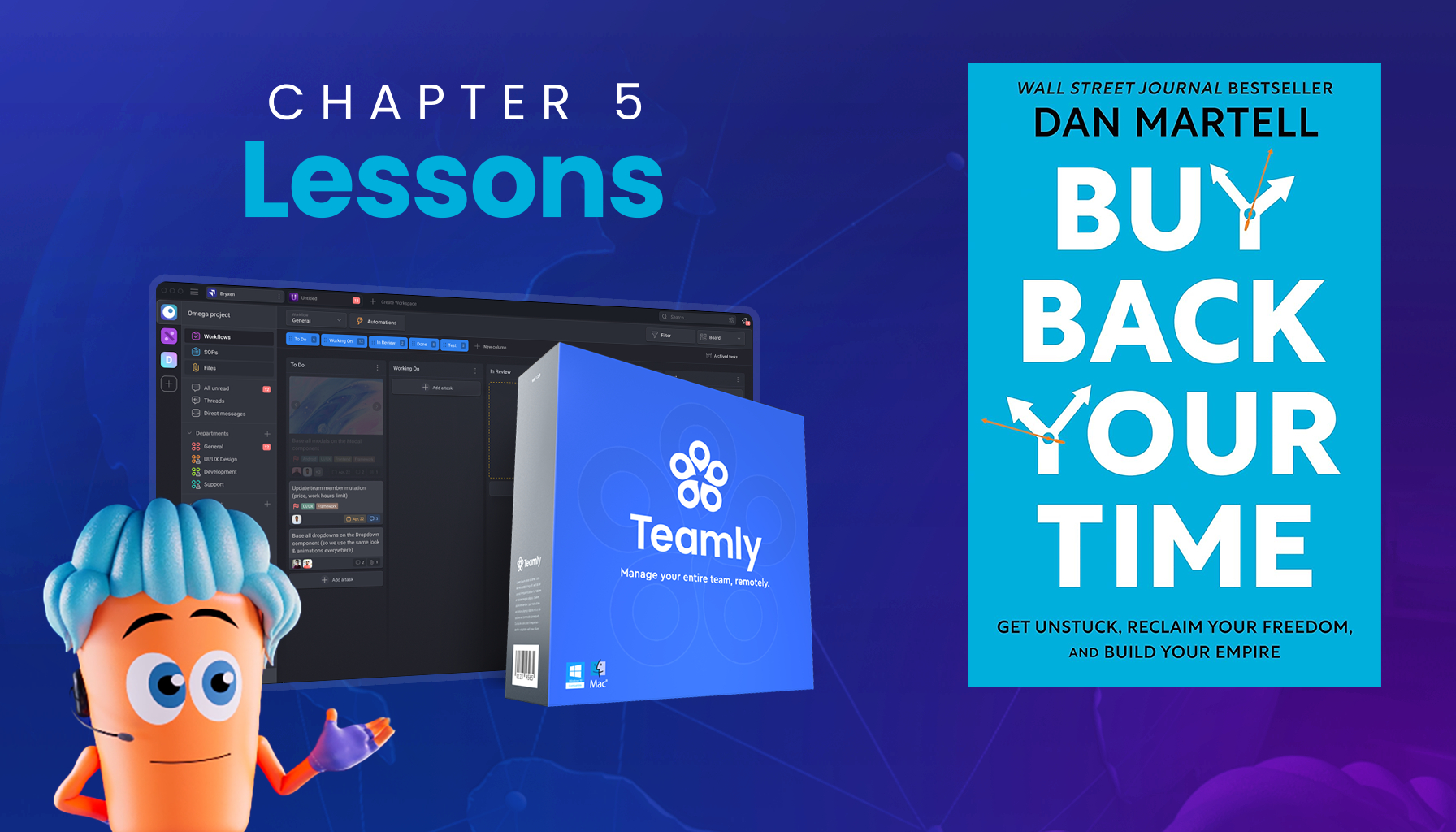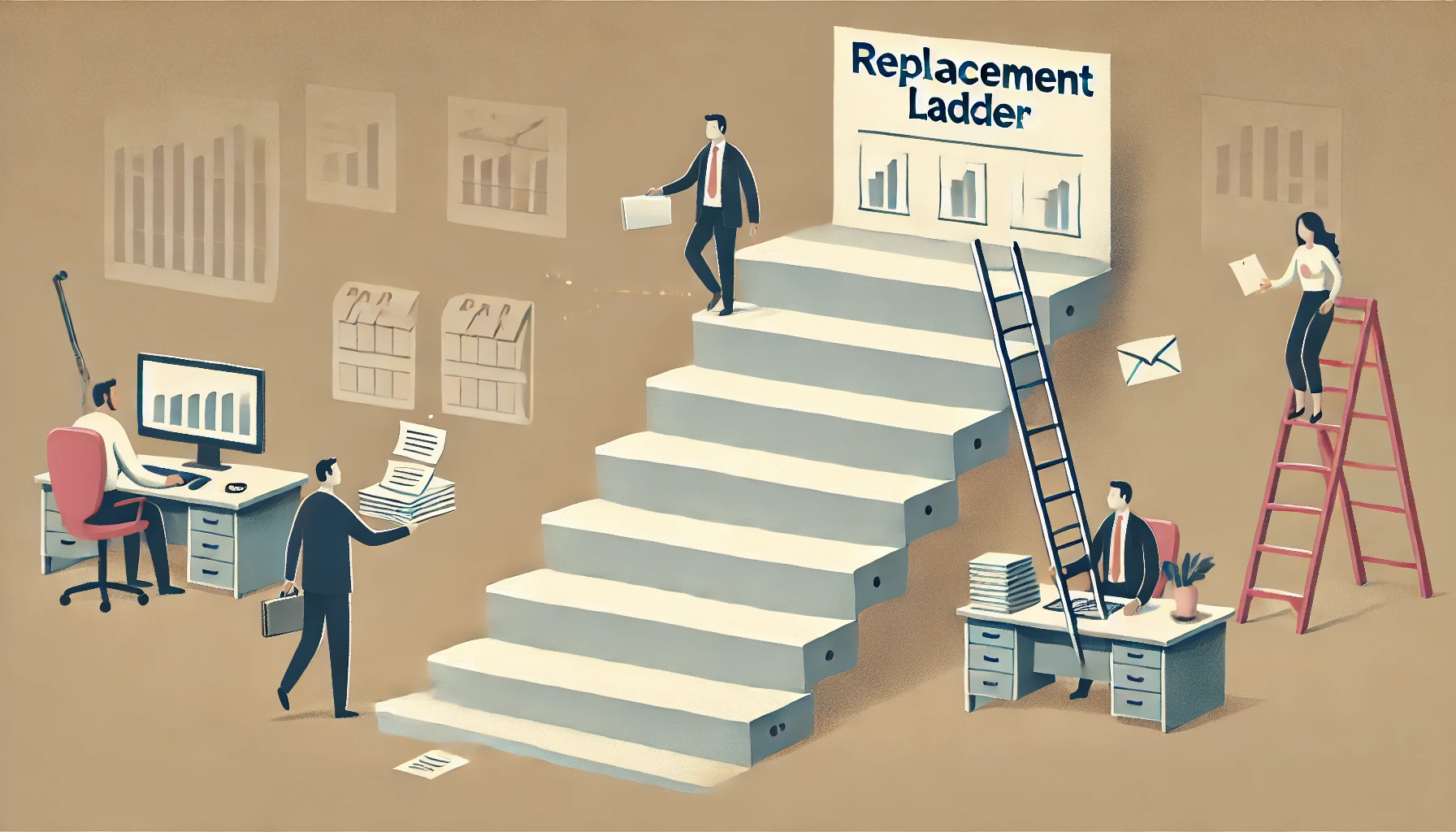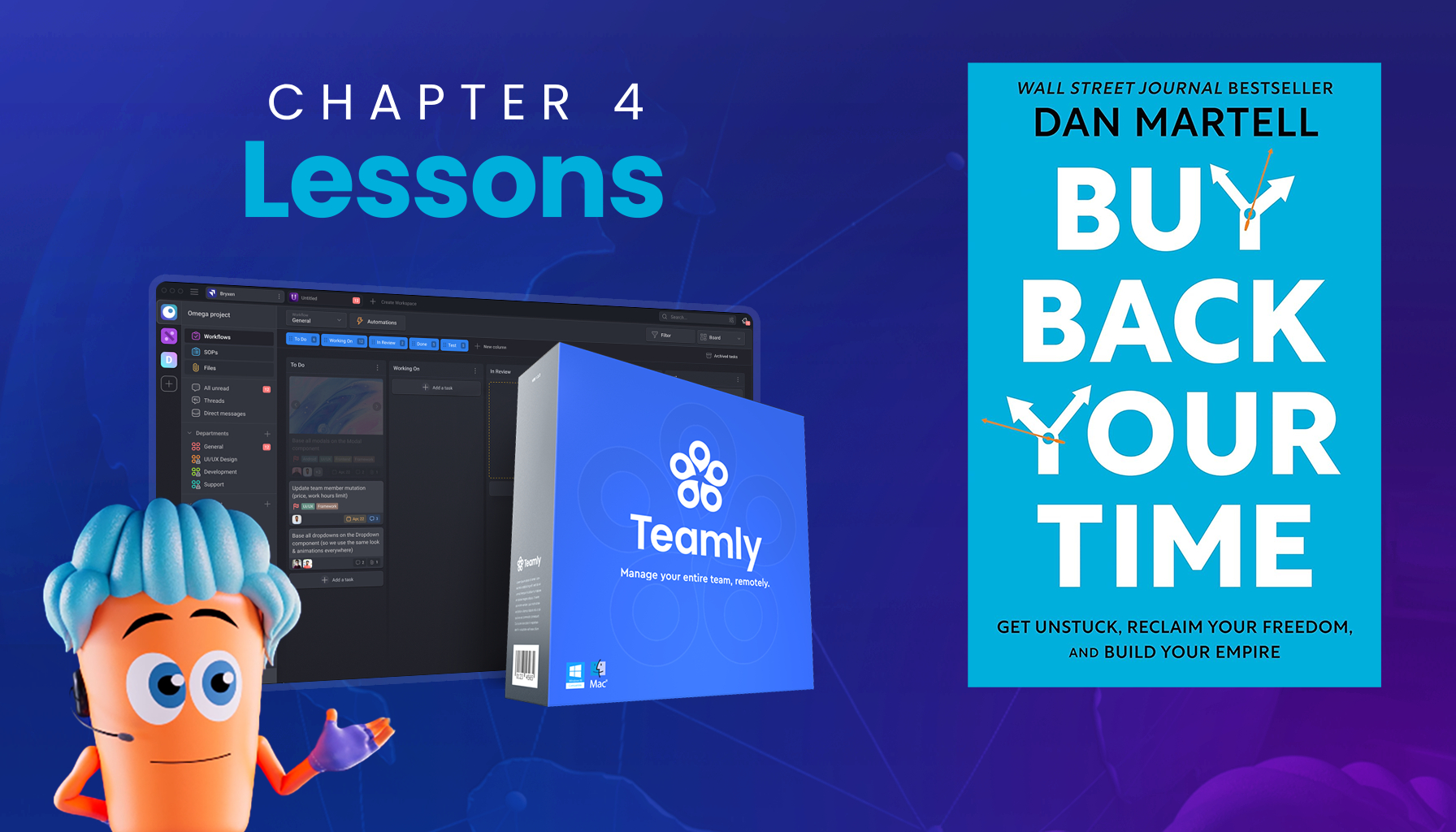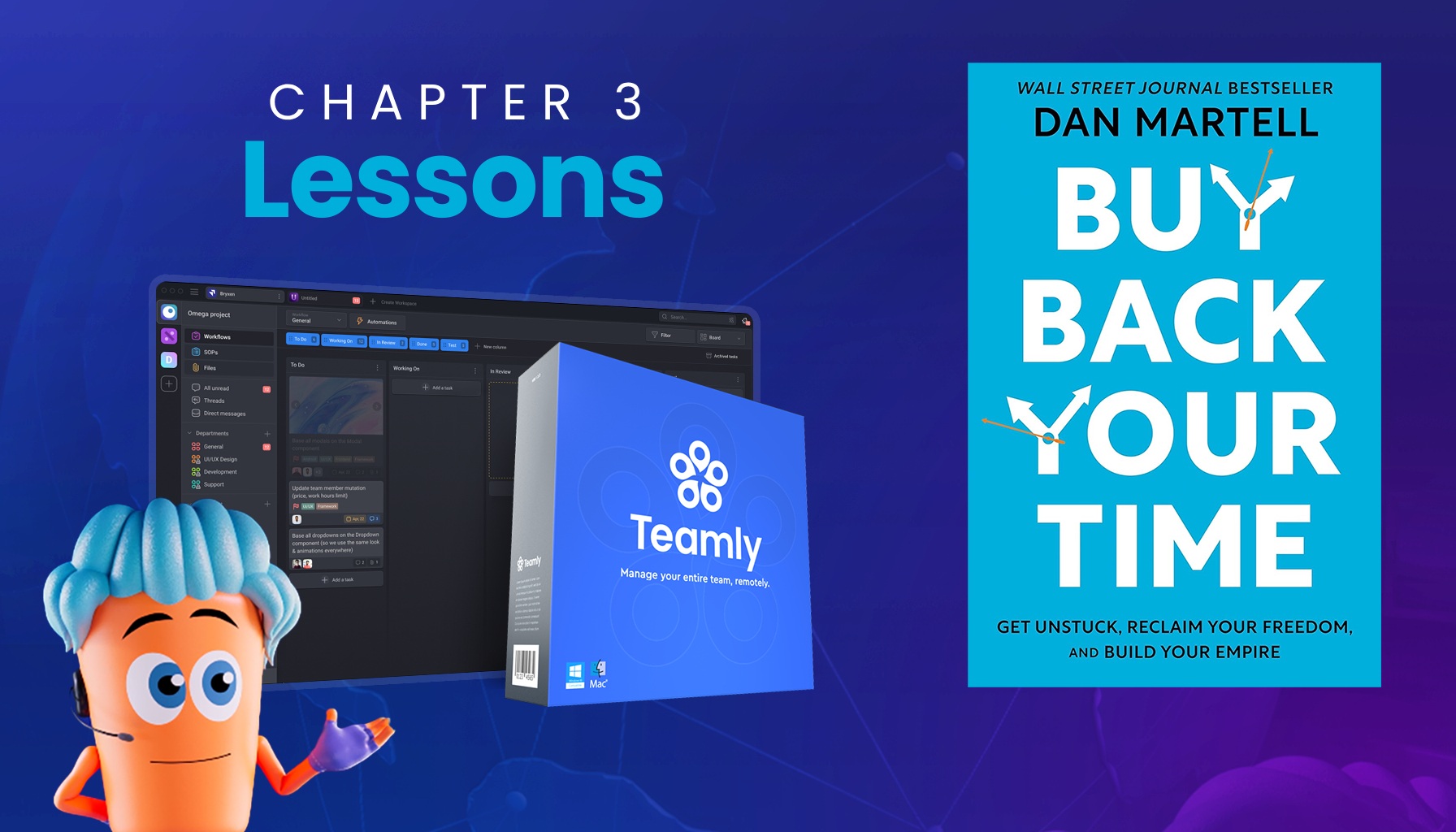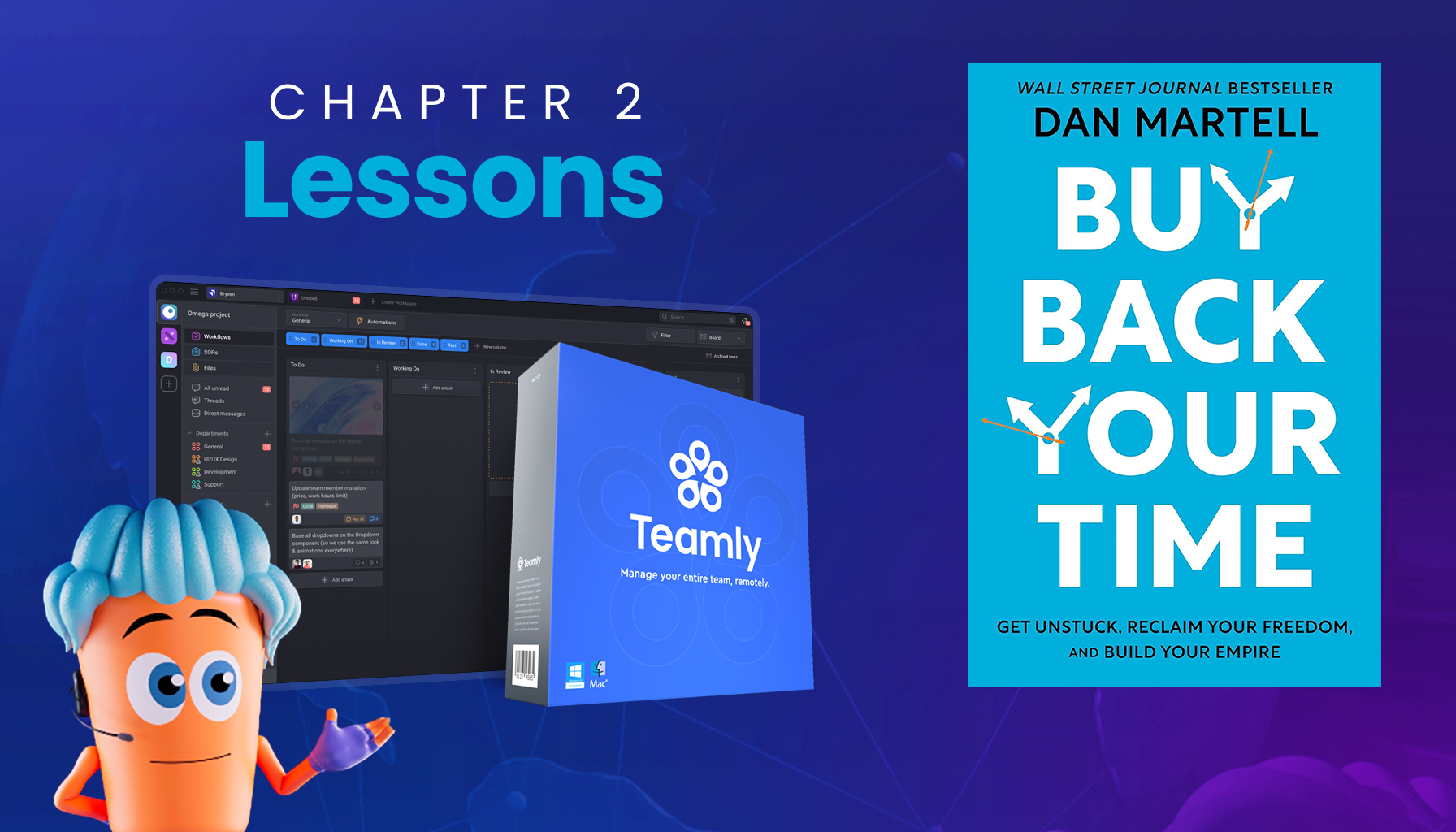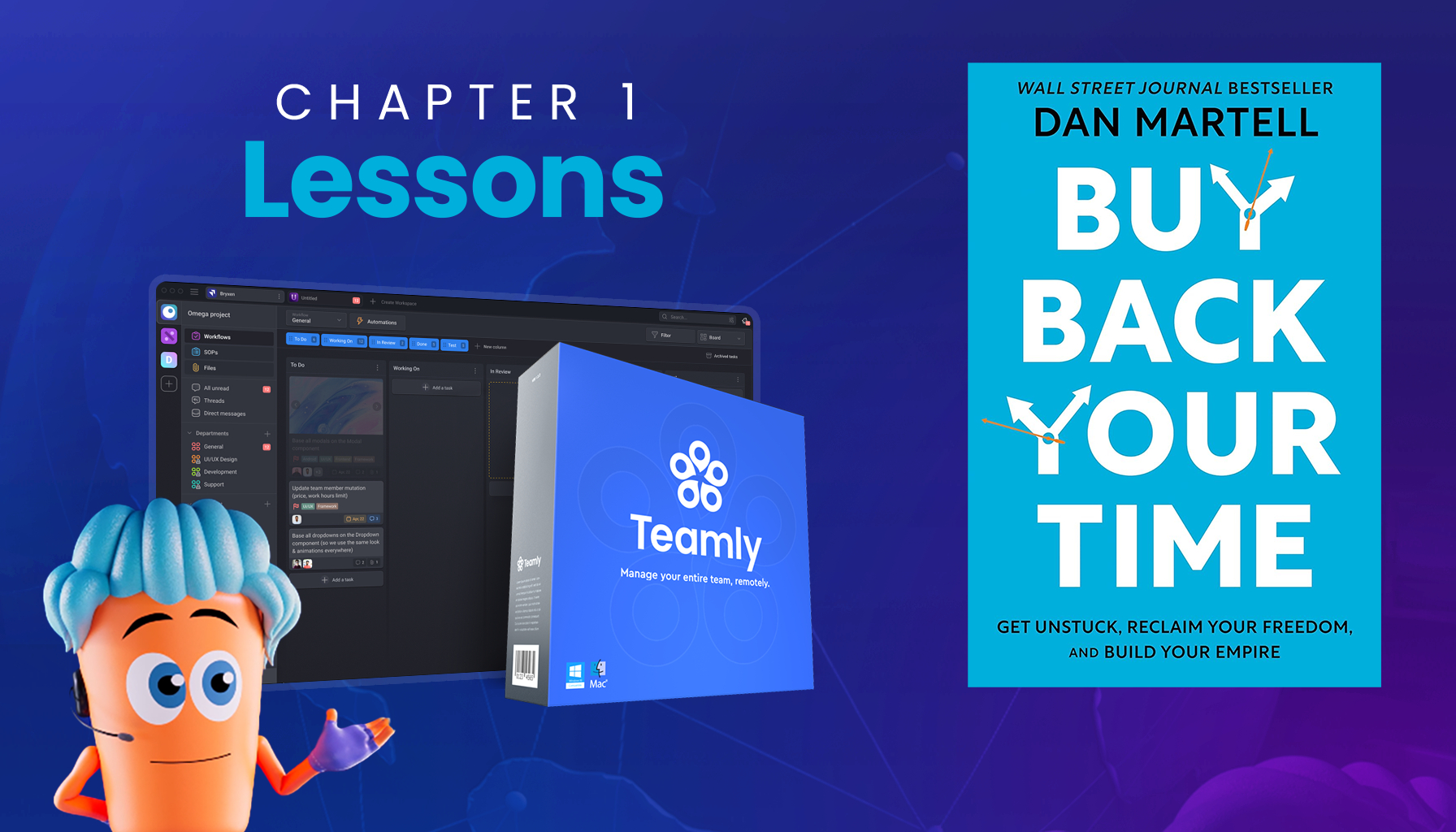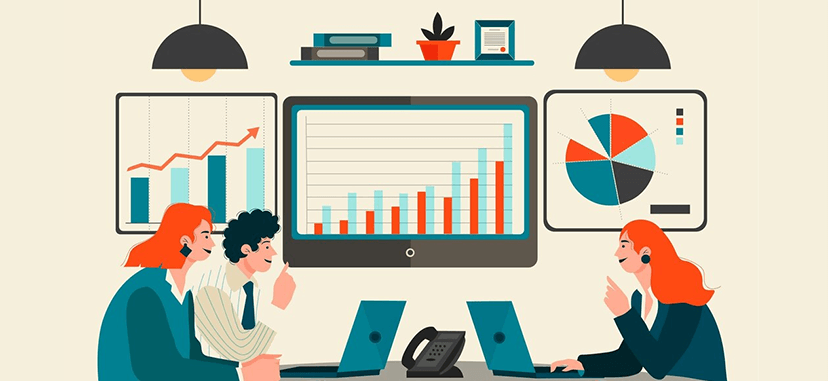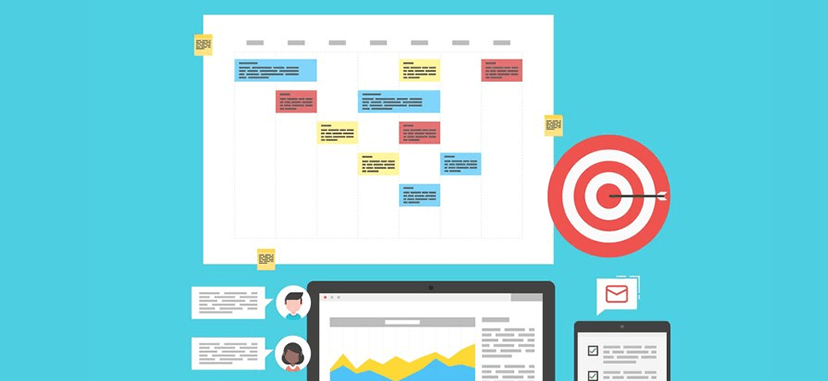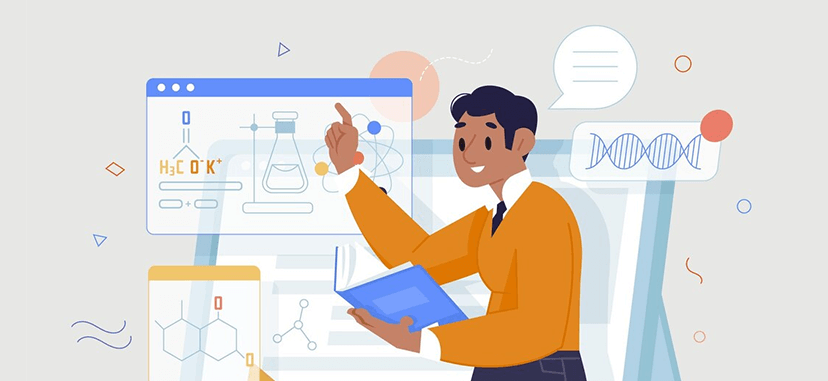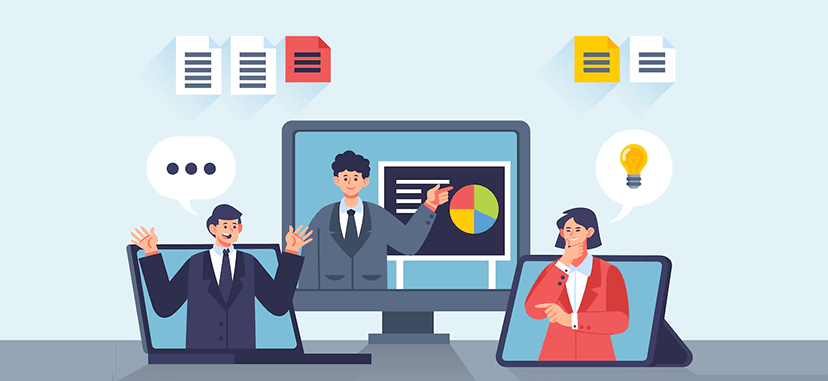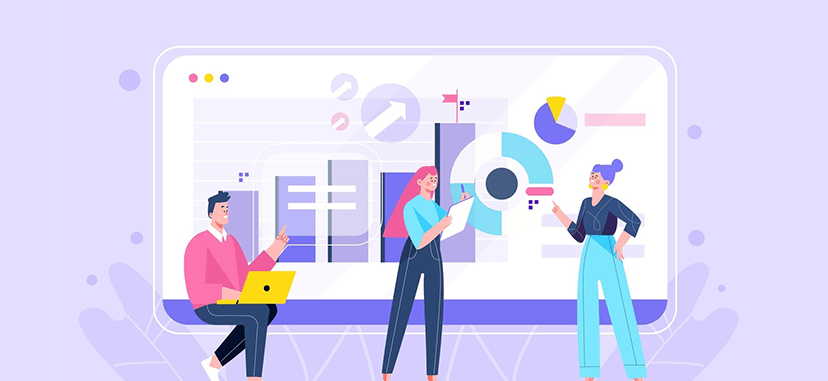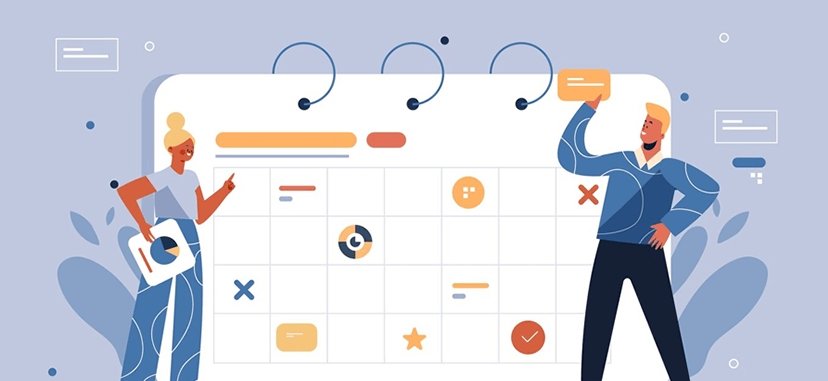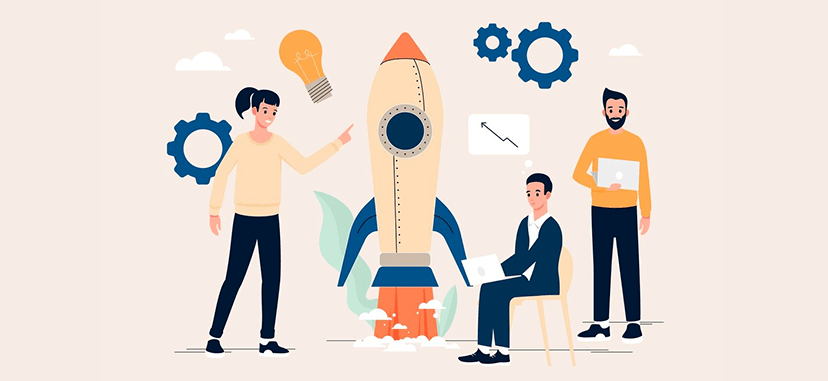Are you on the cusp of embarking on your next big project kickoff? Let’s delve into transforming this from being just another item on your agenda into the launchpad for unparalleled success.
Embarking on a new project often feels like standing at the edge of a cliff, ready to take the plunge. The initial leap, your project kickoff meeting, sets the tone for the entire journey ahead. It’s not merely about outlining tasks and timelines; it’s about crafting an experience that galvanizes your team, aligning every member towards a shared vision for success. With careful planning and a sprinkle of creativity, this meeting can become the cornerstone of your project’s triumph.
Drawing from years of experience in project management and team dynamics, let’s explore how to elevate your project kickoff meetings. Whether you’re a seasoned leader in business, a marketing maven, a project management guru, or a productivity expert, the following insights will arm you with practical strategies to ensure your next kickoff is not only effective but truly memorable.
Transforming your project kickoff meeting into a powerful launchpad involves understanding its core purpose, engaging every participant, and setting a clear, achievable path for the project. It’s about creating a moment that not only informs but inspires your team, fostering a sense of ownership and excitement for the journey ahead. By the end of this guide, you’ll be equipped with the tools and techniques to make every project kickoff a resounding success, setting the stage for your team’s achievements.

What’s the Buzz About Kickoff Meetings?
Decoding the Kickoff Meeting: More Than Just an Agenda
So, what’s really at the heart of a kickoff meeting? If you think it’s just about running through the project plan and assigning tasks, you might want to think again. At its core, a kickoff meeting is the ceremonial starting line where the project’s vision, goals, and expectations are not just shared but infused with energy and clarity.
This meeting is your golden opportunity to set the tone for what’s to come. It’s where you align the compasses, ensuring every team member is not just aware of the destination but is also excited about the journey. It’s the perfect moment to foster a sense of ownership and teamwork, making sure everyone’s on board and paddling in the same direction.
The Secret Sauce: Enthusiasm & Clarity
The real magic of a successful kickoff meeting lies in its ability to instill enthusiasm and clarity among your team members. You’re not just assigning tasks; you’re building a bridge between individual roles and the larger project vision. This clarity of purpose combined with a palpable sense of excitement acts as a catalyst, propelling your project forward with momentum from day one.
Consider implementing interactive elements such as brainstorming sessions or workshops during your kickoff. These aren’t just engaging; they also provide clear insights into the project’s goals, fostering a deeper understanding and commitment from the get-go.
A Tale of Successful Projects: Why Your Kickoff Matters
Imagine if a tech startup were about to launch a new app. In this hypothetical scenario, the project manager decides to go beyond the standard fare for their kickoff meeting. Instead of merely walking through timelines and deliverables, they choose to immerse the team in the app’s world. Picture interactive demos that let the team experience the app as the end user would, accompanied by simulated testimonials to highlight the potential impact on users’ lives. This strategic choice doesn’t just distribute information; it breathes life into the project, sparking innovative thinking and fueling the team with motivation from the outset.
Now, consider a different setting where a non-profit aims to ramp up community engagement. In this imagined scenario, their kickoff meeting is crafted not just as an informational briefing but as an emotional journey. They use stories—fabricated yet powerful—to represent the community they aim to serve, illustrating the profound impact their project could have. This approach transforms the kickoff from a routine meeting into a pivotal moment of connection, making each team member not just a participant in the project but a passionate advocate for the cause.
These scenarios underscore a crucial truth about the power of well-conceived kickoff meetings. They’re far more than mere formalities or procedural necessities. Instead, they serve as a vital cornerstone for project success, laying a foundation of motivation, clarity, and unified teamwork. When approached with intentionality and creativity, these meetings can elevate a project from mere execution to a mission driven by passion and purpose. It’s about crafting an experience that leaves a lasting imprint on your team, propelling the project forward with an energy and commitment that resonates well beyond the initial stages.
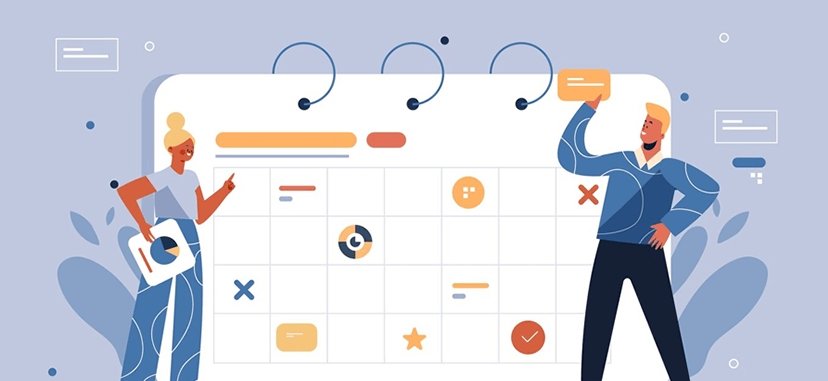
Crafting Your Masterplan: The Ultimate Kickoff Meeting Agenda
The Kickoff Checklist: From ‘Hello’ to ‘Let’s Go!’
You’re about to embark on a journey that’ll transform an idea into reality, and it all starts with the kickoff meeting. But how do you ensure this isn’t just another meeting? Let’s dive into a checklist that does more than just tick boxes; it creates an immersive roadmap for success.
✅ First off, ensure you’ve got a clear outline of what the project entails and why it matters. This isn’t just about what’s being done, but the impact it will have.
✅ Next, identify the key players and their roles. Everyone should know not only their responsibilities but also how they fit into the larger puzzle.
✅ Lastly, set the expectations straight. This includes project timelines, milestones, and how success looks. Remember, clarity is your ally from the get-go.
Engage and Inspire: Setting the Stage Right
Kicking off your meeting with a bang means engaging your team in a way that leaves a lasting impression. Start with a story that resonates with the project’s goals—something that paints a vivid picture of the project’s potential impact. This could be a hypothetical customer benefitting from your project’s success or a broader vision of the change you’re aiming to instigate.
Bringing in an element of interactivity can also turn the dial up on engagement. Think along the lines of a quick workshop or a brainstorming session related to the project’s mission. This not only energizes the room but also ensures that every voice is heard, making every participant feel like a key player from the start.
The Art of Making Every Participant a Key Player from Minute One
Now, turning every participant into a key player is no small feat, but it’s crucial for the project’s success. Achieving this starts with recognizing and valuing each person’s contribution. Ensure that the meeting agenda includes a segment where every team member can share their initial thoughts or ideas related to the project. This could be as simple as expressing their perceived challenges or opportunities.
Another powerful strategy is to assign ownership of certain parts of the project right from the kickoff. This doesn’t mean overwhelming team members with tasks but rather empowering them with specific areas where they can lead or contribute significantly. Highlighting how each role is pivotal to the project not only boosts morale but also fosters a sense of accountability and commitment.
In crafting your masterplan for the ultimate kickoff meeting, remember, it’s not just about the what and the when, but the who and the why. Engaging your team from the outset, inspiring them with a clear vision, and making everyone feel like an integral part of the journey sets the stage for a project that’s not just completed but celebrated. So, let’s roll up those sleeves and set the wheels in motion for a kickoff that marks the beginning of an extraordinary journey.

The Magic Behind the Meeting: Unlocking the Power of Preparation
Setting Goals: The Compass for Your Project Journey
You know that feeling when everything clicks into place? That’s what defining clear objectives and milestones from the start can do for your project. It’s not just about setting targets; it’s about crafting a roadmap that everyone can follow with confidence. Establish goals that are specific, measurable, achievable, relevant, and time-bound (SMART). For example, rather than saying “improve customer satisfaction,” aim for “increase customer satisfaction ratings by 10% within six months through enhanced support protocols.” This clarity not only guides your team but also helps measure the project’s success as you progress.
The Toolbox: Essential Elements for a Rocking Kickoff
A well-equipped project manager is like a skilled chef; they know exactly what tools they need to create something great. For a kickoff that truly rocks, make sure your toolbox is stocked with the essentials: a clear agenda, engaging presentation materials, and collaborative tools that encourage participation.
Don’t forget the softer elements, like ice breakers or team-building exercises, which can warm up the atmosphere and enhance connectivity among team members. Each of these tools serves to keep the session lively, focused, and productive, ensuring that every participant feels valued and prepared.
Beyond the Agenda: The Ingredients for Engagement
To transform your kickoff meetings into a source of motivation and team spirit, infuse them with elements that go beyond the typical agenda. Consider incorporating interactive segments where team members can contribute ideas or voice concerns.
This could be through live polls, breakout sessions, or open discussions. It’s also beneficial to recognize and celebrate small wins or milestones achieved by team members since the last meeting. Acknowledging contributions can boost morale and encourage a culture of recognition and achievement within the team.
These strategies aren’t just about ticking off agenda items; they’re about building a cohesive unit that feels invested in the project’s success. By meticulously preparing and injecting these elements of engagement into your kickoff meetings, you set the stage for a project that is not only managed efficiently but also embraced passionately by every team member. So, roll up your sleeves, prepare to inspire, and watch as your team turns motivation into action.
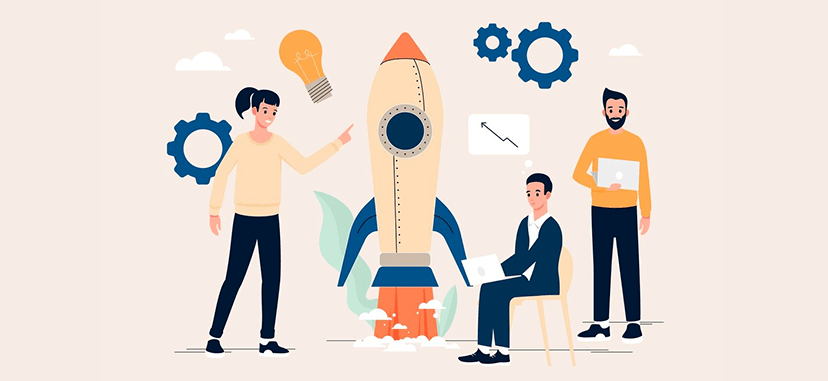
The Follow-Through: After the Kickoff Confetti Settles
Keeping the Momentum: Your Post-Kickoff Game Plan
You’ve got the team pumped and the project off to a flying start. Now, it’s crucial to keep that energy alive. Regular check-ins are key, not just to monitor progress but to re-ignite enthusiasm and reaffirm goals. Introduce unexpected “celebration points” for milestones that might not be on the traditional roadmap but are worth acknowledging. These steps ensure the initial momentum isn’t lost but instead, grows stronger.
Feedback Loop: The Gift That Keeps on Giving
Feedback isn’t just beneficial; it’s essential. Create a culture where feedback flows freely and constructively, from post-meeting surveys to open forums for sharing insights and concerns. This open dialogue ensures continuous improvement and adaptation, keeping your project responsive and dynamic. Remember, the most successful projects are those that evolve through consistent feedback and adaptation.

Let’s Talk Strategy: Advanced Tips for Veteran Project Managers
Elevating Your Kickoff: From Routine to Remarkable
For those who’ve run more kickoff meetings than they can count, the challenge is to keep it fresh. Dive deeper into storytelling, drawing parallels between the project and impactful real-world outcomes. Use technology to create immersive experiences, like virtual reality previews of project goals, to capture the imagination and commitment of your team from day one.
Innovate and Invigorate: Fresh Approaches to Traditional Kickoffs
Shake things up by taking the kickoff out of the conference room. Host it in an environment that reflects the project’s spirit or end goals. Incorporate gamification elements to explore project objectives and team roles, making the discovery process fun and engaging. These strategies not only refresh the kickoff format but also foster a creative and collaborative team environment.
Conclusion: Your Kickoff, Your Masterpiece
Wrapping up, the secret to a successful project kickoff lies in creativity, planning, and the ability to engage and inspire your team. It’s about setting a tone of excitement, clarity, and collaboration that carries through the entire project lifecycle. Remember, your kickoff meeting is the first step in a journey. Make it count by laying a foundation that’s as solid as it is inspiring. Here’s to your next project not just starting but soaring.