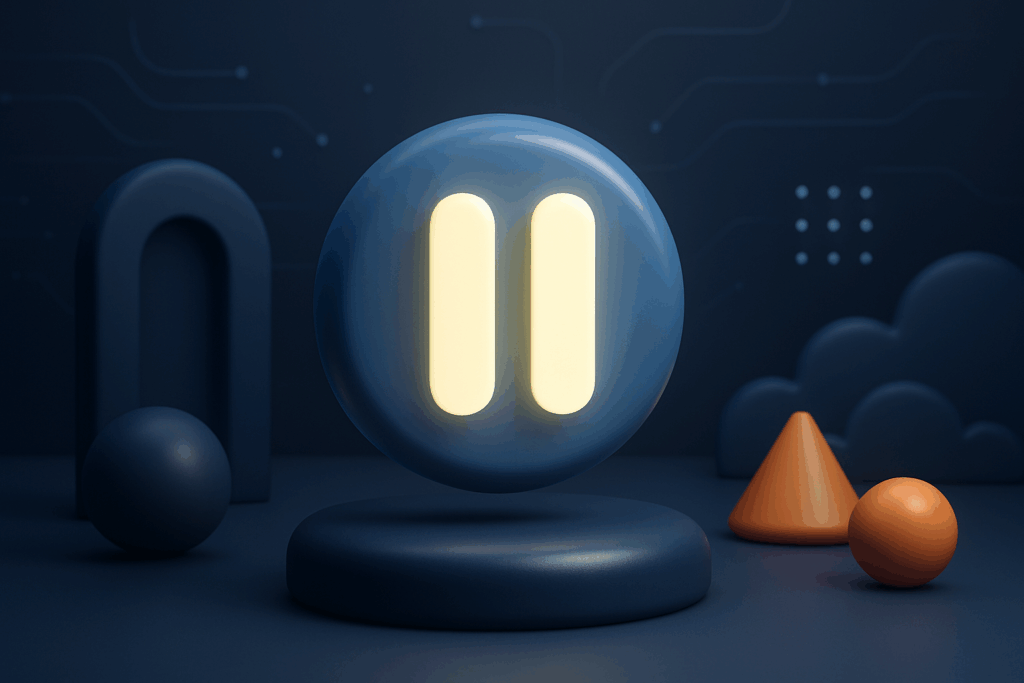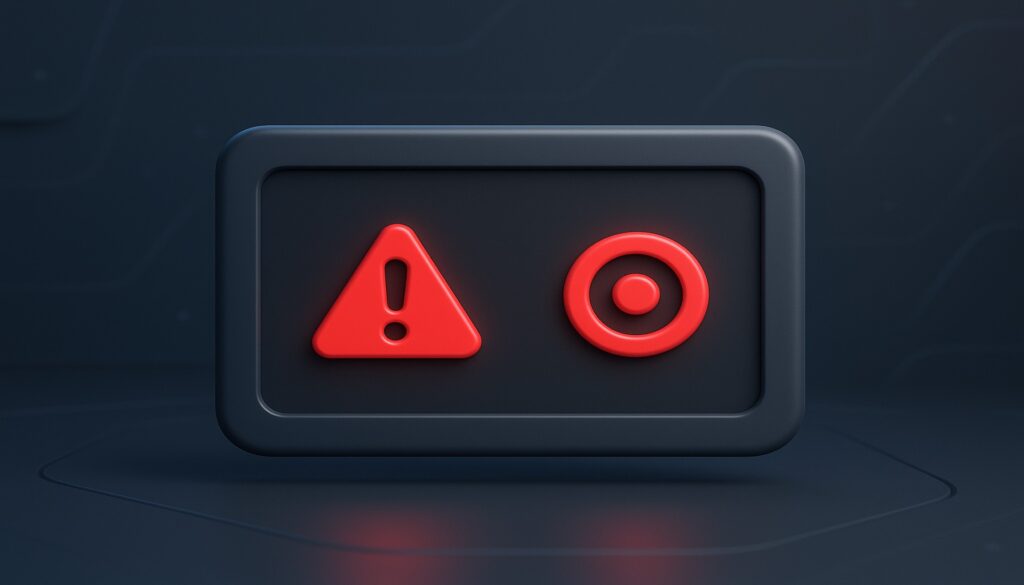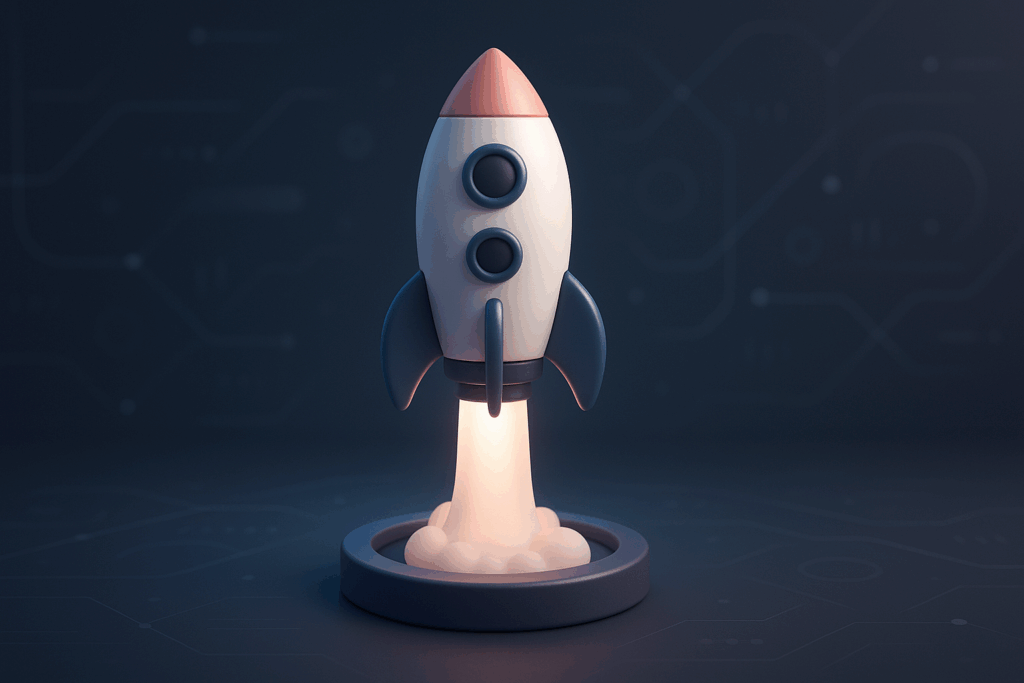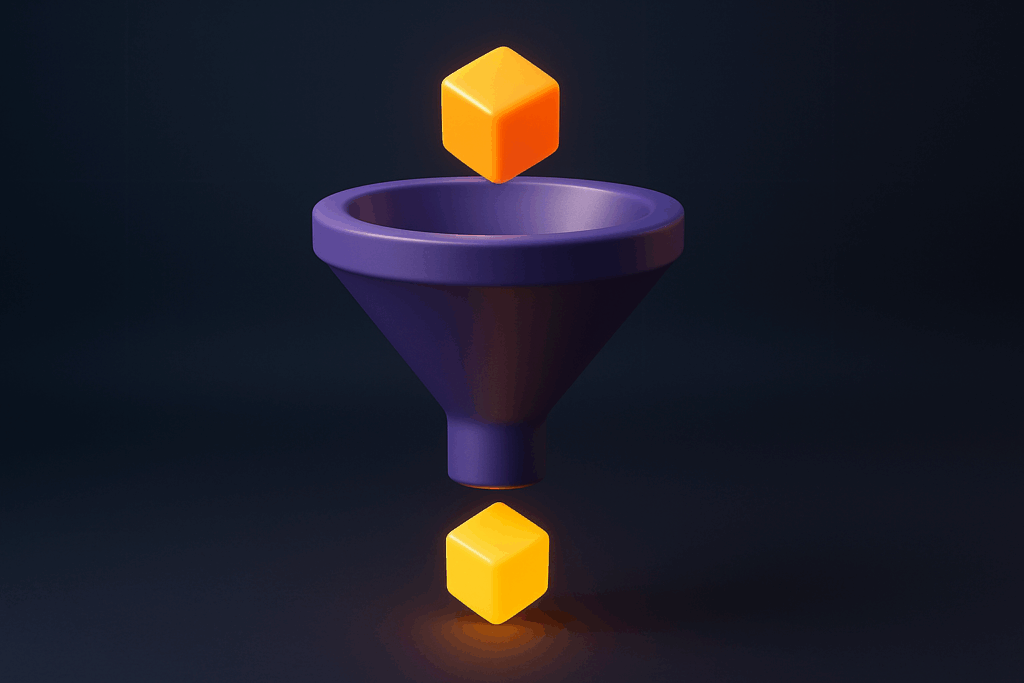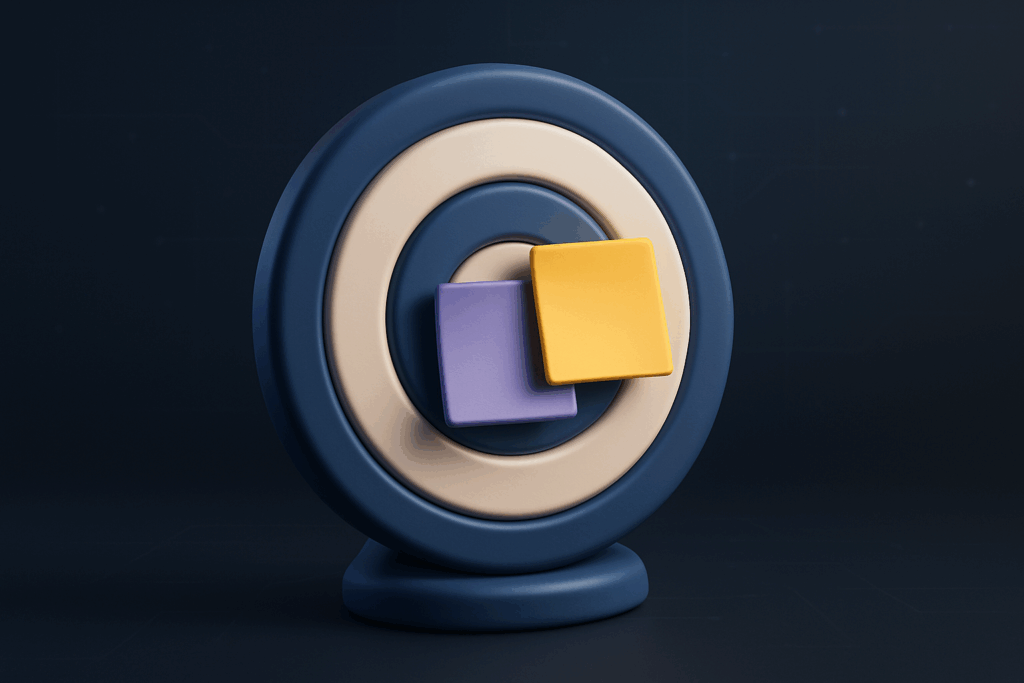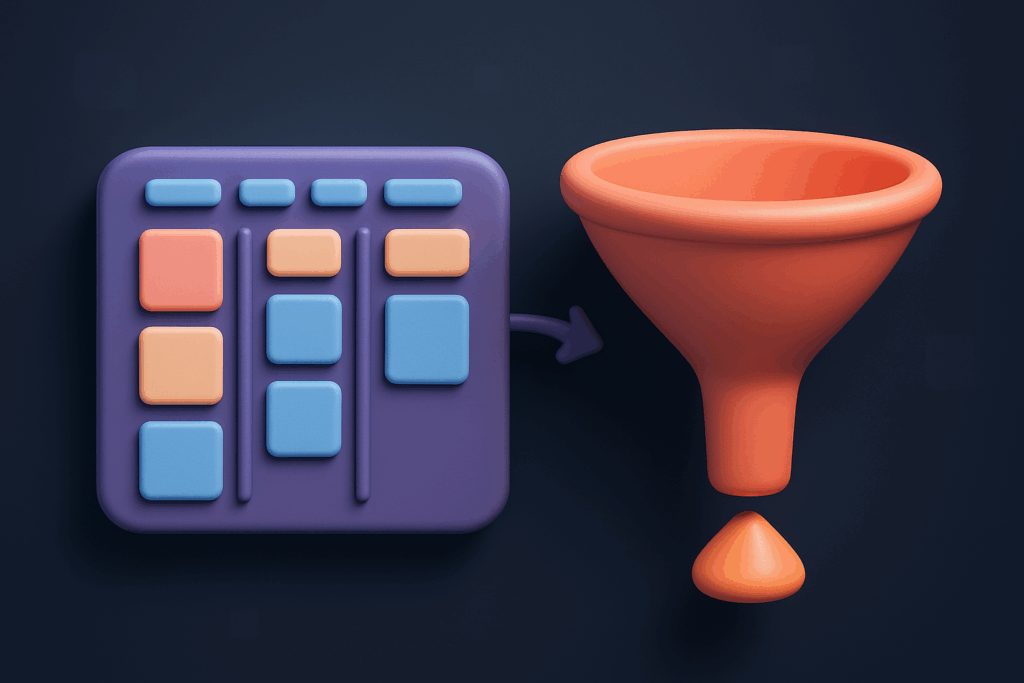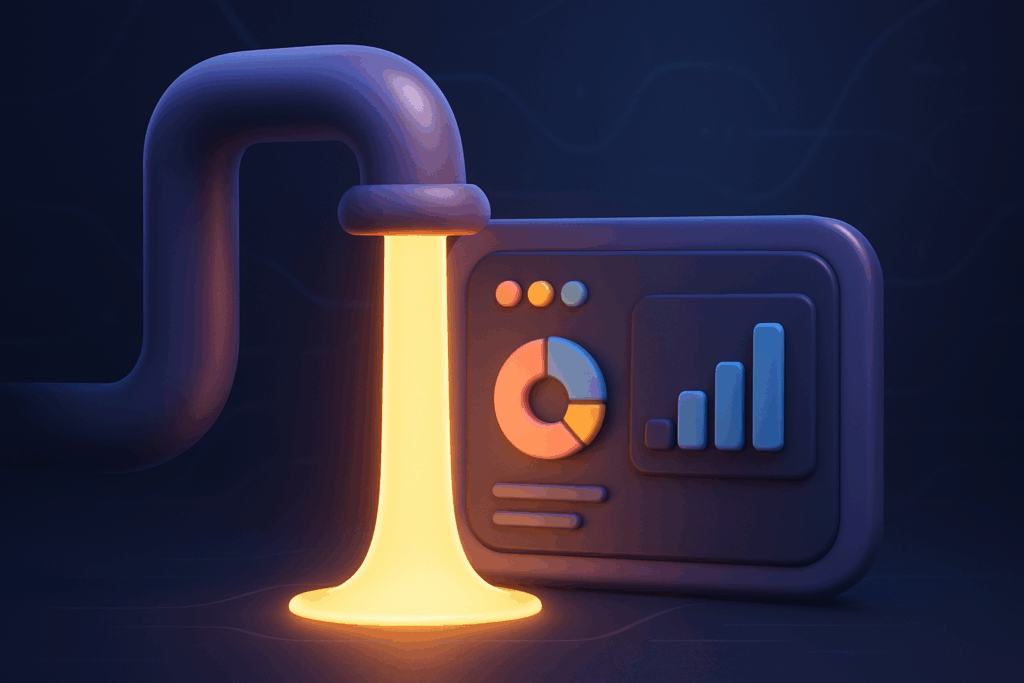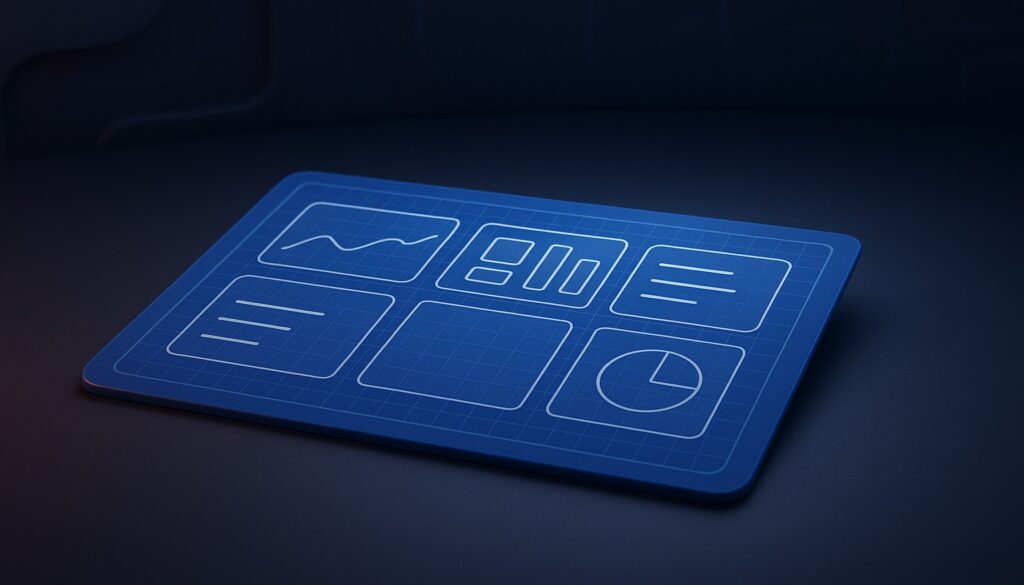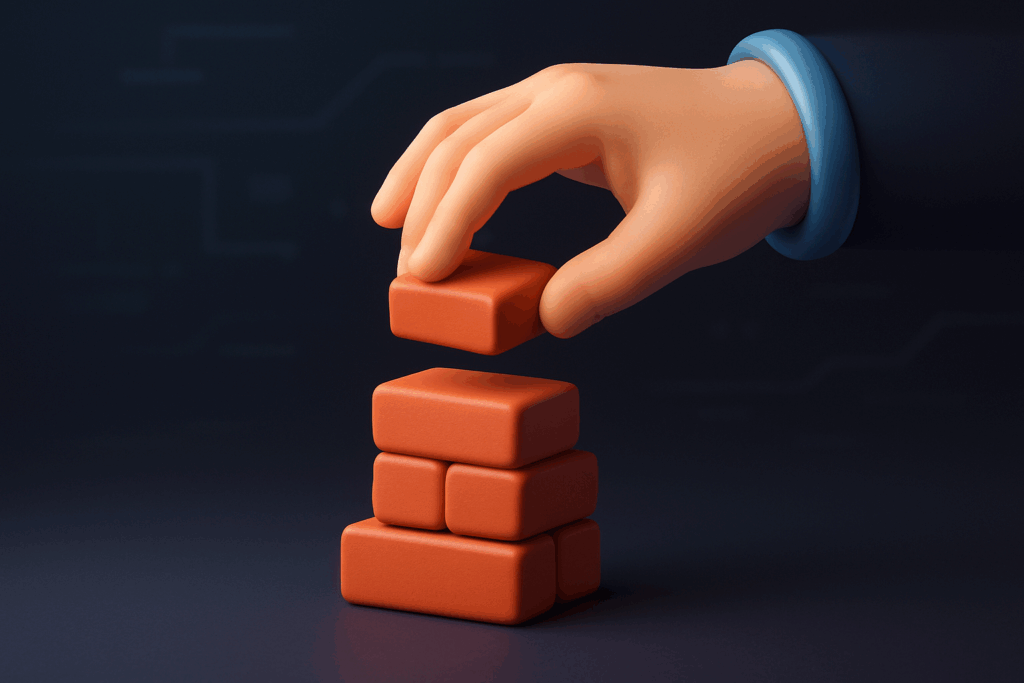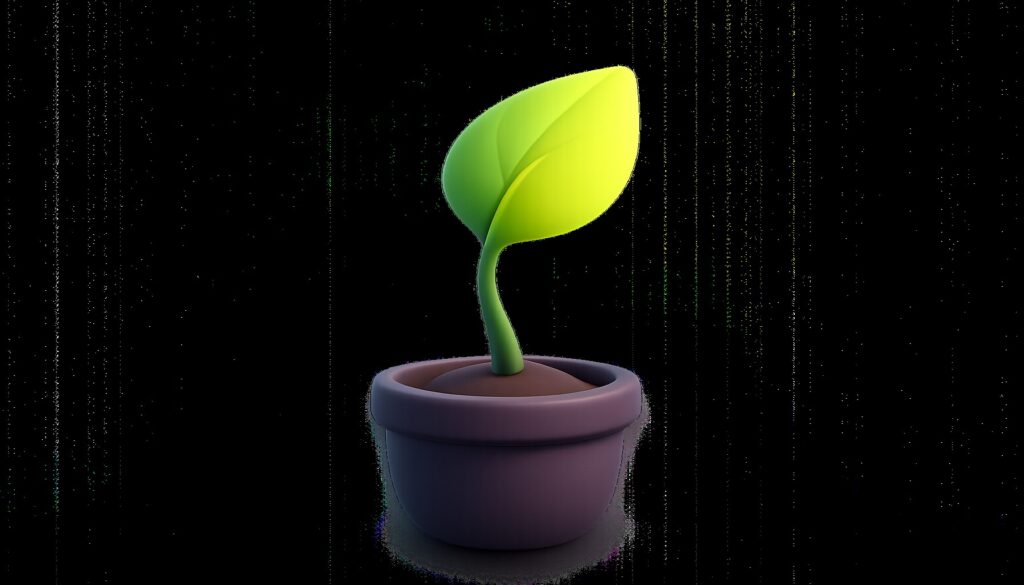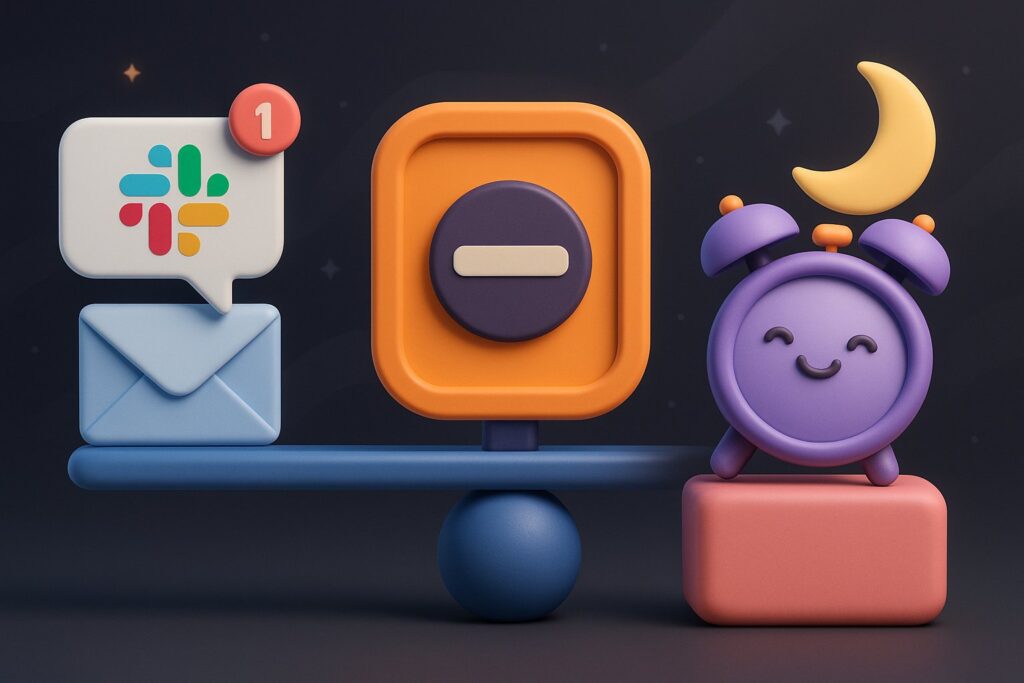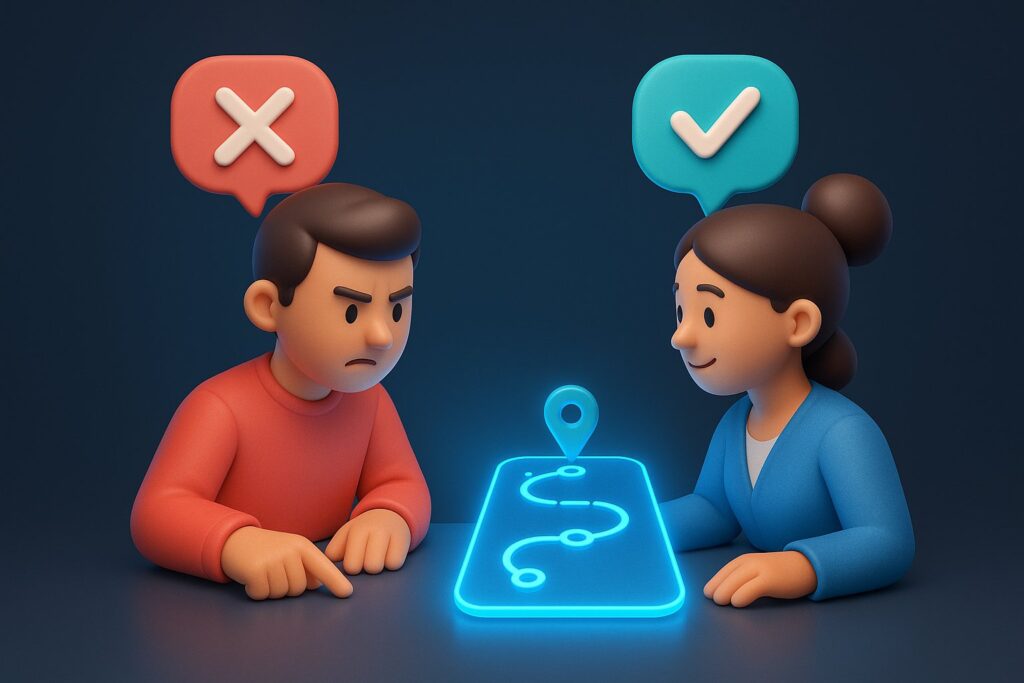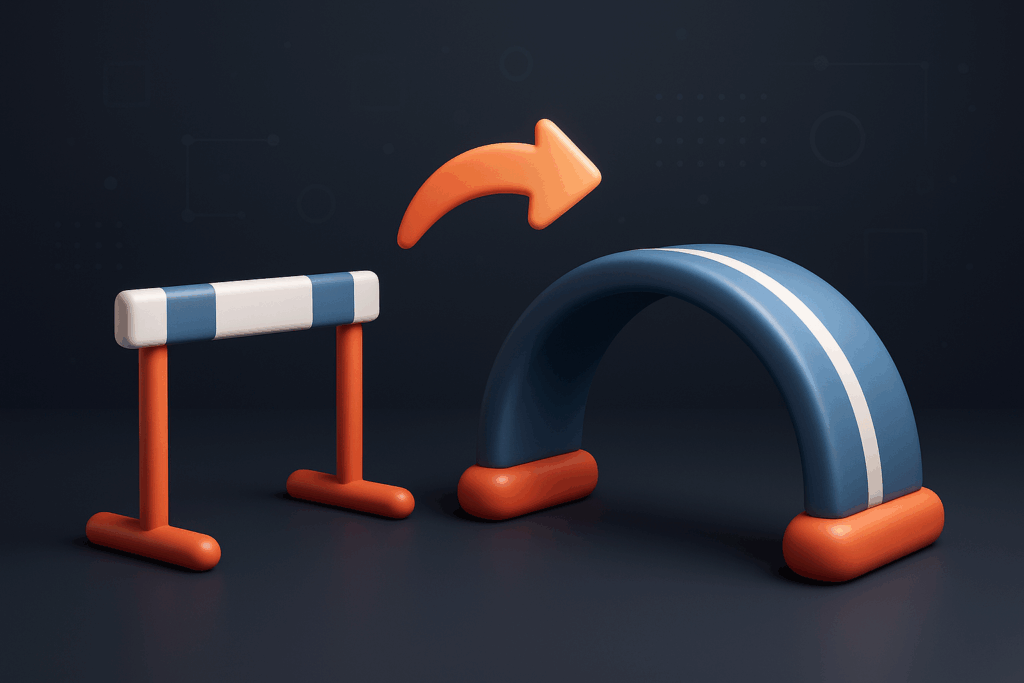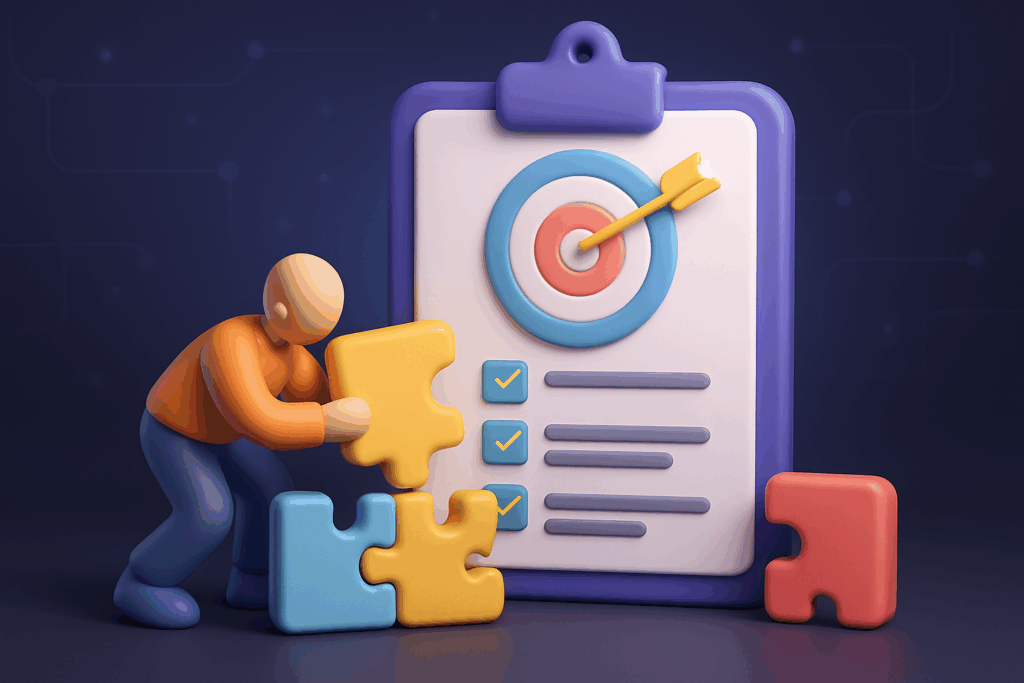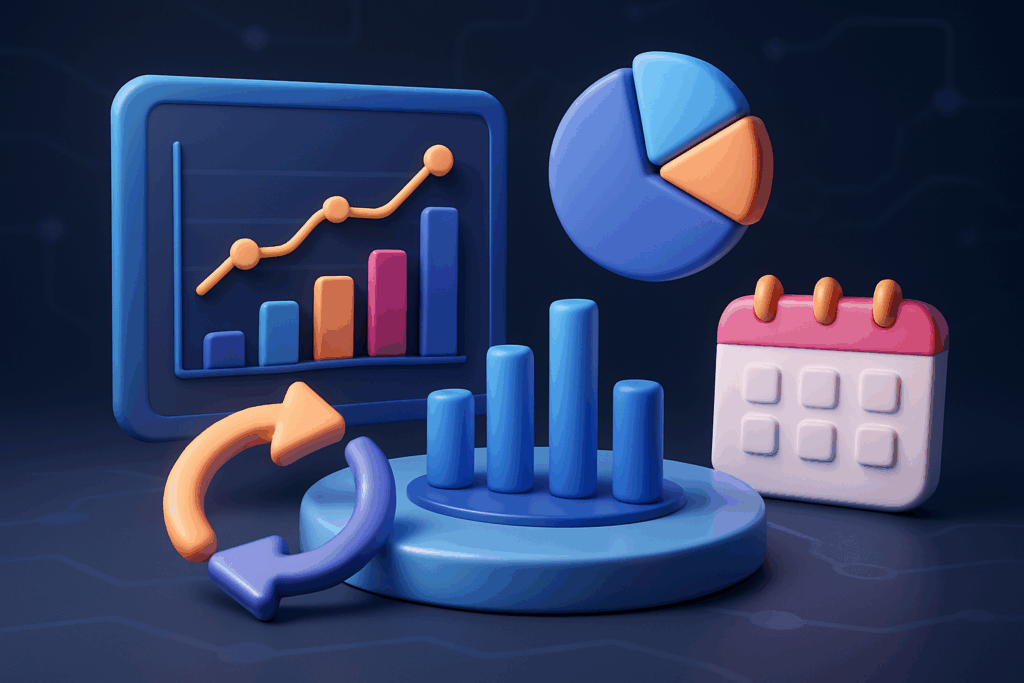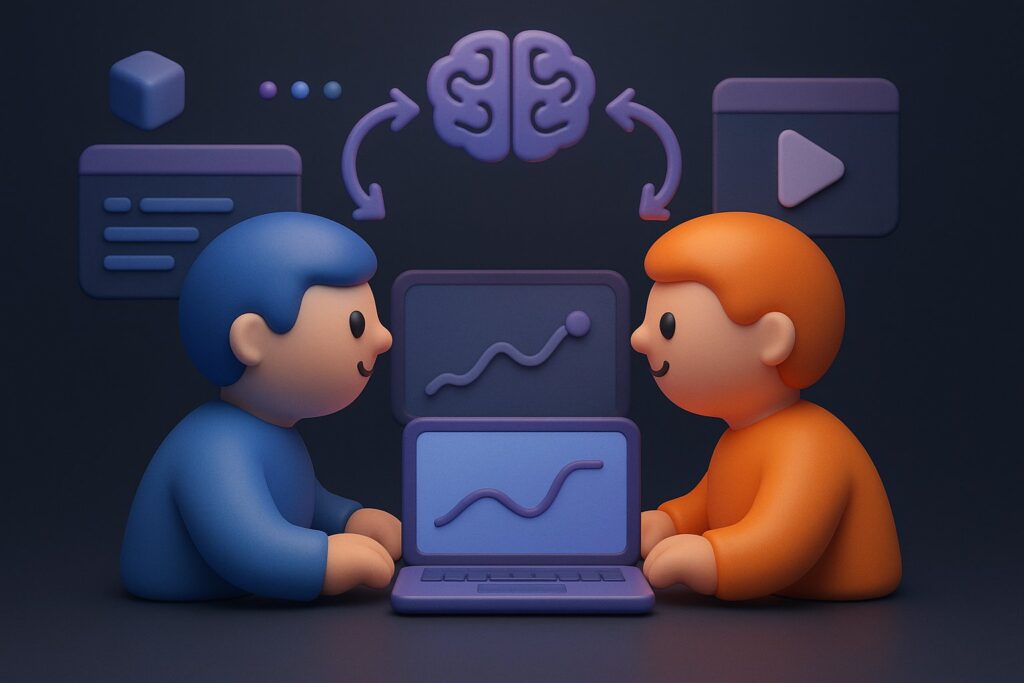You already know feedback matters—but let’s be honest: most peer-to-peer feedback sessions land with all the grace of a karaoke singer who missed rehearsal.
Hollow compliments, vague critiques, and obligatory “great job!” remarks drain trust instead of fueling it.
The good news? You can flip that script. By redesigning the way feedback flows between teammates, you create an engine for learning, candor, and real connection.
This guide shows you exactly how—step by step, story by story, micro-action by micro-action.

Why Traditional Feedback Falls Flat
The classic feedback ritual—annual reviews, anonymous comment boxes, post-mortem surveys—often feels like performance theater.
People sense the hidden agenda (“say something nice, move on”) and protect themselves by serving up polite fluff. That mindset blocks growth in three ways:
- Timing: Feedback arrives long after the moment when it could actually help. A missed opportunity quietly calcifies into a permanent blind spot.
- Specificity: Generic praise (“Nice work!”) leaves no trail of breadcrumbs to follow. Without actionable detail, improvement becomes guesswork.
- Psychological risk: No one wants to look harsh, uninformed, or ego-driven in front of peers. Self-protection masks honest insight.
Think of these as the “Big Three Feedback Killers.” If even one is present, the conversation shrivels. If all three are present—welcome to feedback famine.
Mini-Case: The 60-Second Retrospective
A tech company in Austin tried something radical: instead of a formal quarterly retrospective, each sprint ended with two sticky notes per person—one note for a shout-out, one note for a “stop/start” suggestion.
Total time: 60 seconds. Within six weeks velocity jumped 18 %, not because the team worked harder, but because micro-adjustments surfaced before problems metastasized.
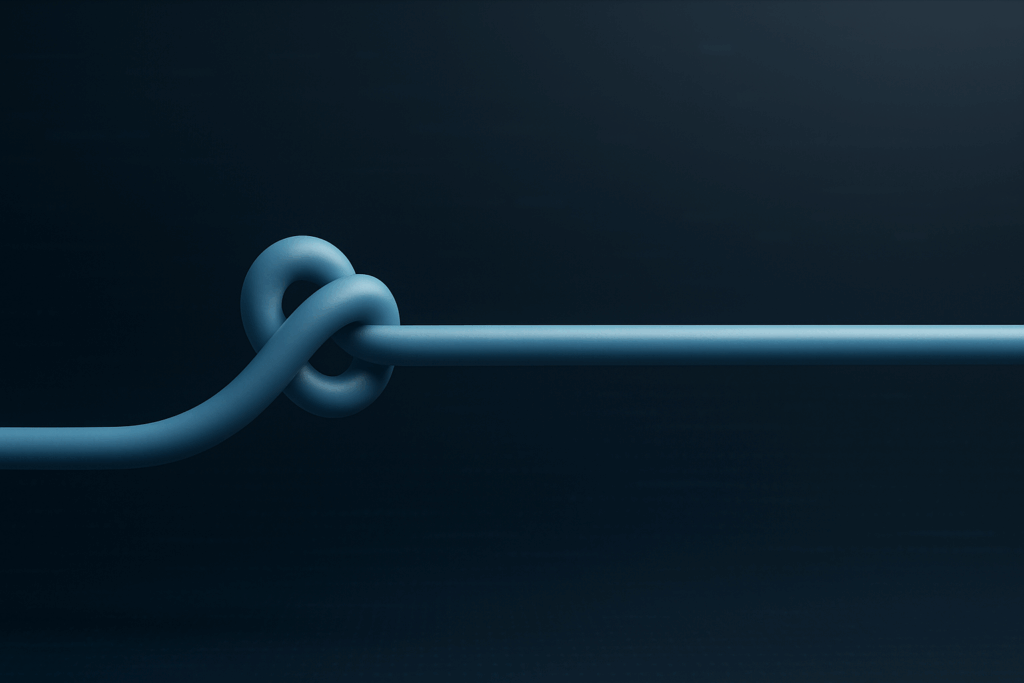
The Psychology of Trust & Psychological Safety
Decades of organizational research (Google’s Project Aristotle, Amy Edmondson’s seminal work on psychological safety, Brené Brown’s insights on vulnerability) all point to the same north star: teams thrive when members feel safe to risk being real.
Real means asking a naïve question, admitting a mistake, challenging a half-baked idea, or even disagreeing with a beloved teammate’s pet project.
“Feedback is only dangerous when ego armor is thick and curiosity is thin.” — adapted from Edmondson’s research notes
Genuine peer feedback is one of those vital real-talk exchanges.
When you design a structure that rewards curiosity and humility—rather than score-keeping—feedback becomes an everyday fitness routine, not an anxious annual weigh-in.
Spotlight on Emotional Contagion
Neuroscientists have found that emotions spread through a team like wi-fi signals.
When positive, specific feedback circulates, dopamine spikes, engagement rises, and people mirror the behavior. When back-handed compliments or performative praise dominate, cortisol spikes and collaboration stalls.
Translation: your feedback culture is contagious; make sure it spreads something you actually want.
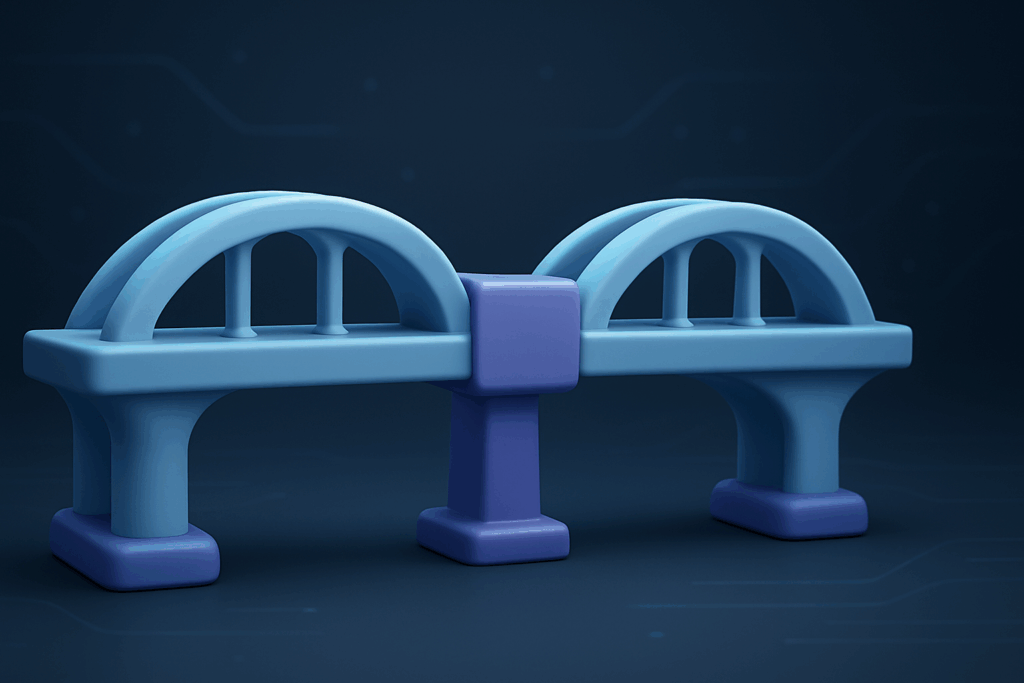
The Four-Part Framework for Natural Peer Feedback (OAOA)
Use this simple, repeatable play to transform feedback from “forced” to “fluid.” The mnemonic OAOA—Observe, Ask, Offer, Agree—keeps the flow human, not robotic.
1. Observe Without Judgment
Train teammates to jot quick notes when they notice an action worth spotlighting—positive or constructive.
Focus on concrete behavior (“clarified the fuzzy spec during stand-up”) over character labels (“you’re organized”). Observation, not evaluation, sets a neutral stage.
2. Ask for Context
Before launching into suggestions, lead with curiosity. Good prompts sound like:
- “What trade-offs were you balancing when you chose that approach?”
- “How did you picture success before you hit send?”
- “What constraint felt most painful in this sprint?”
Questions like these reveal hidden intentions and constraints—gold for refining future action.
3. Offer Impact Statements
Impact language swaps judgment for data. Say, “When the agenda arrived five minutes before the meeting, I felt rushed and less prepared,” instead of, “Your planning is sloppy.” Speaking from experience lowers the drawbridge between defenses.
4. Agree on One Forward Step
Feedback finds power in action. Together, pinpoint a bite-size next move—“I’ll send tomorrow’s agenda by 4 PM,” or “Let’s pair-review the deck 24 hours earlier.” Then schedule a quick pulse check. Momentum beats perfection.
Printable Cheat Sheet
Need a desk-side reminder? Here’s a half-page cheat sheet:
| Stage | Key Question | Time Needed |
|---|---|---|
| Observe | “What did I notice exactly?” | < 30 sec |
| Ask | “What was the goal?” | < 1 min |
| Offer | “Here’s how that landed for me…” | 1–2 min |
| Agree | “What’s our micro-next step?” | < 1 min |
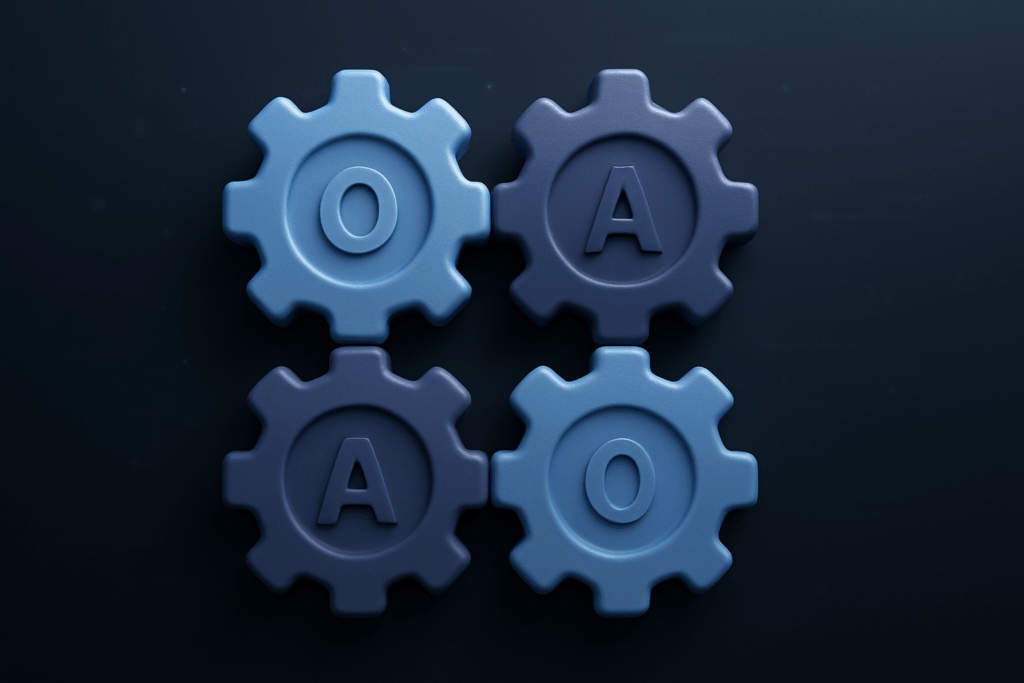
Micro-Actions That Build Sustainable Feedback Loops
Big frameworks matter, but day-to-day habits make or break them. Layer these micro-actions into normal workflow so feedback never feels bolted on:
- Two-Minute Appreciations: End meetings with each person naming one peer action that helped them. Recorded in a running note.
- Slack “Kudos” Channel: Public shout-outs build visibility around specific behaviors. Use emoji reactions to amplify.
- Feedback Fridays: Reserve the final 15 minutes of the week for short, paired check-ins. Provide each other one OAOA cycle.
- Pass-Along Notes: When praise meant for a teammate hits your inbox, forward it with context and a calendar nudge to debrief.
- Shadow & Debrief: Invite peers to silently observe a customer call, then exchange feedback while the memory is still warm.
- Voice Memo Loop: For remote teams across time zones, swap 90-second voice notes. Keep them transcribed for searchable insight.
- Retro Roulette: Spin a virtual wheel of feedback prompts at the end of each sprint to keep reflection fresh and fun.

Turning Feedback Sessions into Habit Loops
Charles Duhigg’s habit loop (cue → routine → reward) isn’t just for personal productivity—it’s rocket fuel for cultural change.
Pick a cue your team already experiences (daily stand-up, ticket hand-off, code merge).
Insert a micro-feedback routine (one OAOA cycle). Close with a reward: public recognition, GIF reactions, or a quick dopamine-hit scoreboard showing “number of insights surfaced this week.” Repeat until muscle memory forms.
Remote & Hybrid Realities: Keeping Feedback Alive Across Distance
When your teammate is a tiny rectangle on Zoom, nuance evaporates. Layer on asynchronous calendars and soon feedback is the first thing to slip. Try these distance-proof tactics:
- Video Clip Capsules: Record a 2-minute Loom explaining the why behind a design choice. Share link. Invite OAOA responses inside comments.
- Time-Zone Tag Teams: Pair teammates in opposite zones for weekly voice-note swaps so every idea gets a daylight response.
- GIF Yourself: Use quick selfie GIF reactions instead of the default thumbs-up. It personalizes digital applause.
Remember: bandwidth builds bandwidth. The more often teammates see each other giving and receiving candid notes without social fallout, the braver everyone becomes.
Integrating Feedback into Your Daily Flow with Teamly
Tools matter because friction kills good intentions. Inside Teamly, you can spin up lightweight “Feedback Loop” boards where teammates drop observations in real time, react with quick emoji, and convert the best ideas into action cards.
The platform’s timeline view makes it easy to spot patterns—who’s thriving, who’s stuck, and which behaviors spark outsized results.
And because Teamly sits where work already happens, you sidestep the dreaded “Another app? Really?” barrier and keep momentum high.
Common Pitfalls and How to Dodge Them
1. The Compliment Sandwich Trap
Leading with praise, sneaking in criticism, then slapping on more praise often feels manipulative. Separate positive and constructive feedback into distinct moments so each message lands cleanly.
2. Over-Anonymizing
Anonymous surveys have value, but overreliance breeds suspicion. Use anonymity sparingly—such as pulse checks on psychological safety—while encouraging face-to-face candor for routine coaching.
3. One-Way Streets
If feedback always flows from the loudest voice, quieter teammates disengage. Rotate facilitators, enforce equal airtime, and explicitly invite differing views.
4. Perfection Paralysis
Waiting until feedback is “word perfect” delays growth. Draft messy notes, share quickly, and iterate. Improvement beats eloquence every time.
5. Feedback Fatigue
Too many channels dilute attention. Choose one primary lane (e.g., Teamly board or Slack thread) and direct everyone there.
FAQ: Rapid-Fire Answers to Sticky Situations
“What if my teammate gets defensive?”
Rewind to Ask for Context. Questions defuse defensiveness faster than statements. Affirm intention before impact.
“How do we handle confidential feedback?”
Reserve a separate, secure channel for sensitive topics—then schedule a mediated session if necessary. Transparency about the process protects trust.
“Who owns the action items?”
The receiver does, but the giver stays available as a thought partner. Shared responsibility prevents orphaned next steps.
“Can this work with cross-functional teams?”
Absolutely. In fact, cross-pollination turbocharges creativity because feedback surfaces assumptions outsiders spot instantly.
Your Next Step
Feedback fluency doesn’t appear overnight—but small, deliberate tweaks compound into a culture where learning is social, mistakes are data, and trust is tangible.
Choose one micro-action from above—perhaps a Two-Minute Appreciation in tomorrow’s stand-up—and watch the ripple effect begin. Momentum loves a single brave first move. Let yours start now.