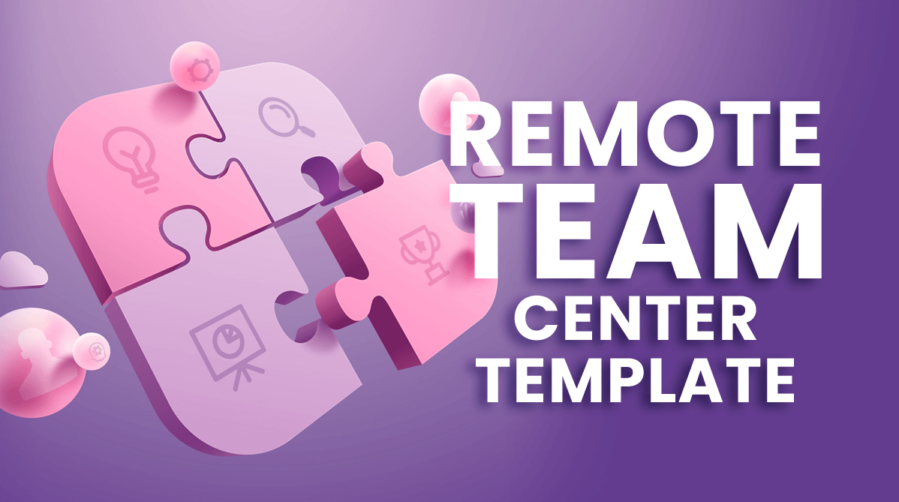
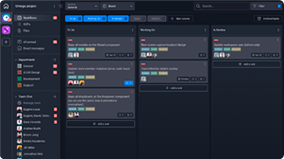
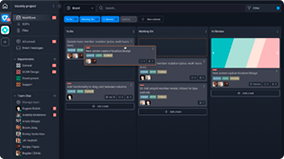
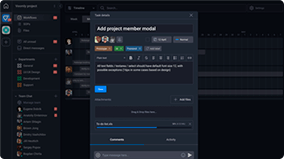
The Remote Team Center Template gives remote team members a central hub they can visit to learn about everything that’s important to the team, from shared resources to team goals.

Roles
- Team Member
- Manager
Sample Uses
Use this template to:
- Organize all team-related information.
- Track when team members are out of the office.
- Proactively address questions new team members are likely to have.
- Cut down on meetings by viewing what people are working on for the week.
How to Use:
Manager and Team Members create and add Tasks to the appropriate column:
GOALS - Use this column to identify any goals the team is working toward, such as increasing social media engagement, reducing costs, or improving customer satisfaction.
MEMBERS - In this column, each Team Member creates a Task introducing themself, so the entire team knows who they are and what they do.
RESOURCES - Use the Resources column to identify any team resources, such as style guides, how-to’s, software, or other tools that may be beneficial to the entire team.
TIME OFF - In this column, Team Members can indicate when they have time off planned, by creating a Task and entering their “away” dates.
WEEK AHEAD - Every Monday, each Team Member creates a Task, indicating what tasks they plan to work on for the week ahead.
FAQs - Use the FAQs column to answer any frequently asked questions that team members have.
Manager and Team Members update the information on the board as necessary.