
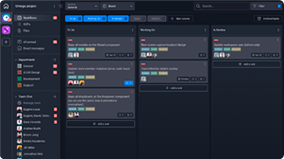
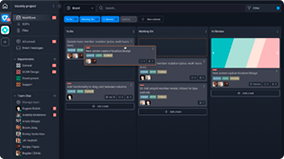
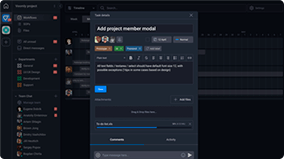
The Product Management Template helps you organize your sprints, backlogs, and releases.

Roles
- Product Manager
- Developer
- UI/UX
Sample Uses
Use this template to:
- Track your backlog priorities.
- See all releases to-date.
- Manage tasks across team-members.
- Give visibility into your pipeline.
How to Use:
The Backlog column is the ultimate to-do list for product development. If your backlog is pretty big, you can create a new column to organize Tasks by long-term and active.
The Product Manager moves the sprint’s Task from the Backlog column to the Plan column.
The team identifies Task requirements. The Product Manager adds goals for the sprint to the Task.
The Product Manager identifies when a Task needs to be moved to the Implement column.