
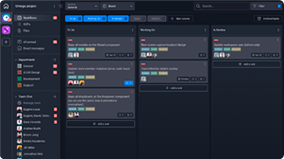
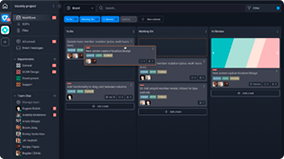
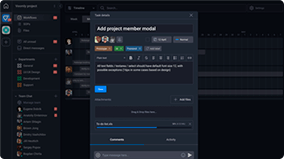
The Product Launch Template helps teams track and manage every aspect of a product launch, from defining product requirements to creating a launch plan.
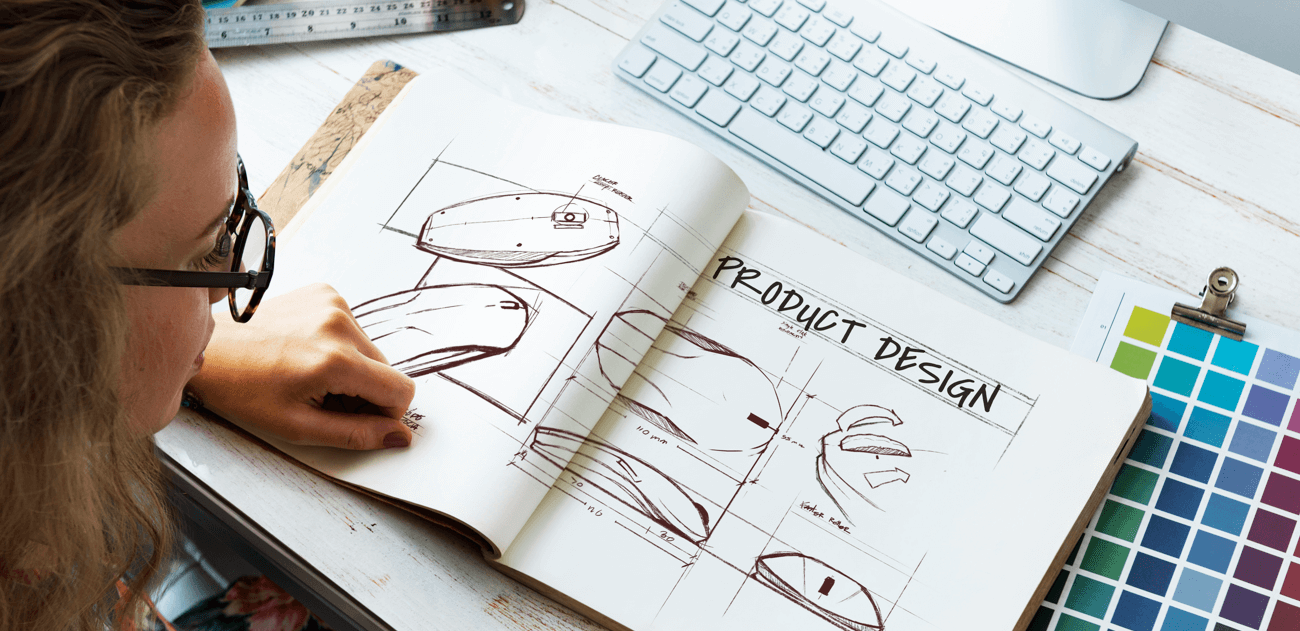
Roles
- Project Manager
- Research & Development
- Design
- Engineering
- Marketing
- Manufacturing
- Sales
- Customer Support
Sample Uses
Use this template to:
- Manage all of the tasks associated with planning a product launch.
- Track which stage of completion tasks are in (e.g., not started, outsourced, in progress, complete).
- Plan for a successful product launch.
How to Use:
Project Manager adds Tasks to the appropriate columns:
RESEARCH & DEVELOPMENT - Use this column to plan R&D tasks, such as researching the market, identifying customer needs, and developing the product concept.
DESIGN & PROTOTYPE - Put any Tasks related to designing and creating prototypes of the product in this column, such as creating detailed product specifications, creating CAD designs, and building physical or virtual prototypes.
TESTING & QUALITY CONTROL - Use this column for any Tasks related to testing and quality control, such as testing prototypes, identifying and resolving issues, and ensuring that the final product is produced to the desired quality standards.
MANUFACTURING - Enter any Tasks related to manufacturing your product into this column, such as coordinating with suppliers and overseeing production.
LAUNCH PREPAREDNESS - Put any Tasks related to preparing for the launch into this column, such as creating marketing materials, arranging for product demos, and preparing for the launch event.
The Project Manager assigns a Team (e.g., Design, Marketing, Engineering, etc.) and enters a due date for each Task.
When work begins on a Task, the Team labels that Task as “In Progress.”
If work is outsourced for a Task, the Team labels that Task as “Outsourced.”