
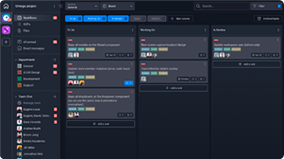
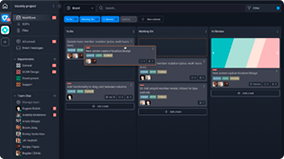
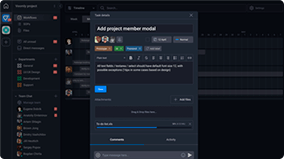
The Marketing Requests Template makes it easy to manage internal marketing requests made by other departments.
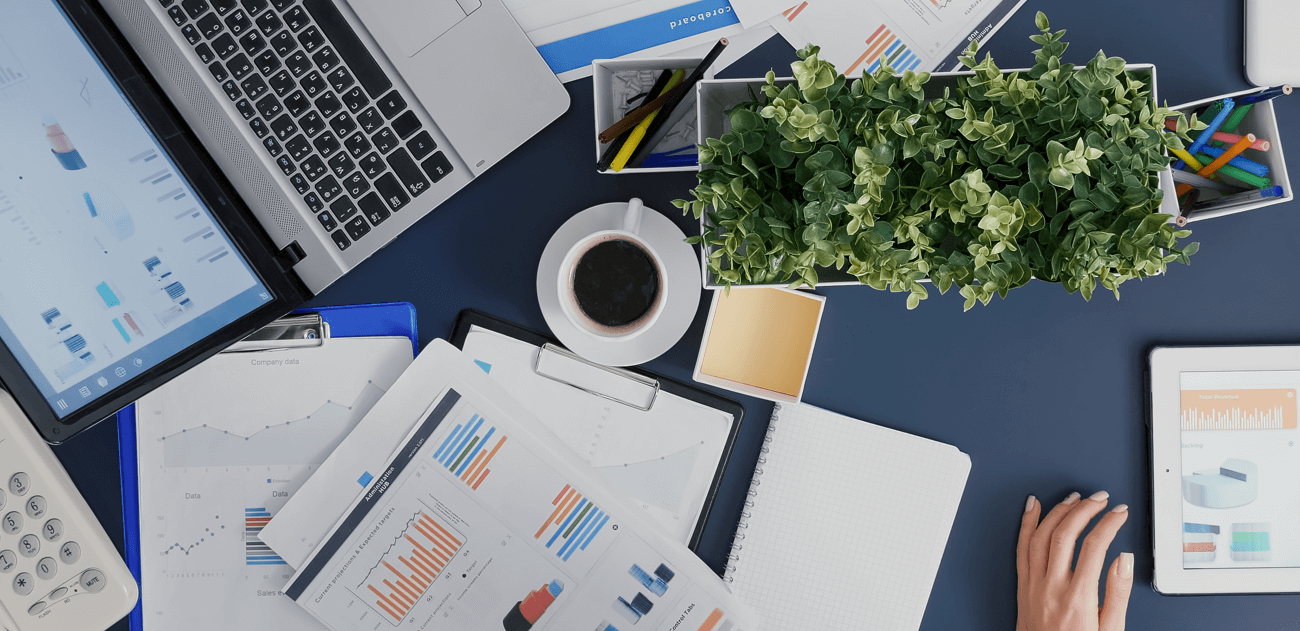
Roles
- Marketing
Sample Uses
Use this template to:
- Manage the marketing team’s request pipeline.
- Organize all the details of a request in one central location.
- Prioritize requests, so the marketing team focuses its efforts accordingly.
How to Use:
Marketing creates a Task for each marketing request in the Requested column. The team reviews the Task and gathers any further details, if needed.
When the request is finalized, the Task is moved to the Assigned column, assigned an owner, and given one of the following labels:
Urgent: Requires immediate attention.
High: Attention as soon as available.
Medium: Non-critical request.
Low: Address when bandwidth allows.When work begins on the request, the Task owner moves the Task to the Active column. Here the team communicates, shares content, and manages the approval process within the Task.
Once the Task is complete, the Task Owner moves it to the Finished column.