
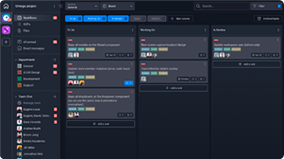
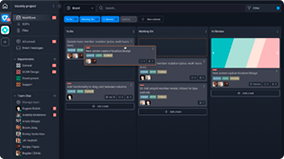
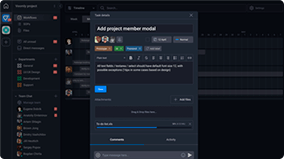
The Email Marketing Campaign Template keeps marketers organized by helping them track and manage every aspect of creating a new email marketing campaign, from setting the campaign goals to summarizing the results of the campaign.
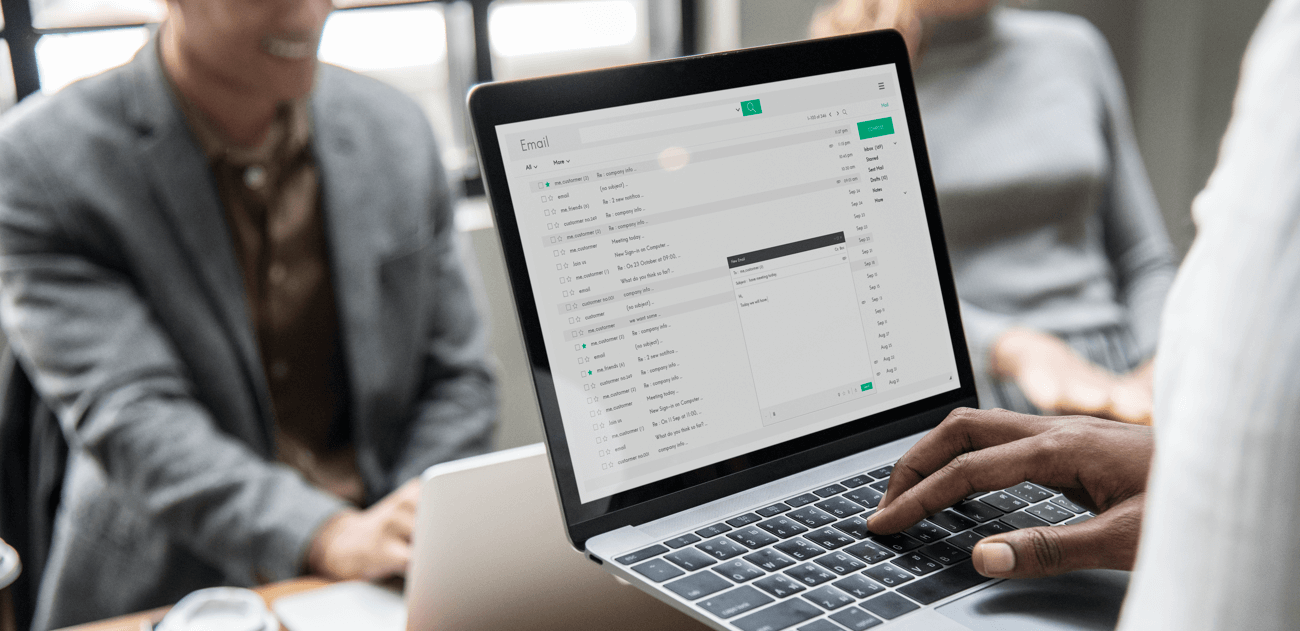
Roles
- Marketing
Sample Uses
Use this template to:
- Manage the tasks associated with creating an email marketing campaign.
- Track which stage of completion tasks are in (e.g., outsourced, in progress, complete).
- Plan for a successful email marketing campaign.
How to Use:
Marketing adds each campaign Task to the appropriate column:
PLANNING - Use this column for Tasks that need to be completed before the campaign can be created, such as defining the target audience, setting campaign goals, and creating a campaign calendar.
CONTENT CREATION - Put any Tasks related to creating the actual content for your emails in this column, such as writing email copy, gathering assets for the emails, and reviewing/approving email content.
DESIGN - Enter any Tasks related to designing the emails for the campaign into this column.
ANALYSIS - Put any Tasks related to analyzing the campaign results into this column, such as tracking campaign performance, analyzing the data, and summarizing the results.
Marketing assigns Tasks to the appropriate Team Members and optionally enters due dates.
Assignees work on Tasks in the first column, then the second column and so on, moving along the board from left to right.
When work begins on a Task, the Assignee labels that Task as “In Progress.”