
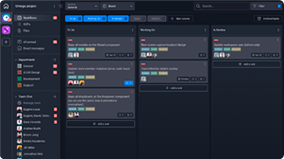
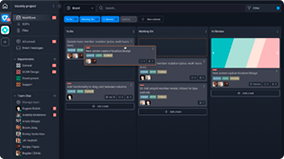
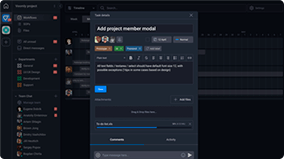
The Email Marketing Calendar Template gives you a single place to organize your monthly marketing themes and email schedule.
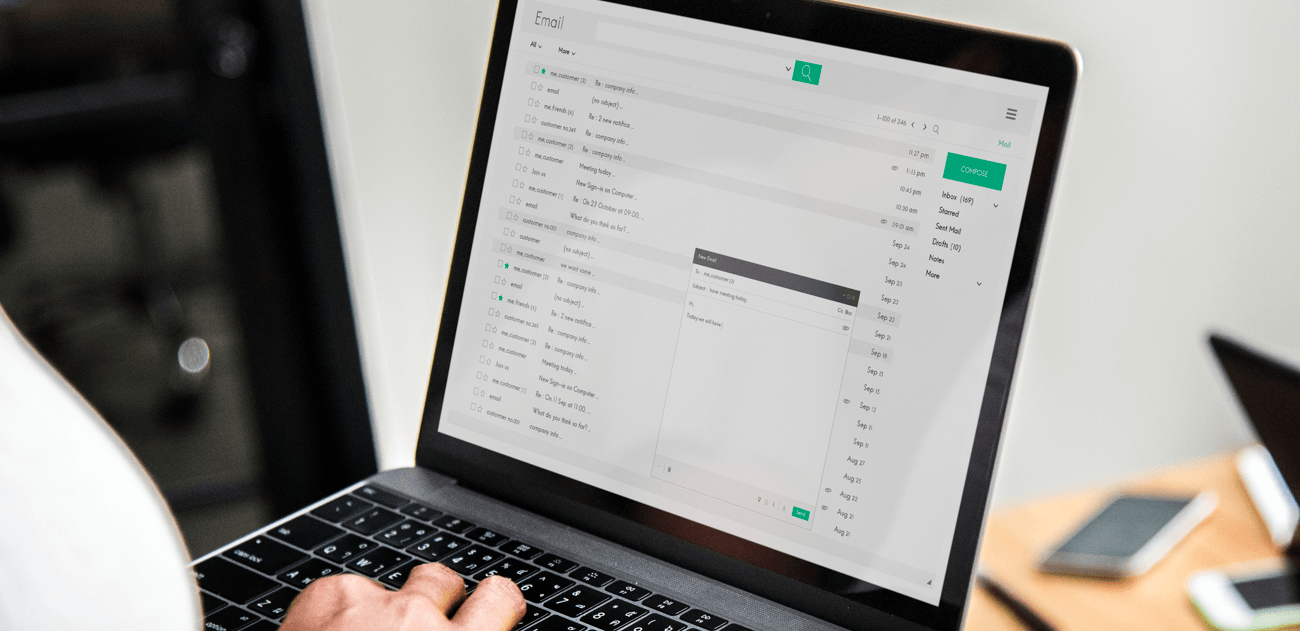
Roles
- Marketing
Sample Uses
Use this template to:
- View your email schedule and content at a glance.
- Manage the process of planning, creating, and sending your emails.
- Coordinate email production in one central location.
How to Use:
Marketing creates a Task listing the monthly email marketing theme in each column.
Marketing adds a new Task to the appropriate column for each email planned in its calendar.
When the team begins researching and gathering assets to build email content, Marketing gives the Task a “Planning” label.
When the team begins creating the email, Marketing changes the Task’s label to “In Process.”