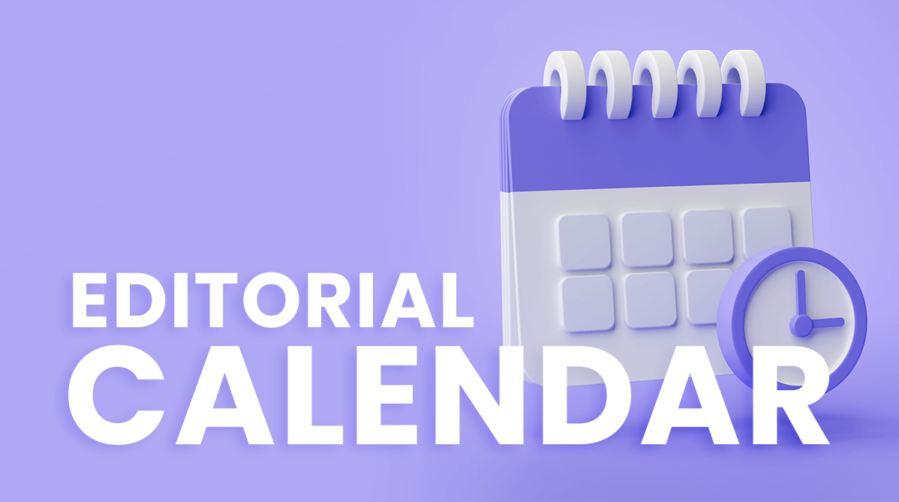
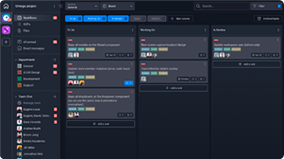
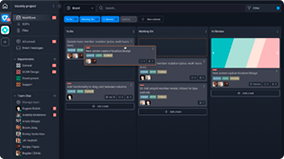
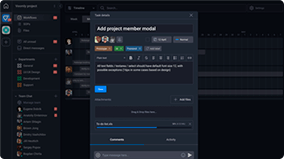
The Editorial Calendar Template keeps content creation teams organized by helping them plan, track, and manage their publishing schedule.
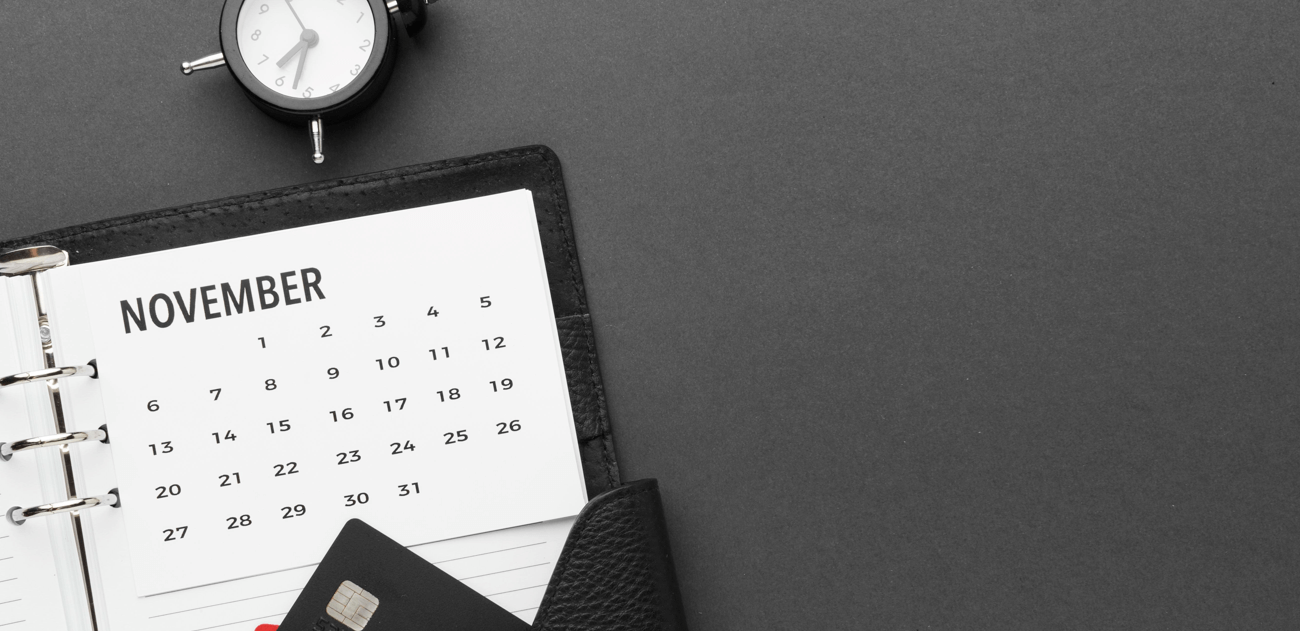
Roles
- Content Strategy
- Content Creator
Sample Uses
Use this template to:
- Organize your planned content around a monthly theme.
- Assign content deliverables to content creators.
- Track where content is in the publication pipeline.
How to Use:
At the beginning of the month, Content Strategy creates a new Task identifying the month’s theme in the Notes column.
If there are any subthemes, Content Strategy creates new Tasks identifying those subthemes in the corresponding column (e.g., WEEK 1, WEEK 2).
Content Strategy creates new Tasks for content deliverables and adds them to the appropriate week of the month: WEEK 1, WEEK 2, WEEK 3, or WEEK 4.
When a Content Creator begins work on a Task, they assign it to themself and label it as “In Process.”