
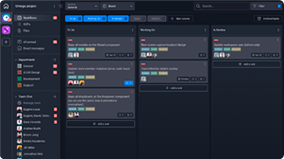
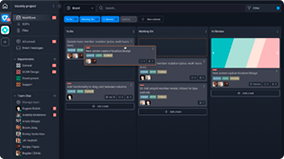
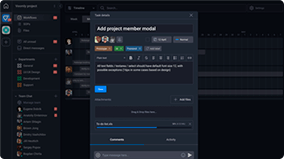
The Web Development Template is designed to help teams keep track of their web development process. This template provides a structure for planning and executing web projects, enabling projects to stay on track as they move through the different stages of the development cycle.
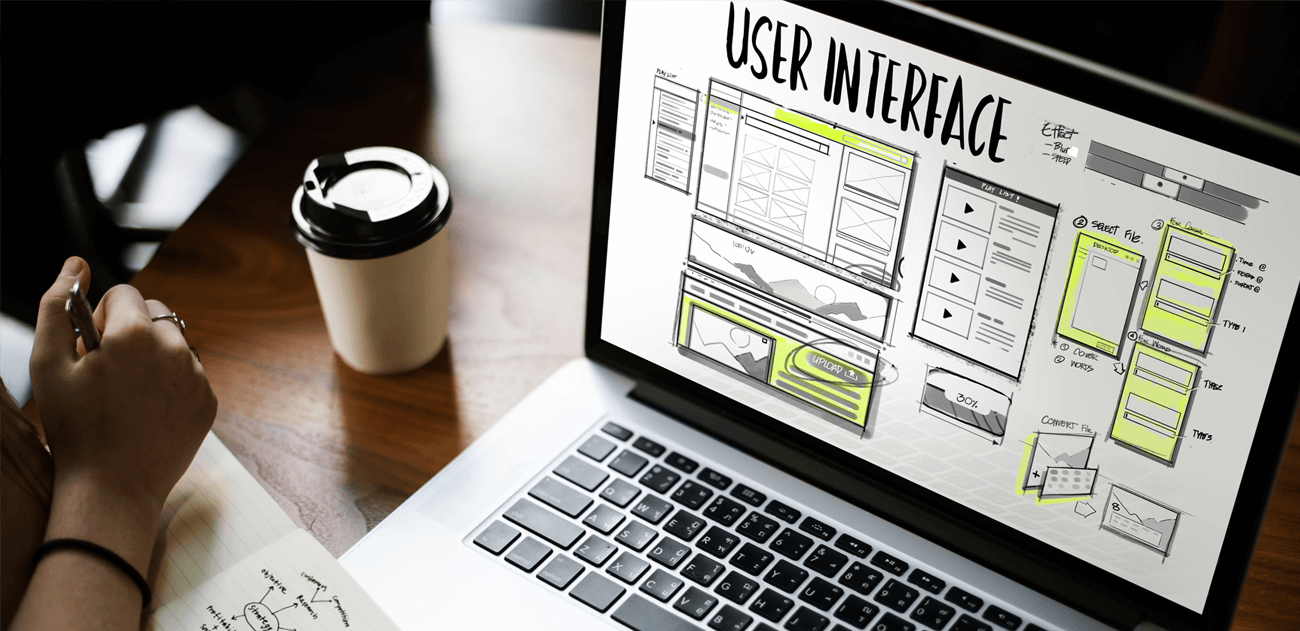
Roles
- Manager
- Developer
Sample Uses
Use this template to:
- Plan out web development projects.
- Map out a clear workflow for web development.
- Establish the timeline and sequence of tasks needed to complete a project.
- Track progress on each step of the process.
- Ensure accuracy and consistency across projects.
How to Use:
Manager adds each Task related to the web development process to the appropriate column in the template:
PLANNING - Use this column for any Tasks related to planning the project, such as setting objectives and establishing goals.
DESIGNING - Enter any design-related Tasks in this column, like designing user interfaces or mapping out data flows.
DEVELOPMENT - Add any development-related Tasks into this column, such as writing code or integrating with APIs.
TESTING & DEPLOYMENT - Use this column for any Tasks related to testing and launching the project, like testing user scenarios or deploying the web application.
POST-LAUNCH - Enter any Tasks that need to occur post-launch into this column, such as monitoring performance or evaluating project success.
The Manager assigns Tasks to Developers and enters a due date for each Task.
When work begins on a Task, the Developer labels that Task as “In Process.”
When a Task is complete, the Developer labels that Task as “Done.”