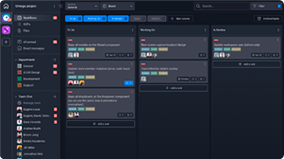
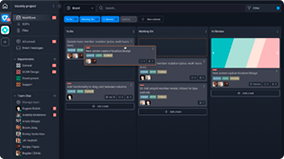
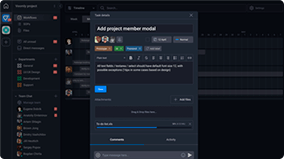
The IT Support Ticket Tracking Template helps IT teams prioritize, track, and manage their support tickets.

Roles
- IT
- Manager
Sample Uses
Use this template to:
- Manage support tickets and maintenance requests.
- Organize and prioritize support tickets.
- Resolve support tickets efficiently.
How to Use:
Manager creates a new Task in the Open column for each support ticket. In the Task, the Manager includes a description of the issue and the date the ticket was opened.
The Manager adds a priority label to the Task (e.g., low, medium, or high), as well as a label indicating the type of issue: hardware, software, server, network, website, or new employee.
IT specialists select Tasks related to their specialty from the Open column, assign them to themselves, then move those Tasks to the Assigned column.
IT specialists choose the highest-priority Task from the Assigned column, then move it to the In Progress column, and begin work on it.