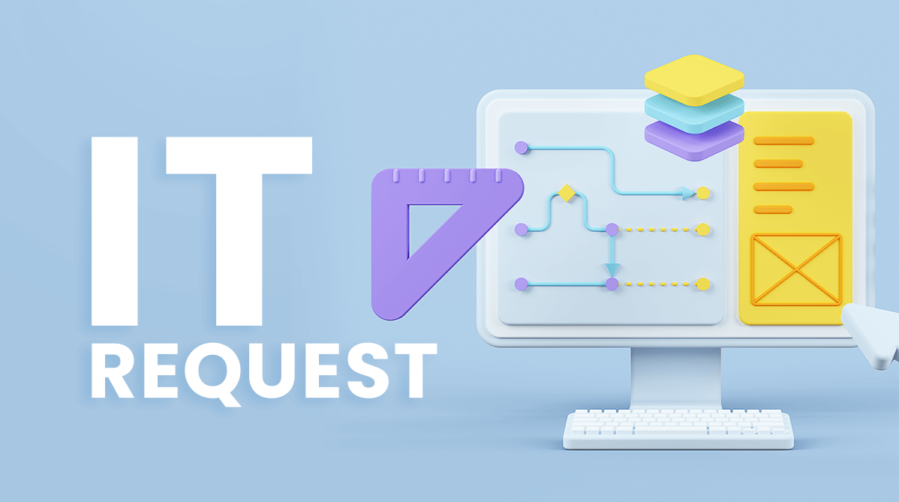
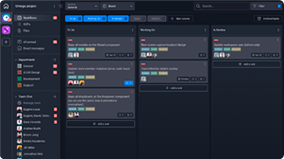
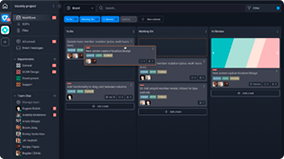
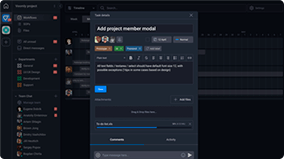
The IT Requests Template is a tool that helps teams organize and manage their IT requests. It provides a structured approach to planning and tracking IT requests, so IT teams manage their work efficiently.
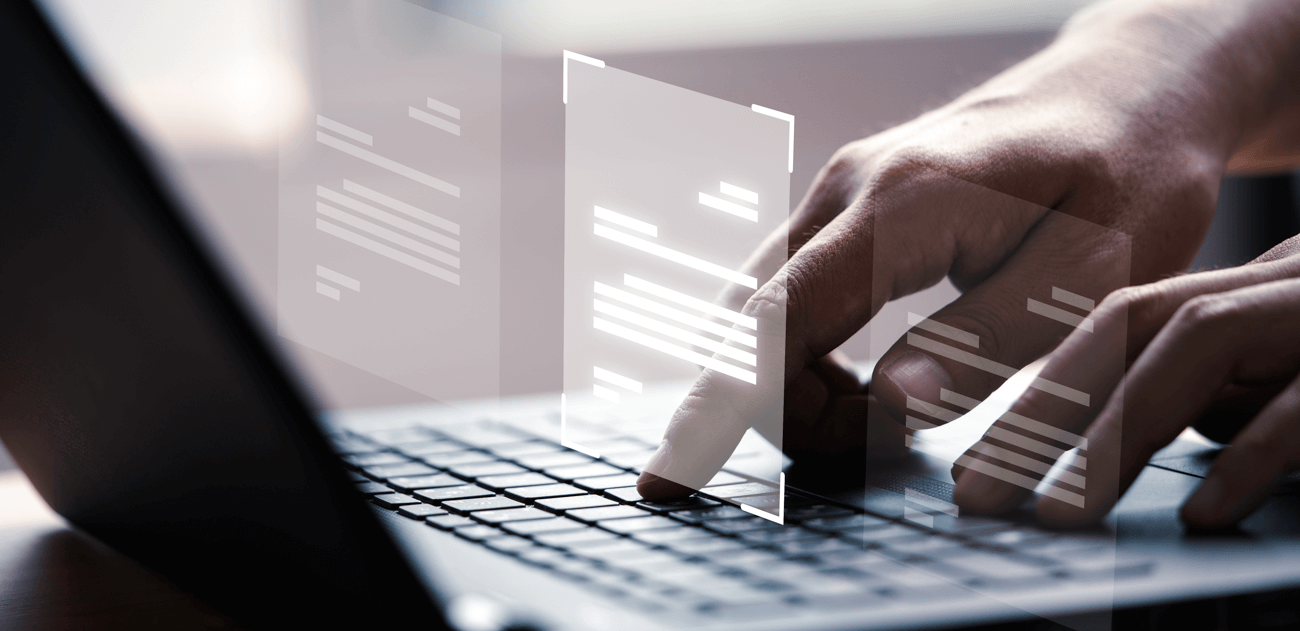
Roles
- Project Manager
- IT
- QA
Sample Uses
Use this template to:
- Help users document and track IT requests.
- Provide a clear and structured workflow for IT requests.
- Enable users to track progress on each step of the request process.
- Secure consistency and accuracy across all IT requests.
How to Use:
The Project Manager creates a new Task for each IT request in the Request column.
The Project Manager selects the highest-priority Task, moves it to the Planning column, and performs any planning-related Tasks, such as assessing the request’s scope, identifying specifications, and establishing goals.
When planning is complete, the Project Manager moves the Task to the Development column.
The appropriate IT specialist assigns the Task to themself, enters a due date, then starts work on the request.