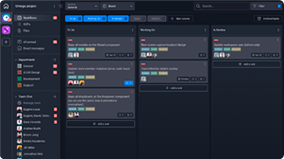
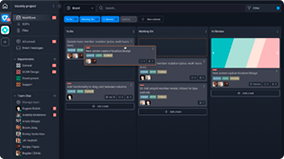
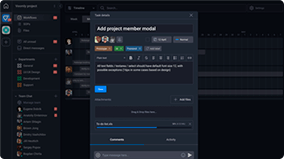
The Recruitment Tracking Template helps HR teams keep track of their job postings, so they can easily manage the recruitment process.

Roles
- Human Resources
Sample Uses
Use this template to:
- Track your company’s upcoming, active, and closed job posts.
- View your entire recruitment pipeline at a glance.
- Store position requirements and job descriptions in one central location.
How to Use:
When management identifies a hiring need, Human Resources creates a Task for that position in the Position column.
Once approval is given to promote the position, Human Resources adds the job description and requirements to the Task, before moving it to the Approved column.
When Human Resources posts the position on job boards, the Task is moved to the Posted column.
Once the position is filled, Human Resources moves the Task to the Filled column and removes the position from job boards.