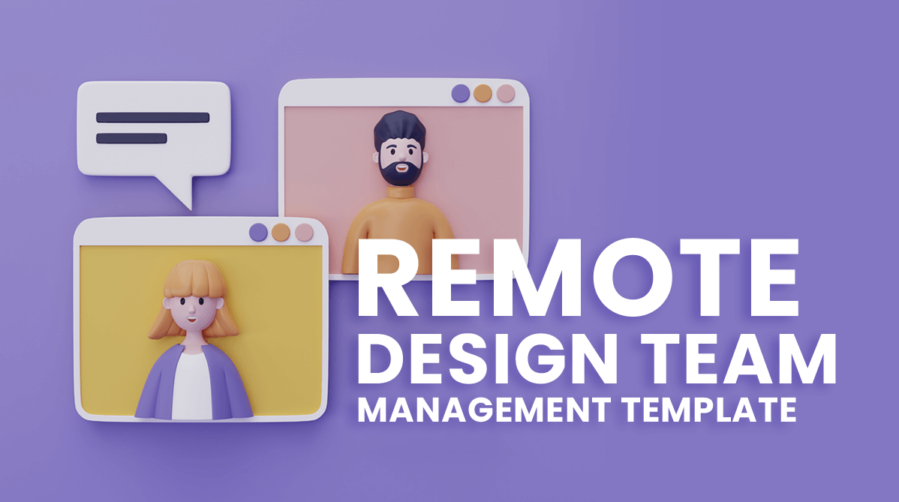
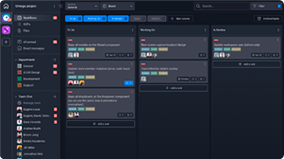
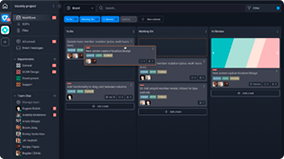
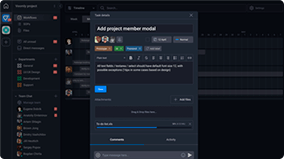
The Remote Design Team Management Template keeps remote design teams organized by helping them track and manage every aspect of creating a new design project, from developing the initial concept to final approval and release.

Roles
- Design
Sample Uses
Use this template to:
- Manage all of the tasks associated with creating a new design project.
- Stay on track and ensure that design tasks are completed on time.
- Improve communication and collaboration among design team members.
- Streamline your workflow, so high-quality designs can be created efficiently.
How to Use:
Design adds each project Task to the appropriate column:
CONCEPT DEVELOPMENT - Use this column for Tasks related to establishing the overall aesthetic and direction of the design project, such as brainstorming ideas for the design concept, researching similar ideas, and creating a mood board.
DESIGN - Put any Tasks related to creating the actual designs in this column, such as sketching rough drafts, creating wireframes, and finalizing the design.
REVISION - Use the Revision column for any revision-related Tasks, such as reviewing the design, providing feedback, and making revisions as needed.
APPROVAL - Enter any Tasks related to ensuring the design is ready for launch or implementation, such as obtaining client feedback, making revisions, and approving the design for use in production.
Design assigns Tasks and optionally enters due dates.
Assignees work on Tasks in the first column, then the second column and so on, moving along the board from left to right.
When work begins on a Task, the Assignee labels that Task as “In Progress.”