
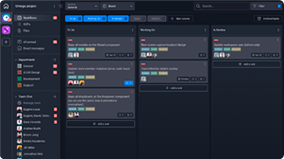
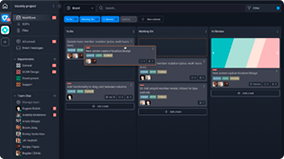
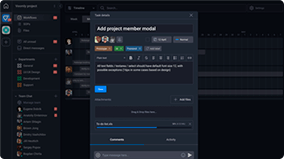
The Event Planning Template keeps event planners organized by helping them track and manage every aspect of organizing a conference or event, from securing the venue to performing follow-up activities after the event concludes.

Roles
- Event Planner
Sample Uses
Use this template to:
- Manage all of the tasks associated with planning an event.
- Track which stage of completion tasks are in (i.e., not started, outsourced, in progress, complete).
- Plan for a successful conference or event.
How to Use:
Event Planner adds Tasks to the appropriate columns:
PLANNING - Use this column to plan the event details, such as identifying the event’s goals and objectives, creating the budget, and selecting the event date.
VENUE & VENDORS - Put any Tasks related to vendor and venue selection in this column, such as touring potential venues, booking a venue, and coordinating vendor setup and breakdown.
PROMOTING - Use the Promoting column for any marketing-related Tasks, such as developing a marketing plan, creating promotional materials, and managing an event website.
EXECUTING - Enter any Tasks related to executing your event into this column, such as organizing event setup and registration, managing on-site logistics, and coordinating with staff and volunteers.
FOLLOW UP - Put any follow-up Tasks for the event into this column, such as sending out a post-event survey, analyzing feedback, and preparing an event report.
Event Planner works on Tasks in the first column, then the second column and so on, moving along the board from left to right.
When work begins on a Task, the Event Planner labels that Task as “In Process.”
If work is outsourced for a Task, the Event Planner labels that Task as “Outsourced.”