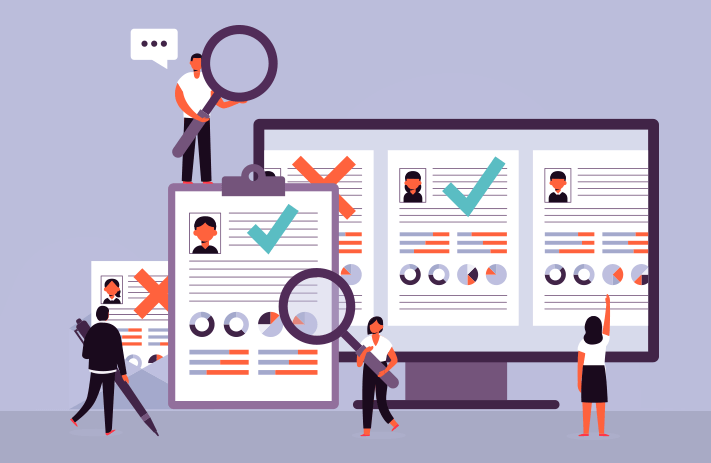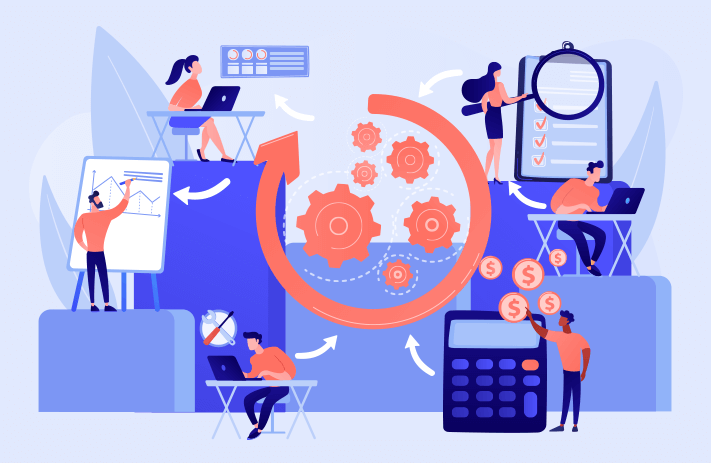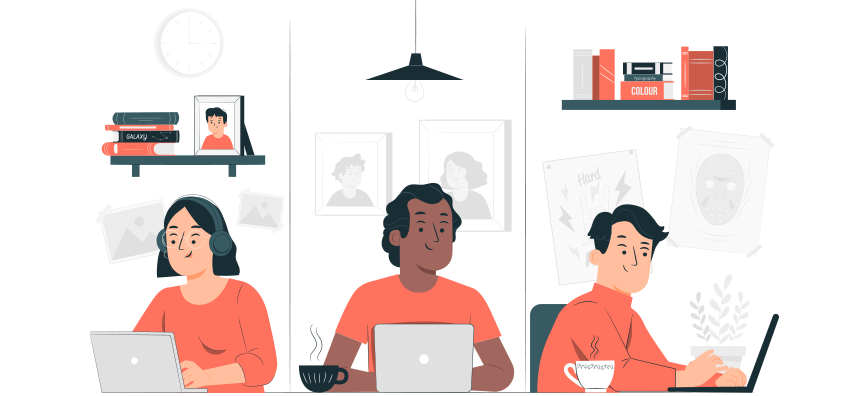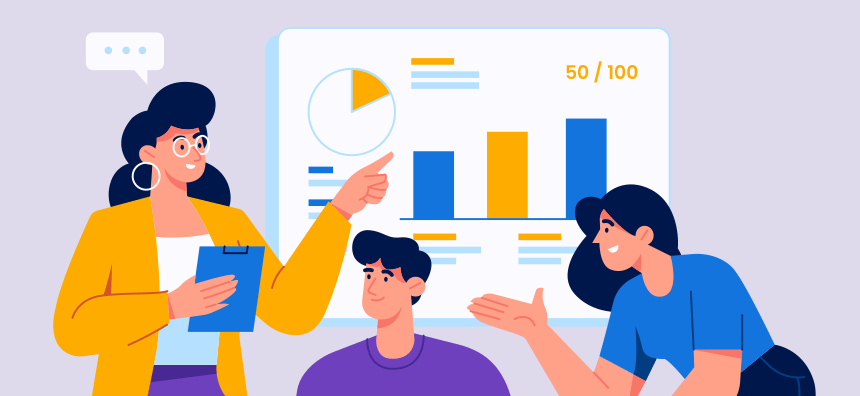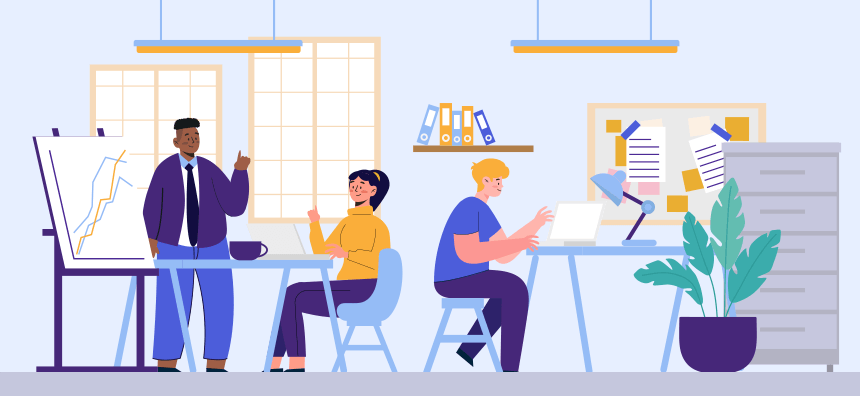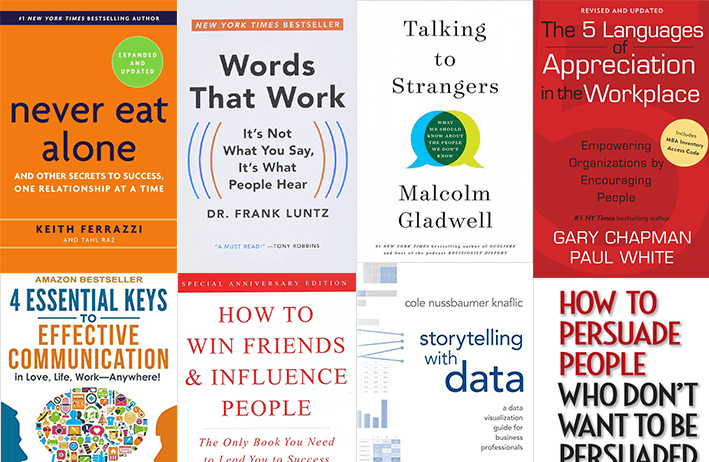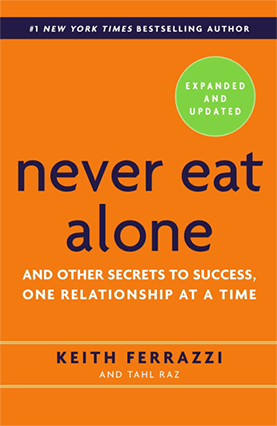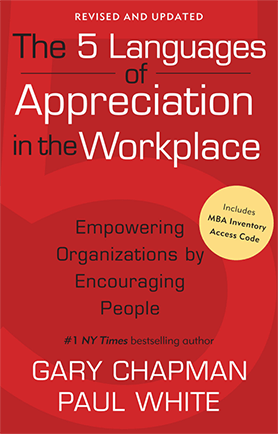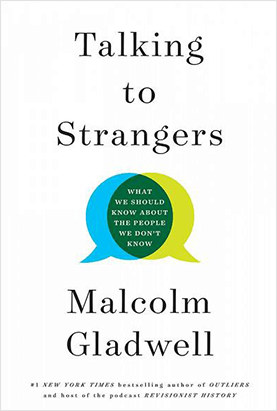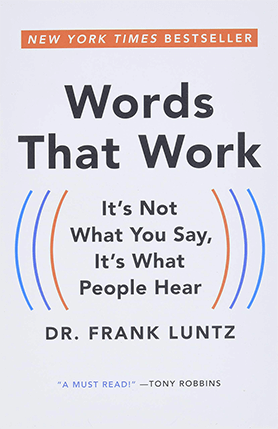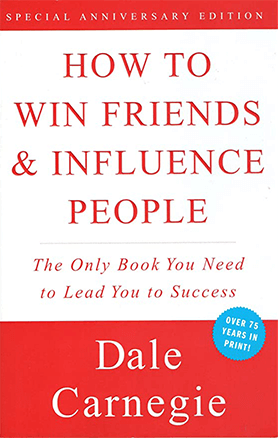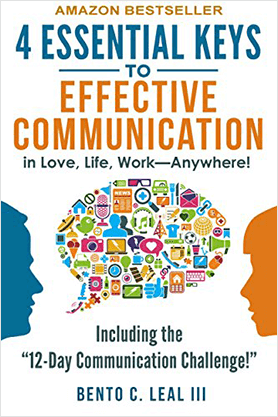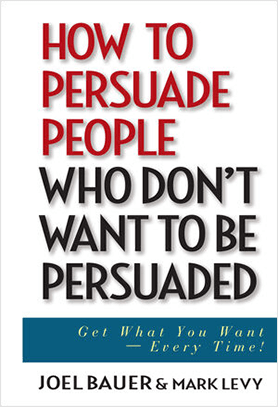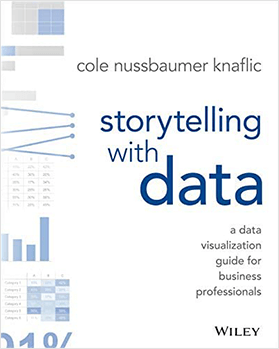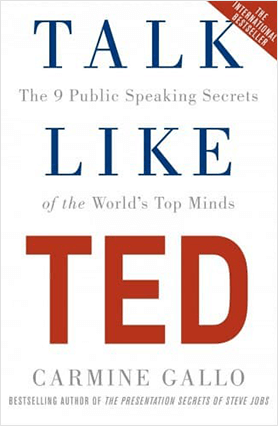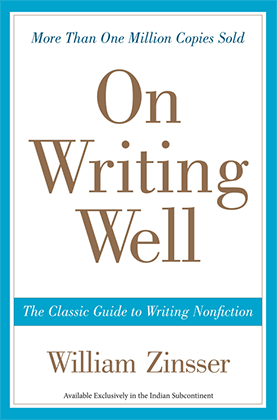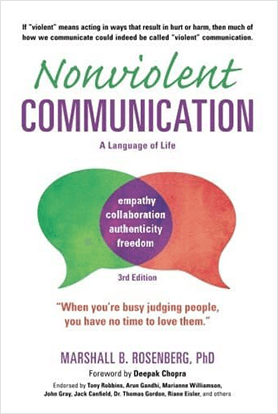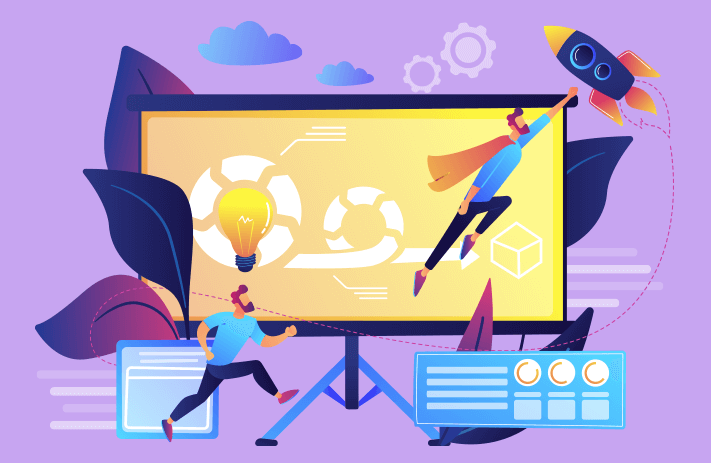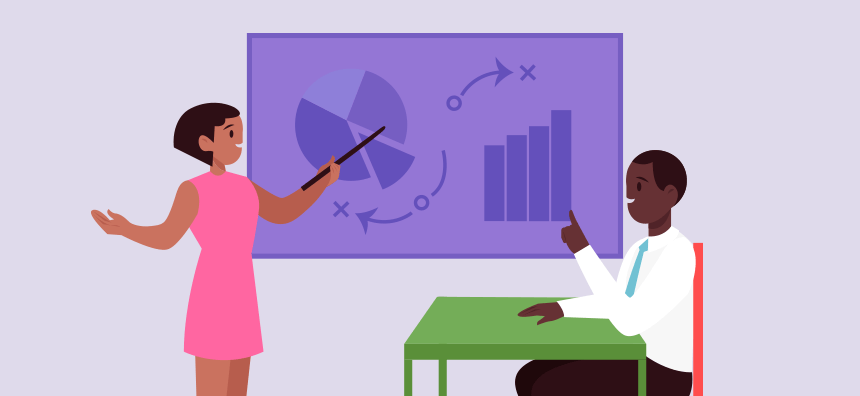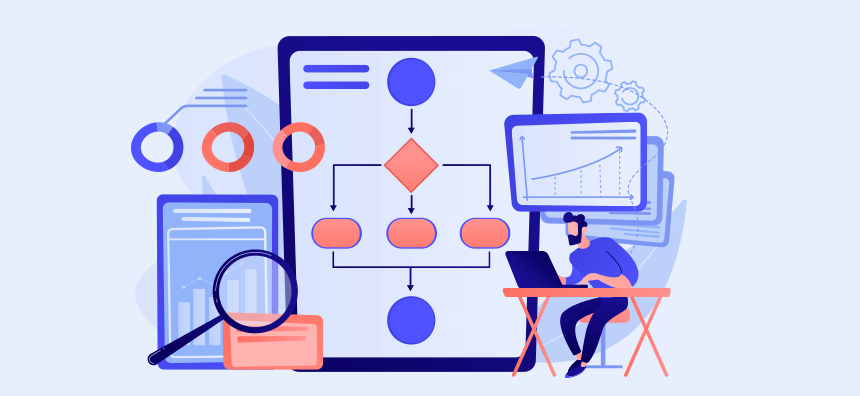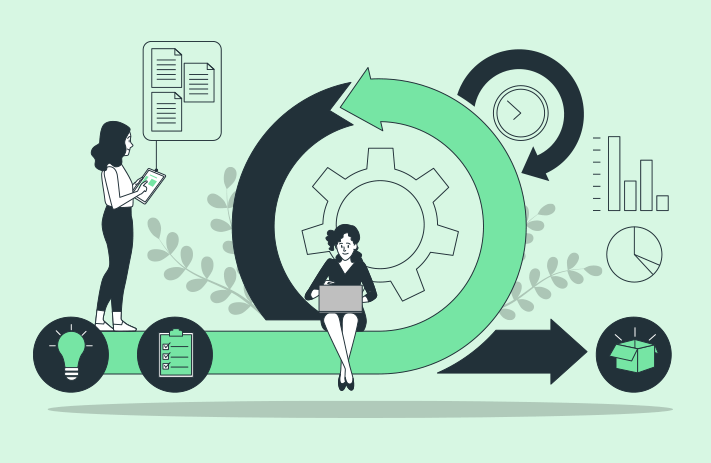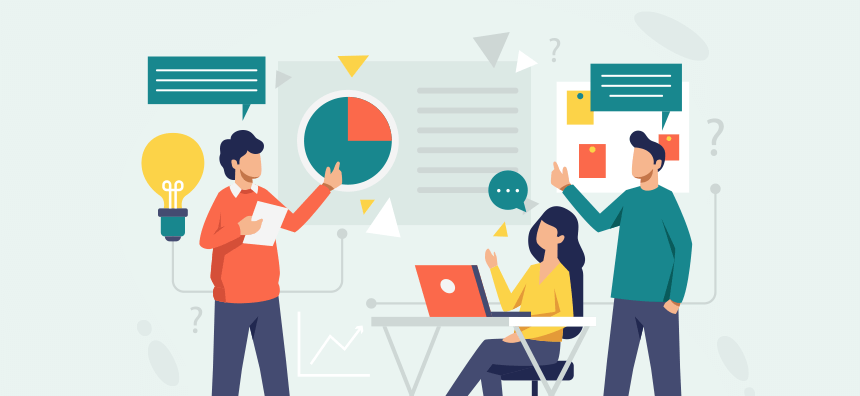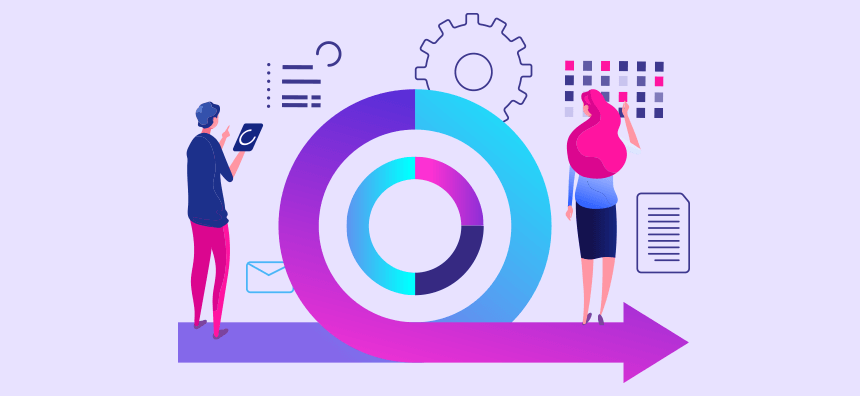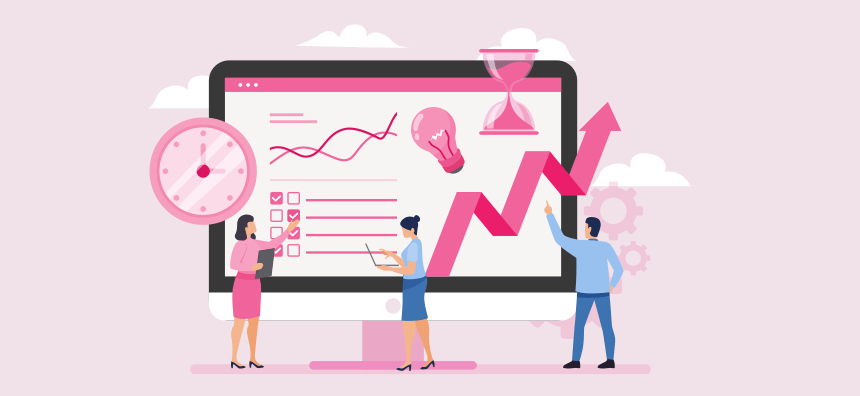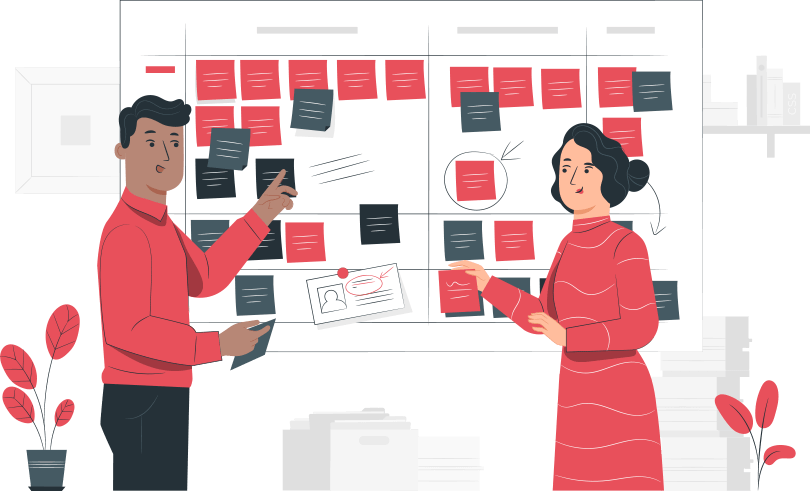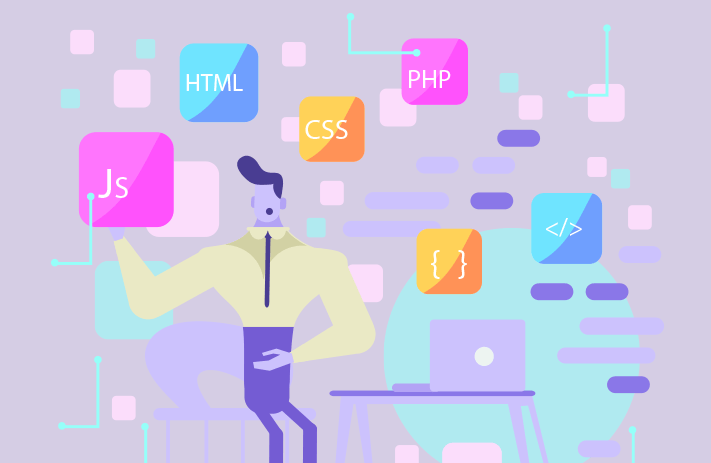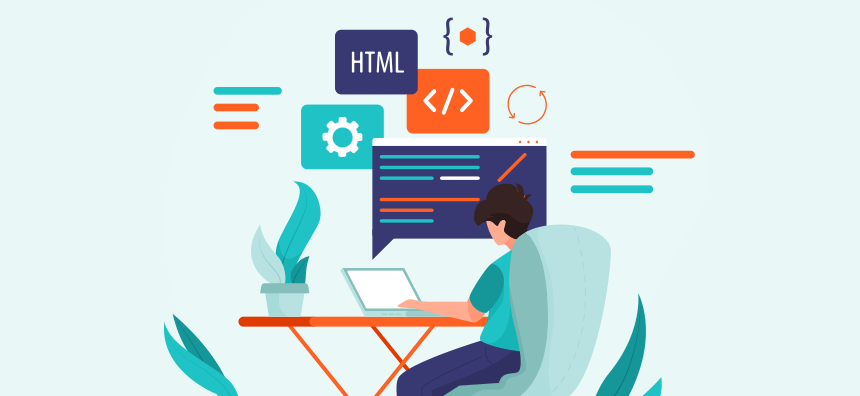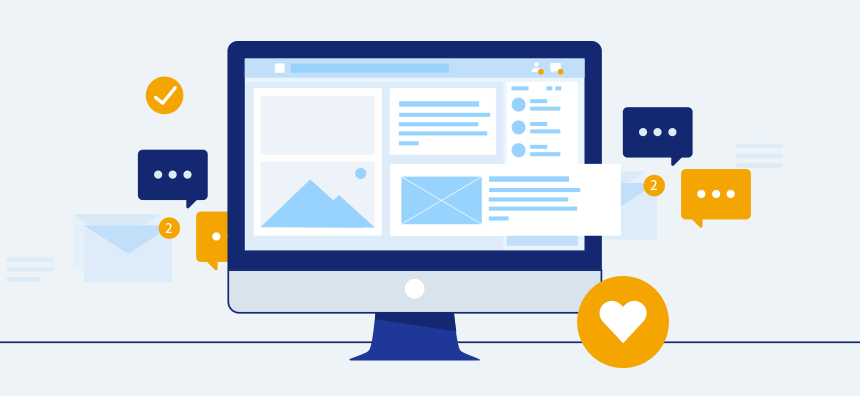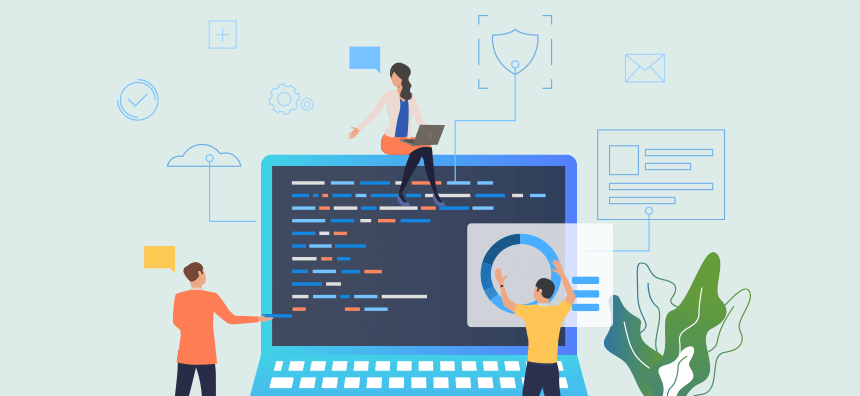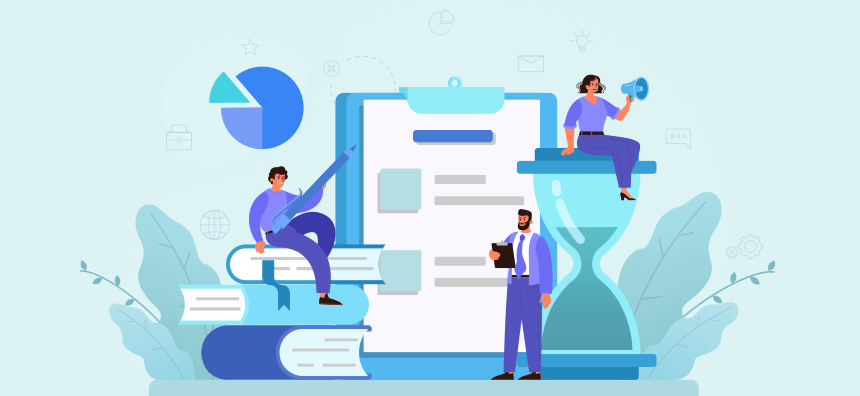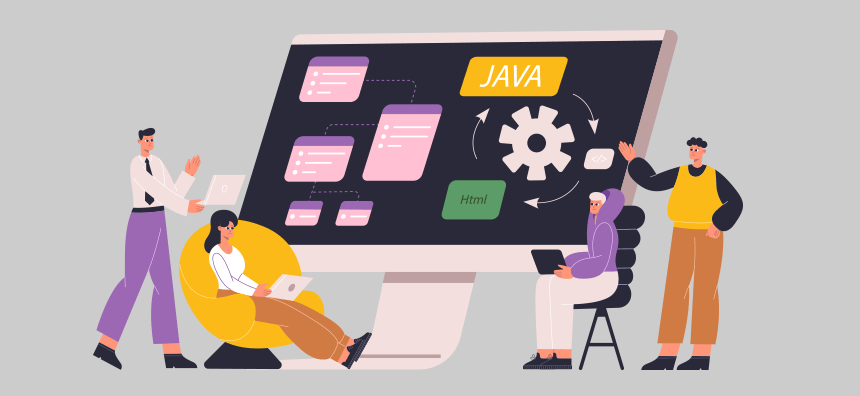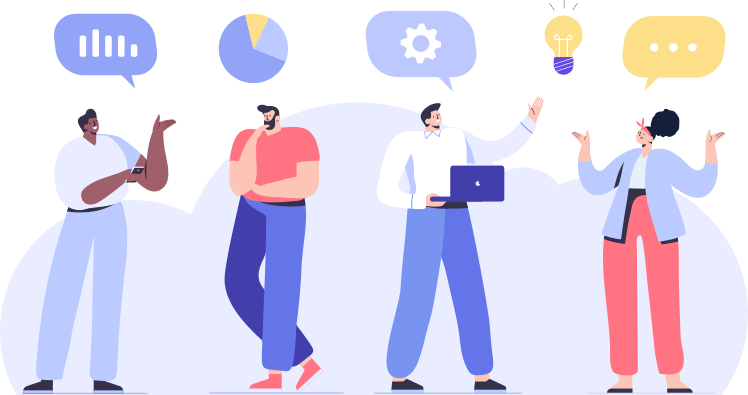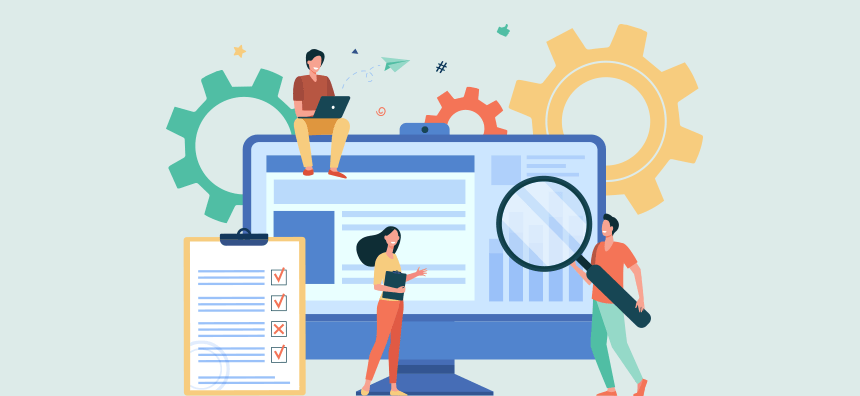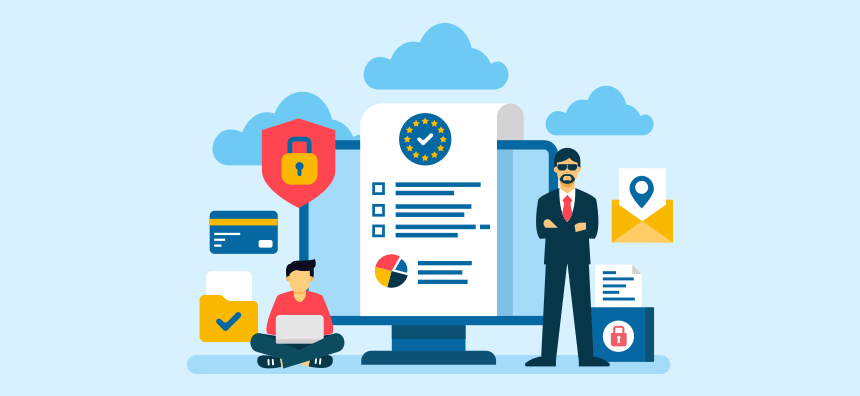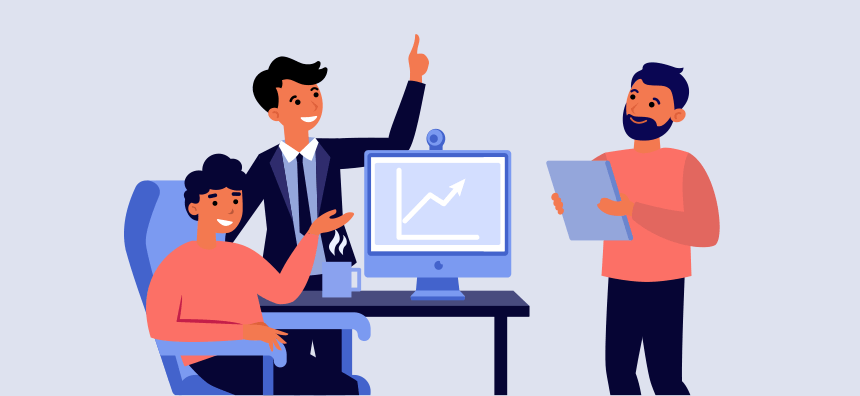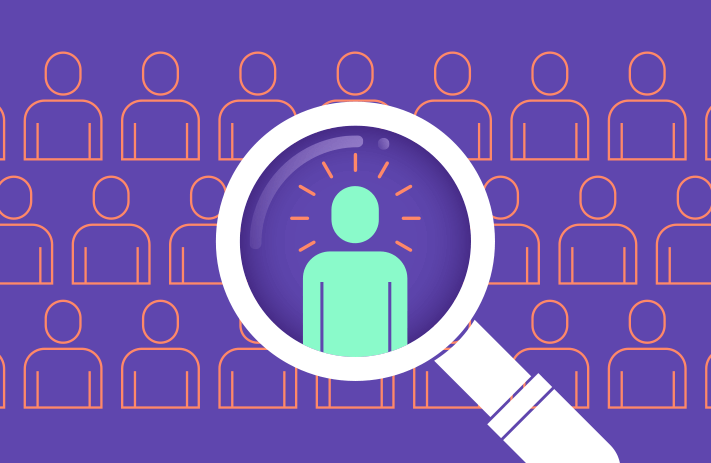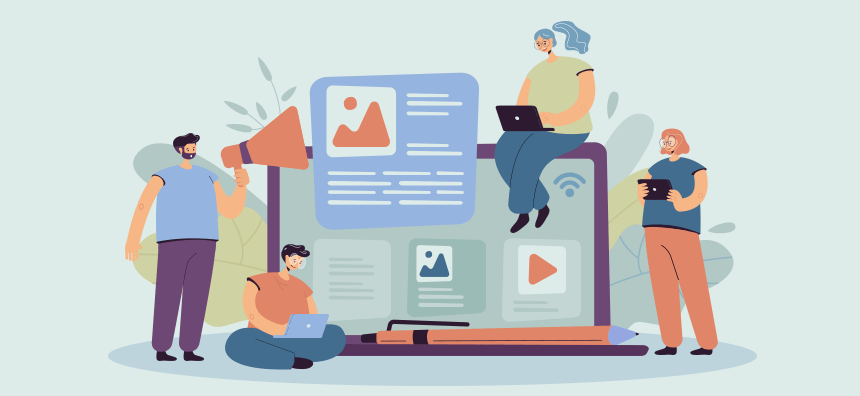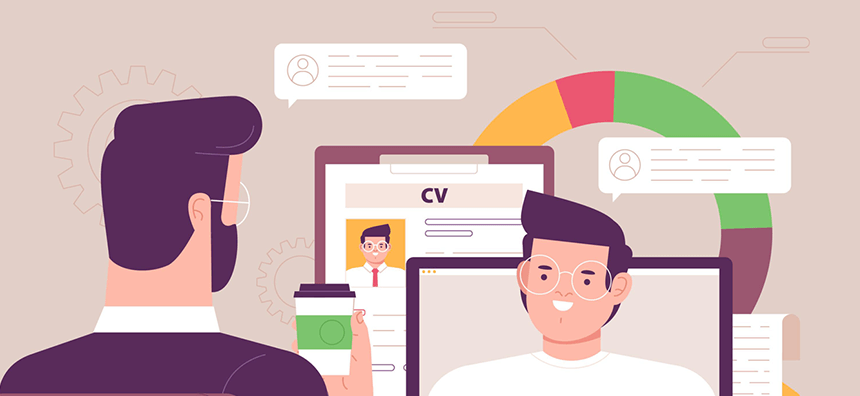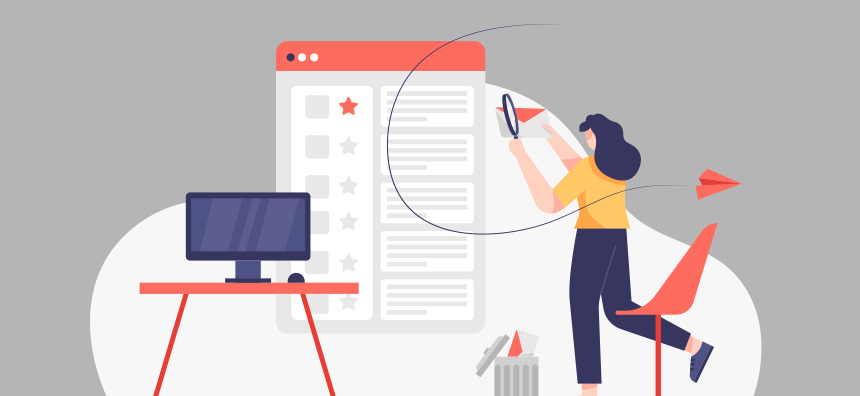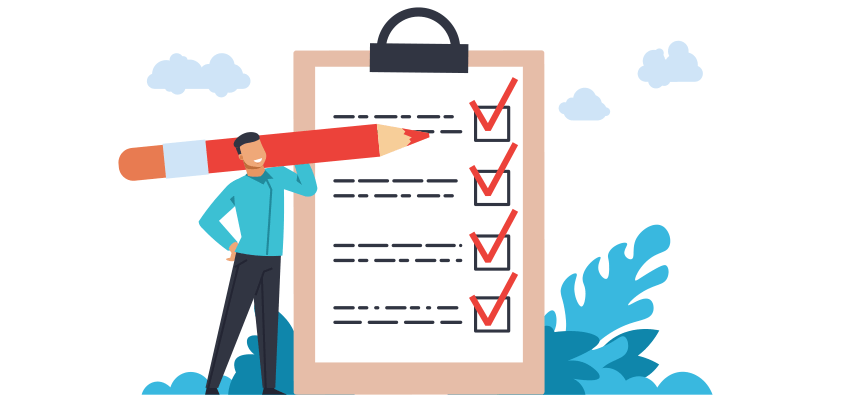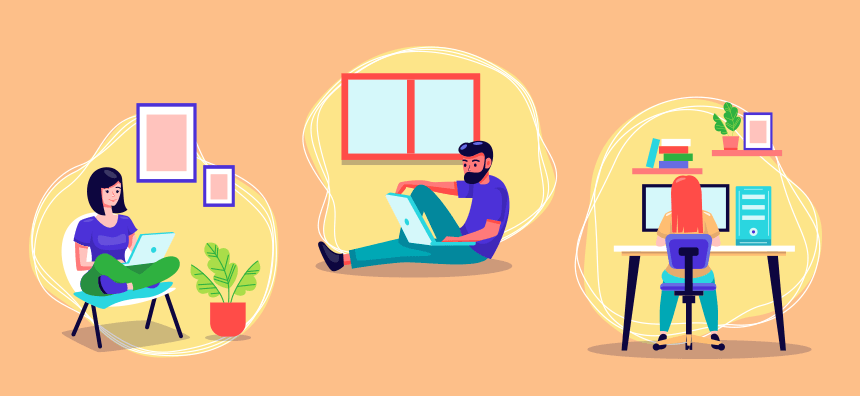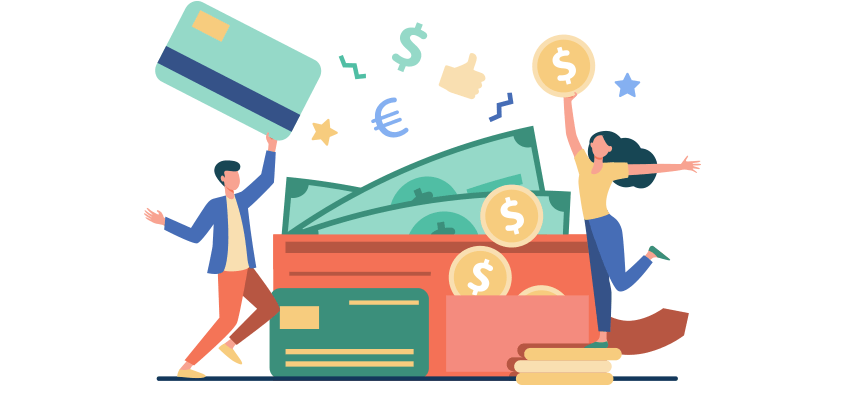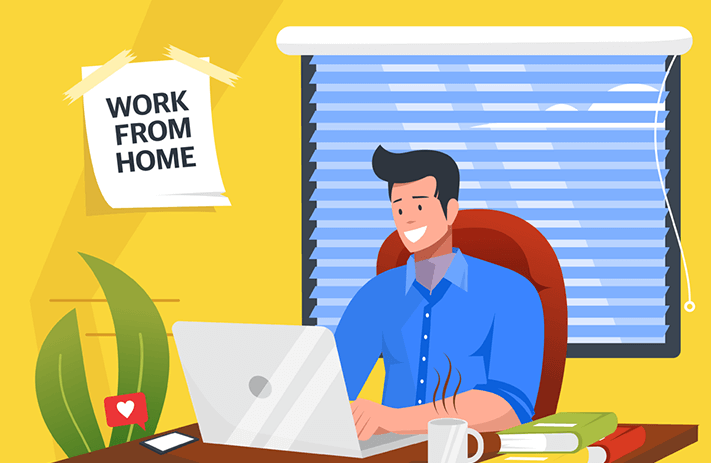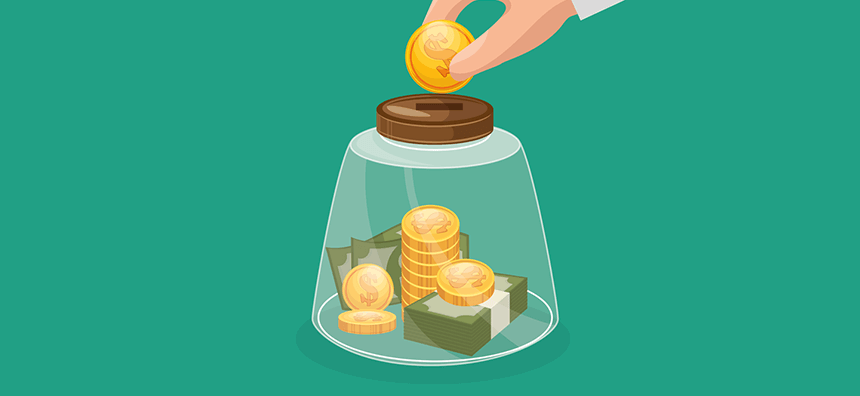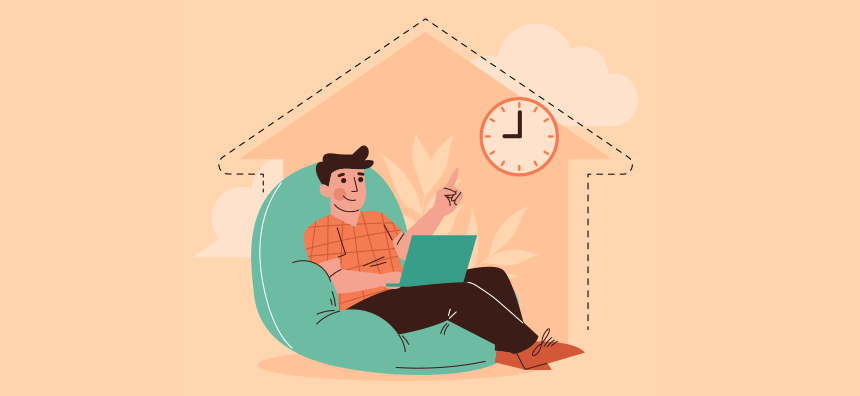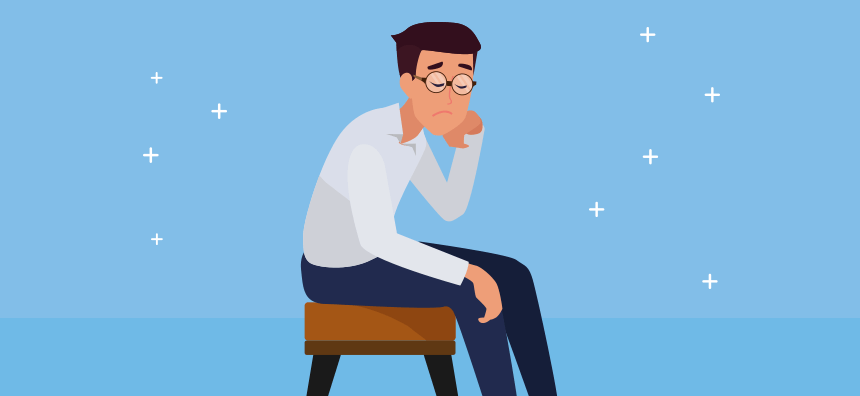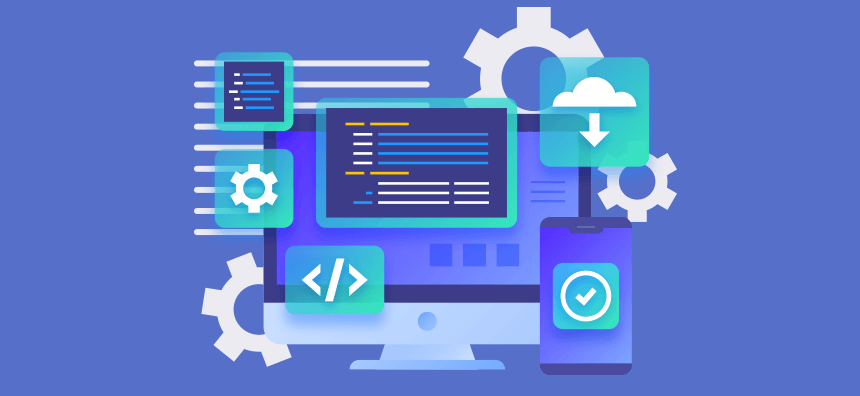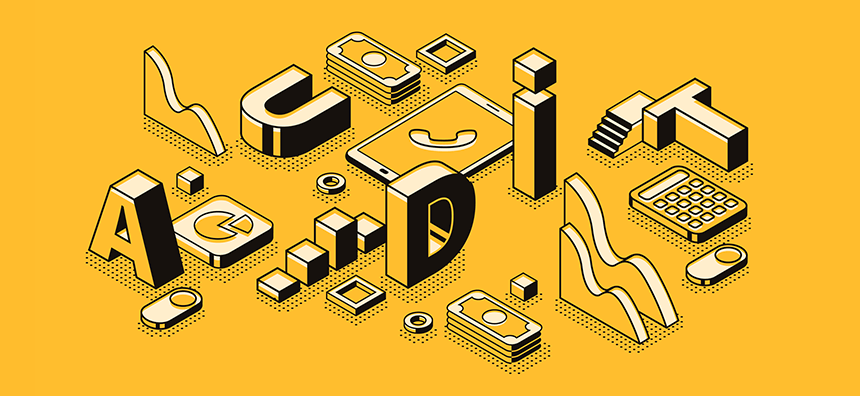You may be at a point where you need to hire more employees. You know this because your business is growing and you can’t keep up with the demand yourself. But how do you know when it’s time to make that leap?
Hiring new employees is an important decision that should not be taken lightly. If you wait too long to add more staff, your company may suffer financially and there could be unfinished work building up as a result.
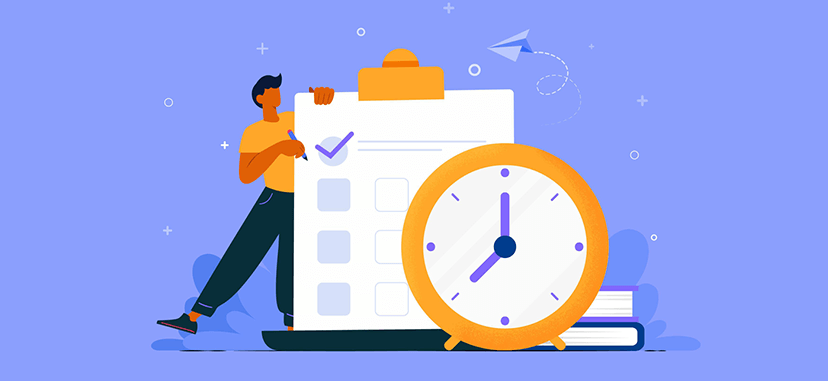
Bring On More Help: 9 Signs It’s Time
Here are nine signs that will let you know it’s time to bring on more help:
1) Your team overtime increases.
If you find your team’s working more hours than ever, it may be a sign that you need to hire additional staff. Working too much can lead to burnout, which will negatively affect both your personal and professional life.
Check how much overtime your employees clock and how they have changed in recent months. The fact that employees work overtime more often indicates a higher cost of hiring a larger staff. You can take into account employee morale as long as working overtime increases the stress on staff.
2) Your business experiences strong growth.
You may want to consider hiring new employees as soon as you have an accurate accounting system. Examine the revenue of your business. Having steadily increased revenues over several months indicates you have an efficient and effective workforce for achieving growth. If your business needs to grow faster, you need to hire more employees.
3) You can’t keep up with customer demand.
Mistakes happen, it should be expected, but if you find that your work is constantly full of mistakes, it could be a sign that you’re overworked. When fatigue sets in, it’s difficult to maintain the same level of quality you once had.
If you’re finding it difficult to maintain customer satisfaction, it may be time to start hiring new employees. Your current staff may not be able to handle the increase in work, or they may need more help to complete tasks efficiently.

4) You’re saying “no” to new clients.
If you’re constantly having to turn away new clients because you can’t take them on, it may be time to start thinking about hiring more staff. By saying “no” to new business, you’re essentially leaving money on the table.
5) New skills are needed
If you want to expand or improve your service offerings, you need to consider the experience and expertise of current employees. If the new product or service you want to offer does not meet your existing staff skillset, you need to think about hiring someone with the necessary skills.
6) Your customer service suffers.
If you’re providing a service, it’s important to maintain a high level of customer service. If you find that your customers are unhappy with the level of service they’re receiving, it may be time to add more staff.
7) You can’t take on any new projects.
If you’re already working on several projects and can’t take on any new ones, it may be necessary to hire more employees. By not being able to take on new projects, you’re missing out on potential revenue.
So, you’ll need to assess the capabilities of your current staff to determine if they’re able to take on additional work. If not, then it may be time to start looking for new employees. The best way to assess your staff’s capacity is to see if your employees are working at full capacity. If they’re not, then it may be necessary to hire more staff.
8) You’re working on tasks that are outside of your skill set.
If you find yourself doing tasks that are outside of your skillset, it may be time to hire someone qualified to do those tasks. This will free up your time so that you can focus on other aspects of the business.
9) You’re not taking any vacations.
If you can’t remember the last time you took a vacation, it’s time to start scaling up your team. Everyone needs a break every once in a while, and if you’re not taking any time off, it will eventually catch up to you.

Before you hire: Audit your process and people.
To audit means to “examine closely for accuracy or perfection.” This can be done in two ways: taking a close look at your processes and taking a close look at your people.
You want to start by examining your processes because this will give you an idea of where inefficiencies exist and where improvements can be made. Your process includes everything from the way you onboard new clients to how you deliver your product or service.
After you’ve looked at your processes, it’s time to take a close look at your people. This includes both your current employees, yourself, and even your company culture. You want to make sure that everyone is working as efficiently as possible and that there aren’t any bottlenecks.
You also want to make sure that you’re not the bottleneck. As the owner or manager, you should be delegating as much as possible so that you’re not bogged down with work.
Determine your biggest hiring needs.
Once you’ve audited your process and people, it’s time to determine your biggest hiring needs. This will help you figure out what positions you need to fill and how many employees you need to hire.
To do this, start by making a list of all the tasks that need to be done for your business to run smoothly. Then, categorize these tasks by level of importance. The most important tasks should be given to your current employees or outsourced.
The less important tasks can be delegated to new hires. For example, if you own a marketing agency, your most important task is probably creating campaigns for your clients. This is something that should be given to your current employees or outsourced.
Less important tasks, such as scheduling social media posts, can be delegated to new hires.

Make recruiting efforts targeted and efficient.
Once you’ve determined your biggest hiring needs, it’s time to start recruiting. The first step is to create a targeted and efficient recruiting strategy.
To do this, start by identifying the role you want to fill and the type of person you’re looking for. Are you looking for an expert in a specific field or someone with a certain set of skills?
Then, create a job posting that accurately reflects the role you’re trying to fill. Be sure to include all the necessary information, such as the job title, duties, and required skills.
Once you’ve created your job posting, it’s time to start promoting it. You can do this by posting it on your website, social media channels, and job boards.

How do you know if you have too many employees?
It’s also important to note that there is such a thing as having too many employees. If you find that you’re constantly training new employees or that your turnover rate is high, it may be time to scale back your team.
Here are five signs that you may have too many employees:
- Overtime decreases – If you find that your employees are working less overtime, it may be a sign that you have too many staff. When there is a surplus of labor, employees will work fewer hours because they know there are others who can pick up the slack.
- Productivity decreases – If you find that your employees are less productive, it may be a sign that you have too many staff. When there is a surplus of labor, employees will be less motivated to work because they know there are others who can do the job.
- Quality decreases – If you find that the quality of your product or service has decreased, it may be a sign that you have too many staff. When there is a surplus of labor, employees will be less motivated to produce a high-quality product or service because they know there are others who can do the job.
- Morale decreases – If you find that employee morale has decreased, it may be a sign that you have too many staff. When there is a surplus of labor, employees will be less motivated to work because they know there are others who can do the job.
- Profits decrease – If you find that your profits have decreased, it may be a sign that you have too many staff. When there is a surplus of labor, employees will be less motivated to work because they know there are others who can do the job.
Summary
Every business has its own unique hiring needs. It also can be difficult to determine the best time to expand your team. However, by following the tips in this article, you can make sure that you hire the right employees at the right time. And, as a result, you’ll be able to take your business to the next level.