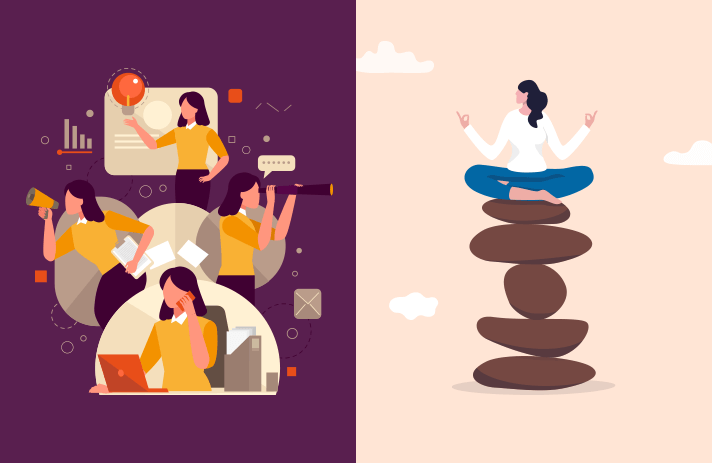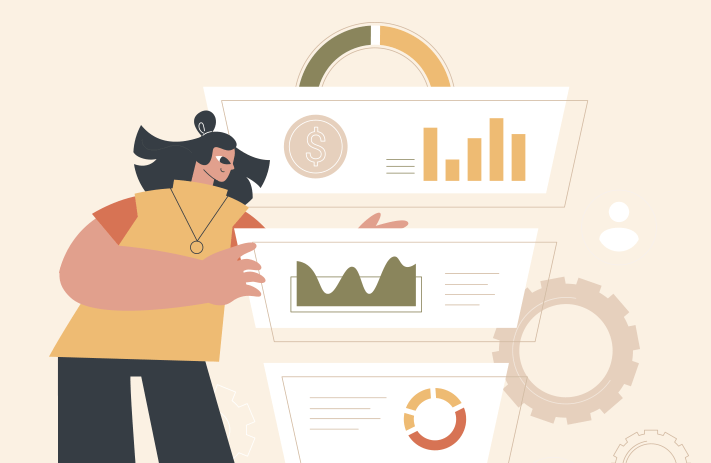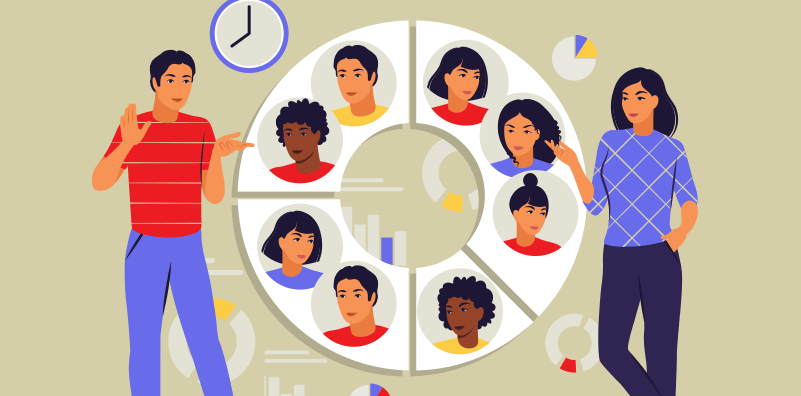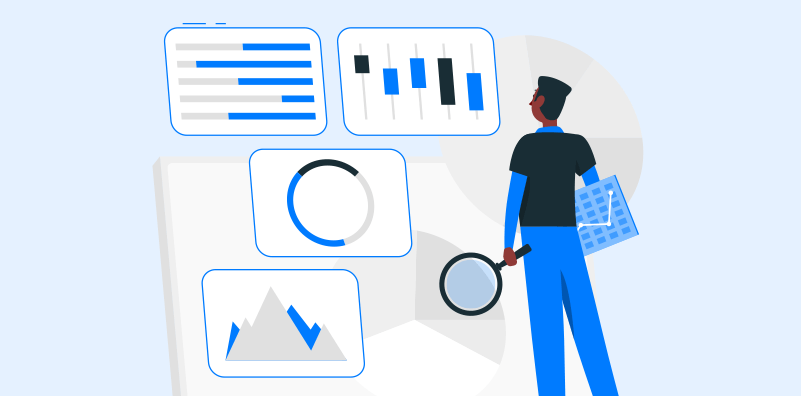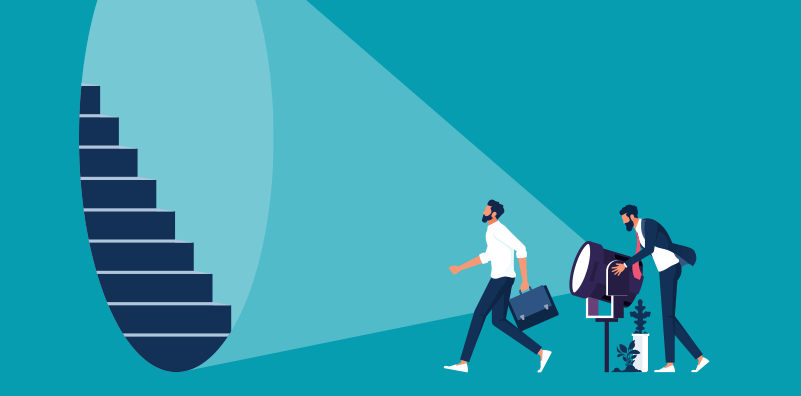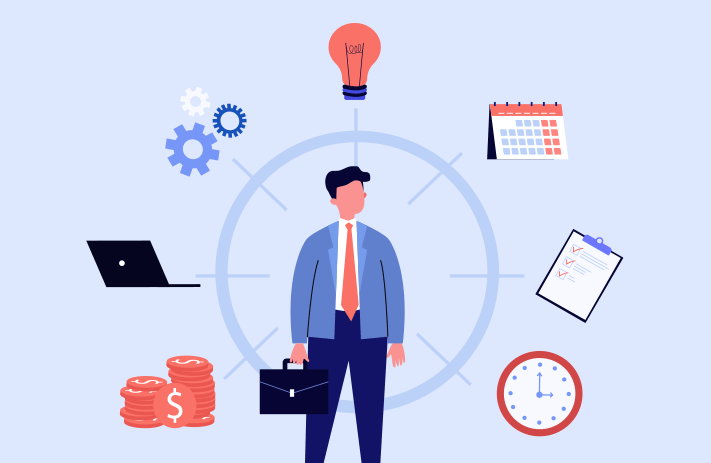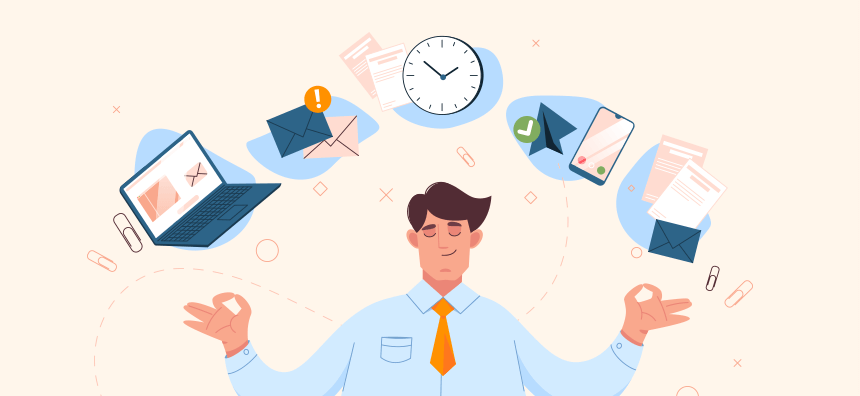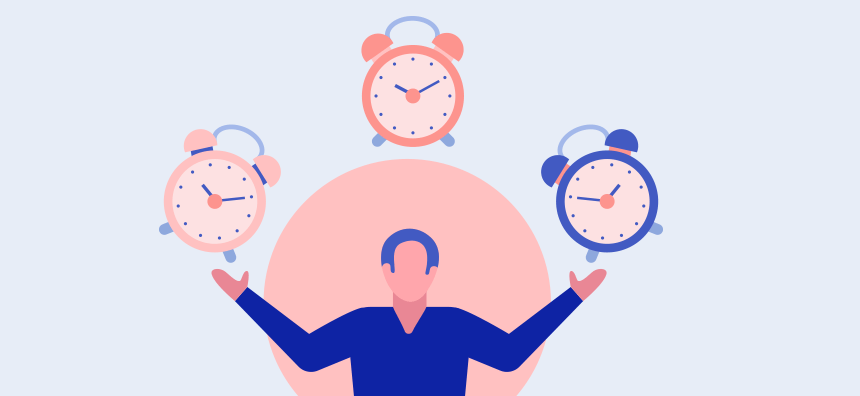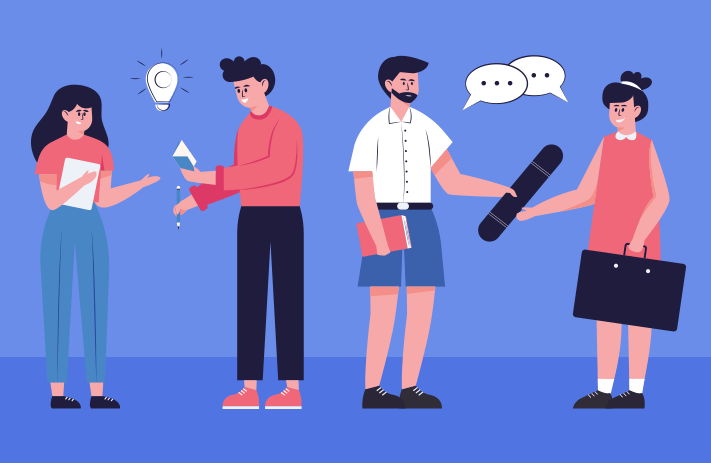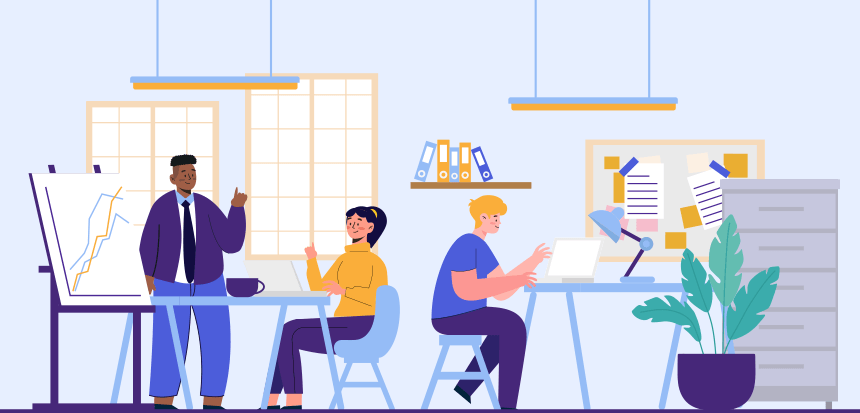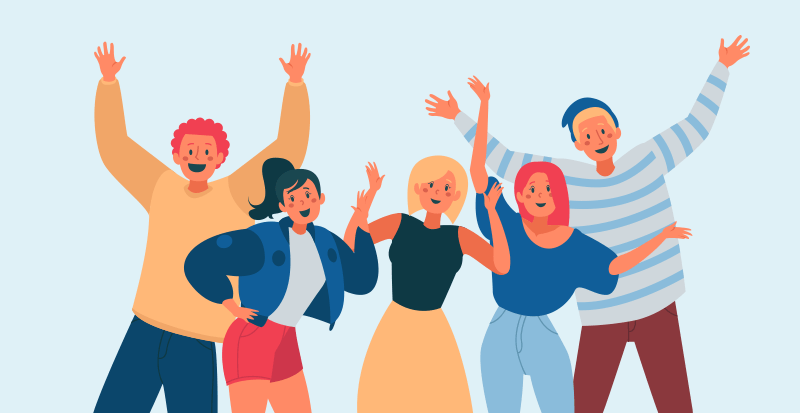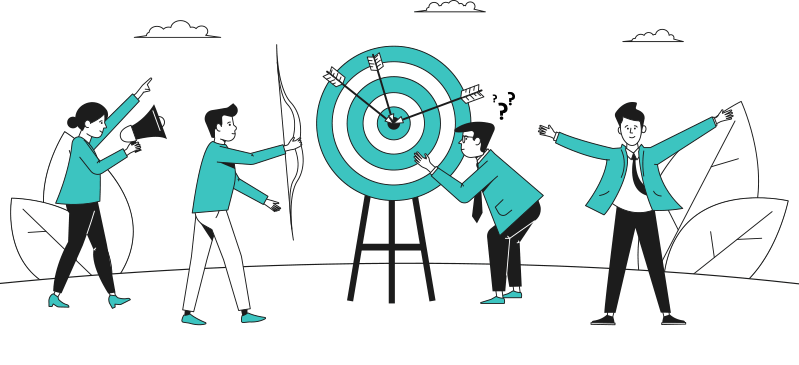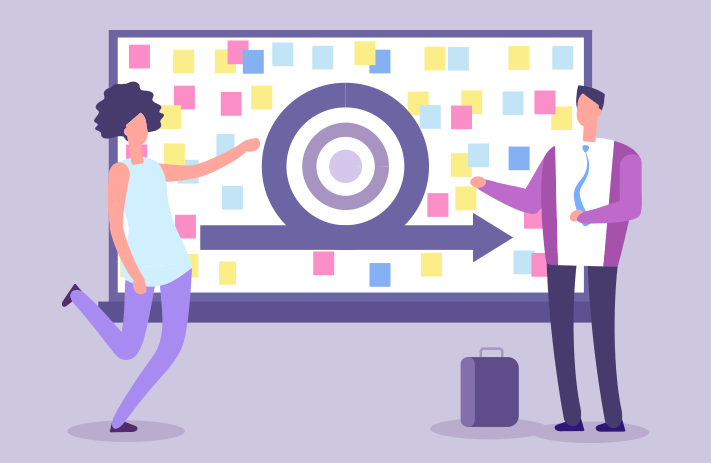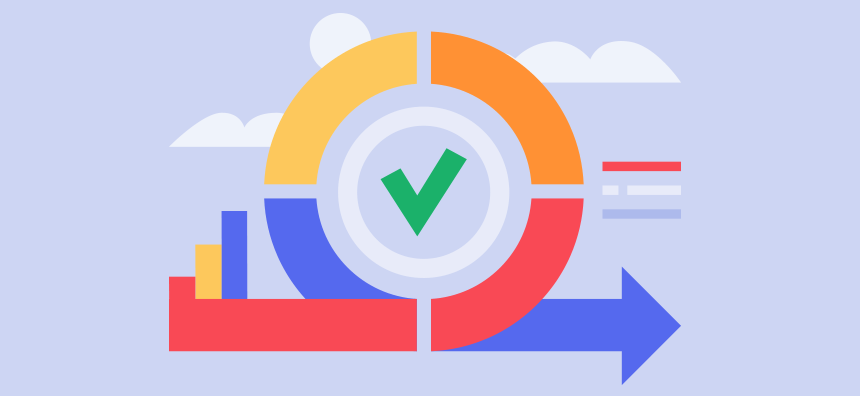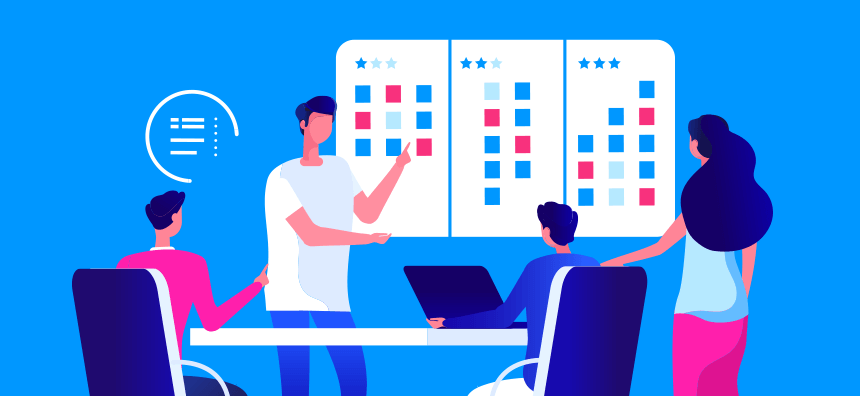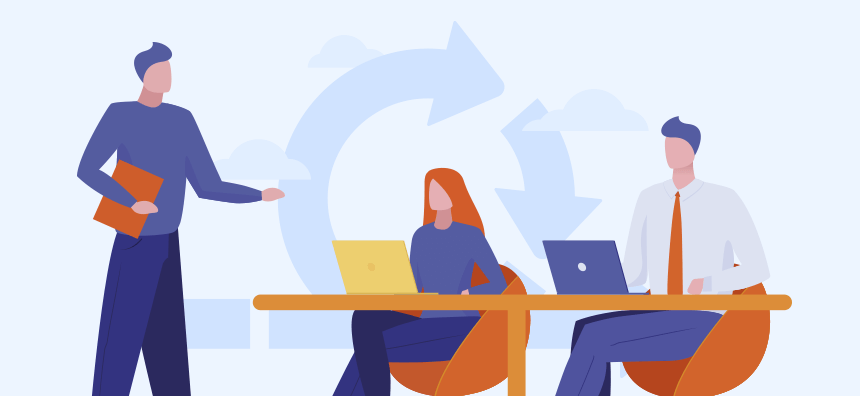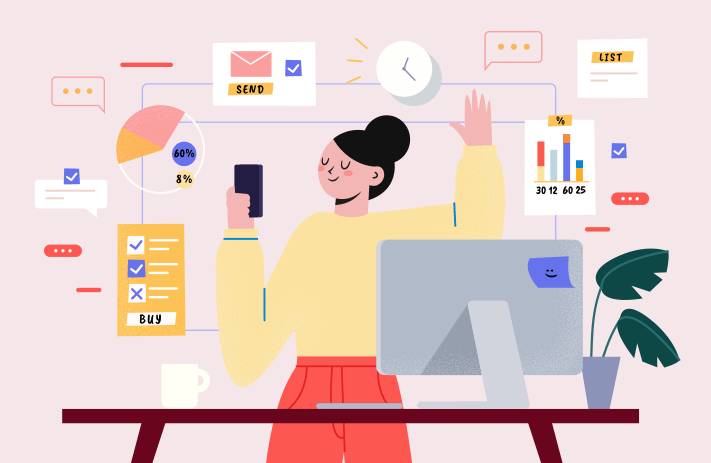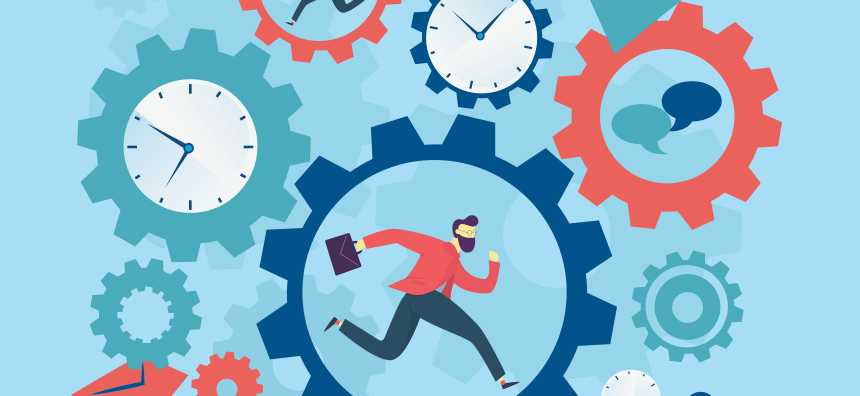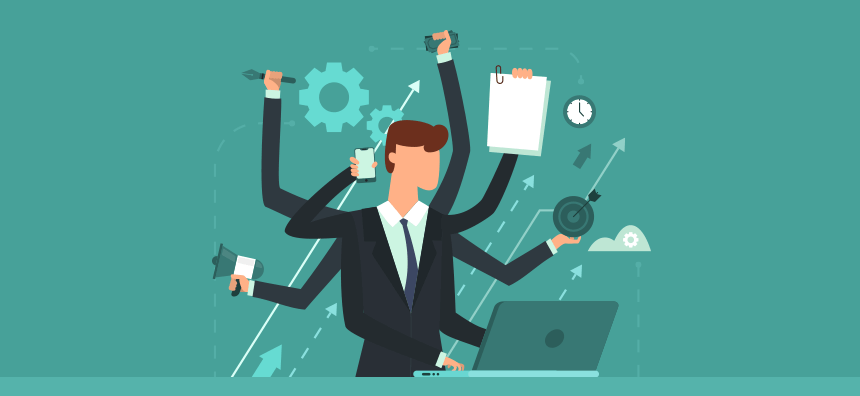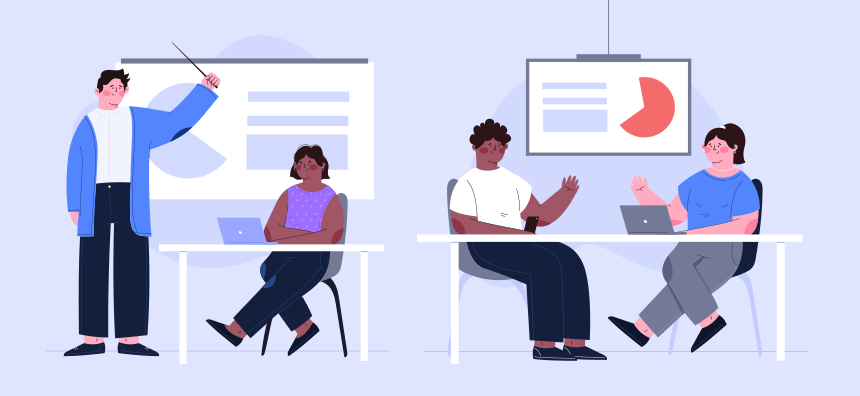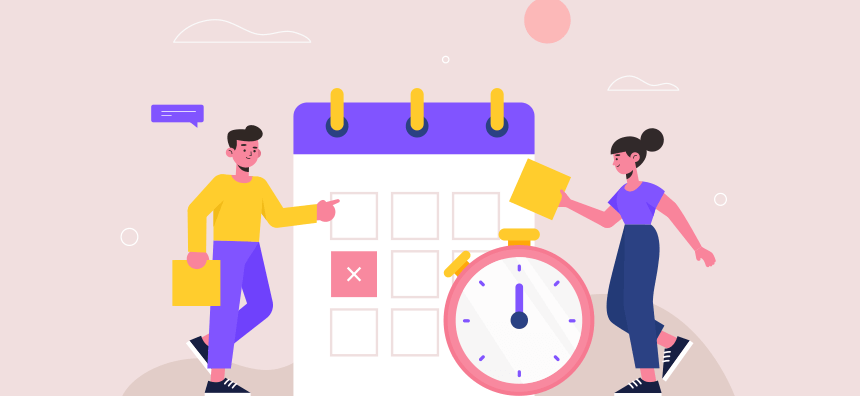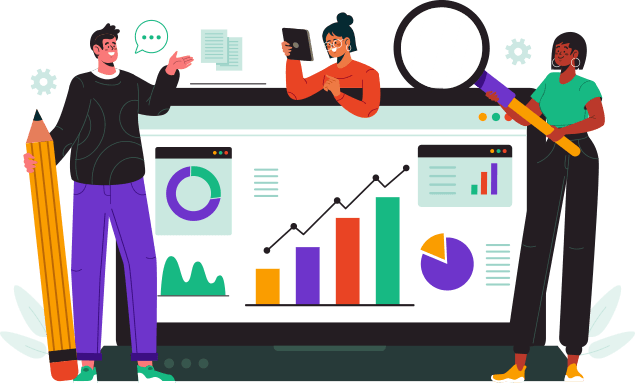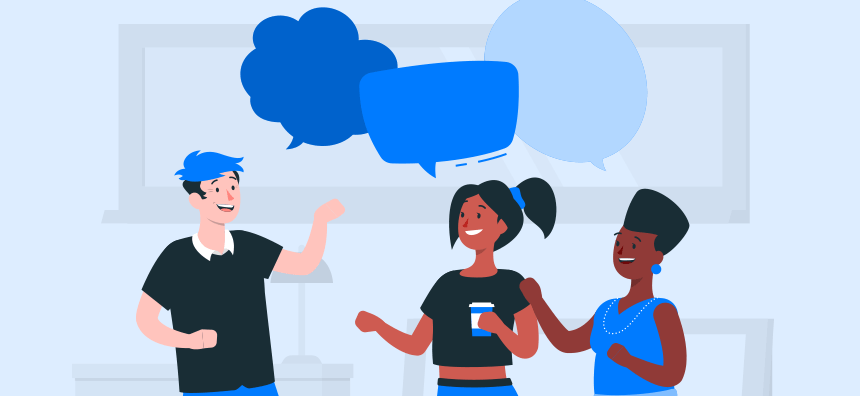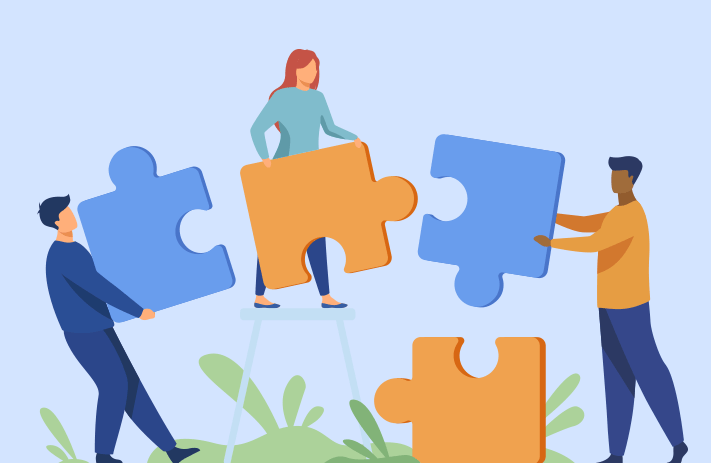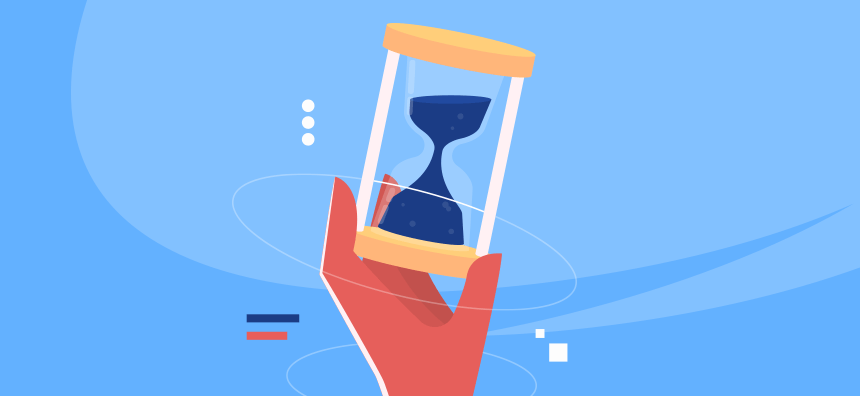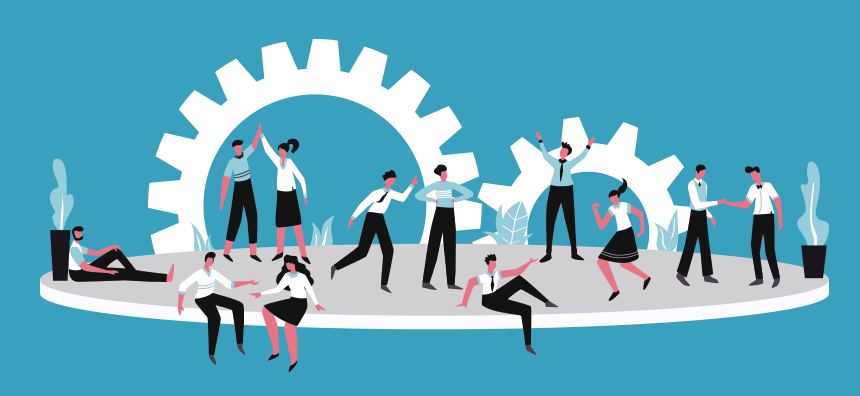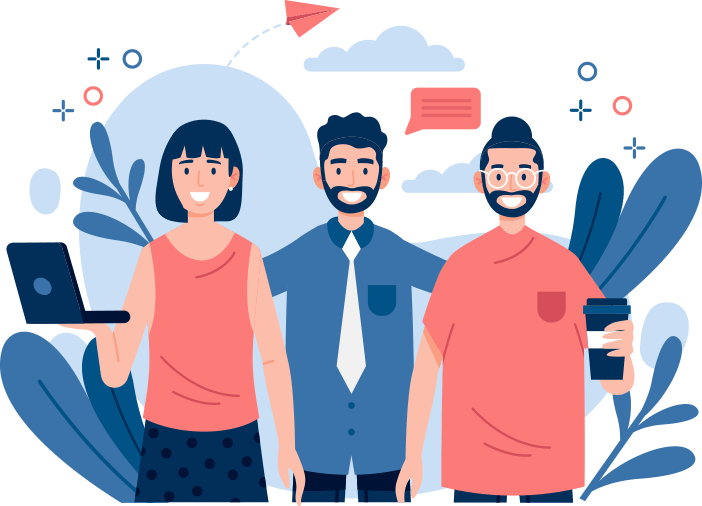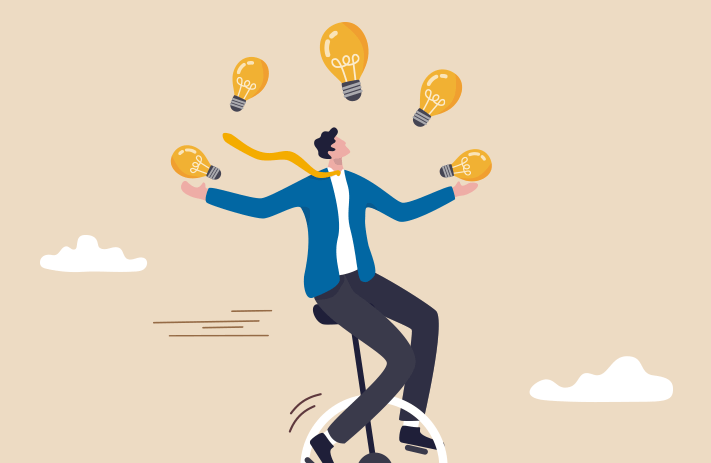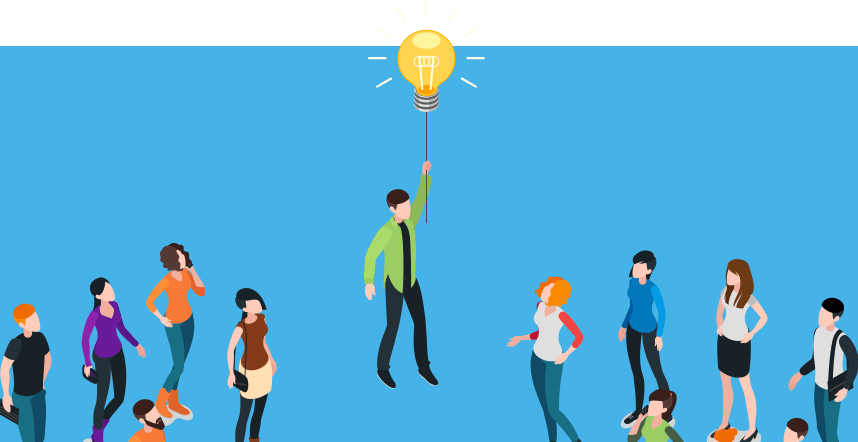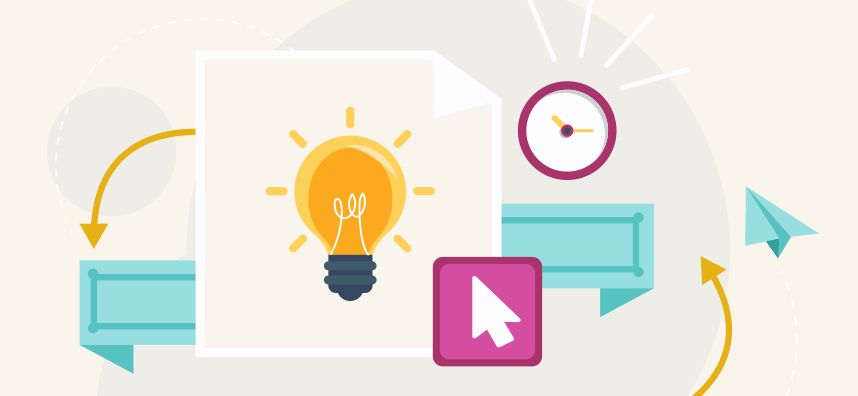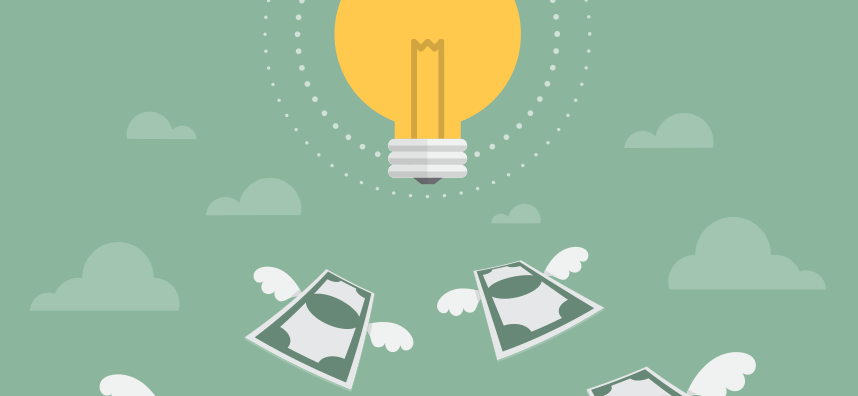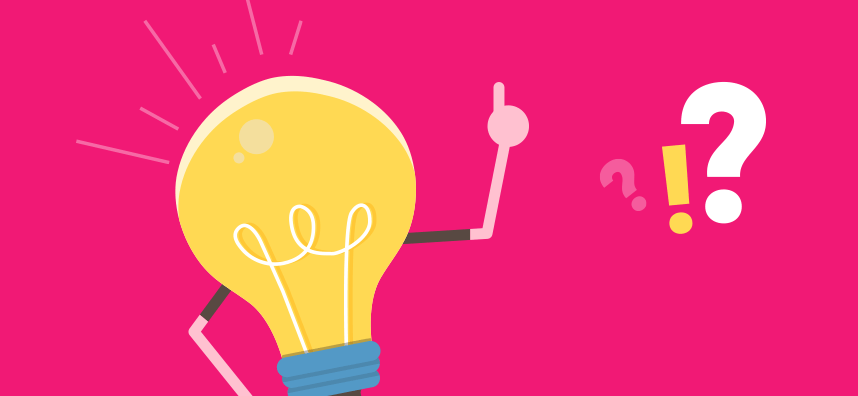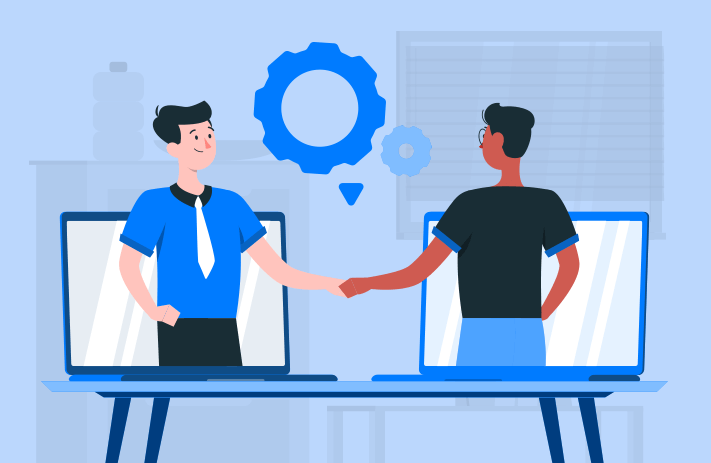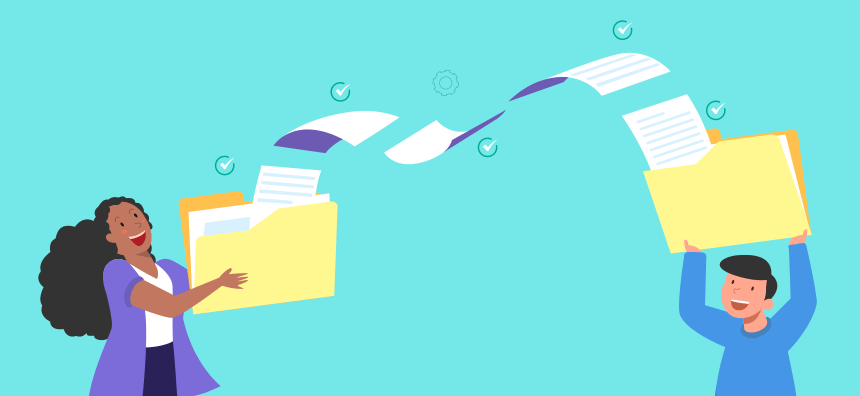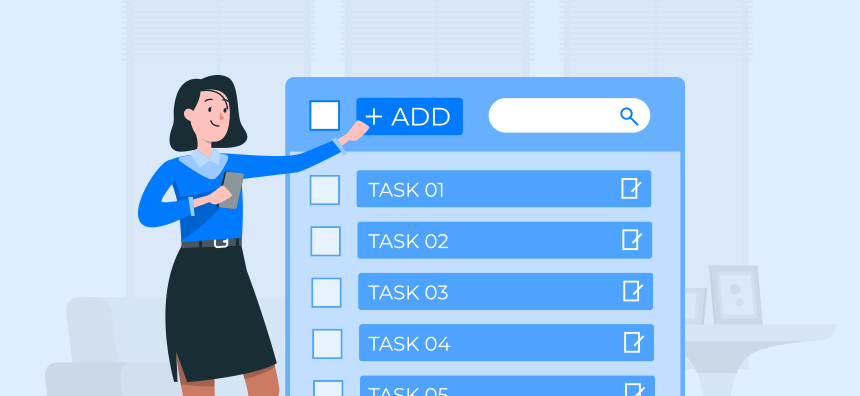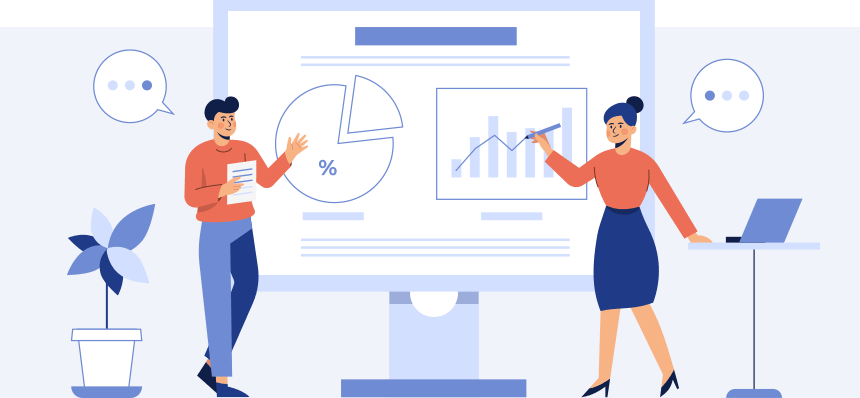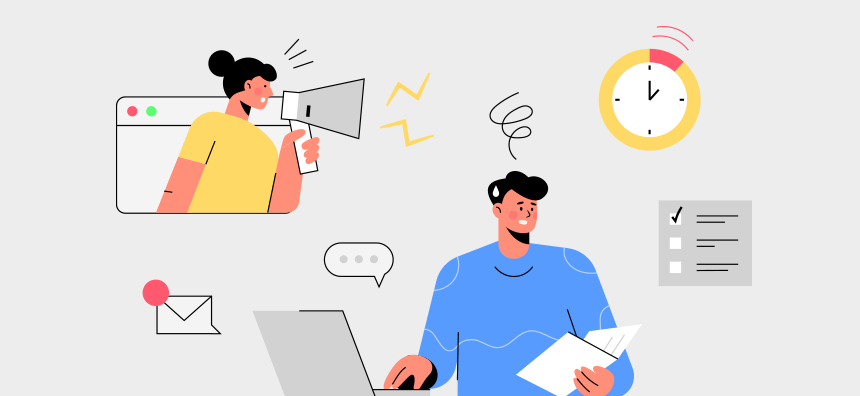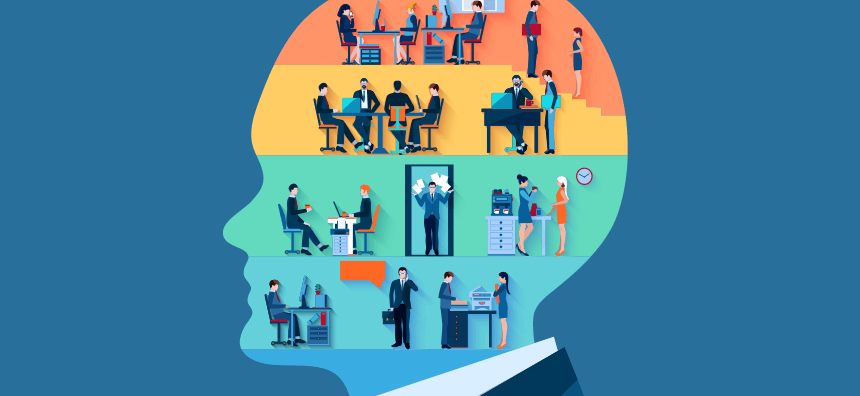The corporate world is changing in response to the new sets of values held by the current generations making up our workforce. We once prided ourselves on our ability to multitask, and took it as a sign of higher thinking, with many considering it a highly desirable skill to market to potential employers. Now, workplaces are shifting to include more intentional practices aimed to help create a healthier environment where their employees can succeed and companies can thrive. Mindfulness is one practice that’s been on the rise, with some companies implementing workshops centered around it, and others even creating entire positions for mindfulness trainers. This has left many wondering, which is better: mindfulness or multitasking?
Let’s consider the pros and cons of each.
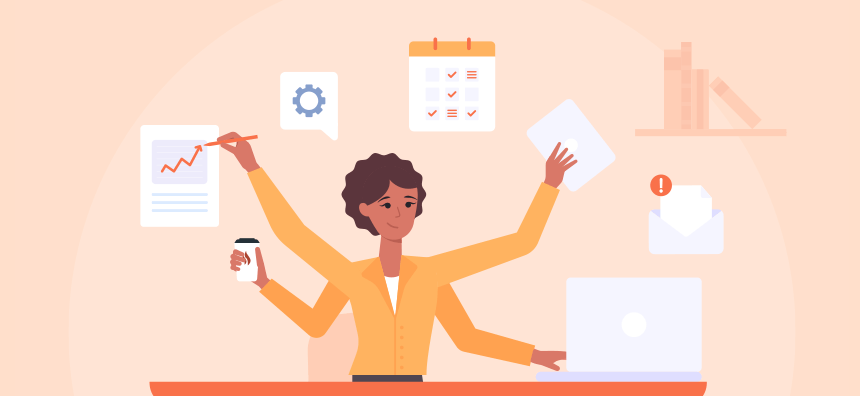
What Is Multitasking?
Multitasking refers to the action of doing multiple tasks simultaneously. However, this has become a topic of debate due to a handful of studies and surveys that took a deeper look into the actual level of productivity. Here are some pros and cons to consider when adopting a multitasking work style.
The Pros Of Multitasking
Provides Consistent Mental Stimulation
If you thrive while under pressure and require constant stimulation, multitasking can be a great way to manage your workflow, because the act of switching between multiple tasks simultaneously keeps your brain engaged.
Helps You Avoid Boredom
If you get bored quickly throughout the day and struggle to maintain focus and interest in one task for long periods of time, multitasking can keep your mind busy.
Breaks Up A Repetitive Day
If you struggle with your schedule following a repetitive style, you can break your day up by completing a variety of tasks that require different mindsets, naturally creating a workflow that makes every day different.
Helps You Adapt
When you multitask, you’re naturally building up your ability to adapt to change. Your mind is constantly moving from one thing to another in a way that allows you to learn how to adjust to changes, instead of struggling to understand and cope with unexpected turns.
The Cons Of Multitasking
Exhaustion
When you multitask, you’re filling each hour with a variety of tasks that require different mindsets to perform effectively. By doing this, you’re lowering your energy levels, both mentally and physically, because your mind will have to work harder to change tasks and recall what stage you were at with each one, without being able to rest between demands.
Less Productive
By providing yourself with a way to escape demanding tasks, you’re reducing your productivity. When you create distractions with multiple avenues of work to complete, you’re cultivating an environment where you have lower expectations of yourself, have less willpower, and are reinforcing the habit of escaping when a task begins to pose a challenge.
Lower Quality Of Work
It’s difficult to produce a high quality of work when you’re not invested in each task individually and have split your attention among a handful of others. When you focus your attention on multiple tasks, you create the possibility of mistakes being missed and left for your team to discover and manage.
Increased Stress Levels
Multitasking creates an atmosphere where you have a constant feeling of being under pressure. You’ve begun multiple lines of thinking and placed all your tasks into one timeline, making you feel like your workload is much heavier than it is in reality. This increases stress, which can have detrimental effects in every area of your life.
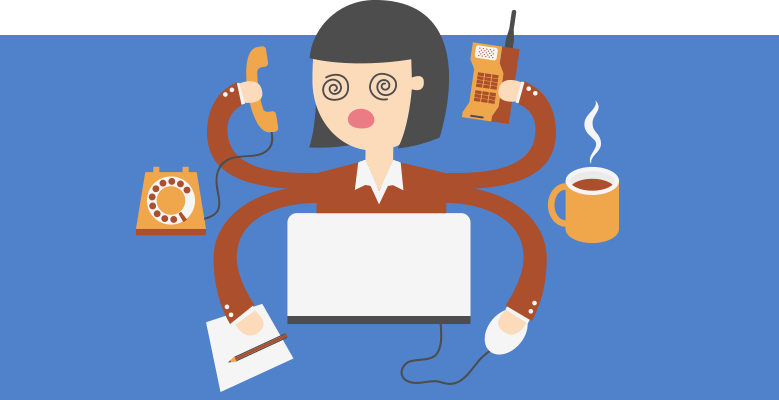
Burn Out
When you have too many demands on your energy levels for extended periods of time, you can begin struggling to concentrate, have a lower resistance to daily stressors, feel exhausted emotionally and physically, be more irritable, and begin getting sick more frequently than usual. These are all signs of burnout, and it’s your body’s way of telling you to slow down. By expecting your mind to constantly change from one task to another, you’re increasing the demands placed on recall and focus as you try to shift into a mental state that’s beneficial to the new task. This creates additional stress on your brain and naturally depletes its energy. Our minds need time to rest and recoup, and when you don’t allow time for recovery then you risk burning yourself out.
Reduced Motivation
Positive reinforcement is a major influencer of motivation. When you complete a task, you feel accomplished and experience a sense of relief knowing that it’s one less thing you have to do. When you take on multiple tasks at once, you’re drastically reducing the rate of positive reinforcement you experience which naturally decreases your motivation. It’s difficult to continue pushing yourself when you feel like you’re never getting anything done, which is often the case when people multitask because there is always the next task to switch to.
There are some factors of multitasking that are appealing and can create a more diverse workday; however, the struggles that can come from this habit can be detrimental to both your work and mental wellbeing, especially when maintained over long periods of time.
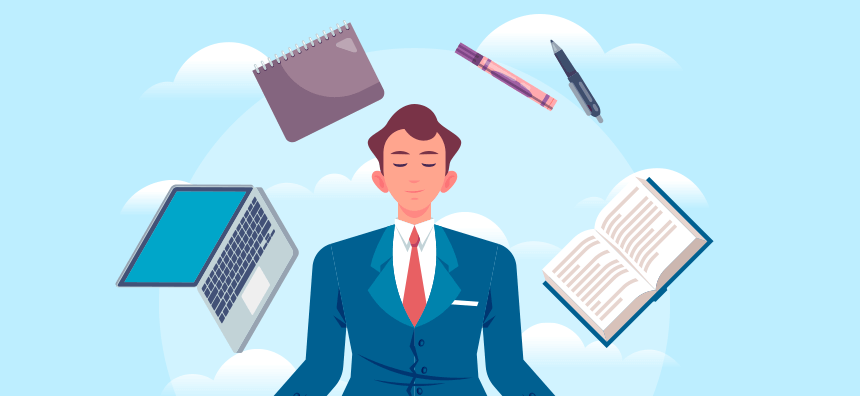
What Is Mindfulness?
Mindfulness is when you are aware of the present moment, and focused on exactly what’s in front of you, without judgment. It’s a state of mind that can be developed over time and can come in many forms.
Companies have begun implementing strategies to promote mindfulness within their workplaces, with some beginning to offer training to help their employees develop the skill. In fact, Google has even created a permanent role for a mindfulness trainer!
The main aspects of mindfulness include:
- Being attentive
- Being aware
- Non-judgemental
- Focusing on what’s in front of you (whether it’s a person or a task)
- A “one thing at a time” mentality
The Pros of Mindfulness
Teaches You To Be Non-Judgemental
One of the main foundations of mindfulness is that your thoughts are free from judgment. When you are working through a task or engaged in a conversation with someone, refrain from judging yourself when your mind wanders. Exclusive concentration can be difficult, and it’s natural for your mind to wander when you’re trying to focus intensely on something. By understanding this, it will help you become less judgemental of yourself and of those around you.
More Resilient To Distractions
By redirecting your thoughts back to your work each time you notice your mind wandering, you are naturally building a higher level of resilience to the distractions around you. The more you refocus after losing your concentration, the more you will reinforce your ability to do so.
High Job Satisfaction And Stronger Commitment
Employees who feel supported emotionally and professionally in their work environment have been shown to have higher rates of commitment to the companies they work for and have increased levels of satisfaction. By promoting mindfulness, you show your employees that their wellbeing is important to you. This will help them feel more valued and they’ll develop a deeper respect for their employer and the values the company upholds.
Increased Performance
Our minds work best when they are able to work along a linear line of thinking. When you are able to focus on a task for extended periods of time and work through problems as they arise, you will be able to work through projects quicker and become more productive during your working hours.
Greater Awareness
When you practice mindfulness, you begin focusing more intently on what’s directly in front of you, and what you are experiencing throughout the day. This focus helps you develop a deeper awareness of your emotional responses and thought patterns, while also aiding in your perception of those around you by noticing their body language, tone of voice, and expressions, leading to a much better understanding of both yourself and others.
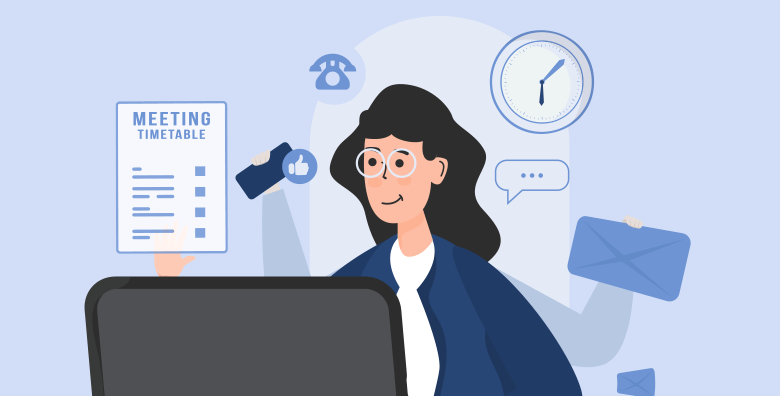
Better Decision Making
By being more aware of your emotions and being less judgemental of them as they arise, you are able to consider problems and your responses to them more effectively. This will help you make better decisions that are influenced less by emotions and more through logical thinking.
More Confidence
Mindfulness builds trust within yourself, both in your abilities and in the decisions you make. As you develop this, you will find your confidence growing because you’ll have a stronger understanding of your needs and the choices you make.
The Cons of Mindfulness
It Takes Time To Develop
Mindfulness is not a skill that can be learned quickly. It takes patience and time to make it a daily habit. There is no “one size fits all” approach to developing it, so it requires some trial and error to find what works best for you.
The Process Can Be Frustrating Initially
When you are just beginning to introduce mindfulness into your daily life, it can become frustrating as you will struggle to maintain it throughout the day. It’s easy to fall into your usual patterns, however, if you continue to bring yourself back and practice mindfulness, it will become easier over time, reducing frustration.
Raises Awareness Of Unappealing Aspects In The Work Environment
According to a Harvard study, individuals who had job roles that required high levels of emotional labor, experienced higher rates of unease when practicing mindfulness. This is in large part due to the development of a higher awareness of suppressed feelings regarding their jobs. This is especially noticeable in those who are required to mask their feelings and look happy during their workday (such as those in the service industry).
Which One Is Better?
Though both multitasking and mindfulness have appealing factors that many people could benefit from, the one that is overall better suited for our modern-day workplace is mindfulness.
While multitasking can benefit some people in certain circumstances, the majority of people would benefit more from the outcomes mindfulness can bring to their workplace and their individual work style. The downsides of mindfulness diminish as you practice it regularly over time.
How To Implement Mindfulness Into Your Workplace
Mindfulness can benefit you both individually and as a company. Here are some ways to begin to implement mindfulness in your daily routines so that you can experience higher levels of productivity and satisfaction with your work.
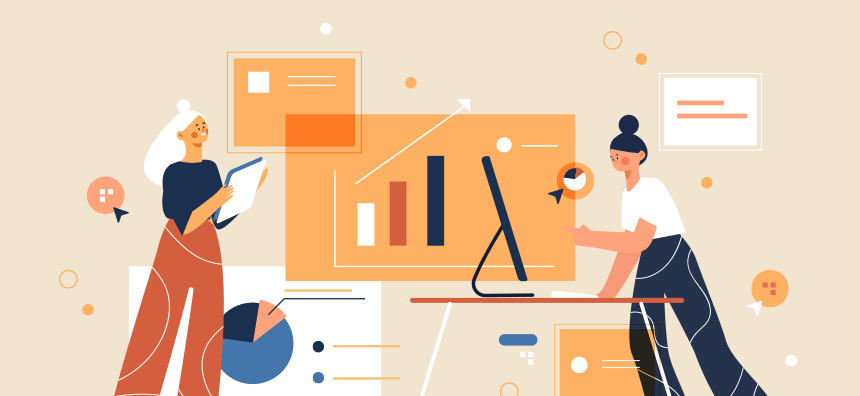
As A Company
- Develop multiple programs to offer to the staff that would benefit most from them. For example, a customer service employee won’t benefit from the same mindfulness training that an internal worker would due to the different demands of their jobs.
- Adjust the work environment to respond to and counteract the areas that cause unpleasant feelings and additional stress where possible. If multiple employees are struggling with being mindful because it causes them unease with a particular aspect of their role, consider how you can mitigate the stress being caused to your employees. Include them in the process to help create an atmosphere they can be proud to work in, enjoy showing up to each day, experience less stress (boosting employee morale), and embrace mindfulness with greater ease.
- Research and implement training programs for mindfulness. Teach your team what mindfulness is and how it can look in the workplace.
- Lead by example. Your team is much more likely to embrace mindfulness and begin including it in their workday when they see the leadership of the company doing so. It’s been said “seeing is believing” and this is very much the case with new practices in the workplace. Leaders are some of the most influential people of a team, so model the behavior you wish to see.
- Encourage your team to take downtime during the workday that isn’t managed by you. When you give people permission to give back to themselves through the day, satisfaction levels and productivity during working periods will increase, and people will begin experiencing higher levels of creativity, aiding in the development of their projects.
- Encourage deep thinking by asking hard, but attainable questions. Help your team to succeed at the challenges they take on, boosting their confidence levels, and satisfaction at work.
- Prioritize emotional connections. By encouraging, developing, and supporting emotional connections not only with your colleagues but with your team as a whole, you create a more positive environment and support mental health. This allows people to feel connected to their company and colleagues, feeling safe to take on the challenges they experience both inside and outside of work.

As An Individual
- Allot specific tasks a set period of time, where you focus solely on that task before considering moving on to something else. The more you resist the urge to deviate from your task, the stronger your resilience will become and your focus will naturally begin to increase.
- When feeling stuck, change your environment. This can be changing your work location entirely, going for a walk (preferably outside), putting on a new playlist to restimulate your mind, or maybe even lighting a candle with a scent that stimulates positive feelings for you.
- Share the workload. If someone is better suited to complete a task, reach out to them and request they complete that task (and offer to take one of theirs that is better suited to you). If you’re in a managerial position, assign tasks to your team instead of taking them all on yourself. Not only will this reduce the stress you are feeling, but you will also cultivate an environment of trust with your team.
In conclusion, mindfulness and multitasking can both have their place, depending on each personality and circumstance. However, the current research shows that mindfulness offers more benefits that can be experienced both personally and professionally. When implemented and practiced successfully, mindfulness practices can create a healthier workplace that stands above the rest.